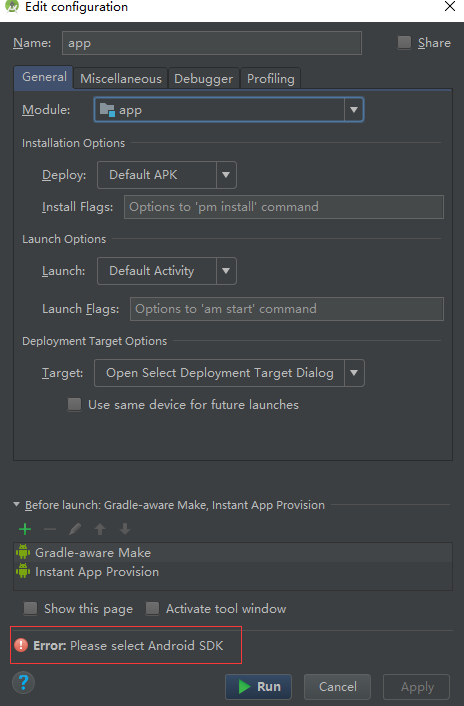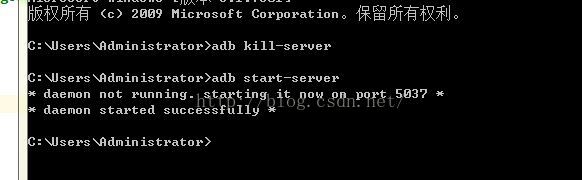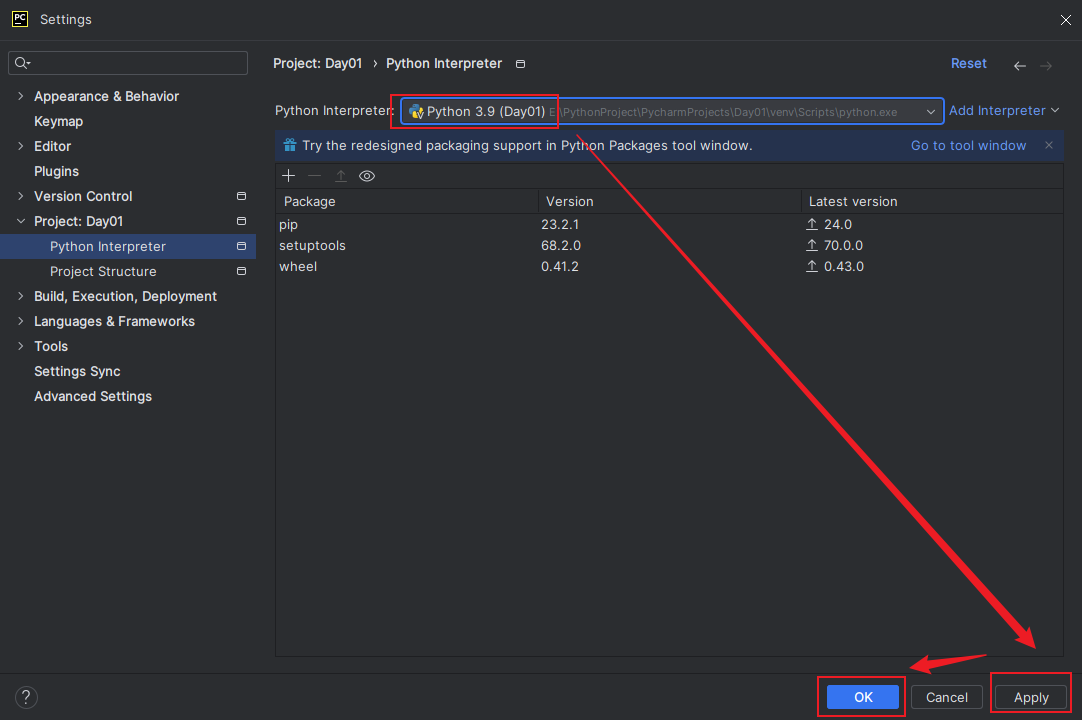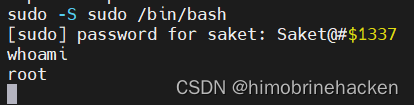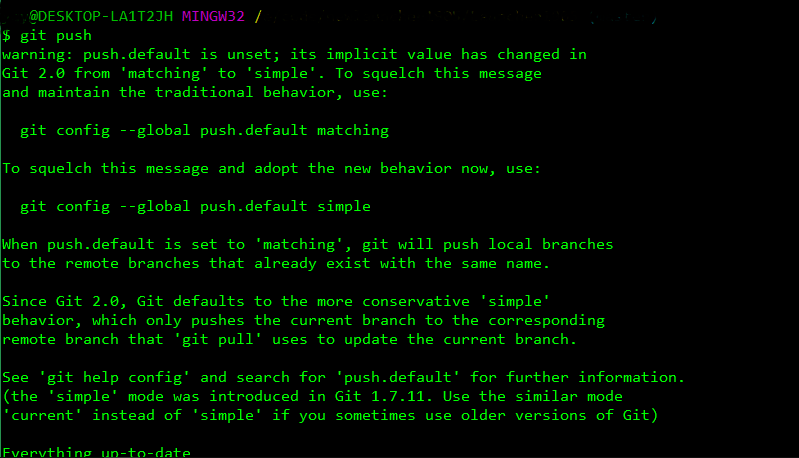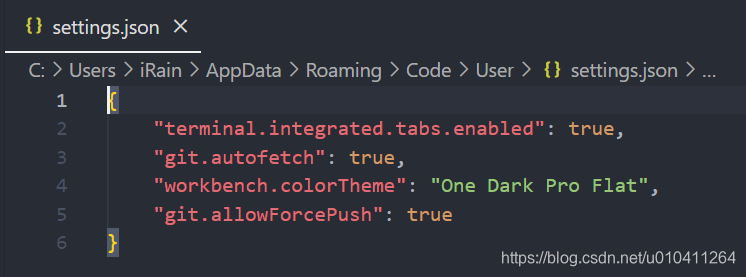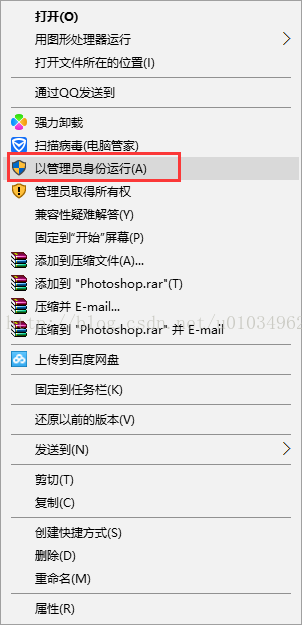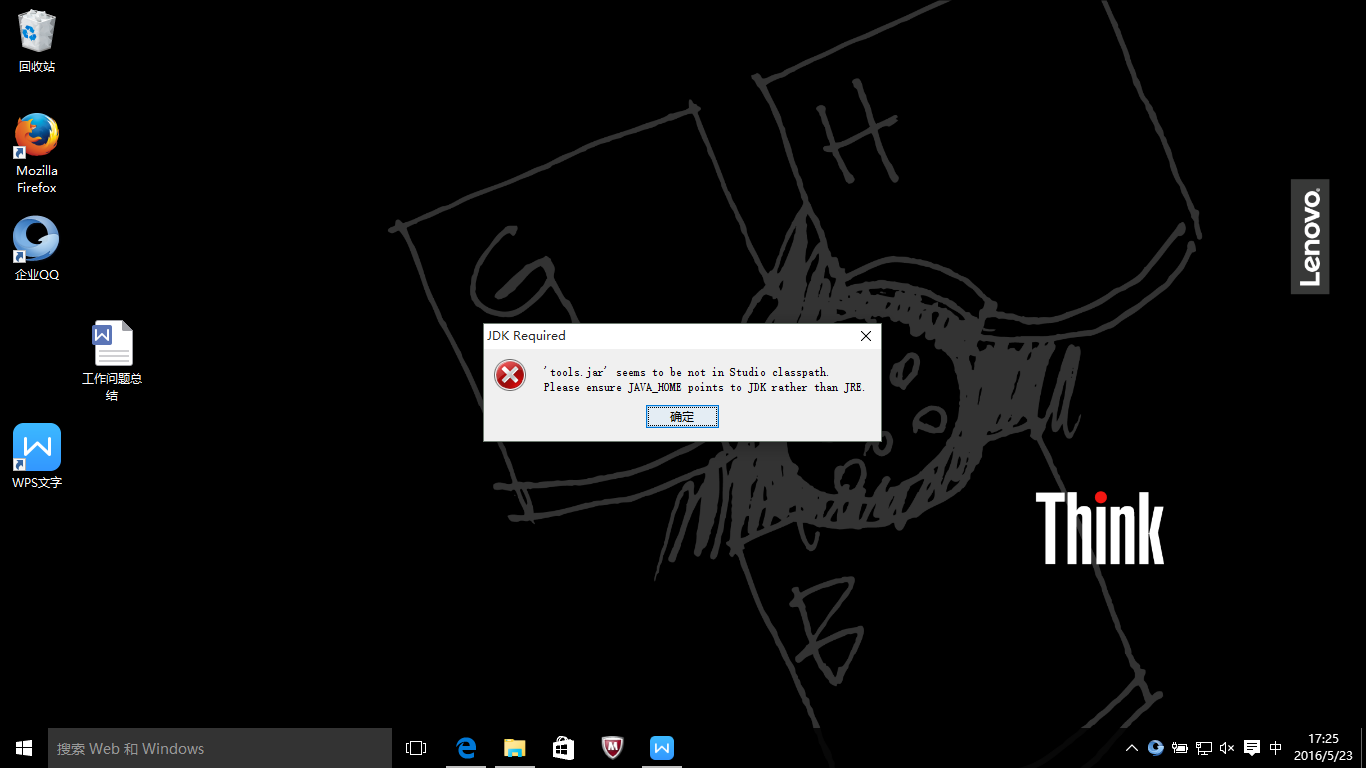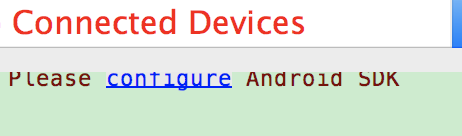please专题
兔子-(PHP 5.3 and above) Please set 'request_order' ini value to include C,G and P (recommended: 'CGP'
由于在PHP最新的版本中增加了一个配置项目“request_order”,默认值为“GP”,这个存在一定的安全风险。这里我们建议用户将配置更改为“CGP” 可以在php的安装目录下找到php.ini配置目录,找到下面选项: request_order = "GP" 更改为 request_order = "CGP" 重启服务器后即可。 此
bpel 测试遇到“The content of the body cannot be displayed in the form view. Please switch to the source”
1. 出现“The content of thebody cannot be displayed in the form view. Please switch to the source view toexamine the raw content.”原因: 重新部署deploy.xml文件,重新放在tomcat/webapps/ode/processes文件夹下,重启tomcat。
在pycharm中选择虚拟环境的解释器出错Project Interpreter Error: Please Specify a different SDK Name
在pycharm中新建了一个Django的项目,选择的是一个虚拟环境的python解释器,在打开.py文件的时候显示解释器有问题。进入到she设置中仍然有问题。报错Project Interpreter Error: Please Specify a different SDK Name。 此时看了一下,只有一个系统的环境变量下的python和虚拟环境下的python,并没有重名的情况,于是在s
kotlin项目报这种提示Please specify proper '-jvm-target' option
报错信息Cannot inline bytecode buit with JVM target 1.8 into bytecode that is being built with JVM target 1.6.Please specify proper '-jvm-target' option 解决方法: 在app目录下build.gradle文件里面添加 kotlinOptions{j
Android Studio 运行项目报Error:Please select Android SDK
Android Studio 运行项目报Error:Please select Android SDK 错误: 我的解决方法: 我把app目录下app.imp文件里面的 <orderEntry type="inheritedJdk" />换成这个: <orderEntry type="jdk" jdkName="Android API 26 Platform" jdkType
Liunx (ubuntu)下scp出现 Permission denied, please try again 的解决办法
这是ssh的权限问题,修改权限即可,进入到/etc/ssh文件夹下, 用root用户修改文件sshd_config, 将PermitRootLogin no / without-password 改为 PermitRootLogin yes,然后重启sshd服务。 重启命令:sudo service ssh restart。
Curses library not found. Please install appropriate package
每次安装mysql5.5的时候总会报出一下错误: -- Could NOT find OpenSSL (missing: OPENSSL_LIBRARIES OPENSSL_INCLUDE_DIR) -- Could NOT find Curses (missing: CURSES_LIBRARY CURSES_INCLUDE_PATH) CMake Error at
解决git提交报错please tell me who you are
今天提交项目突然提示报错: unable to auto-detect email address:无法自动检测电子邮件地址 需要手动配置一下自己的邮件地址 1.《全局配置》可根据提示配置: git config --global user.eamil "xxxxx@XXXX.com"git config --global user.name "xxxxx" 2.《单独项目配
解决 an app id with identifier is not available. please enter a different string. xcode 7.3
解决 an app id with identifier is not available. please enter a different string. xcode 7.3 这才是解决这个问题的真正办法,亲测有效 The Application ID Name should be same as application bundle identifier, if you app
启动android studio 报错Missing essential plugin: org.jetbrains.android Please reinstall Android
更新完成android studio 报错:Missing essential plugin: org.jetbrains.android Please reinstall Android 图解 解决方法:删除C:\Users\lenovo\AppData\Roaming\Google\AndroidStudio2020.3\disabled_plugins.txt, 如果找不到上面哪个文件
Android Studio ADB not responding. If you'd like to retry, then please manually kill adb.exe and c
有两种方法可以尝试一下: 第一种: adb.exe默认运行的端口号为5037,有可能是端口号被占用 1.打开dos界面 2.输入命令:netstat aon|findstr "5037" 将会跳出占用端口号的pid 3.打开任务管理器的进程页面,根据pid找出相应的进程,结束该进程 retry adb.exe,看是否能运行 第二种: 重新启动adb.exe服
复现百度云智实验出的bug:使用paddle的fluid出现please use fluid.metrics.EditDistance instead.报错问题
最近看了百度云智学院的OCR的实验,简直不能更坑,以后还是好好在github上或者CSDN上搜搜案例来实践,商业公司的即使是BAT的也糟糕透了,英文不好不然就去微软的学学。 百度的车牌识别: http://abcxueyuan.cloud.baidu.com/newlab/#/lab_detail/lab_exp_book?id=121 学习流程: 实验目录: 用paddlepaddle框架搭
解决:Error:Connection timed out: connect. If you are behind an HTTP proxy, please
android 2.0以后,涌现该题目的缘由是as拜访https://services.gradle.org/distributions/gradle-xxx.zip下失败 解决方案: 1、settings->Build,Execution,Deployment->Build Tools->Gradle->Use local gradle distribution->Gradle home
057、PyCharm 运行代码报错:Error Please select a valid Python interpreter
当我们在PyCharm运行代码时,提示如下图错误: 那么问题通常是由于PyCharm未正确配置Python解释器引起的。 我们只需按以下步骤重新配置Python解释器即可: 打开PyCharm设置: 在菜单栏中的点击 “File” -> “Settings”(在Mac上是 “PyCharm” -> “Preferences”) 在设置窗口中,展开 “Project” 下的 “Pro
Could not read from remote repository.Please make sure you have the correct access rights.解决方法
我们在使用git clone 或其他命令的时候,有时候会遇到这类问题,如图: fatal: Could not read from remote repository. Please make sure you have the correct access rights and the repository exists. fatal: Could not read from rem
Fatal error: Please read Security section of the manual to find out how to run mysqld as root
原因: 这是因为在测试的时候,使用root来启动的。而从安全角度来讲,不建议用root用户启动。 解决方案: /usr/sbin/mysqld --skip-grant-tables --skip-networking --user=root &
vulnhub靶机Hack_Me_Please
下载地址:https://download.vulnhub.com/hackmeplease/Hack_Me_Please.rar 主机发现 目标192.168.21.160 端口扫描 nmap --min-rate 10000 -p- 192.168.21.160 服务扫描 nmap -sV -sT -O -p80,3306,33060 192.168.21.16
scp问题:Permission denied, please try again.
我把scp归纳三种情况: 源端root——》目标端root 源端root——》目标端mysql(任意)用户 源端(任意用户)——》目标端root用户 在scp传输文件的时候需要指导目标端的用户密码,如root用户密码、mysql用户密码。 但是在输入密码的时候会提示重新输入。 我遇到这问题的原因: 没有设置mysql(任意用户)的密码。 解决方法: 目标端 passwd
Git 相关问题: Please tell me who you are.
换了台电脑,提交代码的时候git出现了一个问题(我是直接将.ssh文件考到了相对的位置): 然后: 最终可以commit。 然后提交代码的时候又来了… 然后我就直接按照提示来了 git config --global push.default matchinggit config --global push.default simple 相关的修改也提交上去了 上网
Spring集成MyBatis问题: No MyBatis mapper was found in '[xx.xx]' package. Please check your configuration
问题出现情况 在使用SpringBoot集成MyBatis的过程中,项目正常启动异常,控制台打出如下日志: No MyBatis mapper was found in ‘[xx.xxx]’ package. Please check your configuration. Description: A component required a bean of type ‘xx.xxx.
Force push is not allowed, please enable it with the ‘git.allowForcePush‘ setting.
打开设置:ctrl + shift + p,输入:Setting.json
解决PS启动时的问题---Please uninstall and reinstall the product.
Photoshop是一个很实用的图片编辑软件,今天更新了新的版本顺利的安装完成,却在双击启动后出现了这样的状况: Please uninstall and reinstall the product. (请卸载并重新安装产品。) 有没有很坑,还好在解决办法的翻找中看到了答案。 解决方法: 以管理员身份运行。 如下图: 这个样的解决问题的方法常会听到有人说起,也不知道具
【TensorFlow】Export directory already exists. Please specify a different export directory
#重置图表 tf.reset_default_graph()
# 'tools.jar'seems to be not in Studio classpath Please ensure JAVA_HOME points to JDK rather than J
‘tools.jar’seems to be not in Studio classpath Please ensure JAVA_HOME points to JDK rather than JRE 今天第一天上班 ,公司配了台笔记本来工作(屌丝一枚,穷啊,还没钱买新的,自己老牌笔记本性能跟不上),首要工作当然是装开发要用的各种软件,在安装Android Studio时遇到了一个问题: ‘t
detected problems with app native libraries(please consult log for detail):
最近提交应用市场的时候发现提交到安卓市场的包被驳回了,说启动app 的时候会弹出一断英文提示,但是渠道的人没有说是什么提示: 之后我们排查发现是7.0以上的手机上回提示: detected problems with app native libraries(please consult log for detail) libhyphena
android studio please configure Android SDK
发生原因 mac android studio拉取git请求编译项目提示需要下载ndk,下载完成之后提示这个问题了。 症状 image.png image.png 解决办法https://stackoverflow.com/questions/21070268/intellij-idea-13-error-please-select-android-sdk 我的解