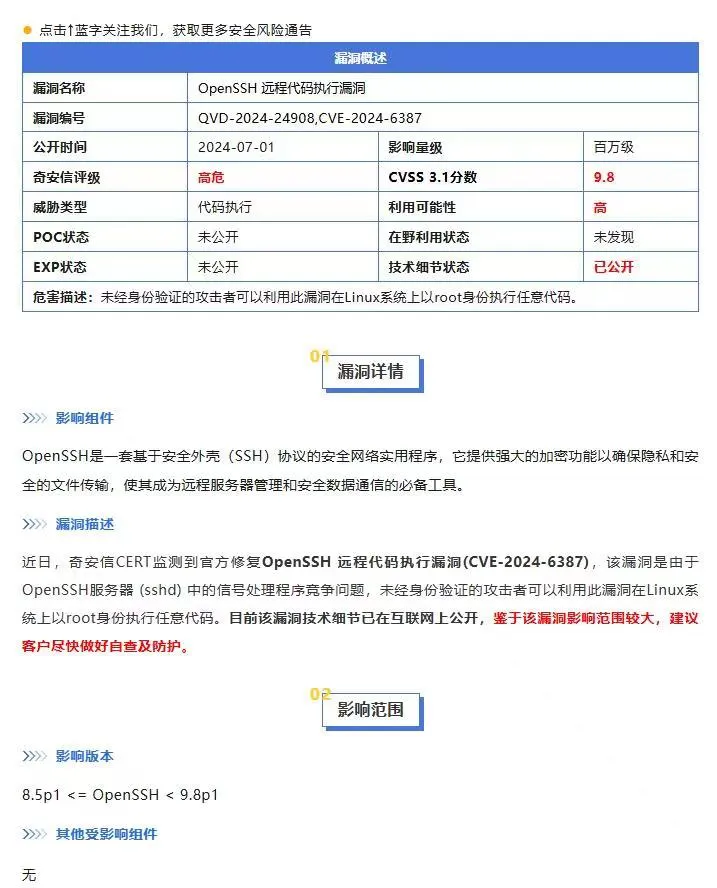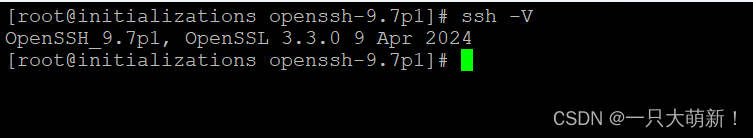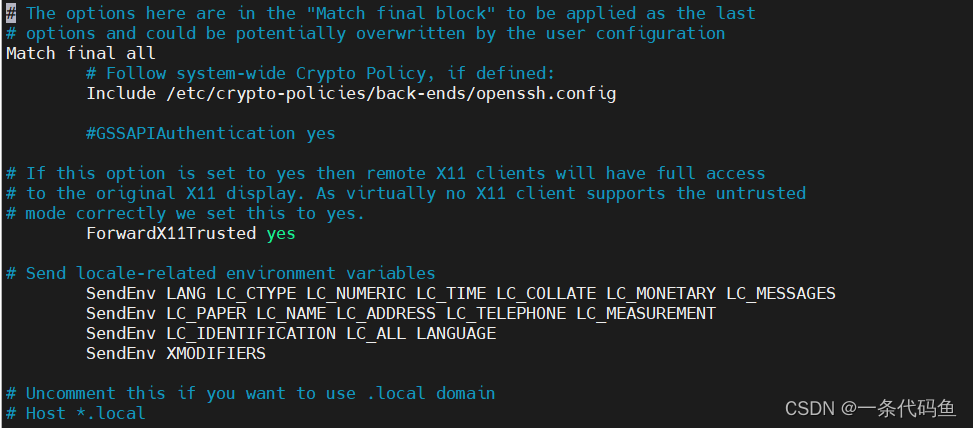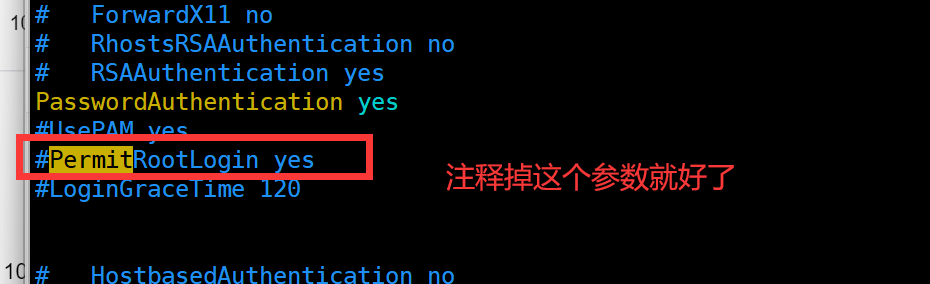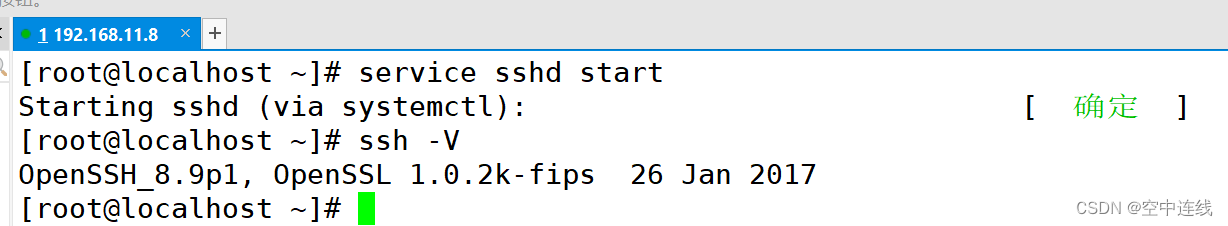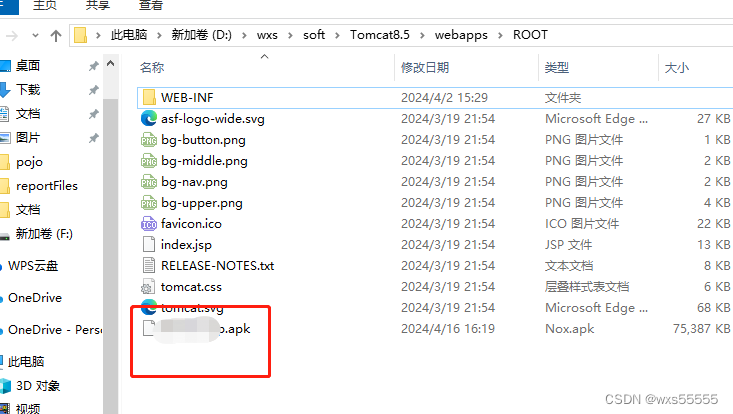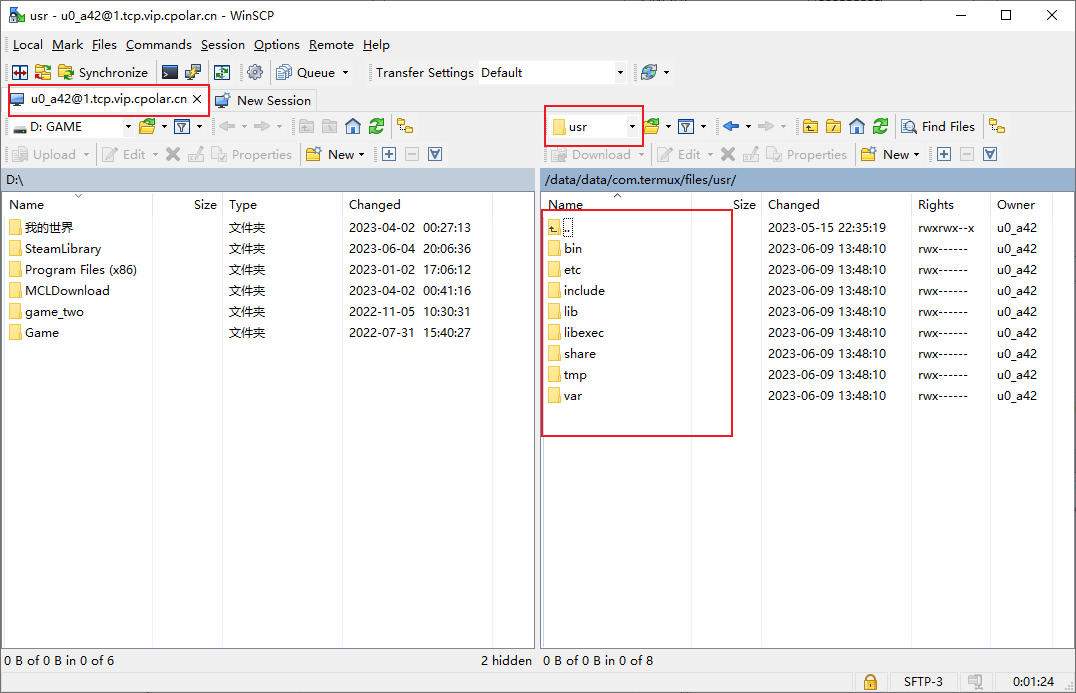openssh专题
linux环境openssl、openssh升级流程
《linux环境openssl、openssh升级流程》该文章详细介绍了在Ubuntu22.04系统上升级OpenSSL和OpenSSH的方法,首先,升级OpenSSL的步骤包括下载最新版本、安装编译... 目录一.升级openssl1.官网下载最新版openssl2.安装编译环境3.下载后解压安装4.备份
openssh 传文件失败解决方法
应用工程师反馈使用linux中SSHD上传升级文件sftp显示传输成功,但重启后文件大小为0. 经定位是 openssh 中的sftp-server 在传输完毕后没有及时把文件内容从内存中写到文件 解决方法 ,修改openssh 中sftp-server.c代码 ,在传输完成时执行如下脚本命令: $ sync $ echo 3 >/proc/sys/vm/drop_caches 上面的ec
linux 下转化 ppk 文件 为openssh 文件(private,public)
1. 首先安装: puttygen ubuntu : apt install putty-tools 2. ppk 文件转化 openssh key private key : puttygen /path/to/puttykey.ppk -O private-openssh -o ~/.ssh/id_rsa public key: puttyge
【Linux】升级OpenSSH版本规避远程代码执行漏洞
本文首发于 ❄️慕雪的寒舍 升级OpenSSH版本规避远程代码执行漏洞。 说明 今天早上逛别人的博客的时候看到了这个重磅消息。OpenSSH爆出能远程通过root身份执行任意代码的漏洞,影响版本是 8.5p1 <= OpenSSH < 9.8p1,奇安信的报告可以点我查看。 上我的几个云服务器(ubuntu22.04和CentOS8Strem)看了看版本,Ubuntu的服务器中招
构建并升级openssh至OpenSSH_9.8p1
组件说明OpenSSH_9.8p1最新版本(2024年8月)OpenSSL 1.1.1pCentOS7中默认是OpenSSL 1.0.2k-fips 26 Jan 2017版本,OpenSSH_9.8p1不支持CentOS7主要是因为有大量CentOS老版本需要升级RPM,需要适配,故选择此版本。AnolisOS如果在CentOS8或Anolis中构建,则无需升级openssl:OpenSSL
Linux(Centos7)OpenSSH漏洞修复,升级最新openssh-9.7p1
OpenSSH更新 一、OpenSSH漏洞二、安装zlib三、安装OpenSSL四、安装OpenSSH 一、OpenSSH漏洞 服务器被扫描出了漏洞需要修复,准备升级为最新openssh服务 1. 使用ssh -v查看本机ssh服务版本号 ssh -V 虚拟机为OpenSSH7.4p1,现在准备升级为OpenSSH9.7p1 2. 准备好需要用到的安装包 链接:
centos升级openssh之后,连接报错Add correct host key in /root/.ssh/known_hosts to get rid of this message
报错提示 Add correct host key in /root/.ssh/known_hosts to get rid of this message 解决办法: rm ~/.ssh/known_hosts 或 vim /etc/ssh/ssh_config: StrictHostKeyChecking no UserKnownHostsFile /dev/null
升级openssh后,使用xshell出现服务器发送了一个意外的数据包问题的解决方案
服务器发送了一个意外的数据包 vim /etc/ssh/sshd_config 在最后一行添加: 在这KexAlgorithms curve25519-sha256@libssh.org,ecdh-sha2-nistp256,ecdh-sha2-nistp384,ecdh-sha2-nistp521,diffie-hellman-group14-sha1重新加载文件 systemctl re
centos7 升级openssh 8.2版本
安装之前可以先试试yum更新,若是可以更新,就不需要往下看了 centos7 $ yum update openssh -y 重启sshd $ systemctl restart sshd 系统版本 [root@centos7-demo ~]# uname -a Linux centos7-demo 5.4.104-1.el7.elrepo.x86_64 #1 SMP Mon Mar 8
移植openssh-7.5p1(包括openssl-1.0.2l、zlib-1.2.11)到HISI3520d(编译篇)
#PS:要转载请注明出处,本人版权所有 #PS:这个只是 《 我自己 》理解,如果和你的 #原则相冲突,请谅解,勿喷 HOST: Linux 4.10.0-35-generic #39~16.04.1-Ubuntu SMP Wed Sep 13 09:02:42 UTC 2017 x86_64 x86_64 x86_64 GNU/Linux TARGET: arm-hisiv400-linux
嵌入式Linux中OpenSSH移植到ARM开发板
引言:专为远程登录会话和其他网络服务提供安全性的协议,OpenSSH 是 SSH 协 议的免费开源版本,本章我们就来学习一下如何在开发板中移植OpenSSH,实现 SSH 服务。 1.源码获取 这里我们一共需要移植三个软件包: zlib、openssl 和 openssh。依次到这三个软件的官网下 载对应的源码,官网如下: zlib 官网:http://www.zlib.net/。ope
升级最新版openssh-9.7p1及openssl-1.1.1h详细步骤及常见问题总结
近期因为openssh相继被漏洞扫描工具扫出存在漏洞,所以考虑升级操作系统中的openssh和openssl为最新版本,来避免漏洞风险。期间的升级过程及遇到的疑难问题,特此记录下来,供有需要的人参考。 本次目标是升级 openssh 为 9.7p1 版本,升级 openssl 为 1.1.1h 版本。环境为 kylin-SP2 服务器版操作系统。 一、下载源码并编译安装。 1、下载源
rv1126-rv1109-openssh-密码秘钥等功能修改
1.openssh是允许外部登录的工具 2.真的是很复杂的设备 3.移植分布,怎么得到我们想要的openssh 去网上自己寻找安装包下载; 4.怎么预制进arm主板,把编译出来的openssh放进去 其中除了ssh_config和sshd_config;其他都是秘钥,公钥和私钥;
CentOS6.10升级OpenSSH
openssh下载地址: pub-OpenBSD-OpenSSH-portable安装包下载_开源镜像站-阿里云 openssl下载地址: [ Downloads ] - /source/index.html 1、安装依赖 yum -y install gcc gcc-c++yum -y install zlibyum -y install zlib-devel 也可以一起
openssh生成ed25519的密钥对并实现服务器间免密钥登录
本文讲解如何用openssh生成ed25519的密钥对并实现服务器间免密钥登录。 注意:所有操作均在客户机侧 一、生成 ED25519 密钥 用需要免密登录的用户(本例为username) 运行“ssh-keygen -t ed25519 -b 256” [username@localhost ~]$ ssh-keygen -t ed25519 -b 256Generating p
《iOS应用逆向工程》学习笔记(五)初尝越狱插件OpenSSH
首先在越狱机子上装上OpenSSH插件,然后查看设备的IP地址,这里假设为192.168.xxx.xxx。 然后用Mac上的Terminal通过Open SSH连接到设备上(初次登录密码是alpine,必须立即修改,否则任何人都可以连接到你的机子上搞破坏)。 连接命令为:ssh root@设备IP地址 修改密码命令为:passwd 例如: $ ssh root@192.168.xx
安装openssh-server,提供远程ssh
安装openssh-server,提供远程ssh 1.检查自己是否安装了openssh-server dpkg -l | grep ssh 如果输出内容有openssh-server,说明已经安装过了,可以跳过下一步 2.安装openssh-server 由于ubuntu自带ssh客户端,只需要安装openssh-server即可: sudo apt-get install openss
升级OpenSSH版本(安装telnet远程管理主机)
一 OpenSSH是什么 OpenSSH 是 SSH (Secure SHell) 协议的免费开源实现。SSH协议族可以用来进行远程控制, 或在计算机之间传送文件。而实现此功能的传统方式,如telnet(终端仿真协议)、 rcp ftp、 rlogin、 rsh都是极为不安全的,并且会使用明文传送密码。OpenSSH提供了服务端后台程序和客户端工 具,用来加密远程控件和文件传输过程中的数据
离线方式升级openssh
参考原文 https://blog.51cto.com/techsnail/2138927 老centOS服务器上的openssh7.4被网安扫描发现多个高危漏洞,要求必须升级。服务器不允许联网,所以不能通过yum安装依赖,而且升级openssl会影响到其他服务,需要单独编译一个openssl给openssh使用。最后再替换旧版本openssh服务。 写下自己的升级过程。如果你们要参照我的升级
Linux:升级OpenSSL和OpenSSH
原因是现有版本存在安全漏洞,需要升级到新版本 原有版本和升级后的版本 OpenSSL 1.0.2k-fips 26 Jan 2017->OpenSSL 1.1.1w 11 Sep 2023OpenSSH_7.4p1, OpenSSL 1.0.2k-fips 26 Jan 2017->OpenSSH_9.5p1, OpenSSL 1.1.1w 11 Sep 2023 目
Win10安装openssh(ssh登录到其它机器以及接受其它机器的ssh登录)
最近用teamviewer连接实验室的win10服务器太麻烦了,准备使用ssh来远程登录到实验室服务器上。具体步骤记录一下: 安装openssh 打开“设置”,选择“应用”>“应用和功能”,然后选择“可选功能” 。扫描列表,查看是否已安装 OpenSSH。 如果未安装,请在页面顶部选择“添加功能”,然后: 查找“OpenSSH 客户端”,再单击“安装”查找“OpenSSH 服务器”,再单击“安
CentOS 7离线升级OpenSSH至9.1p1操作过程及遇上的问题
在文章顶部下载适用于CentOS7的OpenSSH 9.1p1 rpm包,包含了服务器和客户端。 默认全部以root用户权限执行命令。 简单版 懒得看的话,复制以下4行命令执行即可。 tar -zxvf centos7-openssh-9.1p1.tar.gzrpm -Uvh openssh-9.1p1-1.tl2.x86_64.rpm openssh-server-9.1p1-1.tl
Jenkins打包app并通过openssh上传到服务器
1、下载安装openssh 网上很多教程,包括开端口的,可以搜下 2、配置openssh根目录 进入C:\ProgramData\ssh打开文件sshd_config,添加配置ChrootDirectory D:\wxs\soft,想改端口的也在这个文件 3、安装Jenkins 参考上一篇 4、新增部署项目 Build Steps配置 其他同上一篇一样,不累述 没有g
编译升级最新OpenSSH_8.4p1, 替换sshd.service,解决启动卡死的问题
安装openssl, zlib 我是用的openssl版本为OpenSSL 1.0.2k-fips 26 Jan 2017 下载openssh最新包 wget https://cdn.openbsd.org/pub/OpenBSD/OpenSSH/portable/openssh-8.4p1.tar.gz 解压之后进入目录 tar -zxf openssh-8.4p1.tar.gz cd o
SSH登录到远程主机@openSSH
文章目录 abstractSSHOpenSSH 安装linuxwindows小结 相关软件windows上的ssh客户端linux上的ssh软件 建立ssh连接😊作为SSH客户端连接远程服务器的步骤使用图形化方式使用Windows内置SSH客户端(命令行方式) 注意事项FAQ😊 免密登录😊密钥对创建与交换 相关问题和资源 abstract SSH SSH(Secure
安卓Termux安装openssh结合内网穿透实现公网使用SFTP传输文件
文章目录 1. 安装openSSH2. 安装cpolar3. 远程SFTP连接配置4. 远程SFTP访问4. 配置固定远程连接地址 SFTP(SSH File Transfer Protocol)是一种基于SSH(Secure Shell)安全协议的文件传输协议。与FTP协议相比,SFTP使用了加密和身份验证机制来保护数据的安全性和完整性,可以在不安全的网络中传输文件,因此更加安