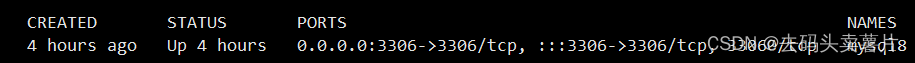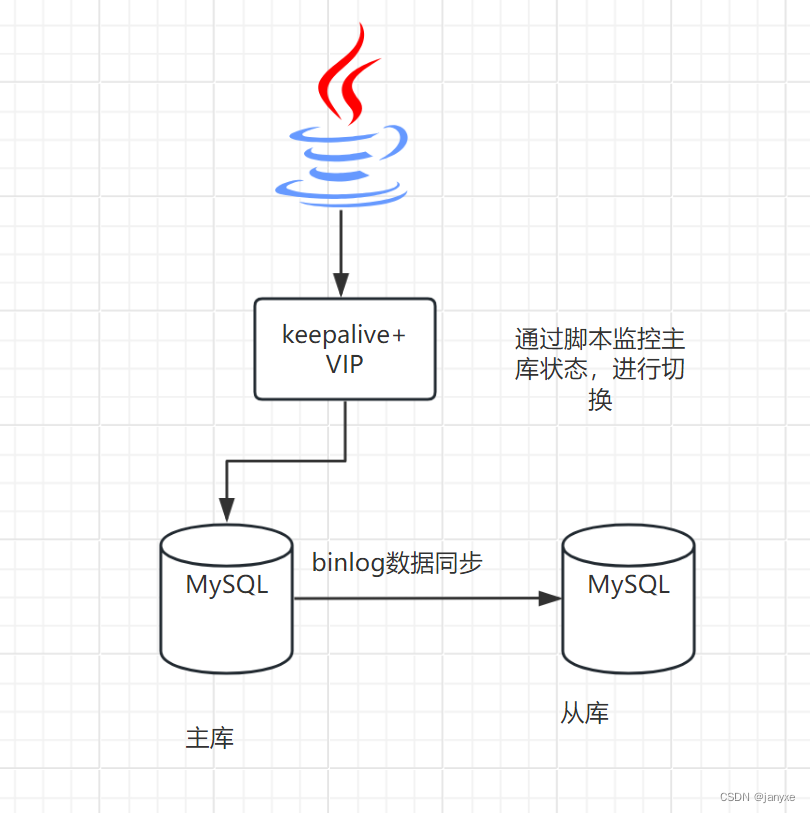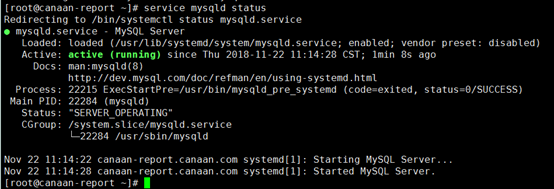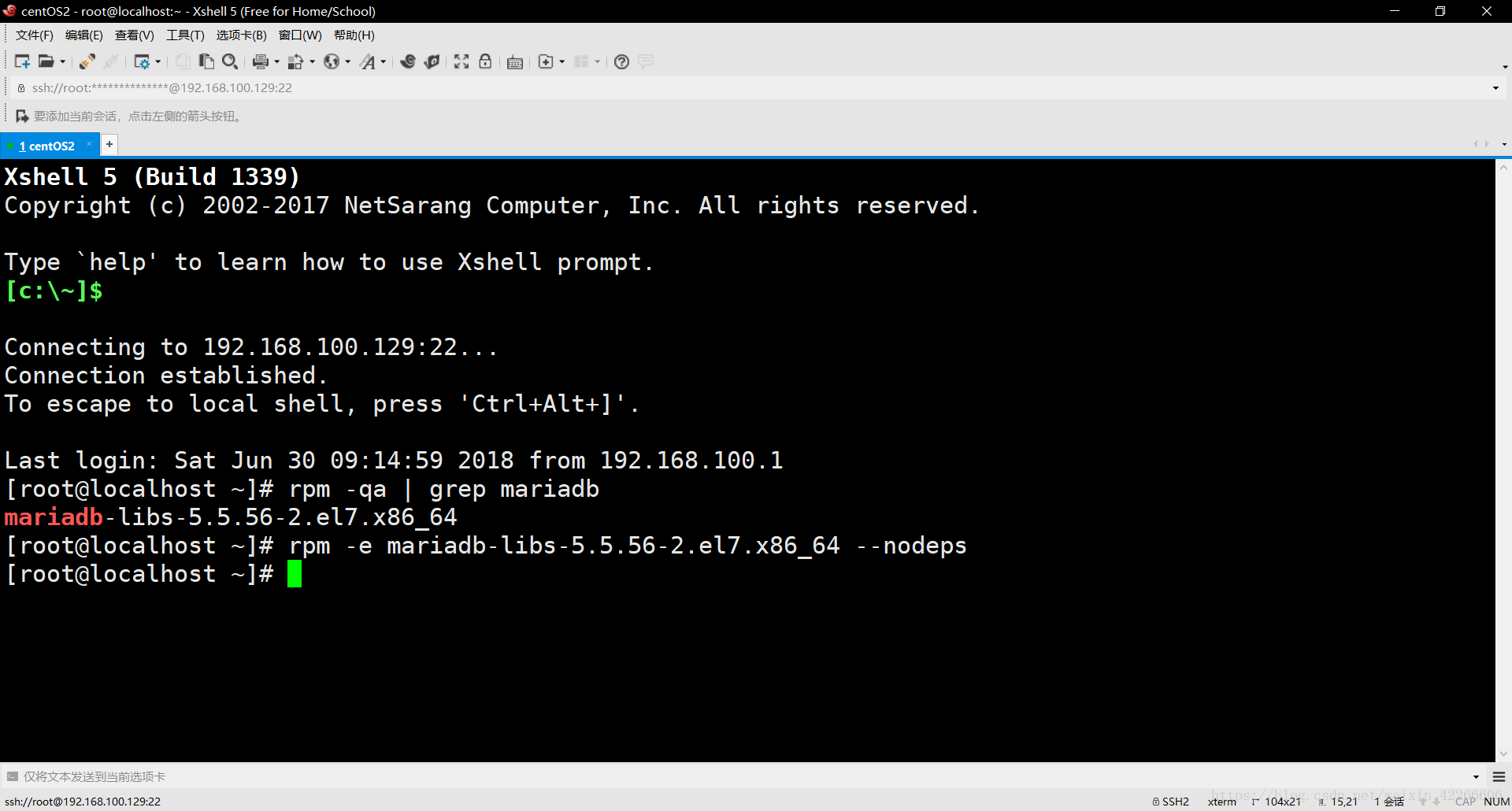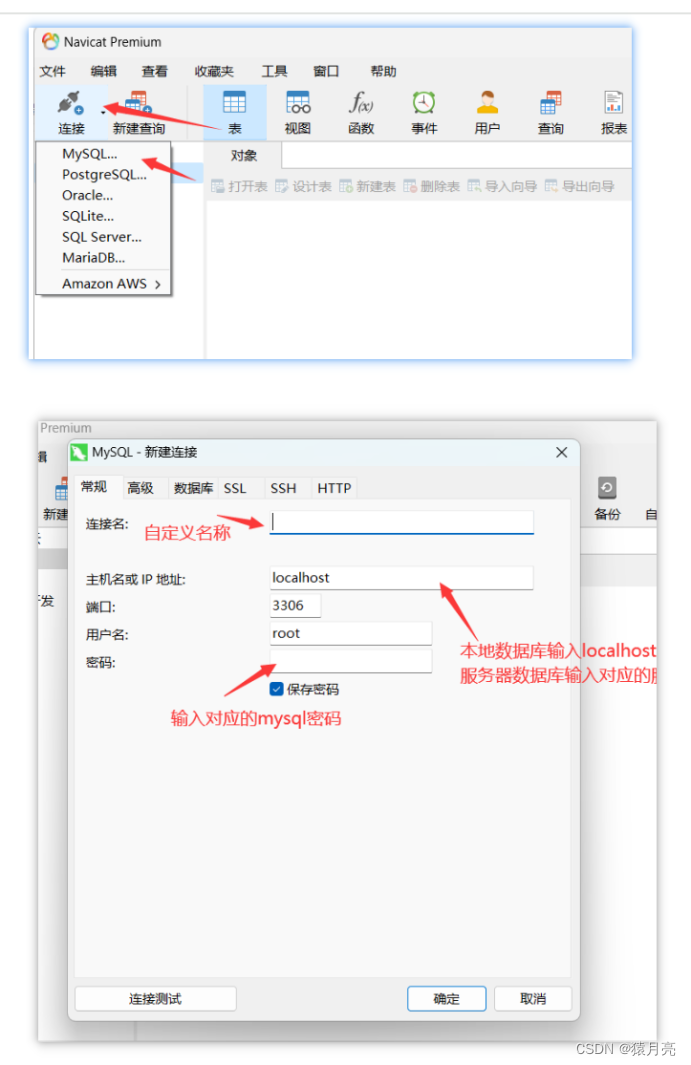mysql8专题
MySQL8 密码强度评估与配置详解
《MySQL8密码强度评估与配置详解》MySQL8默认启用密码强度插件,实施MEDIUM策略(长度8、含数字/字母/特殊字符),支持动态调整与配置文件设置,推荐使用STRONG策略并定期更新密码以提... 目录一、mysql 8 密码强度评估机制1.核心插件:validate_password2.密码策略级
Win安装MySQL8全过程
《Win安装MySQL8全过程》:本文主要介绍Win安装MySQL8全过程,具有很好的参考价值,希望对大家有所帮助,如有错误或未考虑完全的地方,望不吝赐教... 目录Win安装mysql81、下载MySQL2、解压文件3、新建文件夹data,用于保存数据库数据文件4、在mysql根目录下新建文件my.ini
IDEA如何切换数据库版本mysql5或mysql8
《IDEA如何切换数据库版本mysql5或mysql8》本文介绍了如何将IntelliJIDEA从MySQL5切换到MySQL8的详细步骤,包括下载MySQL8、安装、配置、停止旧服务、启动新服务以及... 目录问题描述解决方案第一步第二步第三步第四步第五步总结问题描述最近想开发一个新应用,想使用mysq
使用shell脚本安装mysql8,进行主从备份配置
思路 在3台主机上安装mysql进行主从备份配置 使用rpm包yum安装mysql 首先,我们要准备好安装文件,首先下载rpm包 wget -P "/opt/" https://repo.mysql.com//mysql80-community-release-el7-3.noarch.rpm 然后执行安装(默认已配置阿里云的yum仓库 yum -y install mysql80
Mysql8在centos下的文件目录更换问题
解决mysql8更换数据文件目录的受限问题,临时或永久关闭selinux即可。具体见这篇文章。 https://blog.csdn.net/qq_17641711/article/details/81262866
Mysql8利用binlog实现数据恢复
文章目录 1binlog基本概念2 binlog相关常用命令3 binlog工具mysqlbinlog4 测试数据准备&导入数据5 模拟误删表6 数据恢复方式说明7 数据恢复分析(偏移量方式恢复)8 数据恢复9 验证10 数据恢复的局限性11 总结 1binlog基本概念 binlog即binary log,二进制日志文件,也叫作变更日志(update log)。它是一种逻辑
Docker学习之路【八】安装主从复制MYSQL8
拉取MySQL镜像 #拉取MySQL镜像docker pull mysql:8.0.37 创建存储目录 #创建数据存储目录mkdir -p /docker/mysql/master/data#创建日志目录mkdir -p /docker/mysql/master/logs#创建配置文件目录mkdir -p /docker/mysql/master/conf 运行容器 doc
阿里云服务器轻松部署MySQL8容器
在Docker中安装MySQL 8的详细步骤如下,这一过程将引导您顺畅地完成安装流程,确保每一步都既准确又高效。 1. 安装Docker 首先,请确保您的系统中已经顺利安装了Docker。您可以前往Docker的官方网站,根据自己所使用的操作系统,选择并下载相应版本的Docker。接下来,遵循安装指南,轻松完成安装流程。 2. 拉取MySQL 8的Docker镜像 开启命令行终端,请执行以
linux系统使用 docker 来部署运行 mysql8 并配置 docker-compose-mysql.yml 文件
Docker是一个开源的容器化平台,旨在简化应用程序的创建、部署和管理。它基于OS-level虚拟化技术,通过将应用程序和其依赖项打包到一个称为容器的标准化单元中,使得应用程序可以在任何环境中快速、可靠地运行。 Docker的优势有以下几个方面: 轻量级和快速:Docker容器与主机共享操作系统内核,因此比传统虚拟化技术更轻量级且启动更快。 可移植性:Docker容器可以在任何支持Docke
docker mysql8-Failed to access directory for --secure-file-priv
1.在配置文件my.cnf下增加如下 secure-file-priv= /var/lib/mysql 2.将此文件夹映射出来即可 -v /usr/local/mysql3308/mysql/mysql-files:/var/lib/mysql-files docker run -p 3308:3306 --privileged=true --name mysql3308 -v /us
mysql8-5 个实用新特性
1、隐藏索引 隐藏索引的特性对于性能调试非常有用。在 8.0 中,索引可以被“隐藏”和“显示”。当一个索引隐藏时,它不会被查询优化器所使用。 也就是说,我们可以隐藏一个索引,然后观察对数据库的影响。如果数据库性能有所下降,就说明这个索引是有用的,于是将其“恢复显示”即可;如果数据库性能看不出变化,说明这个索引是多余的,可以删掉了。另外关注:架构师专栏,在后台回复:“面试题”可以获取,高清PDF
mysql8通过data文件恢复数据
背景 云服务器中毒,导致mysql停止。只有data文件 备份mysql数据库文件 1、执行打包命令把data文件下载至本地。 zip -r dest.zip /opt/data/mysql 2、在本地虚拟机搭建相同版本的mysql数据库。 下载python脚本转换.ibd文件为sql文件 1、python转换地址https://github.com/ddcw/ibd2sql.git 2
wamp升级Mysql8
1、去官网下载Mysql包 https://cdn.mysql.com//archives/mysql-8.0/mysql-8.0.11-winx64.zip 先停掉wamp中的mysql服务。 2、放在自己的wamp环境下的D:\wamp64\bin\mysql\mysql8.0.11目录中,并更改my.ini文件中的配置路径信息 basedir="D:/wamp64/bin/m
MySQL8修改密码报错ERROR 1819 (HY000): Your password does not satisfy the current policy requirements
目录 一、问题描述二、解决方法1.查看密码策略2.修改密码策略为 LOW3.修改密码长度为 6 一、问题描述 MySQL8 修改密码报错:ERROR 1819 (HY000): Your password does not satisfy the current policy requirements 二、解决方法 1.查看密码策略 show variables li
CentOS7安装MySQL8报错mariadb-libs is obsoleted by mysql-community-libs-8.0.xx-1.el7.x86_64
目录 一、问题描述二、解决方法 一、问题描述 CentOS7 安装 MySQL8 报错 mariadb-libs is obsoleted by mysql-community-libs-8.0.xx-1.el7.x86_64 : warning: mysql-community-libs-8.0.28-1.el7.x86_64.rpm: Header V4 RSA/SHA
MySQL8,Navicat能登陆成功,密码却忘记了
执行成功的图: 以下为步骤:本文一共8个简单步骤。 环境:mysql8、window10、navicat11 1、打开本地电脑window10的命令窗(俗称黑窗口),window+R 2、输入regegit,回车,打开注册表 3、按照此路径【计算机\HKEY_CURRENT_USER\SOFTWARE\PremiumSoft\Navicat\Servers\127.0.0.1
Docker 安装 MySQL5.7 和 MySQL8
文章目录 安装 MySQL5.7拉取镜像前期准备启动容器 安装MySQL8.0拉取镜像查看镜像前期准备启动容器 安装 MySQL5.7 拉取镜像 docker pull mysql:5.7 拉下来镜像后 执行 docker images 此时我们已经有这个镜像了。 前期准备 在根目录下创建 app , 在 app 目录下创建 mysql57
在ubuntu中启动docker的mysql8镜像
首先查看docker是否启动: docker ps #出现信息就是启动成功 启动命令: sudo systemctl start docker 设置开机自启: sudo systemctl enable docker 查询下载好的mysql8的镜像文件: docker images 在启动查询好的镜像文件: docker run --name 'doc
SpringCloud Alibaba Nacos持久化到Mysql8.x的问题解决笔记
今天在学习Nacos持久化时,发现一直报错,原因是Nacos源码里mysql-connector-java依赖版本是5.x版本,不支持Mysql8.x版本,所以我们要将Nacos源码下载下来修改后重新打包使用。 我本地使用的是1.1.4版本。 官网下载地址:https://github.com/alibaba/nacos/releases/tag/1.1.4 下载源码文件后并解压出
MySQL8基于GTID以及VIP实现高可用主从架构
jdbc客户端配置高可用以及故障切换 jdbc客户端实现故障切换 MySQL Connector/J 支持服务器故障转移。当底层活动连接发生与连接相关的错误时,就会发生故障转移 参考官网地址 jdbc:mysql://[primary host][:port],[secondary host 1][:port] jdbc客户端实现故障切换 Connector/J 长期以来一直提供一种有效
centos7在线安装mysql8
1.配置Mysql 8.0安装源: sudo rpm -Uvh https://dev.mysql.com/get/mysql80-community-release-el7-1.noarch.rpm 2.安装Mysql 8.0 sudo yum --enablerepo=mysql80-community install mysql-community-server
centos7下离线安装mysql8的详细安装图解
1.下载 MySQL 所需要的安装包 网址:https://dev.mysql.com/downloads/mysql/ 2.Select Operating System: 选择 Red Hat ,CentOS 是基于红帽的,Select OS Version: 选择 linux 7 3.选择 RPM Bundle 点击 Download
MySQL基础_11.MySQL8其它新特性
文章目录 第一章、MySQL8新特性概述1.1 MySQL8新特性概述1.2 MySQL8.0移除的旧特性 现只记录当前工作中能接触到的内容,后续有需要再补充; 第一章、MySQL8新特性概述 MySQL从5.7版本直接跳跃发布了8.0版本 ,可见这是一个令人兴奋的里程碑版本。MySQL 8版本在功能上做了显著的改进与增强,开发者对MySQL的源代码进行了重构,最突出的一点是
MySQL8 全文索引
文章目录 创建索引使用索引总结 创建索引 之前未尝试过使用MySQL8的全文索引,今天试一试看看什么效果,否则跟不上时代了都。 创建索引非常简单,写句SQL就行。 create table goods(id integer primary key auto_increment,name varchar(255) comment '名称',description text
Mysql8安装教程与配置(超详细图文)
MySQL 8.0 是 MySQL 数据库的一个重大更新版本,它引入了许多新特性和改进,旨在提高性能、安全性和易用性。 1.下载MySQL 安装包 注:本文使用的是压缩版进行安装。 (1)从网盘下载安装文件 点击此处直接下载 (2)从官网下载安装exe文件 在官网选择windows安装包进行下载,官网下载历史版需要注册登录,不想登录可以直接从网盘下载。 下载完成后,直接解压即可。
centos安装部署Mysql8详细教程
文章目录 一、下载安装1.下载2.安装 二、常见问题1.You must reset your password using ALTER USER statement before executing this statement2.IP is not allowed to connect to this mysql 结尾 提示:以下是本篇文章正文内容,下面案例可供参考 一、