本文主要是介绍MySQL8,Navicat能登陆成功,密码却忘记了,希望对大家解决编程问题提供一定的参考价值,需要的开发者们随着小编来一起学习吧!
执行成功的图:
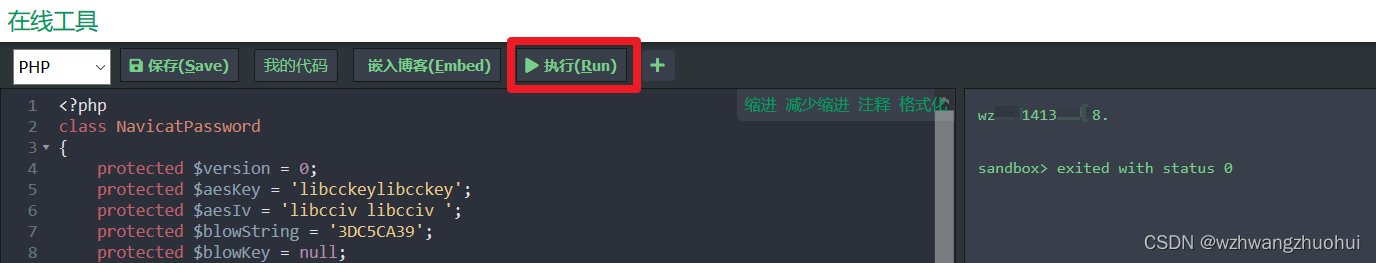
以下为步骤:本文一共8个简单步骤。
环境:mysql8、window10、navicat11
1、打开本地电脑window10的命令窗(俗称黑窗口),window+R
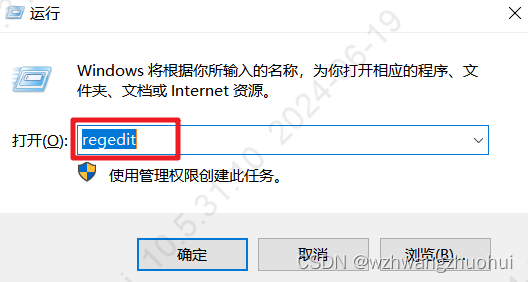
2、输入regegit,回车,打开注册表

3、按照此路径【计算机\HKEY_CURRENT_USER\SOFTWARE\PremiumSoft\Navicat\Servers\127.0.0.1本地mysql】找到对应数据库链接的密码
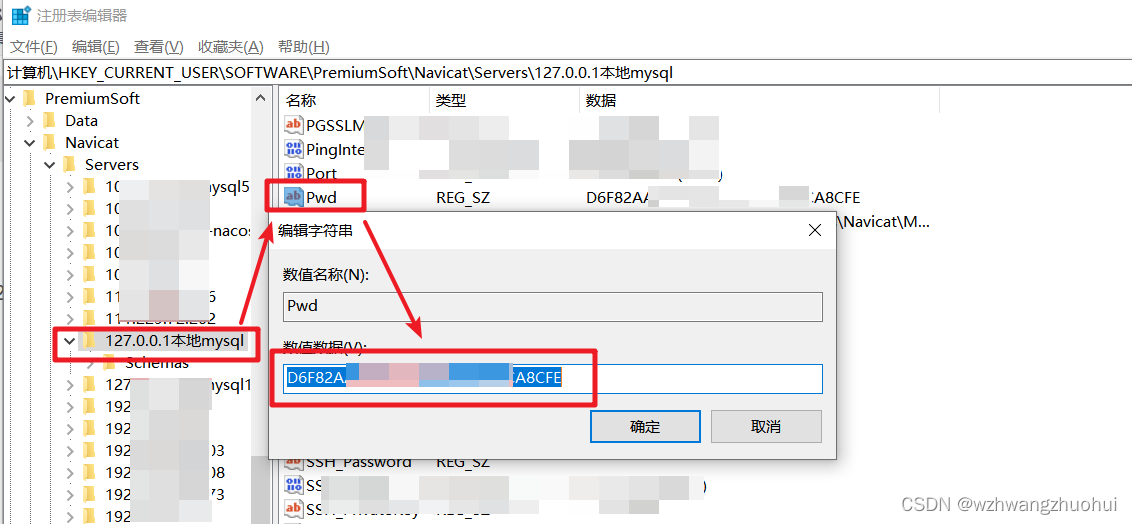
4、复制mysql密码到任意文本中,备用。
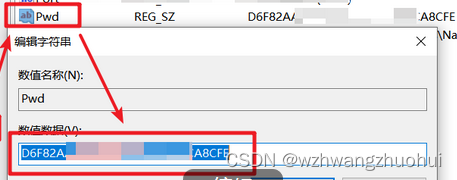
5、先打开链接此在线工具:https://tool.lu/coderunner/ ,后复制下面php代码
<?php
class NavicatPassword
{
protected $version = 0;
protected $aesKey = 'libcckeylibcckey';
protected $aesIv = 'libcciv libcciv ';
protected $blowString = '3DC5CA39';
protected $blowKey = null;
protected $blowIv = null;
public function __construct($version = 12)
{
$this->version = $version;
$this->blowKey = sha1('3DC5CA39', true);
$this->blowIv = hex2bin('d9c7c3c8870d64bd');
}
public function encrypt($string)
{
$result = FALSE;
switch ($this->version) {
case 11:
$result = $this->encryptEleven($string);
break;
case 12:
$result = $this->encryptTwelve($string);
break;
default:
break;
}
return $result;
}
protected function encryptEleven($string)
{
$round = intval(floor(strlen($string) / 8));
$leftLength = strlen($string) % 8;
$result = '';
$currentVector = $this->blowIv;
for ($i = 0; $i < $round; $i++) {
$temp = $this->encryptBlock($this->xorBytes(substr($string, 8 * $i, 8), $currentVector));
$currentVector = $this->xorBytes($currentVector, $temp);
$result .= $temp;
}
if ($leftLength) {
$currentVector = $this->encryptBlock($currentVector);
$result .= $this->xorBytes(substr($string, 8 * $i, $leftLength), $currentVector);
}
return strtoupper(bin2hex($result));
}
protected function encryptBlock($block)
{
return openssl_encrypt($block, 'BF-ECB', $this->blowKey, OPENSSL_RAW_DATA|OPENSSL_NO_PADDING);
}
protected function decryptBlock($block)
{
return openssl_decrypt($block, 'BF-ECB', $this->blowKey, OPENSSL_RAW_DATA|OPENSSL_NO_PADDING);
}
protected function xorBytes($str1, $str2)
{
$result = '';
for ($i = 0; $i < strlen($str1); $i++) {
$result .= chr(ord($str1[$i]) ^ ord($str2[$i]));
}
return $result;
}
protected function encryptTwelve($string)
{
$result = openssl_encrypt($string, 'AES-128-CBC', $this->aesKey, OPENSSL_RAW_DATA, $this->aesIv);
return strtoupper(bin2hex($result));
}
public function decrypt($string)
{
$result = FALSE;
switch ($this->version) {
case 11:
$result = $this->decryptEleven($string);
break;
case 12:
$result = $this->decryptTwelve($string);
break;
default:
break;
}
return $result;
}
protected function decryptEleven($upperString)
{
$string = hex2bin(strtolower($upperString));
$round = intval(floor(strlen($string) / 8));
$leftLength = strlen($string) % 8;
$result = '';
$currentVector = $this->blowIv;
for ($i = 0; $i < $round; $i++) {
$encryptedBlock = substr($string, 8 * $i, 8);
$temp = $this->xorBytes($this->decryptBlock($encryptedBlock), $currentVector);
$currentVector = $this->xorBytes($currentVector, $encryptedBlock);
$result .= $temp;
}
if ($leftLength) {
$currentVector = $this->encryptBlock($currentVector);
$result .= $this->xorBytes(substr($string, 8 * $i, $leftLength), $currentVector);
}
return $result;
}
protected function decryptTwelve($upperString)
{
$string = hex2bin(strtolower($upperString));
return openssl_decrypt($string, 'AES-128-CBC', $this->aesKey, OPENSSL_RAW_DATA, $this->aesIv);
}
};
$navicatPassword = new NavicatPassword(11);
$decode = $navicatPassword->decrypt('复制出来的数据库链接密码');
echo $decode."\n";
?>
6、粘贴刚刚复制的php代码到左侧文本框中,下图左侧红框部分
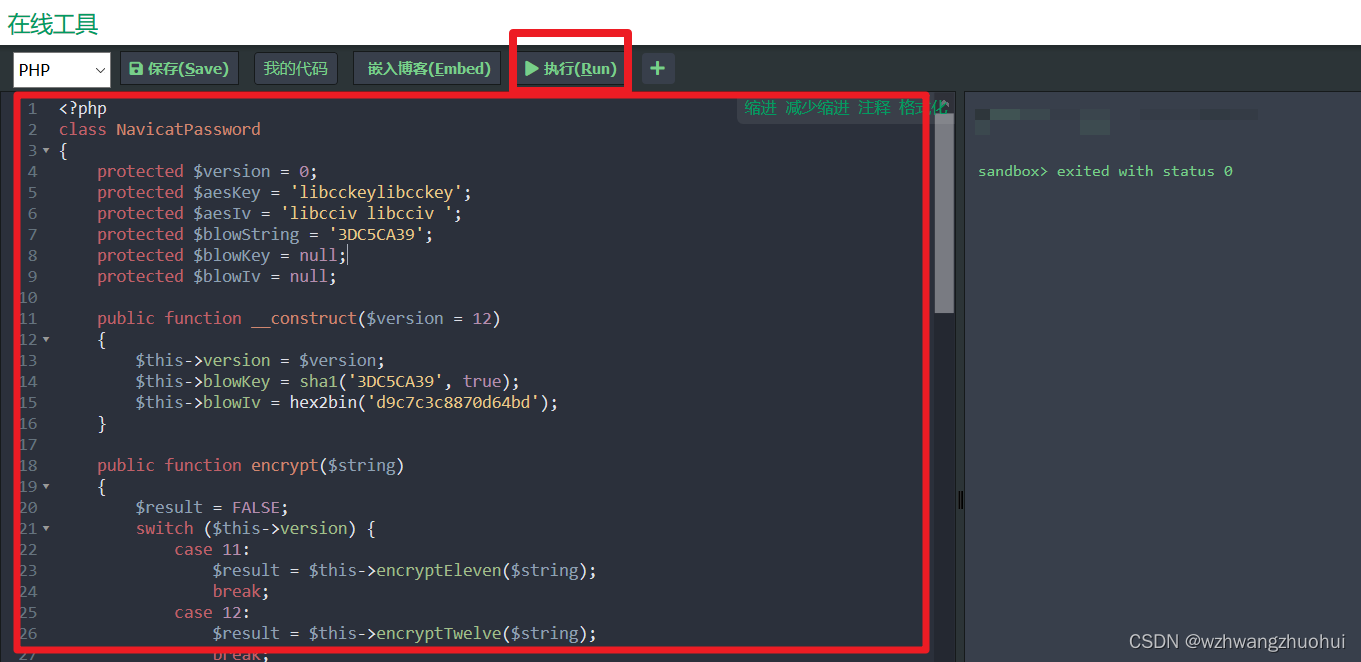
7、将倒数第三行中的密码改为刚才复制到的mysql链接密码,倒数第四行中是navicat版本,输入你电脑上安装的navicat版本。
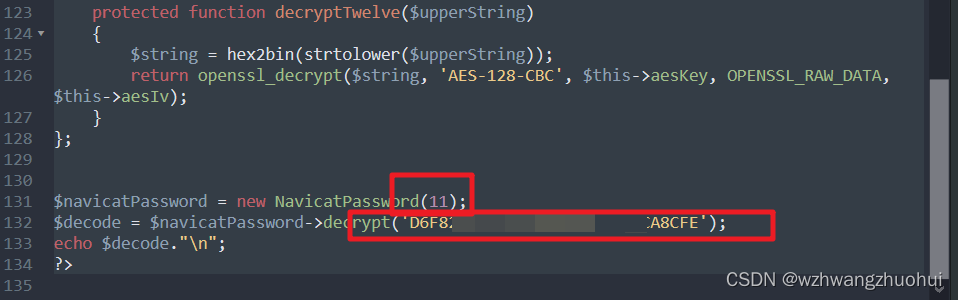
8、点击右上角【执行】按钮,右侧就会出现解析后的密码。

【完】美解决
这篇关于MySQL8,Navicat能登陆成功,密码却忘记了的文章就介绍到这儿,希望我们推荐的文章对编程师们有所帮助!




