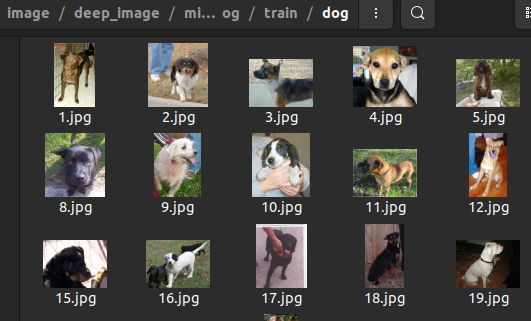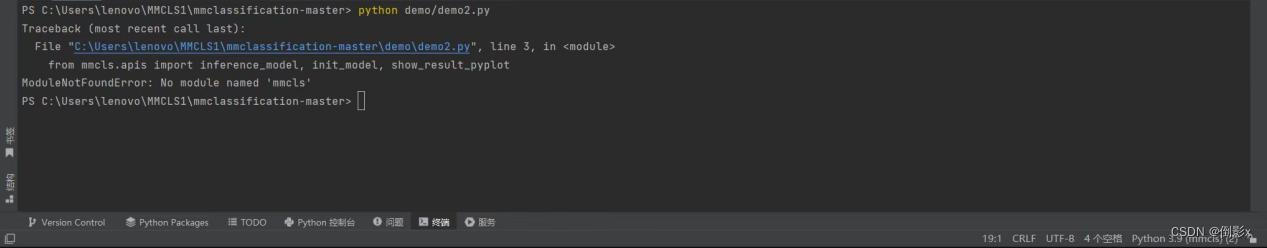mmclassification专题
mmclassification-V0.14.0 安装+使用
安装 mmclassification 版本需要和mmcv 版本对应 mmdetection 安装参考我的另一篇博客:MMDection-V2.15.0安装+使用(新) 如果已经安装了mmdetection的最新版本,那么对于 mmclassification来说基础环境已经满足了,只需要在代码目录下执行,以下命令即可 pip install -e . # or "python s
mmclassification 训练自己的数据集
文章目录 从源码安装数据集准备config文件训练附录 从源码安装 git clone https://github.com/open-mmlab/mmpretrain.gitcd mmpretrainpip install -U openmim && mim install -e . 下面是我使用的版本 /media/xp/data/pydoc/mmlab/mmpr
mmclassification单张图像训练在prompt成功而在pycharm报错找不到mmcls的解决方法
在mmclassification环境配置好后进行图像分类单张图片预训练测试 我这里单张图像训练教程参考链接如下: https://blog.csdn.net/Stone_hello/article/details/117025082?spm=1001.2014.3001.5506 在模型下载好,配置文件写好后,在prompt命令行里输入: conda activate mmcls(mmc
基于mmclassification框架,ResNeSt-50网络训练标牌细分类模型
项目地址:https://github.com/open-mmlab/mmclassification 参考1:https://blog.csdn.net/weixin_34910922/article/details/107801656 参考2:https://blog.csdn.net/weixin_43216130/article/details/115312600 这两篇博文都写的很仔细,