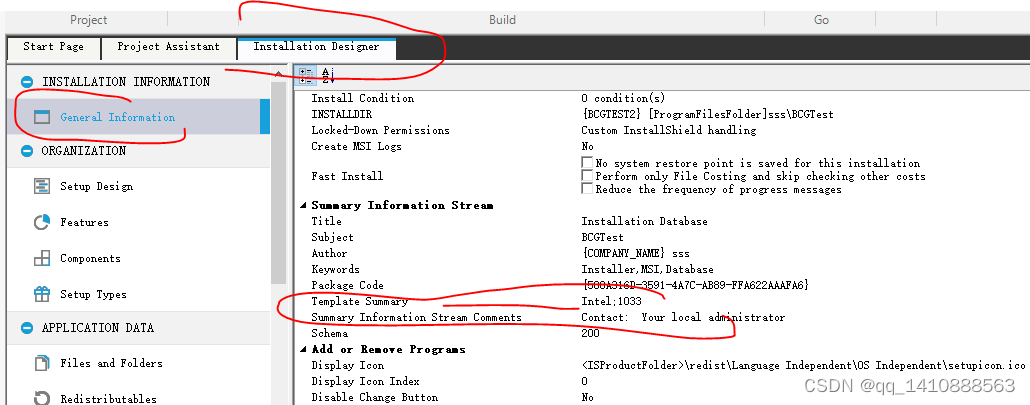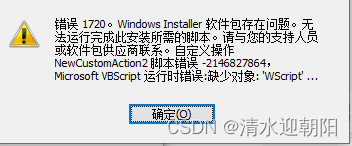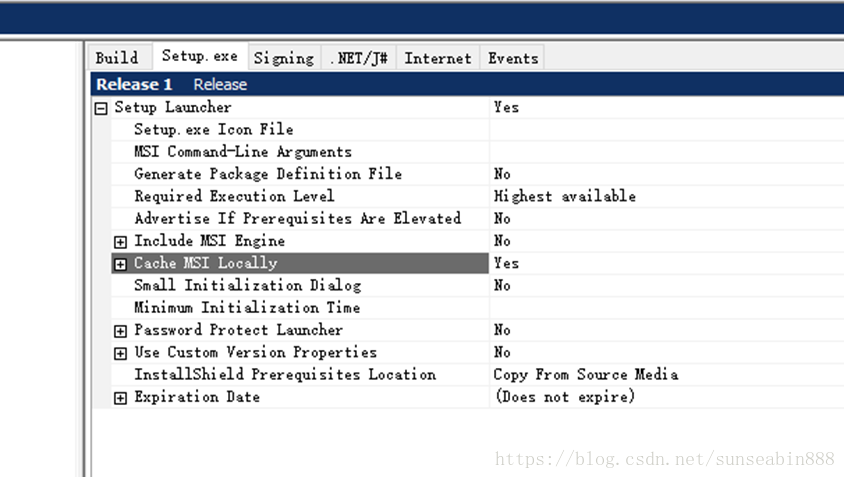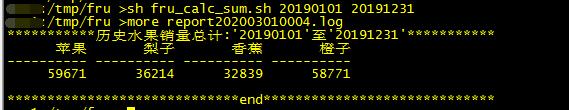installshield专题
InstallShield 2015 Limited Edition for Visual Studio打包发布项目软件
这两天做项目,需要对已经做好的软件进行打包,网上搜了一下,发现visual studio 2013具有自带的打包软件功能,是visual studio自带的一款插件InstallShield 2013 Limited Edition for Visual Studio,通过这个插件可以对项目进行发布。所以在这里写一个打包软件的图文教程吧。 首先,visual studio 2013默认情况下应该
用installshield和C写的程序通过注册表进行通信
用installshield对注册表进行操作: nRootKey = HKEY_LOCAL_MACHINE; RegDBSetDefaultRoot(nRootKey);//为设置默认5大注册表项的哪一个RegDBKeyExist (regDbKey);//这个方法返回值为0表示regDbKey在注册表中存在,返回值<0表示不存在。//如果不存在的话,我要创建这个
在InstallShield中通过主机名获取IP地址
/* written by Jaron ,2002-07-15 *//* 原出处:江都资讯网论坛 http://www.jiangdu.net/bbs ;;*//* 转载请注明出处和保留此版权信息 *//* 欢迎使用SiteManager网站管理系统 http://sitemanager.cnzone.net ;; */ // 文 件 名:setup.rul// 脚本功能:通过主机名获得TCP/
InstallShield打包后生成的快捷方式中“打开文件位置”为灰色
问题描述: 之前打包后直接传给用户了,也没发现过什么问题。可是今天让用户通过快捷方式进入程序安装目录时,才发现InstallShield打包后生成的快捷方式中“打开文件位置”为灰色。 这样的话,说明InstallShield生成的快捷方式存在BUG。 问题分析: 上网找了很多解决方法,可是只能断定是问题,但解决方法都没有统一的,并且都没有最终结论。好使不好使?解决方法对不对?都没有
使用Installshield Limited Edition Project 将文件打包成 exe 格式的安装包
转载自:http://www.cnblogs.com/xiezunxu/articles/5454792.html 前言:最近公司让做了一个WPF的程序,然后将写好的程序安装在客户的电脑上,并生成桌面快捷方式。大家都知道,使用VS编写软件的时候,可以配置成Debug、Release模式。我们都知道,当我们写好程序的时候,点击生成解决方案的时候,Debug、和Release文件下就会生成ex
程序项目打包发布方法,采用InstallShield软件
重点: 1.程序项目做出来了,需要打包发布给用户。如何打包是关键。 2.采用InstallShield软件进行发布。 步骤一:创建一个依赖三方库+配置环境的bat文件的项目。 (主要测试三方库打包 和如果有bat文件,需要先创建环境,用户安装环境顺序怎么处理) 1.使用chatgpt生成一个配置环境的文件,创建一个环境变量,项目中使用。 2.项目创建在D盘,三方库是BCG,放E盘下,
InstallShield 2009/12 安装
今天想测试一下安装盘的制作,就安装了 InstallShield 2009,因为不知道他和Install Shield 12的关系,装完2009后测试了一下,又安装了12(好像是2009是版本 15,这真是自己的孩子,名字随便起啊) 结果好了,在卸载了12后,visual studio 2005中无论如何都没办法创建isproj项目了。即便是删除了2009,重新安装,还是不行。 最
installshield limited 2015 错误-6003解决方案
error -6003: An error occurred streaming(提示的文件) 解决方法是:打开Redistributables,找到有InstallShield Prerequistite Nees to be downloaded的项目,右键,选择Download all required items...或Download selected item...
用InstallShield 进行ASP 软件的打包和自动安装
前些时候看到这篇文章,对比了自己和作者的实现方法,感觉有一定的参考价值,大家不妨看看。 用InstallShield 进行 ASP 软件的打包和自动安装(Jaron原创) 作者: Jaron 点击链接查看作者详细信息 简介: 用InstallShield 进行 ASP 软件的打包和自动安装(原创) #include "ifx.h" //不能移动 // //
InstallShield内部库函数全集十八-扩展函数
18 扩展函数 扩展函数允许你调用动态链接库中的函数,调用Windows APIs,或运行另一个应用程序或安装程序脚本。UseDLL 和 UnUseDLL函数允许你装入一个DLL到内存中或卸载它并使用DLL。LaunchApp 和 LaunchAppAndWait函数允许你仍在执行脚本时运行另一个Windows 或DOS应用程序。 CallDLLFx 从一个外部DLL中调用函数。 Delay
InstallShield内部库函数全集十五-注册表函数
15 注册表函数 下列函数允许你访问注册表,读、创建和删除注册表项,和为卸载建立注册表相关参数。 CreateCreateInstallationInfo 为你安装的程序创建一个应用程序信息项和一个每应用程序路径项。 CreateRegistrySet 创建在资源窗格的注册表入口文件夹中指定注册表入口的一组或所有组。 DeinstallSetReference 指定在卸载进程开始前要检测的参考文
InstallShield内部库函数全集十六-列表处理函数
16 列表处理函数 列表被使用来保存相关信息组。在InstallShield中,有两类列表:字符串列表和数字列表。提供两组函数来处理列表:每个处理一种类型。以”Item”结尾的列表函数处理数字列表。以”String”结尾的列表函数处理字符串列表。你不能将数字列表函数使用到字符串列表,反之亦然。下面是在一个安装脚本中处理列表的函数。 ListAddItem 添加一项到一个列表。 L
InstallShield内部库函数全集十七-外壳函数
17 外壳函数 外壳函数创建新的程序文件夹,删除存在的程序文件夹,添加项目到存在的程序文件夹。在安装的最后,添加应用程序到适当的程序文件夹以允许用户立即访问你的软件。下列函数也支持不同的图标选项。 AddFolderIcon 添加一个图标到一个文件夹。 CreateProgramFolder 创建一个程序文件夹。 CreateShellObjects 创建在资源窗格的外壳对象文件夹中指定
installshield guid问题 “错误:-1605 此操作只对当前安装产品有效”
问题:在测试卸载时,手动的删除了安装目录下的所有文件。然后重新安装时就提示错误了“错误:-1605 此操作只对当前安装产品有效”。 解决: InstallShield Installation Information 文件夹里放的是用 InstallShield 打包的安装程序留下 的安装及卸载信息。如果有些程序无法正常卸载,可以把InstallShield Installat
VS2015 项目打包为 exe (附 InstallShield 安装教程)
首先下载安装包:https://download.csdn.net/download/m0_37182543/11152586 !!! 打开安装包,无脑下一步。注意不要勾选 “安装完成后打开” 然后找到 Creaked 文件夹下的两个文件。把它们放入安装目录中的 System 文件夹下,覆盖原有文件。 最后回到原位置,安装证书。 !!! 错误的操作方法:在原本的 VS 里对项目创建 Inst
InstallShield 打包工具
目录 一、InstallShield 注册使用 1 、注册 2、3使用 3、生成单文件 4、将安装包图标修改为自己的图标 5、安装时运行BAT 6、运行VBS 可以免费用,但注册还是挺麻烦的 一、InstallShield 注册使用 1 、注册 InstallShield Limited Edition for Visual Studio - Registrati
installshield guid问题 “错误:-1605 此操作只对当前安装产品有效”
转自:http://blog.csdn.net/skc361/article/details/16332083 问题:在测试卸载时,手动的删除了安装目录下的所有文件。然后重新安装时就提示错误了“错误:-1605 此操作只对当前安装产品有效”。 解决: InstallShield Installation Information 文件夹里放的是用 InstallShiel
InstallShield, Product Codes, Package Codes, and Upgrade Codes, Oh my god!
So you’ve created an upgrade item with InstallShield (mine is 11.5), you’ve set everything up right as far as you can tell, and when you run in to upgrade a previous version, the installer pops up
使用InstallShield制作安装包过程中细节问题的解决
编译报告” ISDEV : error -4075: File not found. An error occurred merging Module ‘OLEAUT32.8C0C59A0_7DC8_11D2_B95D_006097C4DE24:0’ for Feature”的问题: 在我的电脑上原有安装IS12版本,新安装了IS2015版本,编译工程正常。然后决定将IS12进行卸载,再次编译工
InstallShield Installation Information文件夹是什么?
InstallShield Installation Information文件夹是什么? 相信很多对系统隐藏文件不太熟悉的朋友都还不知道这个文件是干什么用的吧!正好本文小编帮大家补补这方面的基础知识。 InstallShield Installation Information文件就是一个专门存储安装程序信息的文件夹。用于某些程序的卸载和更新。InstallShield是一个制作安装程
ASP.NET完整打包卸载更新攻略(By Installshield 2010)(转载)
前言 前阵子做了一个有关Installshield的OA 打包安装程序,用的版本Installshield 2010-Premier,具体功能的内容如下: 1、OA采用的是asp.net(C#)开发 2、动态发布到IIS虚拟目录(采用自定义对话框) 3、附加,分离,删除数据库 4、动态修改web.config 5、完美卸载 6、更新包制作 【安 装】首先准备一个发布好的aspnet网站,然后在w
installshield 脚本 在卸载过程执行_数据库查询历史同期和总计脚本
一、需求 1. 需求背景 需求一:统计当前及历史同期业务量并在一个字段内展示; 需求二:统计指定时间段内业务总量; 2. 最终效果展示 2.1 模拟表的表结构 本文以水果销量模拟真实的业务量 2.2 当前及历史同期效果展示 统计近7天内和历史同期各水果销量 2.3 某时间段内总计效果展示 统计2019年全年各水果销量总计 二.脚本 1. 当前及历史同期脚本 #!/usr/b