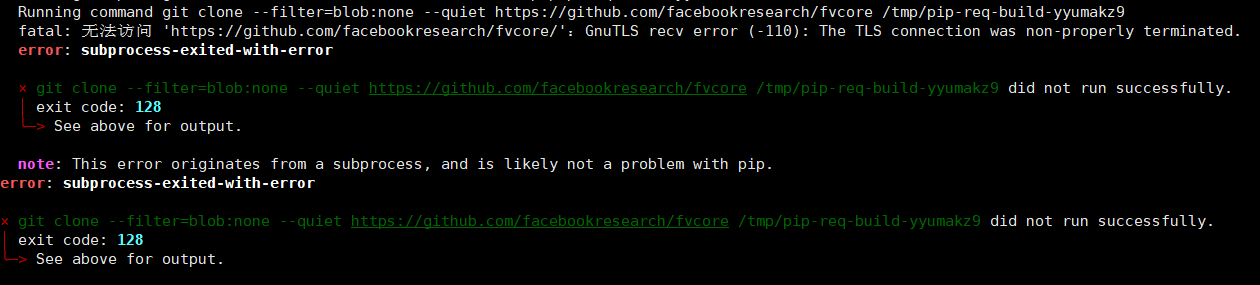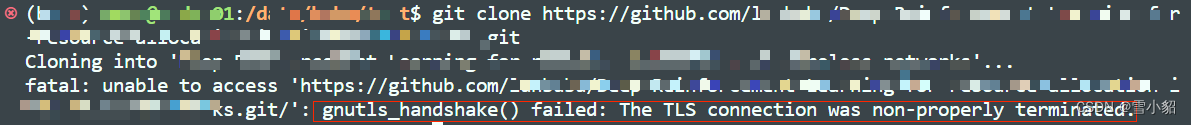gnutls专题
fatal: unable to access ‘https://github.com/xxx‘: GnuTLS recv error (-110): The TLS connection...
输入 git push -u origin main 后报错: fatal: unable to access 'https://github.com/xxx/xxx.git/': GnuTLS recv error (-110): The TLS connection was non-properly terminated. 可以使用下列命令解决: sudo apt install
Ubuntu下 Git 克隆gnutls_handshake() failed的问题
在Ubuntu下git克隆的时候提示gnutls_handshake() failed,搜了一下解决方法有两种: 使用ssh证书克隆而不是通过https链接进行克隆,但是这样子模块在更新的时候还是会走https,所以有子模块的仓库不适用这个方法。(尝试修改.gitsubmodule文件的子模块链接为git@github.com:xxxxxx仍然访问不正常,如果有成功的欢迎在下方留言。) git
解决git clone报错RPC failed; curl 56 GnuTLS recv error (-9)
一、问题描述 ubuntu终端输入:git clone https://github.com/ARISE-Initiative/robomimic.git 报错内容如下: Cloning into 'robomimic'...remote: Enumerating objects: 3751, done.remote: Counting objects: 100% (1235/1235)
git clone时gnutls_handshake() failed: The TLS connection was non-properly terminated
主要是代理设置的问题。 参考资料 跳坑 gnutls_handshake() failed: The TLS connection was non-properly terminated. 解决拉取github仓库报错“gnutls_handshake() failed”问题
git error:error: RPC failed; curl 56 GnuTLS recv error (-54): Error in the pull function.
git push时出现如下错误 Counting objects: 59722, done. Delta compression using up to 2 threads. Compressing objects: 100% (58835/58835), done. error: RPC failed; curl 56 GnuTLS recv error (-54): Error in the
ubuntu 14.04的git 错误: gnutls_handshake() failed: Handshake failed
文章目录 篇头错误提示错误原因解决方法 篇头 最近使用ubuntu14.04,搭配gitlab出现此gnutls_handshake() failed: Handshake failed问题,一直未能解决,直到找到本文的脚本,修正编译错误后,终于得以解决。记录一下,分享给大家。 错误提示 fatal: unable to access 'https://192.168.31
解决:GnuTLS recv error (-110): The TLS connection was non-properly terminated.
fatal: 无法访问 'https://github.com/facebookresearch/fvcore/':GnuTLS recv error (-110): The TLS connection was non-properly terminated. error: subprocess-exited-with-error 关闭梯子,再试一次就好了
解决报错:gnutls_handshake() failed: The TLS connection was non-properly terminated.
执行git clone的时候,出现错误:gnutls_handshake() failed: The TLS connection was non-properly terminated. 如图: 解决方式: 两次重置代理:完美解决 git config --global --unset https.https://github.com.proxy git config --global