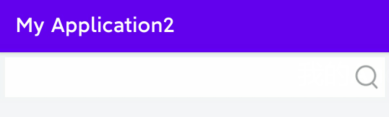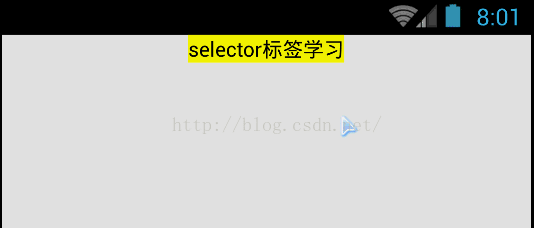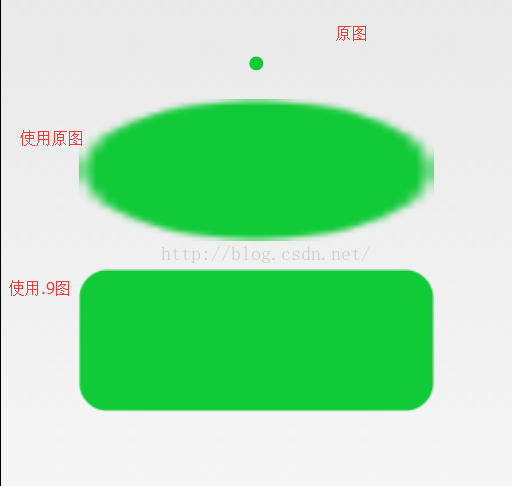drawable专题
android xml之Drawable 篇 --------shape和selector和layer-list的
转自 : http://blog.csdn.net/brokge/article/details/9713041 <shape>和<selector>在Android UI设计中经常用到。比如我们要自定义一个圆角Button,点击Button有些效果的变化,就要用到<shape>和<selector>。 可以这样说,<shape>和<selector>在美化控件中的作用是至关重要。 在
Drawable 的 子类
从Drawable的继承结构上看,还有几个没有介绍到。 1、ColorDrawable ColorDrawable使用很简单,使用<Color>元素就可以定义一个ColorDrawable,然后再其他的地方使用。 在color.xml文件中定义: [java] view plaincopy <?xml version="1.0" encoding="utf-8"?> <color
Android Drawable与Bitmap
一、相关概念 1、Drawable就是一个可画的对象,其可能是一张位图(BitmapDrawable),也可能是一个图形(ShapeDrawable),还有可能是一个图层(LayerDrawable),我们根据画图的需求,创建相应的可画对象 2、Canvas画布,绘图的目的区域,用于绘图 3、Bitmap位图,用于图的处理 4、Matrix矩阵 二、Bitmap 1、从资源中获取
Caused by: android.content.res.Resources$NotFoundException: File res/drawable/main_tab_conversation_
机型:coolpad 5951 <span style="color:#444444;">java.lang.RuntimeException: Unable to start activity ComponentInfo{com.yckj.ycsafehelper/com.yckj.ycsafehelper.activity.MainActivity}: android.view.I
Android 之 Drawable资源 分析
1.访问drawable图片 以下代码片段演示了如何访问一个图片资源(资源名称drawablefilename): ImageView imageView=(ImageView)findViewById(R.id.ImageView1);imageView.setImageResource(R.drawable.drawablefilename); 注:Android中drawabl
【android】在xml文件中定义drawable数组、id数组等
假如我们需要在代码中为一组view设置相对应的一组图片资源时(如为listview/gridview的所有item设置一组对应的图片时),我们就可以在xml中定义一组代表图片的drawable数组,然后用代码进行读取。 开始我是这样做的: <integer-array name="actions_images"><item>@drawable/pencil1</item><item>@dr
android drawable文件夹说明
有人肯定会对android中放置图片的地方有人肯定会对于android中放置图片的地方drawable—hdpi、drawable—mdpi、drawable—ldpi这三个感到好奇。 肯定心里会想,放在哪一个都行,只要是在android中的res目录下的drawable中就行,系统会自己找到。 有心的朋友肯定会他把弄个究竟。我以前对drawable—hdpi、drawable
Android UI:Drawable:DrawableContainer
文章目录 定义API 类操作源码分析 ImageView.setImageLevel选择LevelListDrawable中的DrawableDrawableContainer封装Drawable[]数组AnimationScaleListDrawable.start总结 定义 DrawableContainer封装一组Drawable,不同的DrawableContainer实现
android 特殊按钮drawable属性
转自:http://blog.csdn.net/xgpww/article/details/7659781 android控件button,TextView,imageview等可以设置四周显示一个图片(drawable); 最简单的方法就是在XML里设置属性drawableLeft,drawableTop,drawableRight,drawableBottom 里来设置图片,一般是透明的
android invalid drawable tag vector解决办法
使用DrawerLayout运行时报错: android invalid drawable tag vector 怎么也找不到原因,后来抱着试试的心态在gradle中修改了appcompat-v7依赖包: 【原来是】 compile ‘com.android.support:appcompat-v7:+’ 【修改后】 compile ‘com.android.suppor
Pixel,Bitmap,Drawable,Canvas,Paint,Matrix,BitmapDrawable,BitmapFactory图相关
Pixel 像素,又称画素,为图像显示的基本单位。每个像素可有各自的颜色值,可采用三原色显示,因而又分成红、绿、蓝三种子像素(RGB色域),或者青、品红、黄和黑(CMYK色域,印刷行业以及打印机中常见)。照片是一个个采样点的集合,故而单位面积内的像素越多代表解析度越高,所显示的图像就会接近于真实物体。由像素组成的图像称为Bitmap(位图)。通常来说,对于一个显示屏幕,一个点就
Android各种各样的drawable
1.图片呈现的BitmapDraw BitmapDraw的作用就是在xml中设置bitmap的一些属性让设置图片的控件显示我们需要的效果 简单示例如下 <?xml version="1.0" encoding="utf-8"?><bitmap xmlns:android="http://schemas.android.com/apk/res/android"android:antialia
span从入门到精通2 自定义drawable
分析昨天的博客 span从入门到精通 第三方工具类GifDrawable 发现有个知识点有必要先梳理下要不大家可能看着博客都是懵逼的,这个知识点就是自定义drawable。 看看效果吧 首先我们先分析下源码里面drawable 是怎么被调用的我们先看看view类 的setBackgroundDrawable 这个方法 public void setBackgroundDrawable
2.27学习内容 dialog不让其关闭 bitmap.createBitmap时的错误,drawable表
防止dialog点击按钮后自动关闭:(今天写代码看到同事写的) //弹出框点击按钮不消失 private void setOpenAlertDialog(DialogInterface dialog){ Field field; try { field = dialog.getClass() .getSuperclass().getDeclaredField( "mShowing"
drawable转file方法
drawable转file方法: /** * drawable转为file * @param mContext * @param drawableId drawable的ID * @param fileName 转换后的文件名 * @return */ public File drawableToFile(Contex
Android中drawable使用总结
文章目录 StateListDrawableGradientDrawableLayerDrawable能动态改变图片颜色的Tint使用属性按钮3种状态demogetCompoundDrawables()getIntrinsicWidth() 获取drawable图片的宽高(和设备有关)注意 StateListDrawable StateListDrawable 是 Drawabl
Android Drawable Resources系列7:inset
定义:用于通过指定的间距把图片插入到XML中,它在View需要比自身小的背景时常用。有些像padding的作用。 用法: <?xml version="1.0" encoding="utf-8"?><insetxmlns:android="http://schemas.android.com/apk/res/android"android:drawable="@drawable/draw
Android Drawable Resources系列6:transition
定义:可以控制两张图片之间的淡入淡出效果(不超过两张),通过startTransition()执行,reverseTransition()撤销. 用法: <?xml version="1.0" encoding="utf-8"?><transitionxmlns:android="http://schemas.android.com/apk/res/android" ><itemandr
Android Drawable Resources系列5:level-list
定义:作为根元素,包含一个或多个item元素。 用法: <?xml version="1.0" encoding="utf-8"?><level-listxmlns:android="http://schemas.android.com/apk/res/android" ><itemandroid:drawable="@drawable/drawable_resource"android:
Android Drawable Resources系列4:selector
定义: A StateListDrawable is a drawable object defined in XML that uses a several different images to represent the same graphic, depending on the state of the object. For example, a Button widget ca
Android Drawable Resources系列3:layer-list
定义:图层数组,根据先后顺序,越往后,图层越在顶部。 A LayerDrawable is a drawable object that manages an array of other drawables. Each drawable in the list is drawn in the order of the list—the last drawable in the list is
Android Drawable Resources系列2:nine-patch标签、.9.png图片制作
一、Nine-Patch File:.9图的使用跟一般图片的使用基本没有什么不同,主要就是.9是矢量图,比较适合做背景的填充。 一般使用,res/drawable/myimage.png, <Buttonandroid:layout_height="wrap_content"android:layout_width="wrap_content"android:background="@d
Android Drawable Resources系列1:Bitmap(dither图像抖动、tileMode平铺模式)
一、Bitmap File:可以使用.png, .jpg, or .gif文件,路径:res/drawable/filename.png (.png, .jpg, or .gif) 一般使用,res/drawable/myimage.png, <ImageViewandroid:layout_height="wrap_content"android:layout_width="wrap_
从资源文件里读取Drawable图片的api
如果资源文件里面有很多张命名规范的图片,可以使用下面的api循环获取 int resId = getResources().getIdentifier("slide" + i, "drawable", getPackageName()); imageView.setImageResource(resId);
android的Bitmap和Drawable用法
//方法: //1 生成圆角Bitmap图片 //2 生成Bitmap缩量图 //3 压缩图片场长宽以及kB //注意: //以上代码,测试其中一个方法时最好注释掉其余的代码 public class MainActivity extends Activity { private ImageView imageView; private Bitmap copyRawBitmap1;