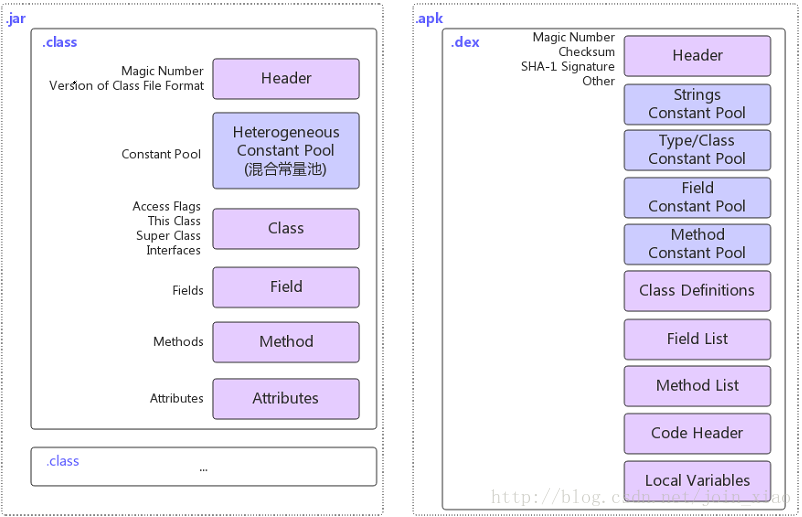dalvik专题
【Android面试八股文】说一说JVM、DVM(Dalvik VM)和ART的区别
文章目录 1. JVM(Java Virtual Machine):2. DVM(Dalvik Virtual Machine):与JVM区别基于的架构不同执行的字节码不同 3. ART(Android Runtime):与DVM的区别 4. 什么是JIT?4.1 什么是JIT4.2 JIT 编译的优势包括:4.3 对于 DVM 和 ART,它们在 JIT(Just-In-Time)编译方
Android中Dalvik和JVM的区别是什么?
android应用程序运行在单独的一个Dalvik虚拟机内,Dalvik专门针对同时高效运行多个虚拟机进行了优化,因此android系统可以方便地实现对应用程序进行隔离。 Dalvik并未遵守jvm规范,两者也不兼容。jvm运行的是java字节码(.class文件),Dalvik运行的是其专有的dex(Dalvik Executable)文件。 DX工具将应用程序所有的.c
Dalvik和JVM的区别?
(1) Dalvik VM和JVM 的第一个区别是 Dalvik VM是基于寄存器的架构(reg based),而JVM是栈机(stack based)。reg based VM的好处是可以做到更好的提前优化(ahead-of-time optimization)。另外reg based的VM执行起来更快,但是代价是更大的代码长度。 (2) Dalvik 经过优化,允许在有限的内存中同时运行多个虚
Dalvik指令抽象的Android恶意代码检测
原文链接 Dalvik虚拟机操作码 Dalvik指令抽象的Android恶意代码检测 欢迎关注微信公众号:哆啦安全,后续可以第一时间收到推送的更多干货文章。
Android虚拟机Dalvik Android的相关文件类型
Android虚拟机Dalvik Dalvik冲击 随着Google 的AndroidSDK 的发布,关于它的API 以及在移动电话领域所带来的预期影响这些方面的讨论不胜枚举。不过,其中的一个话题在Java 社区是一石激起千层浪,这就是Android 平台的基础——Dalvik 虚拟机。 Dalvik和标准Java虚拟机(JVM)首要差别 Dalvik 基于寄存器,
百度定位sdk Couldn't load locSDK3 from loader dalvik findLibrary returned null
在反复测试的过程中,程序有时候总会有奇葩问题,昨天晚上刚越到个百度定位的问题,查了好久的log, 发现是 “Couldn't Couldn't load locSDK3 from loader dalvik 重点Log: ActivityManager( 528): Activity idle: Token{426f00d0 ActivityRecord{42553f80 u0
Android Studion 中java.lang.UnsatisfiedLinkError: dalvik.system.PathClassLoader
java.lang.UnsatisfiedLinkError: dalvik.system.PathClassLoader[DexPathList[[zip file "/data/app/com.panda.pandas-1/base.apk"],nativeLibraryDirectories=[/vendor/lib64, /system/lib64]]] couldn't find "xx
Java虚拟机原理(下)-Dalvik vs ART-探秘Android虚拟机内在机制
Android系统作为移动端主流平台,其高效的虚拟机无疑是其核心竞争力之一。今天,就让我们一起剥开Dalvik和ART虚拟机的外衣,深入解析它们的工作原理和优缺点,帮助你全面把握Android系统的运行机制。 正文导览 Dalvik和ART虚拟机的发展历程Dalvik虚拟机的工作原理和特点ART虚拟机的工作原理和优势两者的性能和效率对比分析如何根据需求选择合适的虚拟机 一、Dal
android studio导入so包异常:java.lang.UnsatisfiedLinkError: Couldn’t load sm2 from loader dalvik.system.Pa
java.lang.UnsatisfiedLinkError: Couldn't load xxx from loader dalvik.system.PathClassLoader的终极解决方法 java.lang.UnsatisfiedLinkError: Couldn't load xxx from loader dalvik.system.PathClassLoader的解决方法
[Java、Android面试]_21_Dalvik VM与JVM的区别
欢迎查看合集: Java、Android面试高频系列文章合集 文章目录 1. 结构2. 编译3. 运行环境4. Dalvik进程管理 Dalvik是android系统中的虚拟机,JVM是java虚拟机。 Dalvik VM可以支持将已转化为.dex文件格式的java应用程序的运行,.dex是专为Dalvik VM设计的一种压缩格式,适合内存和处理器有限的系统。它和JVM的区别
Dalvik虚拟机是如何加载Dex
0x00 Dalvik虚拟机是如何执行程序Dex的? 解析完dex结构之后,我就比较好奇dalvik虚拟机是如何加载并执行dex的? davlik是基于寄存器的虚拟机,其从源代码到可执行文件中的与java编译有所不同,多了一步使用dx工具将class文件压缩成Dalvik字节码 对比jar和apk文件格式的区别: 0x01 dalvik相对于java虚拟机的优点: 代码密度小
Android 错误提示:Conversion to Dalvik format failed with error 1 解决办法
Android出现“Conversion to Dalvik format failed with error 1”的几种情况及解决办法: 我有三个项目依赖在一起,打包的时候老是报这个错,按照下面的方式修改之后也还是要报这个错,最后是通过在Eclipse中设置 Project→Build Automatically(取消这个勾选) 然后打包的时候就不报错了。 原因一
android dalvik VM's thread state .
I got a ANR crash , the crash thread’s state is “MONITOR” which found in file traces_dut7_run3.txt(detail information : DALVIK THREADS: "main" prio=5 tid=3 MONITOR | group="main" sCount=1
优化Dalvik虚拟机的堆内存分配
一. 优化Dalvik虚拟机的堆内存分配 对于Android平台来说,其托管层使用的Dalvik Java VM从目前的表现来看还有很多地方可以优化处理,比如我们在开发一些大型游戏或耗资源的应用中可能考虑手动干涉GC处理,使用 dalvik.system.VMRuntime类提供的setTargetHeapUtilization方法可以增强程序堆内存的处理效率。 当然具体原理我们可
android中使用代码混淆出现Conversion to Dalvik format failed with error 1错误的解决办法
在Android2.3版本以后的开发环境中,google提供了proguard代码混淆的功能(之前可以自己添加),用来保护我们辛辛苦苦写的一点代码。 对于新建的工程,根目录上会自动添加proguard.cfg文件,用于代码混淆,无论你建的target是android的那个版本,都会自动的添加上。 在想使用代码混淆的时候,在default.properties文件中添加proguard.conf
JAVA虚拟机、Dalvik虚拟机和ART虚拟机简要对照
1、什么是JVM? JVM本质上就是一个软件,是计算机硬件的一层软件抽象,在这之上才干够运行Java程序,JAVA在编译后会生成相似于汇编语言的JVM字节码,与C语言编译后产生的汇编语言不同的是,C编译成的汇编语言会直接在硬件上跑。但JAVA编译后生成的字节码是在JVM上跑,须要由JVM把字节码翻译成机器指令。才能使JAVA程序跑起来。 JVM运行在操作系统上,屏蔽了底层实现的差异。从而有了J
Android虚拟机Dalvik和ART
前言:Android虚拟机包括Dalvik和ART,它们是用于在Android设备上运行应用程序的关键组件。 Dalvik虚拟机: 1. 设计目的: Dalvik虚拟机是在Android早期版本中使用的虚拟机,其设计目的是为了在资源受限的移动设备上执行Java字节码。它采用了just-in-time (JIT) 编译的方式,即在运行时将字节码转换为本地机器代码。 2. 执行方式:
linux特权级, linux通信机制, Dalvik, android binder
Android Binder Android Interprocess Communication Thorsten Schreiber First Advisor: Juraj Somorovsky Second Advisor: Daniel Buβmeyer 在看《Android Binder》文档时,读到: 1. 特权级英文叫ring,并且是需要硬件支持的。Intel的硬件
ART Dalvik 区别
Android面试一天一题(Day 27:ART & Dalvik) Android中的ART和Dalvik对比 ART代表Android Runtime,其处理应用程序执行的方式完全不同于Dalvik,Dalvik是依靠一个Just-In-Time (JIT,即时编译)编译器去解释字节码。开发者编译后的应用代码需要通过一个解释器在用户的设备上运行,这一机制并不高效,但让应用能更容易在不同硬件
Android中Dalvik的简介
文章转自:https://blog.csdn.net/join_xiao/article/details/79099239 一、什么是Dalvik虚拟机 Dalvik是Google公司自己设计用于Android平台的Java虚拟机,它是Android平台的重要组成部分,支持dex格式(Dalvik Executable)的Java应用程序的运行。dex格式是专门为Dalvik设计的一种压缩格
微博分享 Couldn't load weibosdkcore from loader dalvik.system
解决办法 在libs下新建armeabi-v7a文件夹,把libweibosdkcore.so拷贝进去 再在build.gradle 的 android里添加 //noinspection all task copyNativeLibs(type: Copy) { // third party lib so from(new File(
Conversion to Dalvik format failed: Unable to execute dex: java.nio.BufferOv
在android高版本开发环境(sdk 4.4)导入低版本(sdk 3.0)的工程时编译报错,报错信息如:Conversion to Dalvik format failed: Unable to execute dex: java.nio.BufferOv,这个错误是由于错误的添加了不必要的core library或重复添加了同一个library jar包措施产生冲突造成的,可以采用一下方法解决
Android Dalvik 虚拟机介绍
和你一起终身学习,这里是程序员Android 经典好文推荐,通过阅读本文,您将收获以下知识点: 1.Java 语言在Android 上运行流程2.虚拟机发展过程3.Android Dalvik 模式4.Android N 中dex2oat 原理以及模式5.如何判断dex2oat 采用的相关参数6.如何查看dex2oat 的log7.什么时候进行dex2oat8.手机反应慢的原因9.解决手机反
【Android 逆向】Dalvik 函数抽取加壳 ① ( Dalvik 下的函数指令抽取与恢复 | dex 函数指令恢复时机点 | 类加载流程 : 加载、链接、初始化 )
文章目录 前言一、Dalvik 下的函数指令抽取与恢复二、dex 函数指令恢复时机点1、dex 函数指令恢复2、Android 源码中搜索 dexFindClass 函数3、类加载流程 : 加载、链接、初始化 前言 函数抽取 加壳 , 是 二代壳 技术 ; 一、Dalvik 下的函数指令抽取与恢复 函数指令 抽取 : 进行函数抽取加壳 , 首先要
【Android 逆向】Dalvik 函数抽取加壳 ④ ( 类加载流程分析 | native 函数查询 | dalvik_system_DexFile.cpp#defineClassNative函数)
文章目录 前言一、查询 defineClassNative 函数二、dalvik_system_DexFile.cpp#Dalvik_dalvik_system_DexFile_defineClassNative 函数分析 前言 上一篇博客 【Android 逆向】Dalvik 函数抽取加壳 ( 类加载流程分析 | DexPathList#findClass 函数分析 | D