本文主要是介绍C++第三方库 【文件解压缩】— bundle,希望对大家解决编程问题提供一定的参考价值,需要的开发者们随着小编来一起学习吧!
认识bundle库
bundle是一个GitHub开源的插件压缩库,提供文件的压缩和解压方法。可以直接嵌入到代码中,直接使用,支持23种压缩算法和2种存档格式,使用时只需加入bundle.h和bundle.cpp两个文件即可
压缩和解压接口
//按照Q的方式对T中的数据进行解压缩
T pack( unsigned Q, T );
//将T中的数据进行解压缩,unpack会根据压缩类型来进行解压缩
T unpack( T ); //示例string s = "hello world";//将s字符串的数据以LZIP的方式进行压缩,将压缩的结果返回给packedstring packed = pack(bundle::LZIP,s);//将packed中的数据进行解压,会自动识别压缩方式,并将解压的结果返回给unpackedstring unpacked = unpack(packed);提供的压缩方式有如下:

安装及使用
访问GitHub链接

在Linux下进入要存放bundle库的文件夹,使用如下指令:
git clone https://github.com/r-lyeh-archived/bundle.git
如果没有git,先安装git
sudo yum install
如果下载失败,还可以通过先下载压缩包,再通过rz命令传输到Linux下,具体操作如下:

下载rz命令
sudo yum install lrzsz

再使用unzip解压
sudo yum install unzip //没有下载unzip的话
unzip bundle-master.zip bundle-master
如果要使用bundle,需要将bundle.h和bundle.cpp放到项目文件夹下,编写.cpp文件时,包含头文件
#include "bundle.h"
编译时,指明编译bundle.cpp,同时因为bundle.cpp中使用了多线程,还需要链接pthread库
g++ -o test test.cc bundle.cpp -std=c++11 -lptrhead
文件压缩
文件压缩的逻辑如下:
- 读取要压缩的文件的内容,原始文件数据存入字符串
- 使用bundle库的pack接口,选择压缩方式并压缩
- 将压缩后的内容写入新文件,形成压缩文件
#include <iostream>
#include <fstream>
#include <string>
#include "bundle.h"//压缩
void zip(const std::string& ifilename, const std::string& ofilename)
{//读取文件内容std::ifstream ifs(ifilename.c_str(), std::ios::binary);ifs.seekg(0, std::ios::end);//跳转文件末尾size_t fsize = ifs.tellg();//获取文件内容长度ifs.seekg(0, std::ios::beg);//跳转文件起始std::string body;body.resize(fsize);ifs.read(&body[0], fsize);//压缩 使用pack,指定压缩格式std::string packed = bundle::pack(bundle::LZIP, body);//写入压缩文件std::ofstream ofs(ofilename.c_str(), std::ios::binary);ofs.write(packed.c_str(), packed.size());ifs.close();ofs.close();
}int main(int argc, char* argv[])
{if(argc < 3){std::cout << "argv[1]是原始文件路径\n";std::cout << "argv[2]是压缩包名称\n";return -1;} zip(argv[1], argv[2]);return 0;
}
运行compress程序,指明要压缩的原始文件,和压缩后形成的压缩文件
可以看到压缩后形成bundle.cpp.lz的大小为668K,而原始文件bundle.cpp大小为5.4M
解压文件
文件解压逻辑如下:
- 读取压缩文件内容,文件数据存入字符串
- 使用bundle库的unpack接口,解压文件数据
- 将解压后的内容写入新文件
#include <iostream>
#include <fstream>
#include <string>
#include "bundle.h"
//解压
void unzip(const std::string& ifilename, const std::string& ofilename)
{std::ifstream ifs(ifilename.c_str(), std::ios::binary);ifs.seekg(0, std::ios::end);size_t fsize = ifs.tellg();ifs.seekg(0, std::ios::beg);std::string body;body.resize(fsize);ifs.read(&body[0], fsize);//解压std::string unparked = bundle::unpack(body);//复原文件std::ofstream ofs(ofilename.c_str(), std::ios::binary);ofs.write(unparked.c_str(), unparked.size());ifs.close();ofs.close();
}int main(int argc, char* argv[])
{if(argc < 3){std::cout << "argv[1]是压缩文件名称\n";std::cout << "argv[2]是新文件名称\n";return -1;}unzip(argv[1], argv[2]);return 0;
}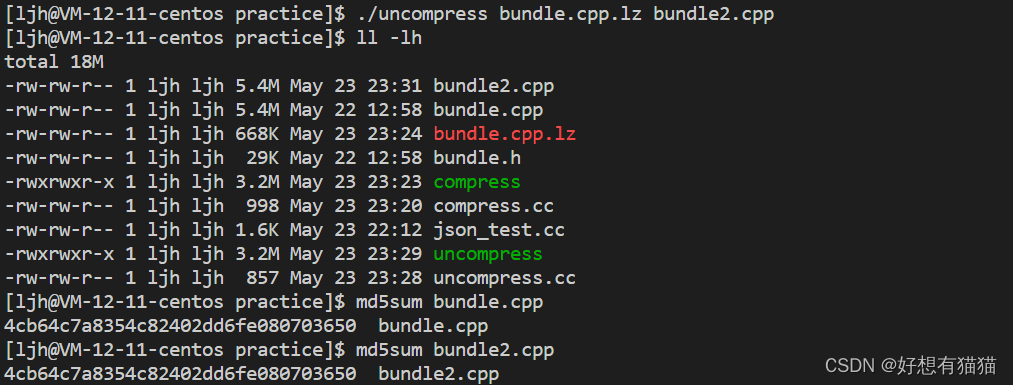
运行uncompress程序,解压bundle.cpp.lz文件,生成bundle2.cpp
可以看到二者文件大小一样,md5sum生成的md5散列值也相同,说明两个文件内容相同
这篇关于C++第三方库 【文件解压缩】— bundle的文章就介绍到这儿,希望我们推荐的文章对编程师们有所帮助!



