本文主要是介绍springboot1.x集成redis单机版和集群版,希望对大家解决编程问题提供一定的参考价值,需要的开发者们随着小编来一起学习吧!
看了网上好多springboot中使用redis配置麻烦,实际上springboot开箱即用为我们做好了准备,简单方便又能扩展。
单机版:
1.pom.xml添加依赖
<!-- springboot web 依赖的jar --><dependency><groupId>org.springframework.boot</groupId><artifactId>spring-boot-starter-web</artifactId><version>1.5.0.RELEASE</version></dependency><!--redis 这个依赖了jedis,spring-data-redis等 --><dependency><groupId>org.springframework.boot</groupId><artifactId>spring-boot-starter-data-redis</artifactId></dependency>
2.application.yml 文件添加
server:port: 8110
spring:profiles:active: singleapplication:name: service-redis
3.application-single.yml 此处为了区分单机和集群环境
#单机版redis
spring:redis:host: 127.0.0.1port: 6379#默认0database: 0#密码password:pool:#连接池最大连接数,使用负值表示没有限制max-active: 100#连接池中的最大空闲连接max-idle: 5#连接池最大阻塞等待时间(使用负值表示没有限制) 毫秒max-wait: 2000#连接池中的最小空闲连接min-idle: 1#连接超时时间(毫秒)timeout: 2000
4.在需要使用redis的地方直接注入RedisTemplate
@RestController
public class UserController {@Resourceprivate RedisTemplate redisTemplate;@RequestMapping("/getUser")public String getUser(){return (String)redisTemplate.opsForValue().get("name");}@RequestMapping("/setUser")public String setUser(String name){redisTemplate.opsForValue().set("name",name);return "name:"+name;}
}
集群版:
1.pom.xml依赖同单机版一样
2.application.yml 文件将环境改为cluster集群
server:port: 8110
spring:profiles:active: clusterapplication:name: service-redis
3.application-cluster.yml 集群环境配置信息
spring:redis:#host:#port:#密码#password:pool:#连接池最大连接数,使用负值表示没有限制max-active: 100#连接池中的最大空闲连接max-idle: 5#连接池最大阻塞等待时间(使用负值表示没有限制) 毫秒max-wait: 2000#连接池中的最小空闲连接min-idle: 1#连接超时时间(毫秒)timeout: 2000cluster:nodes: 192.168.31.11:6378,192.168.31.11:6379,192.168.31.18:6378,192.168.31.18:6379,192.168.31.25:6378,192.168.31.25:6379max-redirects: 3
4.在需要使用redis的地方直接注入RedisTemplate,同单机版4一样
项目目录结构
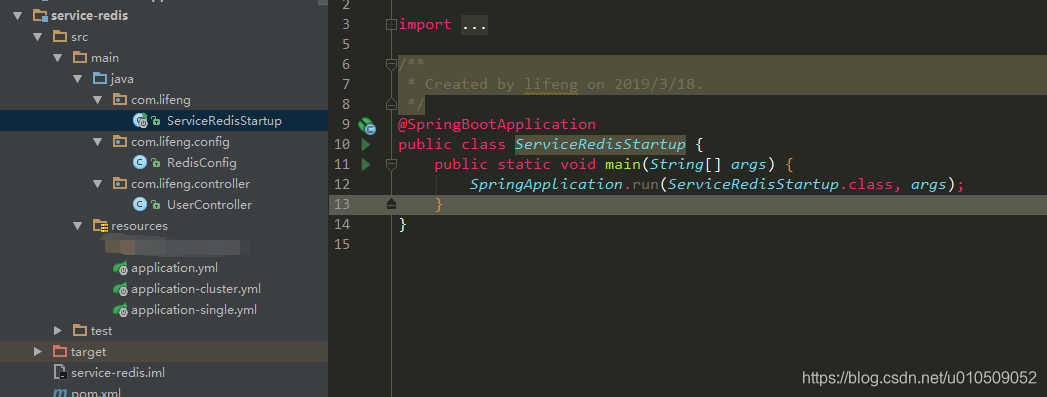
redistemplate之所以能直接使用是springboot自动化装配,已经为我们实例化了这个实例
到此结果。
如果有需要我们可以扩展redistemplate
/*** Created by lifeng on 2019/3/27.* 自定义redis的一些属性* 比如序列化和反序列化* 此类可以没有*/
@Configuration
public class RedisConfig {/** 此处可能报错提示RedisConnectionFactory 类找不到,不影响运行*/@Beanpublic RedisTemplate<Object, Object> redisTemplate(RedisConnectionFactory connectionFactory) {RedisTemplate template = new RedisTemplate();template.setConnectionFactory(connectionFactory);//使用Jackson2JsonRedisSerializer来序列化和反序列化redis的value值Jackson2JsonRedisSerializer serializer = new Jackson2JsonRedisSerializer(Object.class);ObjectMapper mapper = new ObjectMapper();mapper.setVisibility(PropertyAccessor.ALL, JsonAutoDetect.Visibility.ANY);mapper.enableDefaultTyping(ObjectMapper.DefaultTyping.NON_FINAL);serializer.setObjectMapper(mapper);template.setValueSerializer(serializer);//使用StringRedisSerializer来序列化和反序列化redis的key值template.setKeySerializer(new StringRedisSerializer());template.afterPropertiesSet();return template;}
}
这篇关于springboot1.x集成redis单机版和集群版的文章就介绍到这儿,希望我们推荐的文章对编程师们有所帮助!




