本文主要是介绍鸿蒙开发实现联系人列表(仿微信通讯录),希望对大家解决编程问题提供一定的参考价值,需要的开发者们随着小编来一起学习吧!
先看效果
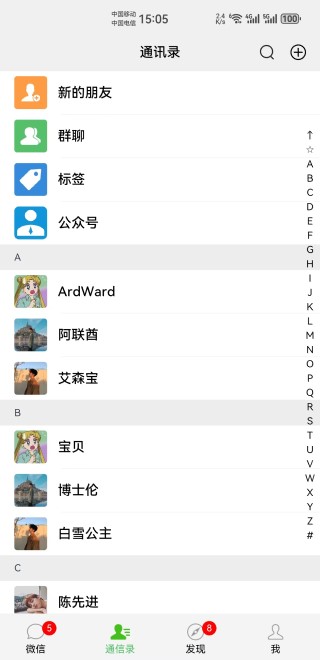
直入主题
UI结构
Stack帧结构容器+List联系人列表+AlphabetIndexer字母索引器
实现代码
1. 先定义好假数据
- 通讯录列表数据
private dataList: any = [{title: '',contactList: [{ name: "新的朋友", head: $r("app.media.ic_new_friend") },{ name: "群聊", head: $r("app.media.ic_group_chat") },{ name: "标签", head: $r("app.media.ic_tag") },{ name: "公众号", head: $r("app.media.ic_official_account") }]},{title: 'A',contactList: [{ name: "ArdWard", head: $r("app.media.ic_user_head2") },{ name: "阿联酋", head: $r("app.media.ic_user_head3") },{ name: "艾森宝", head: $r("app.media.ic_user_head6") }]},.....忽略中间数据{title: 'Z',contactList: [{ name: "猪八戒", head: $r("app.media.ic_user_head3") },{ name: "张宇恒", head: $r("app.media.ic_user_head4") },{ name: "周大年", head: $r("app.media.ic_user_head5") }]}]
- 字母索引器列表数据
private letterList: string[] = ['↑', '☆', 'A', 'B', 'C', 'D', 'E', 'F', 'G', 'H', 'I', 'J', 'K', 'L', 'M', 'N', 'O', 'P', 'Q', 'R', 'S', 'T', 'U', 'V', 'W', 'X', 'Y', 'Z', '#']
2. 再进行UI开发
从上文dataList数据结构里可以看出,我做了List嵌套List结构方式以适用通讯录中大组标签(A,B,C…)和它们各自的联系人列表,好在鸿蒙原生组件也支持了这样的列表模式:
List(整体列表) --> ListItemGroup(A,B,C...组标签) ---> ListItem(联系人列表)
- 那么直接代码实现列表:
build() {Stack({ alignContent: Alignment.End }) {Column() {// 标题栏WechatToolbar({ title: "通讯录" })// 通讯录列表List({ scroller: this.scroller }) {// 遍历循环大组标签ForEach(this.dataList, (item) => {// 大组标签ListItemGroup({ header: this.itemHead(item.title) }) {// 遍历循环大组内的联系人列表ForEach(item.contactList, (contact) => {// 小组联系人列表ListItem() {ListContactItem({ head: contact.head, name: contact.name })}.onClick(()=>{router.pushUrl({ url: 'pages/chat/ChatPage',params: { name: contact.name}})})})}.divider({ strokeWidth: 0.8, color: '#f0f0f0', startMargin: 85, endMargin: 0 }) // 每行之间的分界线})}.width('100%').height(0).layoutWeight(1).backgroundColor(Color.White)}.width("100%").height("100%")...... 忽略部分代码}.width("100%").height("100%")}@Builder itemHead(title: string) {Text(title).fontSize(14).visibility("" === title ? Visibility.None : Visibility.Visible).backgroundColor("#EDEDED").height(36).width("100%").padding({ left: 20 })
}
- 字母索引器也有原生组件支持,直接看实现代码:
AlphabetIndexer({ arrayValue: this.letterList, selected: 0 }).color(Color.Black).font({ size: 14 }).selectedFont({ size: 14 }).selectedColor(Color.Black).selectedBackgroundColor(Color.Transparent).usingPopup(true).popupColor(Color.White).popupBackground("#57be6a").popupFont({ size: 32, weight: FontWeight.Bolder }).itemSize(20).alignStyle(IndexerAlign.Right).margin({ top: 80 }).onSelect((index: number) => {let letter = this.letterList[index]var target: number = 0for (const item of this.dataList) {if (letter === item.title) {this.scroller.scrollToIndex(target)prompt.showToast({ message: "" + target })break}target++}})
关键点在于AlphabetIndexer的onSelect事件中利用List的scroller进行滚动锚定,即:点击索引器的任意字母,联系人列表会自动跟着同步滚动。
最后贴下联系人自定义组件代码:
@Preview
@Component
export default struct ListContactItem {private head: string | PixelMap | Resourceprivate name: stringbuild() {Row() {Image(this.head).width(46).height(46).borderRadius(4).margin({ left: 20, right: 15 }).objectFit(ImageFit.Cover)Text(this.name).fontSize(19).fontWeight(500).width("100%").layoutWeight(1).maxLines(1).textOverflow({ overflow: TextOverflow.Ellipsis }).margin({ right: 30 }).fontColor(Color.Black)}.backgroundColor(Color.White).width("100%").height(60)}
}
最后大功告成,需要完整源码的童鞋可跟进《鸿蒙(HarmonyOS)ArkTs版微信APP》文章获取。
这篇关于鸿蒙开发实现联系人列表(仿微信通讯录)的文章就介绍到这儿,希望我们推荐的文章对编程师们有所帮助!



