本文主要是介绍看到“Thank you for using apache httpd.”不一定是启动了apache,希望对大家解决编程问题提供一定的参考价值,需要的开发者们随着小编来一起学习吧!
如题,在探索与使用阿里云ECS中遇到一个这样的情况—我安装了ngix,但通过访问我的ECS实例(ip:80),然后看到了这个页面
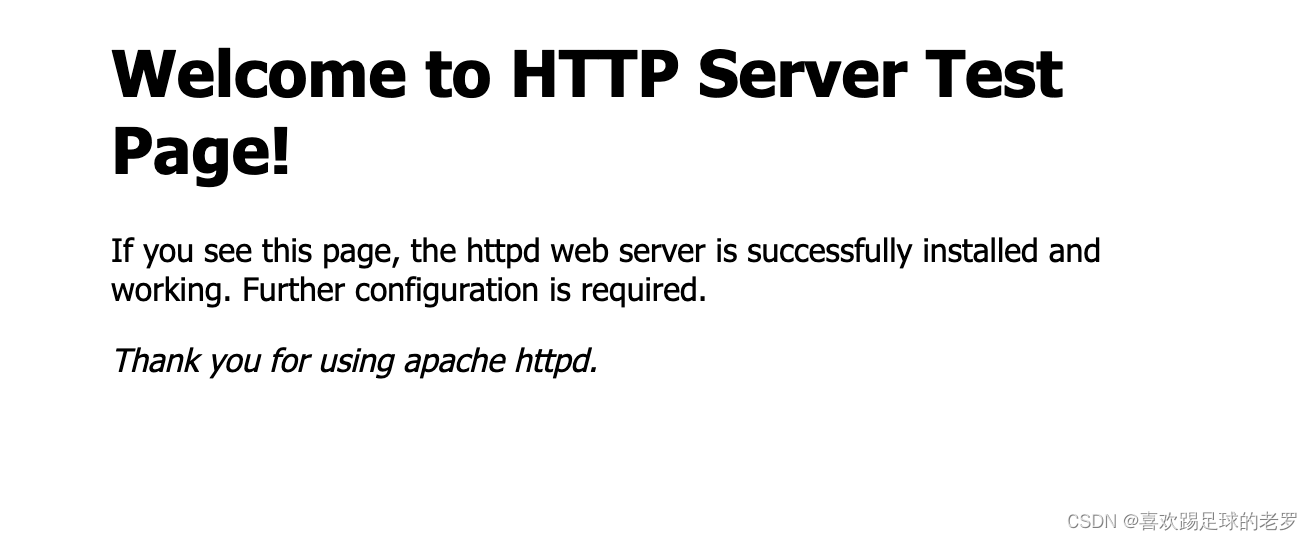
擦…就简单的几个命令而于,我只是安装与启动了nginx而于呀,怎么会看到apache呢?奇了个怪!!
理论上应该是看到类似这个页面吧!
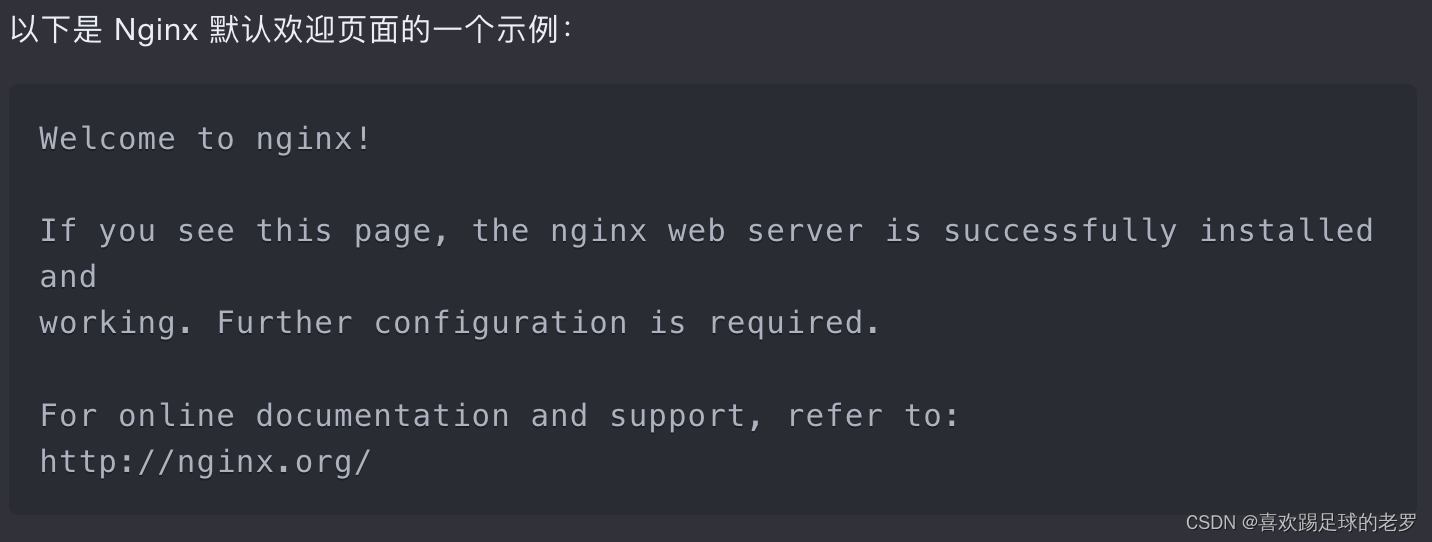
然后我就去尝试检测apache有没有安装
[ecs-user@iZwz90ce5ckf4fo6tkjoxmZ testpage]$ rpm -q httpd
package httpd is not installed
没有安装,那就看下80端口,被谁监听/占用了
[ecs-user@iZwz90ce5ckf4fo6tkjoxmZ ~]$ sudo netstat -tulnp | grep :80
tcp 0 0 0.0.0.0:80 0.0.0.0:* LISTEN 17429/nginx: master
tcp6 0 0 :::80 :::* LISTEN 17429/nginx: master
holy,shit,那只能说是默认页的问题了!好吧,去看下它的默认配置
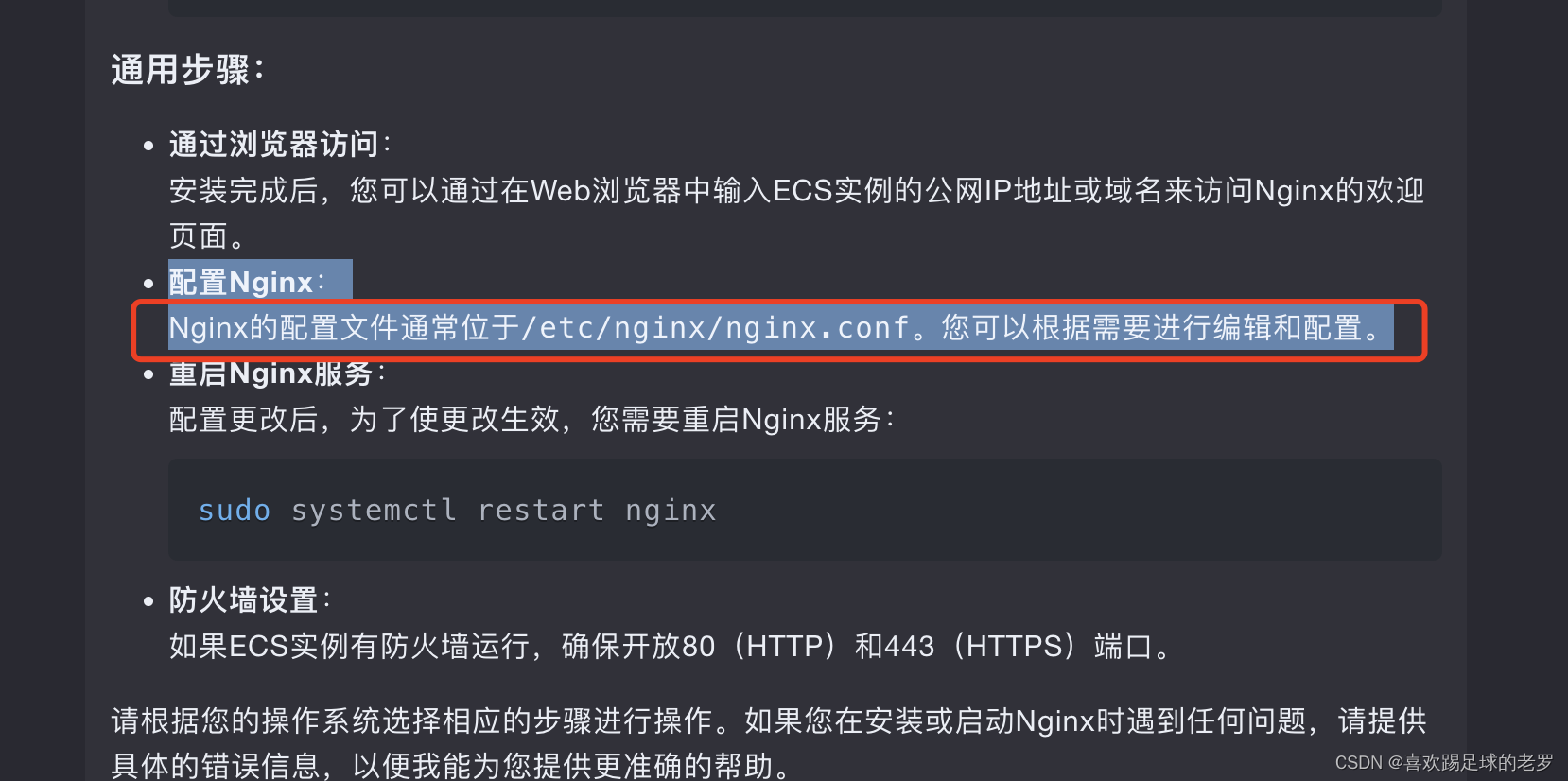
看下nginx的默认配置都有什么内容
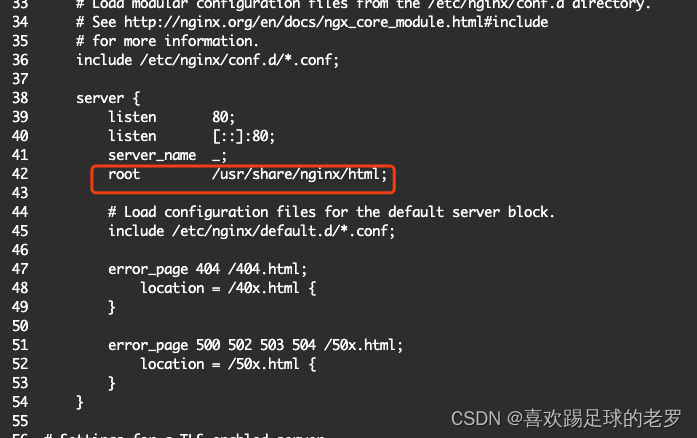
再去html目录看一下
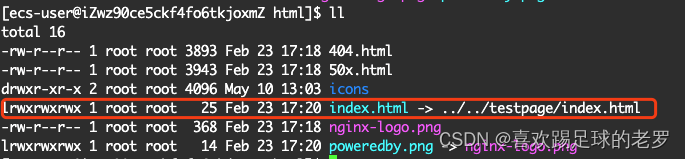
最终的页面是/usr/share/testpage/index (这个就是真相)
[ecs-user@iZwz90ce5ckf4fo6tkjoxmZ testpage]$ cat -n index.html 1 <!DOCTYPE html>2 <html>3 <head>4 <title>HTTP Server Test Page</title>5 <style>6 body {7 width: 35em;8 margin: 0 auto;9 font-family: Tahoma, Verdana, Arial, sans-serif;10 }11 </style>12 </head>13 <body>14 <h1>Welcome to HTTP Server Test Page!</h1>15 <p>If you see this page, the httpd web server is successfully installed and16 working. Further configuration is required.</p>1718 <p><em>Thank you for using apache httpd.</em></p>19 </body>20 </html>
即/usr/share/nginx/html/index.html被软链到了 /usr/share/testpage/index.html !!
这篇关于看到“Thank you for using apache httpd.”不一定是启动了apache的文章就介绍到这儿,希望我们推荐的文章对编程师们有所帮助!






