本文主要是介绍C#中.net8WebApi加密解密,希望对大家解决编程问题提供一定的参考价值,需要的开发者们随着小编来一起学习吧!
尤其在公网之中,数据的安全及其的重要,除过我们使用jwt之外,还可以对传送的数据进行加密,就算别人使用抓包工具,抓到数据,一时半会儿也解密不了数据,当然,加密也影响了效率,肯定不如明文传递的效率高。
1.创建一个.net8WebApi

2. 建立一个学生类的实体类,Student.cs
namespace WebApplication2.Entity
{public class Student{public int Id { get; set; }public string Name { get; set; }public int Age { get; set; }public string Address { get; set; }}
}
3.建立加密,解密的方法
using System.Security.Cryptography;
using System.Text;namespace WebApplication2.Common
{public static class PublicMethod{public static byte[] key = Encoding.UTF8.GetBytes("12345678123456781234567812345678"); //32位,自己可以定义public static byte[] iv = Encoding.UTF8.GetBytes("1234567812345678"); //16位,自己可以定义/// <summary>/// 加密/// </summary>/// <param name="cipherText"></param>/// <param name="Key"></param>/// <param name="IV"></param>/// <returns></returns>/// <exception cref="ArgumentNullException"></exception>public static string DecryptStringFromBytes_Aes(byte[] cipherText, byte[] Key, byte[] IV){if (cipherText == null || cipherText.Length <= 0)throw new ArgumentNullException(nameof(cipherText));if (Key == null || Key.Length <= 0)throw new ArgumentNullException(nameof(Key));if (IV == null || IV.Length <= 0)throw new ArgumentNullException(nameof(IV));string plaintext = null;using (Aes aesAlg = Aes.Create()){aesAlg.Key = Key;aesAlg.IV = IV;ICryptoTransform decryptor = aesAlg.CreateDecryptor(aesAlg.Key, aesAlg.IV);using (MemoryStream msDecrypt = new MemoryStream(cipherText)){using (CryptoStream csDecrypt = new CryptoStream(msDecrypt, decryptor, CryptoStreamMode.Read)){using (StreamReader srDecrypt = new StreamReader(csDecrypt)){plaintext = srDecrypt.ReadToEnd();}}}}return plaintext;}/// <summary>/// 解密/// </summary>/// <param name="plainText"></param>/// <param name="Key"></param>/// <param name="IV"></param>/// <returns></returns>/// <exception cref="ArgumentNullException"></exception>public static byte[] EncryptStringToBytes_Aes(string plainText, byte[] Key, byte[] IV){if (plainText == null || plainText.Length <= 0)throw new ArgumentNullException(nameof(plainText));if (Key == null || Key.Length <= 0)throw new ArgumentNullException(nameof(Key));if (IV == null || IV.Length <= 0)throw new ArgumentNullException(nameof(IV));byte[] encrypted;using (Aes aesAlg = Aes.Create()){aesAlg.Key = Key;aesAlg.IV = IV;ICryptoTransform encryptor = aesAlg.CreateEncryptor(aesAlg.Key, aesAlg.IV);using (MemoryStream msEncrypt = new MemoryStream()){using (CryptoStream csEncrypt = new CryptoStream(msEncrypt, encryptor, CryptoStreamMode.Write)){using (StreamWriter swEncrypt = new StreamWriter(csEncrypt)){swEncrypt.Write(plainText);}encrypted = msEncrypt.ToArray();}}}return encrypted;}}
}
4.使用
写一个GetStudent()方法,进行加密
using Microsoft.AspNetCore.DataProtection.KeyManagement;
using Microsoft.AspNetCore.Mvc;
using System.Text.Json.Nodes;
using System.Text.Json;
using WebApplication2.Entity;
using WebApplication2.Common;namespace WebApplication2.Controllers
{[ApiController][Route("api/[controller]/[action]")]public class WeatherForecastController : ControllerBase{private static readonly string[] Summaries = new[]{"Freezing", "Bracing", "Chilly", "Cool", "Mild", "Warm", "Balmy", "Hot", "Sweltering", "Scorching"};private readonly ILogger<WeatherForecastController> _logger;public WeatherForecastController(ILogger<WeatherForecastController> logger){_logger = logger;}[HttpGet]public Task<string> GetStudent(){Student student = new Student();student.Id = 1;student.Name = "John";student.Age = 25;student.Address = "New York"; //增加实体类属性string jsonString = JsonSerializer.Serialize(student); //序列化对象byte[] encrypted = PublicMethod.EncryptStringToBytes_Aes(jsonString, PublicMethod.key, PublicMethod.iv); //加密string encryptedString = Convert.ToBase64String(encrypted); //转换为base64字符串return Task.FromResult<string>(encryptedString); //返回加密后的字符串}[HttpGet(Name = "GetWeatherForecast")]public IEnumerable<WeatherForecast> Get(){return Enumerable.Range(1, 5).Select(index => new WeatherForecast{Date = DateOnly.FromDateTime(DateTime.Now.AddDays(index)),TemperatureC = Random.Shared.Next(-20, 55),Summary = Summaries[Random.Shared.Next(Summaries.Length)]}).ToArray();}}
}
5.运行后的结果
点击GetStudent方法获取的结果是
yF9I1zV4iB43L9tDi+UEH/Xs3aPayl7C5stjk0yOl9L/s92Xup9NVZvOLKSGz4e0EL4ruJRGedhCUlxEknMzXQ==
此时,数据已经加密成功了。 可以传递给前端进行使用了,前端拿到再进行解密。

6.写一个获取到前端加密的字符串,然后进行解密
using Microsoft.AspNetCore.DataProtection.KeyManagement;
using Microsoft.AspNetCore.Mvc;
using System.Text.Json.Nodes;
using System.Text.Json;
using WebApplication2.Entity;
using WebApplication2.Common;namespace WebApplication2.Controllers
{[ApiController][Route("api/[controller]/[action]")]public class WeatherForecastController : ControllerBase{private static readonly string[] Summaries = new[]{"Freezing", "Bracing", "Chilly", "Cool", "Mild", "Warm", "Balmy", "Hot", "Sweltering", "Scorching"};private readonly ILogger<WeatherForecastController> _logger;public WeatherForecastController(ILogger<WeatherForecastController> logger){_logger = logger;}[HttpGet]public Task<string> GetStudent(){Student student = new Student();student.Id = 1;student.Name = "John";student.Age = 25;student.Address = "New York"; //增加实体类属性string jsonString = JsonSerializer.Serialize(student); //序列化对象byte[] encrypted = PublicMethod.EncryptStringToBytes_Aes(jsonString, PublicMethod.key, PublicMethod.iv); //加密string encryptedString = Convert.ToBase64String(encrypted); //转换为base64字符串return Task.FromResult<string>(encryptedString); //返回加密后的字符串}[HttpPost]public Task<bool> GetStudent1(string strStudent){byte[] str = Convert.FromBase64String(strStudent); //字符串转换为字节数组string jsonString = PublicMethod.DecryptStringFromBytes_Aes(str, PublicMethod.key, PublicMethod.iv); //解密Student student = JsonSerializer.Deserialize<Student>(jsonString); //反序列化对象//这里可以对student进行业务操作return Task.FromResult<bool>(true); //返回加密后的字符串}[HttpGet(Name = "GetWeatherForecast")]public IEnumerable<WeatherForecast> Get(){return Enumerable.Range(1, 5).Select(index => new WeatherForecast{Date = DateOnly.FromDateTime(DateTime.Now.AddDays(index)),TemperatureC = Random.Shared.Next(-20, 55),Summary = Summaries[Random.Shared.Next(Summaries.Length)]}).ToArray();}}
}
7.运行后
我们把刚才的字符串传递进去,然后在程序内部调试,能看得到数据

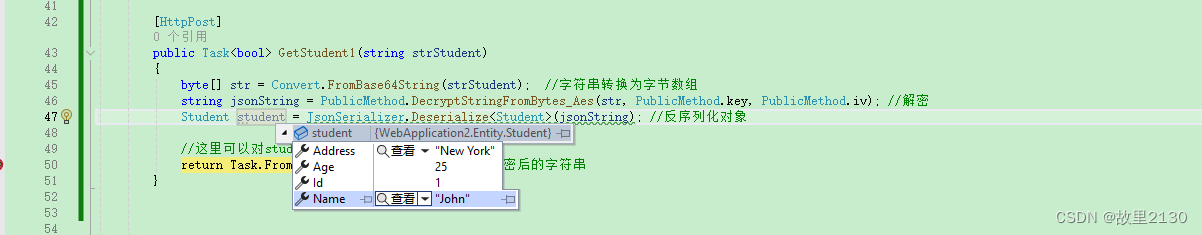
在程序内部,看到了数据,说明解密成功。
本文源码:
https://download.csdn.net/download/u012563853/89261917
本文来源:
C#中.net8WebApi加密解密-CSDN博客
这篇关于C#中.net8WebApi加密解密的文章就介绍到这儿,希望我们推荐的文章对编程师们有所帮助!






