本文主要是介绍Docker-compose部署LTC同步节点,希望对大家解决编程问题提供一定的参考价值,需要的开发者们随着小编来一起学习吧!
1、下载ltc程序包,litecoin下载地址
下载页
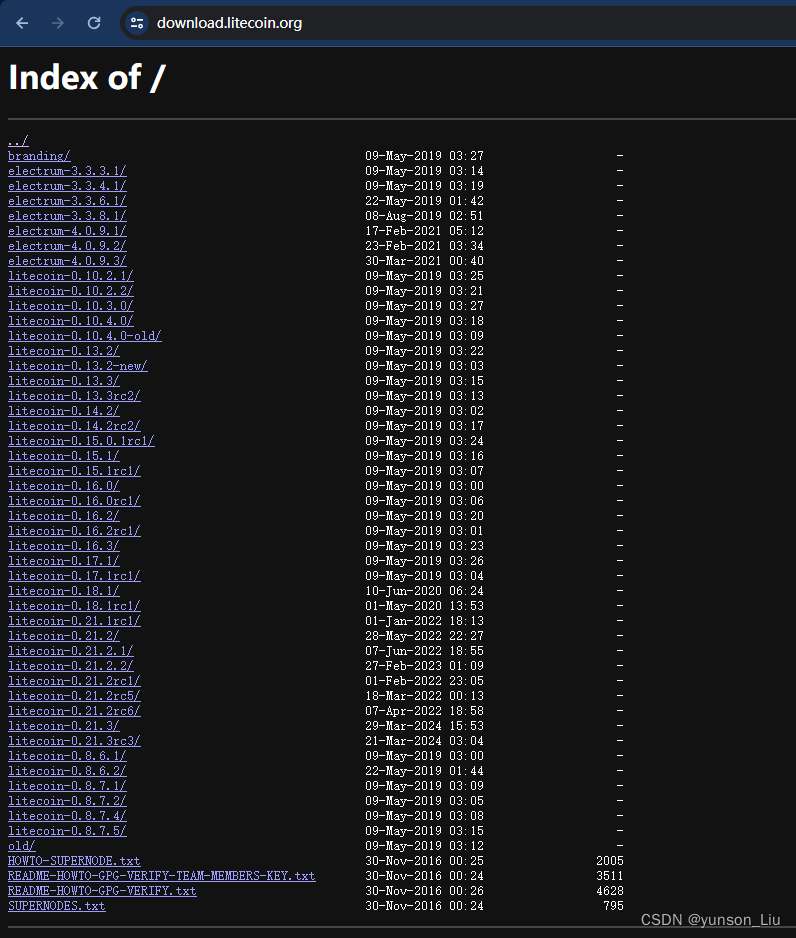
mkdir /data/docker-compose/ltc
cd /data/docker-compose/ltc
https://github.com/litecoin-project/litecoin/releases/download/v0.21.3/litecoin-0.21.3-x86_64-linux-gnu.tar.gz
2、编写dockerfile和bitcoin.conf
bitcoin.conf
cat bitcoin.conf
server=1
txindex=1
listen=1
rpcbind=0.0.0.0:9332
rpcallowip=0.0.0.0/0
rpcport=9332
rpcuser=root
rpcpassword=123456
uacomment=litecoin
datadir=/litecoin/data
Dockerfile
FROM ubuntu:20.04# 安装依赖库和工具
RUN apt-get update && apt-get install -y \curl \libssl-dev \libevent-dev \software-properties-commonADD litecoin-0.21.3-x86_64-linux-gnu.tar.gz .
# 解压并复制二进制文件到 /usr/local/bin 目录
RUN mv litecoin-0.21.3/bin/litecoind /usr/local/bin/ && \mv litecoin-0.21.3/bin/litecoin-cli /usr/local/bin/ && \rm -rf litecoin-0.21.3 # 配置 Bitcoin Cash 节点
COPY litecoin.conf /root/.litecoin/litecoin.conf# 暴露节点端口
EXPOSE 9332 9333# 启动 Bitcoin Cash 节点
CMD ["/usr/local/bin/litecoind", "--conf=/root/.litecoin/litecoin.conf", "--printtoconsole"]
3、编译镜像
~# docker build -t devocenter/litecoin .
[+] Building 1.9s (11/11) FINISHED docker:default=> [internal] load build definition from Dockerfile 0.0s=> => transferring dockerfile: 699B 0.0s=> [internal] load metadata for docker.io/library/ubuntu:20.04 1.8s=> [auth] library/ubuntu:pull token for registry-1.docker.io 0.0s=> [internal] load .dockerignore 0.0s=> => transferring context: 2B 0.0s=> [1/5] FROM docker.io/library/ubuntu:20.04@sha256:21ae67bf44d1d0a53ecdce48742c766e44aea4d16e18a3b88a3888eddaf782b5 0.0s=> [internal] load build context 0.0s=> => transferring context: 264B 0.0s=> CACHED [2/5] RUN apt-get update && apt-get install -y curl libssl-dev libevent-dev software-properties-common 0.0s=> CACHED [3/5] ADD litecoin-0.21.3-x86_64-linux-gnu.tar.gz . 0.0s=> CACHED [4/5] RUN mv litecoin-0.21.3/bin/litecoind /usr/local/bin/ && mv litecoin-0.21.3/bin/litecoin-cli /usr/local/bin/ && rm -rf litecoin-0.21.3 0.0s=> [5/5] COPY litecoin.conf /root/.litecoin/litecoin.conf 0.0s=> exporting to image 0.0s=> => exporting layers 0.0s=> => writing image sha256:d2a95e0f8ee1e369e2c30f4d16e9d1ef2d5fd6738dec4e7e35b35ef59f3692fa 0.0s=> => naming to docker.io/devocenter/litecoin
4、镜像打tag push到仓库
root@iZt4n6qi8yq5skigf2kwxwZ:/data/ltc# docker tag d2a95e0f8ee1 devocenter/litecoin:v0.21.3
root@iZt4n6qi8yq5skigf2kwxwZ:/data/ltc# docker images
REPOSITORY TAG IMAGE ID CREATED SIZE
devocenter/litecoin latest d2a95e0f8ee1 2 minutes ago 396MB
devocenter/litecoin v0.21.3 d2a95e0f8ee1 2 minutes ago 396MB
root@iZt4n6qi8yq5skigf2kwxwZ:/data/ltc# docker login docker.io
Log in with your Docker ID or email address to push and pull images from Docker Hub. If you don't have a Docker ID, head over to https://hub.docker.com/ to create one.
You can log in with your password or a Personal Access Token (PAT). Using a limited-scope PAT grants better security and is required for organizations using SSO. Learn more at https://docs.docker.com/go/access-tokens/Username: devocenter
Password:
WARNING! Your password will be stored unencrypted in /root/.docker/config.json.
Configure a credential helper to remove this warning. See
https://docs.docker.com/engine/reference/commandline/login/#credentials-storeLogin Succeeded
root@iZt4n6qi8yq5skigf2kwxwZ:/data/ltc# docker push devocenter/litecoin:v0.21.3
The push refers to repository [docker.io/devocenter/litecoin]
1990ef79999f: Pushed
090faf555056: Layer already exists
6c066eebe679: Layer already exists
9de7d6e778cc: Layer already exists
e915d510ff2b: Layer already exists
v0.21.3: digest: sha256:6d80ac2495c2497f2c8ce99a55302c66d1d7da25edd67ea925fc7663a130ac88 size: 1371
root@iZt4n6qi8yq5skigf2kwxwZ:/data/ltc# docker push devocenter/litecoin
Using default tag: latest
The push refers to repository [docker.io/devocenter/litecoin]
1990ef79999f: Layer already exists
090faf555056: Layer already exists
6c066eebe679: Layer already exists
9de7d6e778cc: Layer already exists
e915d510ff2b: Layer already exists
latest: digest: sha256:6d80ac2495c2497f2c8ce99a55302c66d1d7da25edd67ea925fc7663a130ac88 size: 1371
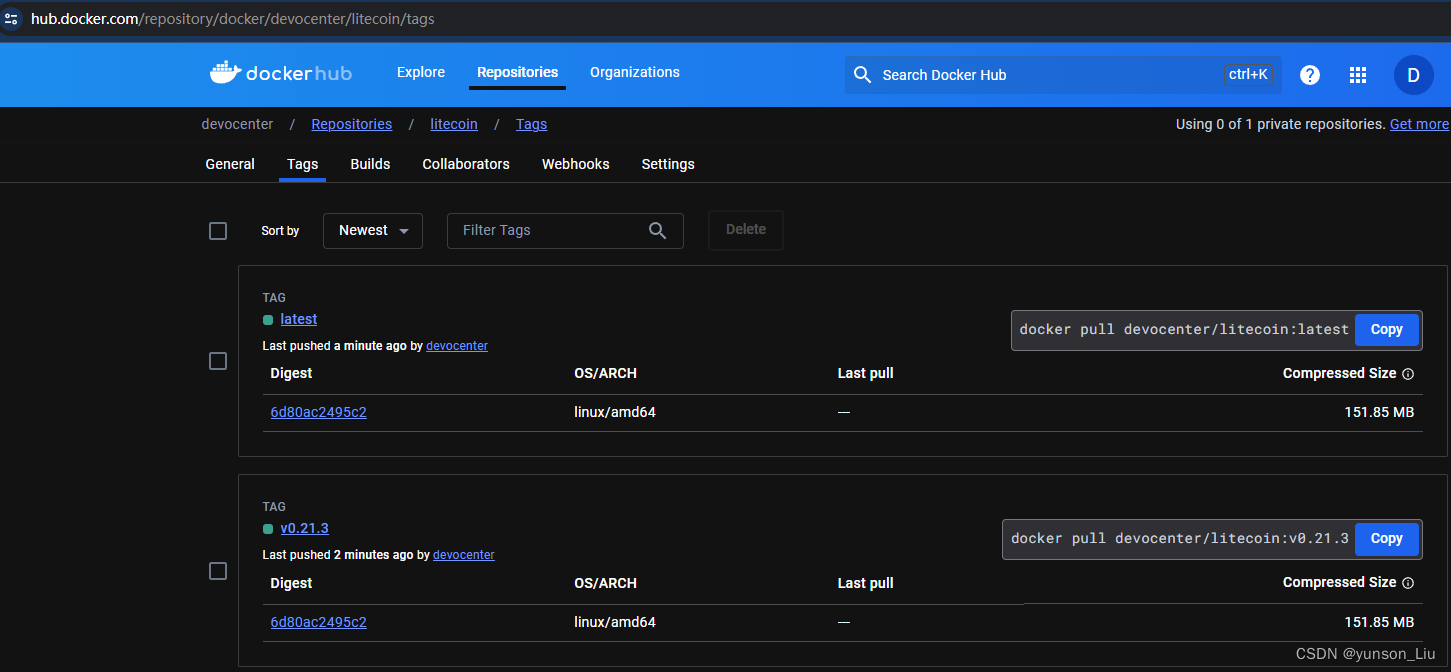
5、编写docker-compose.yaml文件
version: '3'services:lite-node:image: devocenter/litecoinvolumes:- ./bitcoin.conf:/root/.bitcoin/bitcoin.conf- ./data:/litecoin/datarestart: always ports:- 9332:9332- 9333:9333
6、启动容器
root@iZt4n6qi8yq5skigf2kwxwZ:/data/ltc# docker-compose up -d
WARN[0000] /data/ltc/docker-compose.yaml: `version` is obsolete
[+] Running 2/2✔ Network ltc_default Created 0.0s ✔ Container ltc-bch-node-1 Started 0.2s
root@iZt4n6qi8yq5skigf2kwxwZ:/data/ltc# docker-compose ps
WARN[0000] /data/ltc/docker-compose.yaml: `version` is obsolete
NAME IMAGE COMMAND SERVICE CREATED STATUS PORTS
ltc-lite-node-1 devocenter/litecoin "/usr/local/bin/lite…" bch-node 4 seconds ago Up 2 seconds 0.0.0.0:9332-9333->9332-9333/tcp, :::9332-9333->9332-9333/tcp
7、验证节点同步情况
root@iZt4n6qi8yq5skigf2kwxwZ:/data/ltc# docker exec -it ltc-lite-node-1 /bin/bash
#获取最新同步区块的信息
root@0d354a8aae19:/# curl --user root:123456 --data-binary '{"jsonrpc": "1.0", "id":"curltest", "method": "getblockchaininfo", "params": [] }' -H 'content-type: text/plain;' http://127.0.0.1:9332/
{"result":{"chain":"main","blocks":39048,"headers":2677088,"bestblockhash":"d8ce662813d1fd00356081a74f244de3537862200e6ca1981ff799d40b77dd0d","difficulty":0.640534438438908,"mediantime":1322339330,"verificationprogress":0.0008527834538067149,"initialblockdownload":true,"chainwork":"00000000000000000000000000000000000000000000000000002b182584c4d3","size_on_disk":369020539,"pruned":false,"softforks":{"bip34":{"type":"buried","active":false,"height":710000},"bip66":{"type":"buried","active":false,"height":811879},"bip65":{"type":"buried","active":false,"height":918684},"csv":{"type":"buried","active":false,"height":1201536},"segwit":{"type":"buried","active":false,"height":1201536},"taproot":{"type":"bip8","bip8":{"status":"defined","start_height":2161152,"timeout_height":2370816,"since":0},"active":false},"mweb":{"type":"bip8","bip8":{"status":"defined","start_height":2217600,"timeout_height":2427264,"since":0},"active":false}},"warnings":""},"error":null,"id":"curltest"}# 获取最新同步到的区块数
root@0d354a8aae19:/# curl --user root:123456 --data-binary '{"jsonrpc": "1.0", "id":"curltest", "method": "getblockcount", "params": [] }' -H 'content-type: text/plain;' http://127.0.0.1:9332/
{"result":39248,"error":null,"id":"curltest"}#获取最新同步区块的信息
litecoin-cli --conf=/root/.litecoin/litecoin.conf getblockchaininfo
{"chain": "main","blocks": 0,"headers": 455999,"bestblockhash": "12a765e31ffd4059bada1e25190f6e98c99d9714d334efa41a195a7e7e04bfe2","difficulty": 0.000244140625,"mediantime": 1317972665,"verificationprogress": 5.359866906187669e-09,"initialblockdownload": true,"chainwork": "0000000000000000000000000000000000000000000000000000000000100010","size_on_disk": 288,"pruned": false,"softforks": {"bip34": {"type": "buried","active": false,"height": 710000},"bip66": {"type": "buried","active": false,"height": 811879},"bip65": {"type": "buried","active": false,"height": 918684},"csv": {"type": "buried","active": false,"height": 1201536},"segwit": {"type": "buried","active": false,"height": 1201536},"taproot": {"type": "bip8","bip8": {"status": "defined","start_height": 2161152,"timeout_height": 2370816,"since": 0},"active": false},"mweb": {"type": "bip8","bip8": {"status": "defined","start_height": 2217600,"timeout_height": 2427264,"since": 0},"active": false}},"warnings": ""
}
lite节点钱包设置密码
root@iZt4n6qi8yq5skigf2kwxwZ:/data/ltc# docker exec -it ltc-lite-node-1 /bin/bash
root@0d354a8aae19:/# litecoin-cli --conf=/root/.litecoin/litecoin.conf encryptwallet Lite@2024
这篇关于Docker-compose部署LTC同步节点的文章就介绍到这儿,希望我们推荐的文章对编程师们有所帮助!








