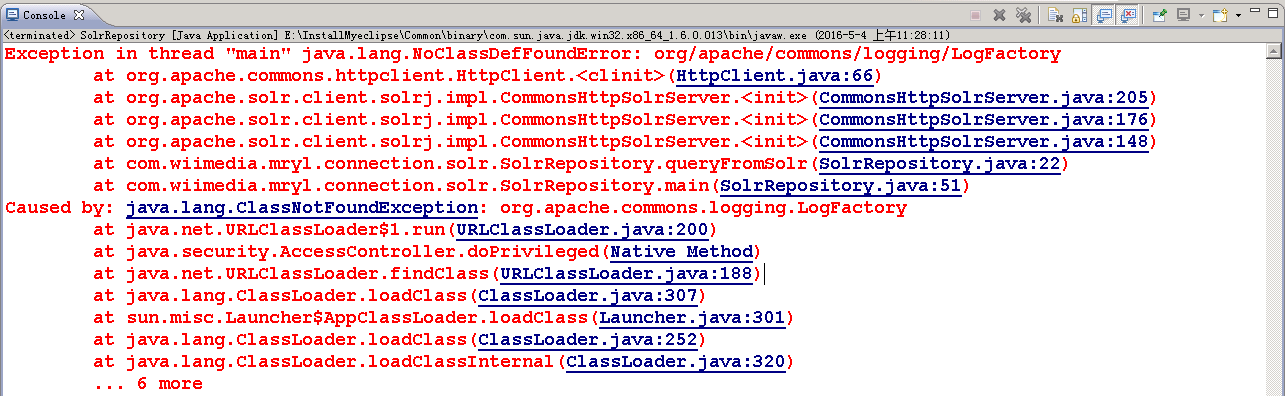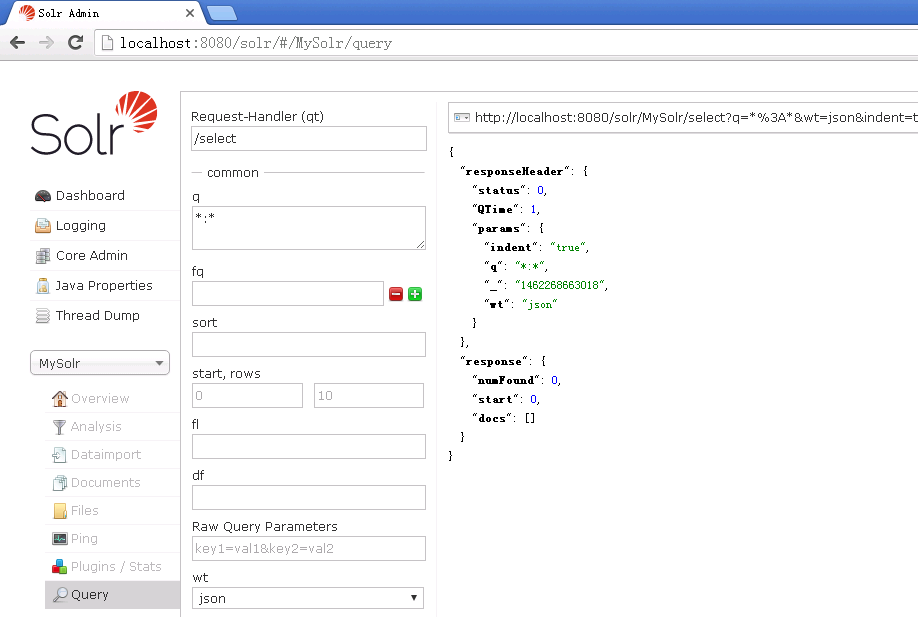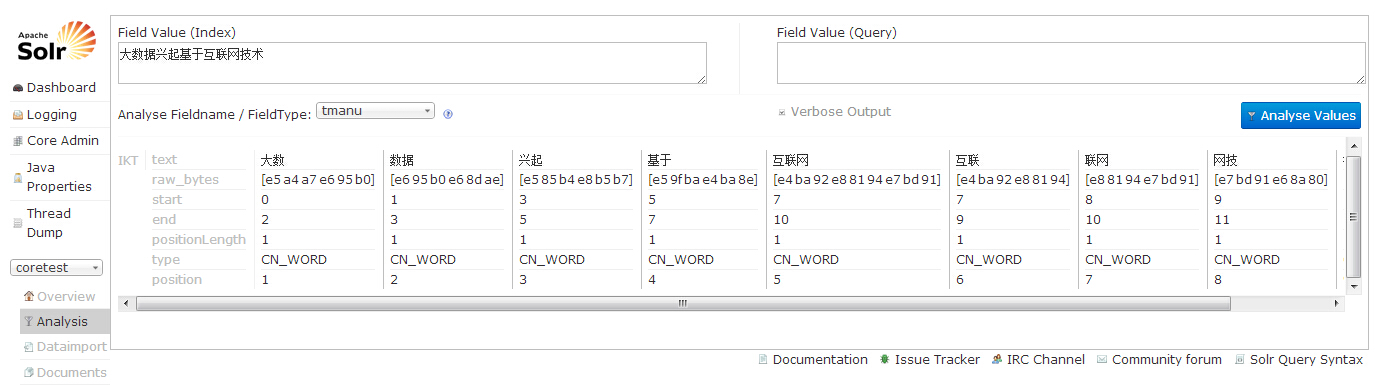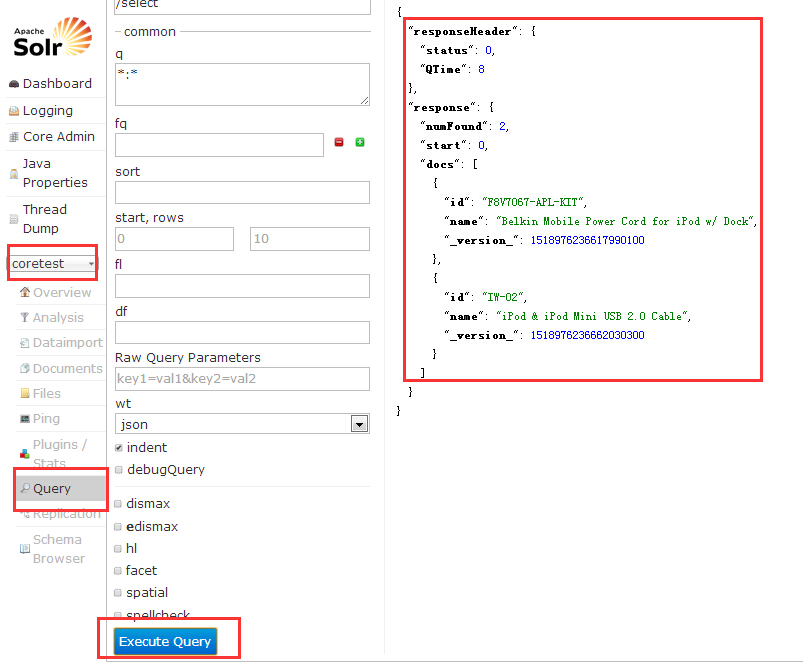本文主要是介绍苦逼的solr+resin,希望对大家解决编程问题提供一定的参考价值,需要的开发者们随着小编来一起学习吧!
按照网上介绍的安装方法配置,resin3.1.9&&solr1.4.1,官网可以下载
安装resin:
tar xzvf resin-version.tar.gz
cd resin-version
./configure --prefix=/opt/resin \
--enable-lfs \
--with-java-home=/path/to/your/jdk
make
make install
cp apache-solr-1.4.1/example/webapps/solr.war /data/www/
cp -r apache-solr-1.4.1/example/solr/ /data/www/另附resin的配置文件(大概改动的就是最后面十几行,具体含义还需仔细读读文档,太苦逼了):
<!--- Resin 3.1 configuration file.-->
<resin xmlns="http://caucho.com/ns/resin"xmlns:resin="http://caucho.com/ns/resin/core"><!-- adds all .jar files under the resin/lib directory --><class-loader><tree-loader path="${resin.home}/ext-lib"/><tree-loader path="${resin.root}/ext-lib"/><tree-loader path="${resin.home}/lib"/><tree-loader path="${resin.root}/lib"/></class-loader><!--- Management configuration-- Remote management requires at least one enabled admin user.--><management path="${resin.root}/admin"><user name="admin" password="password" disable="true"/></management><!--- Logging configuration for the JDK logging API.--><log name="" level="info" path="stdout:"timestamp="[%H:%M:%S.%s] {%{thread}} "/><!--- 'info' for production- 'fine' or 'finer' for development and troubleshooting--><logger name="com.caucho" level="info"/><logger name="com.caucho.java" level="config"/><logger name="com.caucho.loader" level="config"/><!--- For production sites, change dependency-check-interval to something- like 600s, so it only checks for updates every 10 minutes.--><dependency-check-interval>2s</dependency-check-interval><!--- Sets the default character encoding to utf-8---><character-encoding>utf-8</character-encoding><!--- You can change the compiler to "javac", "eclipse" or "internal".--><javac compiler="internal" args="-source 1.5"/><!-- Security providers.- <security-provider>- com.sun.net.ssl.internal.ssl.Provider- </security-provider>--><!-- Uncomment to use Resin's XML implementations-- <system-property javax.xml.parsers.DocumentBuilderFactory- ="com.caucho.xml.parsers.XmlDocumentBuilderFactory"/>- <system-property javax.xml.parsers.SAXParserFactory- ="com.caucho.xml.parsers.XmlSAXParserFactory"/>--><cluster id="app-tier"><!-- sets the content root for the cluster, relative to server.root --><root-directory>.</root-directory><server-default><!-- The http port --><http address="10.0.1.50" port="8080"/><!--- The JVM arguments--><jvm-arg>-Xmx256m</jvm-arg><jvm-arg>-Xss1m</jvm-arg><jvm-arg>-Xdebug</jvm-arg><!--- Uncomment to enable admin heap dumps- <jvm-arg>-agentlib:resin</jvm-arg>--><!--- Configures the minimum free memory allowed before Resin- will force a restart.--><memory-free-min>1M</memory-free-min><!-- Maximum number of threads. --><thread-max>256</thread-max><!-- Configures the socket timeout --><socket-timeout>65s</socket-timeout><!-- Configures the keepalive --><keepalive-max>500</keepalive-max><keepalive-timeout>15s</keepalive-timeout><!--- If starting bin/resin as root on Unix, specify the user name- and group name for the web server user.-- <user-name>resin</user-name>- <group-name>resin</group-name>--></server-default><!-- define the servers in the cluster --><server id="" address="127.0.0.1" port="6800"/><!--- Defaults applied to each web-app.--><web-app-default><prologue><!--- Extension library for common jar files. The ext is safe- even for non-classloader aware jars. The loaded classes- will be loaded separately for each web-app, i.e. the class- itself will be distinct.--><class-loader><tree-loader path="${resin.root}/ext-webapp-lib"/></class-loader><!--- Enable EL expressions in Servlet and Filter init-param--><allow-servlet-el/></prologue><!--- Sets timeout values for cacheable pages, e.g. static pages.--><cache-mapping url-pattern="/" expires="5s"/><cache-mapping url-pattern="*.gif" expires="60s"/><cache-mapping url-pattern="*.jpg" expires="60s"/><cache-mapping url-pattern="*.png" expires="60s"/><!--- for security, disable session URLs by default.--><session-config><enable-url-rewriting>false</enable-url-rewriting></session-config><!--- For security, set the HttpOnly flag in cookies.- <cookie-http-only/>--><!--- Some JSP packages have incorrect .tld files. It's possible to- set validate-taglib-schema to false to work around these packages.--><jsp><validate-taglib-schema>true</validate-taglib-schema><fast-jstl>true</fast-jstl></jsp></web-app-default><!-- includes the app-default for default web-app behavior --><resin:import path="${resin.home}/conf/app-default.xml"/><!--- Default host configuration applied to all virtual hosts.--><host-default><!--- With another web server, like Apache, this can be commented out- because the web server will log this information.--><access-log path="logs/access.log" format='%h %l %u %t "%r" %s %b "%{Referer}i" "%{User-Agent}i"'rollover-period="1W"/><!-- creates the deploy directory for .ear expansion --><ear-deploy path="deploy"><ear-default><ejb-server><config-directory>WEB-INF</config-directory></ejb-server></ear-default></ear-deploy><!-- creates the deploy directory for .rar expansion --><resource-deploy path="deploy"/></host-default><!-- configures a deployment directory for virtual hosts --><host-deploy path="hosts"><host-default><resin:import path="host.xml" optional="true"/></host-default></host-deploy><!-- configures the default host, matching any host name --><host id="访问地址,自己设置" root-directory="/data/www/"><web-app id="/solr"root-directory="webapps/"archive-path="/data/www/solr.war"character-encoding="utf-8"><env-entry><env-entry-name>solr/home</env-entry-name><env-entry-type>java.lang.String</env-entry-type><env-entry-value>/data/www/solr</env-entry-value></env-entry></web-app></host></cluster>
</resin>竟然resin启动不了,提示错误
/opt/resin/bin/httpd.sh: line 40: exec: -j: invalid option
exec: usage: exec [-cl] [-a name] file [redirection ...]后来和JXG得对比了一下httpd.sh,发现稍有不同(看来还要学习学习shell啊):
原版为:
#! /bin/sh
#
# See contrib/init.resin for /etc/rc.d/init.d startup script
#
# resin.sh can be called like apachectl
#
# resin.sh -- execs resin in the foreground
# resin.sh start -- starts resin in the background
# resin.sh stop -- stops resin
# resin.sh restart -- restarts resin
#
# resin.sh will return a status code if the wrapper detects an error, but
# some errors, like bind exceptions or Java errors, are not detected.
#
# To install, you'll need to configure JAVA_HOME and RESIN_HOME and
# copy contrib/init.resin to /etc/rc.d/init.d/resin. Then
# use "unix# /sbin/chkconfig resin on"if test -n "${JAVA_HOME}"; thenif test -z "${JAVA_EXE}"; thenJAVA_EXE=$JAVA_HOME/bin/javafi
fi#
# trace script and simlinks to find the wrapper
#
if test -z "${RESIN_HOME}"; thenscript=`/bin/ls -l $0 | awk '{ print $NF; }'`while test -h "$script"doscript=`/bin/ls -l $script | awk '{ print $NF; }'`donebin=`dirname $script`RESIN_HOME="$bin/.."
fiexec $JAVA_EXE -jar ${RESIN_HOME}/lib/resin.jar $*
JXG得为:
#! /bin/sh
#
# See contrib/init.resin for /etc/rc.d/init.d startup script
#
# resin.sh can be called like apachectl
#
# resin.sh -- execs resin in the foreground
# resin.sh start -- starts resin in the background
# resin.sh stop -- stops resin
# resin.sh restart -- restarts resin
#
# resin.sh will return a status code if the wrapper detects an error, but
# some errors, like bind exceptions or Java errors, are not detected.
#
# To install, you'll need to configure JAVA_HOME and RESIN_HOME and
# copy contrib/init.resin to /etc/rc.d/init.d/resin. Then
# use "unix# /sbin/chkconfig resin on"if test -n "${JAVA_HOME}"; thenif test -z "${JAVA_EXE}"; thenJAVA_EXE=$JAVA_HOME/bin/javafi
fiif test -z "${JAVA_EXE}"; thenJAVA_EXE=java
fi#
# trace script and simlinks to find the wrapper
#
if test -z "${RESIN_HOME}"; thenscript=`/bin/ls -l $0 | awk '{ print $NF; }'`while test -h "$script"doscript=`/bin/ls -l $script | awk '{ print $NF; }'`donebin=`dirname $script`RESIN_HOME="$bin/.."
fiexec $JAVA_EXE -jar ${RESIN_HOME}/lib/resin.jar $*
这篇关于苦逼的solr+resin的文章就介绍到这儿,希望我们推荐的文章对编程师们有所帮助!