本文主要是介绍Kettle-ActiveMQ Product插件开发笔记,希望对大家解决编程问题提供一定的参考价值,需要的开发者们随着小编来一起学习吧!
ActiveMQ Product插件开发笔记
概览
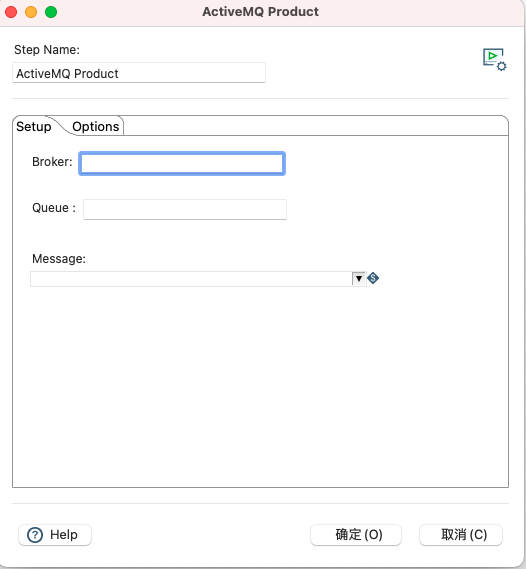
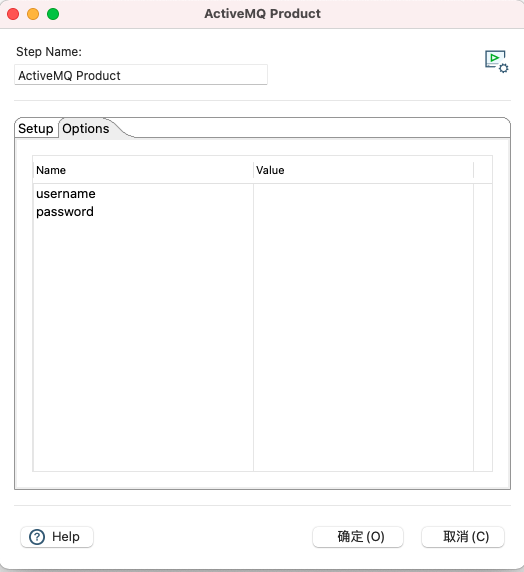
前提
该插件基于kettle 8.1.0.0-365 开发
如果是其他版本,不保证可用。(由于继承的BaseStreamingDialog等父类会随版本而变化)
本插件模仿官方Kafka插件源码编写:
https://github.com/pentaho/big-data-plugin/tree/master/kettle-plugins/kafka
暂不支持topic,需要的可自行修改源码(工程量应该不大)。
必备模板
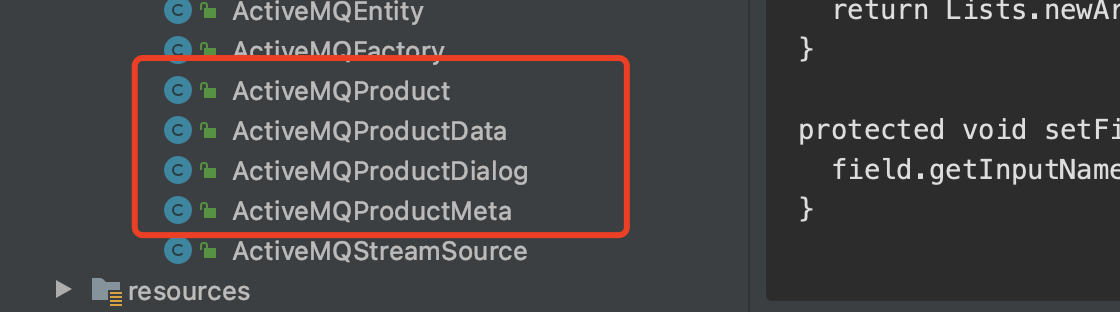
相对ActiveMQ Consumer插件,Product插件相对来说简单多了。
由于Product不需要阻塞,所以就当作普通插件来开发。集成官方推荐的父类即可。
- ActiveMQProduct extends BaseStep implements StepInterface
- ActiveMQProductData extends BaseStepData implements StepDataInterface
- ActiveMQProductDialog extends BaseStepDialog implements StepDialogInterface
- ActiveMQProductMeta extends BaseStepMeta implements StepMetaInterface
ActiveMQProductMeta
关键属性的话就下面4个,是获取ActiveMQ 连接和消费数据必备的属性
/*** 连接地址*/
@Injection(name = "BROKER_URL")
private String brokerUrl;
/*** 队列名称*/
@Injection(name = "QUEUE")
private String queue;
/*** 发送的字段*/
@Injection(name = "MSG")
private String msgField;
/*** 存放xml 中的advancedConfig option*/
private Map<String, String> config = new LinkedHashMap<>();
- msgField: 这个字段是从前一个步骤获取的。这个字段对应的值就是我们发送到AMQ的值,所以很重要。
然后就是模板方法,也是必备的:
- getXML()
- loadXML()
- saveRep()
- readRep()
ActiveMQProductDialog
继承自普通的BaseStepDialog
注意构造方法:将Object强转成BaseStepMeta 和 ActiveMQProductMeta
public ActiveMQProductDialog(Shell parent, Object in, TransMeta transMeta, String stepname) {super(parent, (BaseStepMeta) in, transMeta, stepname);this.meta = (ActiveMQProductMeta) in;
}
唯一需要实现的是open()方法。open()很多代码可以直接copy过来。
需要自己实现Setup和Options标签
其中Setup中的Message是需要从前一个步骤获取的,代码如下:
wMsgField = new ComboVar(transMeta, wSetupComp, SWT.SINGLE | SWT.LEFT | SWT.BORDER);
props.setLook(wMsgField);
wMsgField.addModifyListener(lsMod);
FormData fdMsgField = new FormData();
fdMsgField.left = new FormAttachment(0, 0);
fdMsgField.top = new FormAttachment(wlMsgField, 5);
fdMsgField.right = new FormAttachment(0, INPUT_WIDTH);
wMsgField.setLayoutData(fdMsgField);
Listener lsMsgFocus = event -> {String current = wMsgField.getText();wMsgField.getCComboWidget().removeAll();wMsgField.setText(current);//重要的地方:从前个步骤获取字段try {RowMetaInterface rmi = transMeta.getPrevStepFields(stepname);//上一步骤的所有列-添加到下拉框中final List<ValueMetaInterface> ls = rmi.getValueMetaList();for (int i = 0; i < ls.size(); i++) {final ValueMetaBase vmb = (ValueMetaBase) ls.get(i);wMsgField.add(vmb.getName());}} catch (KettleStepException e) {e.printStackTrace();}
};
wMsgField.getCComboWidget().addListener(SWT.FocusIn, lsMsgFocus);
剩下的就没什么好说的了。
ActiveMQProduct
继承自 BaseStep,所以需要实现 init() 和 processRow()
init
固定的格式啊
@Override
public boolean init(StepMetaInterface smi, StepDataInterface sdi) {super.init(smi, sdi);meta = (ActiveMQProductMeta) smi;data = (ActiveMQProductData) sdi;return true;
}
processRow
if (first) {//找出我们选择的Message列在上一步骤中排第几列,存储到ActiveMQProductData.msgFieldIndexdata.msgFieldIndex = getInputRowMeta().indexOfValue(environmentSubstitute(meta.getMsgField()));try {//还要创建AMQ连接,因为连接只需在刚开始时创建就行了,不要重复创建data.conn = ActiveMQFactory.getConn(meta.getActiveMQEntity());} catch (JMSException e) {//如果创建失败,就直接退出log.logError(e.getMessage(), e);setOutputDone();return false;}first = false;
}
//r表示上一步骤传递过来的数据,在初始化的时候我们已经知道要去哪一列拿目标数据了
//所以这里的content就是我们要发送的数据
String content = (String) r[data.msgFieldIndex];
TextMessage msg = session.createTextMessage(content);
producer.send(msg);
//记得提交给AMQ
session.commit();
//提交后记录+1
incrementLinesOutput();
//表示在此步骤后还可以接上另一个步骤(原封不动地把上一步骤的数据转发到下一步骤)
putRow(getInputRowMeta(), r);
这篇关于Kettle-ActiveMQ Product插件开发笔记的文章就介绍到这儿,希望我们推荐的文章对编程师们有所帮助!






