本文主要是介绍OpenHarmony语言基础类库【@ohos.xml (xml解析与生成)】,希望对大家解决编程问题提供一定的参考价值,需要的开发者们随着小编来一起学习吧!
将XML文本转换为JavaScript对象、以及XML文件生成和解析的一系列接口。
说明:
本模块首批接口从API version 8开始支持。后续版本的新增接口,采用上角标单独标记接口的起始版本。
导入模块
import xml from '@ohos.xml';XmlSerializer
XmlSerializer接口用于生成XML文件。
constructor
constructor(buffer: ArrayBuffer | DataView, encoding?: string)
XmlSerializer的构造函数。
系统能力: SystemCapability.Utils.Lang
参数:
| 参数名 | 类型 | 必填 | 说明 | |
|---|---|---|---|---|
| buffer | ArrayBuffer | DataView | 是 | 用于接收写入xml信息的ArrayBuffer或DataView内存。 |
| encoding | string | 否 | 编码格式 , 默认'utf-8'(目前仅支持'utf-8')。 |
鸿蒙开发指导文档:gitee.com/li-shizhen-skin/harmony-os/blob/master/README.md点击或者复制转到。
示例:
let arrayBuffer = new ArrayBuffer(2048);
let thatSer = new xml.XmlSerializer(arrayBuffer, "utf-8");
thatSer.setDeclaration();
let result = '<?xml version="1.0" encoding="utf-8"?>';
let view = new Uint8Array(arrayBuffer);
let view1 = "";
for (let i = 0; i < result.length; ++i) {view1 = view1 + String.fromCodePoint(view[i]);
}
console.log(view1) // <?xml version="1.0" encoding="utf-8"?>setAttributes
setAttributes(name: string, value: string): void
设置Attributes方法。
系统能力: SystemCapability.Utils.Lang
参数:
| 参数名 | 类型 | 必填 | 说明 |
|---|---|---|---|
| name | string | 是 | 属性的key值。 |
| value | string | 是 | 属性的value值。 |
示例:
const MY_MAX = 2048;
let arrayBuffer = new ArrayBuffer(MY_MAX);
let thatSer = new xml.XmlSerializer(arrayBuffer);
thatSer.startElement("note");
thatSer.setAttributes("importance1", "high1");
thatSer.endElement();
let result = '<note importance1="high1"/>';
let view = new Uint8Array(arrayBuffer);
let view1 = "";
for (let i = 0; i < result.length; ++i) {view1 = view1 + String.fromCodePoint(view[i]);
}
console.log(view1) // <note importance1="high1"/>addEmptyElement
addEmptyElement(name: string): void
写入一个空元素。
系统能力: SystemCapability.Utils.Lang
参数:
| 参数名 | 类型 | 必填 | 说明 |
|---|---|---|---|
| name | string | 是 | 该空元素的元素名。 |
示例:
const MY_MAX = 2048;
let arrayBuffer = new ArrayBuffer(MY_MAX);
let thatSer = new xml.XmlSerializer(arrayBuffer);
thatSer.addEmptyElement("d");
let result = '<d/>';
let view = new Uint8Array(arrayBuffer);
let view1 = "";
for (let i = 0; i < result.length; ++i) {view1 = view1 + String.fromCodePoint(view[i]);
}
console.log(view1) // <d/>setDeclaration
setDeclaration(): void
编写带有编码的文件声明。
系统能力: SystemCapability.Utils.Lang
示例:
const MY_MAX = 2048;
let arrayBuffer = new ArrayBuffer(MY_MAX);
let thatSer = new xml.XmlSerializer(arrayBuffer);
thatSer.setDeclaration();
thatSer.setNamespace("h", "http://www.w3.org/TR/html4/");
thatSer.startElement("note");
thatSer.endElement();
let result = '<?xml version="1.0" encoding="utf-8"?>\r\n<h:note xmlns:h="http://www.w3.org/TR/html4/"/>';
let view = new Uint8Array(arrayBuffer);
let view1 = "";
for (let i = 0; i < result.length; ++i) {view1 = view1 + String.fromCodePoint(view[i]);
}
console.log(view1)
// <?xml version="1.0" encoding="utf-8"?>
// <h:note xmlns:h="http://www.w3.org/TR/html4/"/>startElement
startElement(name: string): void
根据给定名称写入元素开始标记。
系统能力: SystemCapability.Utils.Lang
参数:
| 参数名 | 类型 | 必填 | 说明 |
|---|---|---|---|
| name | string | 是 | 当前元素的元素名。 |
示例:
const MY_MAX = 2048;
let arrayBuffer = new ArrayBuffer(MY_MAX);
let thatSer = new xml.XmlSerializer(arrayBuffer);
thatSer.setDeclaration();
thatSer.setNamespace("h", "http://www.w3.org/TR/html4/");
thatSer.startElement("note");
thatSer.endElement();
let result = '<?xml version="1.0" encoding="utf-8"?>\r\n<h:note xmlns:h="http://www.w3.org/TR/html4/"/>';
let view = new Uint8Array(arrayBuffer);
let view1 = "";
for (let i = 0; i < result.length; ++i) {view1 = view1 + String.fromCodePoint(view[i]);
}
console.log(JSON.stringify(view1)) // <?xml version="1.0" encoding="utf-8"?>\r\n<h:note xmlns:h="http://www.w3.org/TR/html4/"/>endElement
endElement(): void
写入元素结束标记。
系统能力: SystemCapability.Utils.Lang
示例:
const MY_MAX = 2048;
let arrayBuffer = new ArrayBuffer(MY_MAX);
let thatSer = new xml.XmlSerializer(arrayBuffer);
thatSer.setDeclaration();
thatSer.setNamespace("h", "http://www.w3.org/TR/html4/");
thatSer.startElement("note");
thatSer.endElement();
let result = '<?xml version="1.0" encoding="utf-8"?>\r\n<h:note xmlns:h="http://www.w3.org/TR/html4/"/>';
let view = new Uint8Array(arrayBuffer);
let view1 = "";
for (let i = 0; i < result.length; ++i) {view1 = view1 + String.fromCodePoint(view[i]);
}
console.log(JSON.stringify(view1)) // <?xml version="1.0" encoding="utf-8"?>\r\n<h:note xmlns:h="http://www.w3.org/TR/html4/"/>setNamespace
setNamespace(prefix: string, namespace: string): void
写入当前元素标记的命名空间。
系统能力: SystemCapability.Utils.Lang
参数:
| 参数名 | 类型 | 必填 | 说明 |
|---|---|---|---|
| prefix | string | 是 | 当前元素及其子元素的前缀。 |
| namespace | string | 是 | 当前元素及其子元素的命名空间。 |
示例:
const MY_MAX = 2048;
let arrayBuffer = new ArrayBuffer(MY_MAX);
let thatSer = new xml.XmlSerializer(arrayBuffer);
thatSer.setDeclaration();
thatSer.setNamespace("h", "http://www.w3.org/TR/html4/");
thatSer.startElement("note");
thatSer.endElement();
let result = '<?xml version="1.0" encoding="utf-8"?>\r\n<h:note xmlns:h="http://www.w3.org/TR/html4/"/>';
let view = new Uint8Array(arrayBuffer);
let view1 = "";
for (let i = 0; i < result.length; ++i) {view1 = view1 + String.fromCodePoint(view[i]);
}
console.log(JSON.stringify(view1)) // <?xml version="1.0" encoding="utf-8"?>\r\n<h:note xmlns:h="http://www.w3.org/TR/html4/"/>setComment
setComment(text: string): void
写入comment属性。
系统能力: SystemCapability.Utils.Lang
参数:
| 参数名 | 类型 | 必填 | 说明 |
|---|---|---|---|
| text | string | 是 | 当前元素的注释内容。 |
示例:
const MY_MAX = 2048;
let arrayBuffer = new ArrayBuffer(MY_MAX);
let thatSer = new xml.XmlSerializer(arrayBuffer);
thatSer.setComment("Hello, World!");
let result = '<!--Hello, World!-->';
let view = new Uint8Array(arrayBuffer);
let view1 = "";
for (let i = 0; i < result.length; ++i) {view1 = view1 + String.fromCodePoint(view[i]);
}
console.log(view1) // <!--Hello, World!-->setCDATA
setCDATA(text: string): void
写入CDATA属性。
系统能力: SystemCapability.Utils.Lang
参数:
| 参数名 | 类型 | 必填 | 说明 |
|---|---|---|---|
| text | string | 是 | CDATA属性的内容。 |
示例:
const MY_MAX = 2048;
let arrayBuffer = new ArrayBuffer(MY_MAX);
let thatSer = new xml.XmlSerializer(arrayBuffer);
thatSer.setCDATA('root SYSTEM')
let result = '<![CDATA[root SYSTEM]]>';
let view = new Uint8Array(arrayBuffer);
let view1 = "";
for (let i = 0; i < result.length; ++i) {view1 = view1 + String.fromCodePoint(view[i]);
}
console.log(view1) // <![CDATA[root SYSTEM]]>[](zh-cn/application-dev/reference/apis/js-apis-xml.md · OpenHarmony/docs - Gitee.com)setText
setText(text: string): void
设置Text方法。
系统能力: SystemCapability.Utils.Lang
参数:
| 参数名 | 类型 | 必填 | 说明 |
|---|---|---|---|
| text | string | 是 | text属性的内容。 |
示例:
const MY_MAX = 2048;
let arrayBuffer = new ArrayBuffer(MY_MAX);
let thatSer = new xml.XmlSerializer(arrayBuffer);
thatSer.startElement("note");
thatSer.setAttributes("importance", "high");
thatSer.setText("Happy1");
thatSer.endElement();
let result = '<note importance="high">Happy1</note>';
let view = new Uint8Array(arrayBuffer);
let view1 = "";
for (let i = 0; i < result.length; ++i) {view1 = view1 + String.fromCodePoint(view[i]);
}
console.log(view1) // <note importance="high">Happy1</note>setDocType
setDocType(text: string): void
写入DocType属性。
系统能力: SystemCapability.Utils.Lang
参数:
| 参数名 | 类型 | 必填 | 说明 |
|---|---|---|---|
| text | string | 是 | DocType属性的内容。 |
示例:
const MY_MAX = 2048;
let arrayBuffer = new ArrayBuffer(MY_MAX);
let thatSer = new xml.XmlSerializer(arrayBuffer);
thatSer.setDocType('root SYSTEM "http://www.test.org/test.dtd"');
let result = '<!DOCTYPE root SYSTEM "http://www.test.org/test.dtd">';
let view = new Uint8Array(arrayBuffer);
let view1 = "";
for (let i = 0; i < result.length; ++i) {view1 = view1 + String.fromCodePoint(view[i]);
}
console.log(view1) // <!DOCTYPE root SYSTEM "http://www.test.org/test.dtd">XmlPullParser
XmlPullParser接口用于解析现有的XML文件。
constructor
constructor(buffer: ArrayBuffer | DataView, encoding?: string)
构造并返回一个XmlPullParser对象。
系统能力: SystemCapability.Utils.Lang
参数:
| 参数名 | 类型 | 必填 | 说明 | |
|---|---|---|---|---|
| buffer | ArrayBuffer | DataView | 是 | 需要解析的xml文本信息。 |
| encoding | string | 否 | 编码格式 , 默认'utf-8'(目前仅支持'utf-8')。 |
示例:
let strXml ='<?xml version="1.0" encoding="utf-8"?>' +'<!DOCTYPE note [\n<!ENTITY foo "baa">]>' +'<note importance="high" logged="true">' +' <![CDATA[\r\nfuncrion matchwo(a,6)\r\n{\r\nreturn 1;\r\n}\r\n]]>' +' <!--Hello, World!-->' +' <company>John & Hans</company>' +' <title>Happy</title>' +' <title>Happy</title>' +' <lens>Work</lens>' +' <lens>Play</lens>' +' <?go there?>' +' <a><b/></a>' +' <h:table xmlns:h="http://www.w3.org/TR/html4/">' +' <h:tr>' +' <h:td>Apples</h:td>' +' <h:td>Bananas</h:td>' +' </h:tr>' +' </h:table>' +'</note>';
let textEncoder = new util.TextEncoder();
let arrbuffer = textEncoder.encodeInto(strXml);
let that = new xml.XmlPullParser(arrbuffer.buffer, 'UTF-8');
let str1 = '';
function func1(name, value){str1 += name+value;return true;
}
let options = {supportDoctype:true, ignoreNameSpace:true, tagValueCallbackFunction:func1}
that.parse(options);
console.log(str1)
// note [<!ENTITY foo "baa">]note funcrion matchwo(a,6){return 1;} Hello, World! companyJohn amp;amp; Hanscompany titleHappytitle titleHappytitle lensWorklens lensPlaylens go there abba h:table h:tr h:tdApplesh:td h:tdBananash:td h:tr h:tablenoteparse
parse(option: ParseOptions): void
该接口用于解析xml。
系统能力: SystemCapability.Utils.Lang
参数:
| 参数名 | 类型 | 必填 | 说明 |
|---|---|---|---|
| option | [ParseOptions] | 是 | 用户控制以及获取解析信息的选项。 |
示例:
let strXml ='<?xml version="1.0" encoding="utf-8"?>' +'<note importance="high" logged="true">' +' <title>Happy</title>' +' <todo>Work</todo>' +' <todo>Play</todo>' +'</note>';
let textEncoder = new util.TextEncoder();
let arrbuffer = textEncoder.encodeInto(strXml);
let that = new xml.XmlPullParser(arrbuffer.buffer);
let arrTag = {};
let str = "";
let i = 0;
function func(key, value){arrTag[i] = 'key:'+key+' value:'+ value.getDepth();str += arrTag[i];i++;return true; // Determines whether to continually parse, which is used to continue or terminate parsing.
}
let options = {supportDoctype:true, ignoreNameSpace:true, tokenValueCallbackFunction:func}
that.parse(options);
console.log(str);
// 输出:
// key:0 value:0key:2 value:1key:10 value:1key:2 value:2key:4 value:2key:3 value:2key:10 value:1key:2 value:2key:4 value:2key:3 value:2key:10 value:1key:2 value:2key:4 value:2key:3 value:2key:3 value:1key:1 value:0
// 解析:
// key代表了当前事件类型,value为当前解析的深度。你可以根据EVENTTYPE来知道具体的解析事件。例如本示例结果key: value代表含义为:
// 0(START_DOCUMENT):0(起始深度为0), 2(START_TAG):1(解析到开始标签node, 对应深度为1), 10(WHITESPACE):1(解析到空白标签空格, 对应深度为1), 2(START_TAG):2(解析到开始标签title, 对应深度为2), ...ParseOptions
xml解析选项。
系统能力: 以下各项对应的系统能力均为SystemCapability.Utils.Lang
| 名称 | 类型 | 必填 | 说明 |
|---|---|---|---|
| supportDoctype | boolean | 否 | 是否忽略Doctype , 默认false。 |
| ignoreNameSpace | boolean | 否 | 是否忽略NameSpace,默认false。 |
| tagValueCallbackFunction | (name: string, value: string) => boolean | 否 | 获取tagValue回调函数 , 默认null。 |
| attributeValueCallbackFunction | (name: string, value: string) => boolean | 否 | 获取attributeValue回调函数 , 默认null。 |
| tokenValueCallbackFunction | (eventType: [EventType], value: [ParseInfo]) => boolean | 否 | 获取tokenValue回调函数, 默认null。 |
ParseInfo
当前xml解析信息。
getColumnNumber
getColumnNumber(): number
获取当前列号,从1开始。
系统能力: SystemCapability.Utils.Lang
返回值:
| 类型 | 说明 |
|---|---|
| number | 返回当前列号。 |
示例:
let strXml ='<?xml version="1.0" encoding="utf-8"?>' +'<note importance="high" logged="true">' +' <title>Happy</title>' +' <todo>Work</todo>' +' <todo>Play</todo>' +'</note>';
let textEncoder = new util.TextEncoder();
let arrbuffer = textEncoder.encodeInto(strXml);
let that = new xml.XmlPullParser(arrbuffer.buffer);
let arrTag = {};
let str = "";
let i = 0;
function func(key, value){arrTag[i] = 'key:'+key+' value:'+ value.getColumnNumber();str += arrTag[i];i++;return true; // Determines whether to continually parse, which is used to continue or terminate parsing.
}
let options = {supportDoctype:true, ignoreNameSpace:true, tokenValueCallbackFunction:func}
that.parse(options);
console.log(str);
// 输出:
// key:0 value:1key:2 value:77key:10 value:81key:2 value:88key:4 value:93key:3 value:101key:10 value:105key:2 value:111key:4 value:115key:3 value:122key:10 value:126key:2 value:132key:4 value:136key:3 value:143key:3 value:150key:1 value:299getDepth
getDepth(): number
获取元素的当前深度。
系统能力: SystemCapability.Utils.Lang
返回值:
| 类型 | 说明 |
|---|---|
| number | 返回元素的当前深度。 |
示例:
let strXml ='<?xml version="1.0" encoding="utf-8"?>' +'<note importance="high" logged="true">' +' <title>Happy</title>' +' <todo>Work</todo>' +' <todo>Play</todo>' +'</note>';
let textEncoder = new util.TextEncoder();
let arrbuffer = textEncoder.encodeInto(strXml);
let that = new xml.XmlPullParser(arrbuffer.buffer);
let arrTag = {};
let str = "";
let i = 0;
function func(key, value){arrTag[i] = 'key:'+key+' value:'+ value.getDepth();str += arrTag[i];i++;return true; // Determines whether to continually parse, which is used to continue or terminate parsing.
}
let options = {supportDoctype:true, ignoreNameSpace:true, tokenValueCallbackFunction:func}
that.parse(options);
console.log(str);
// 输出:
// key:0 value:0key:2 value:1key:10 value:1key:2 value:2key:4 value:2key:3 value:2key:10 value:1key:2 value:2key:4 value:2key:3 value:2key:10 value:1key:2 value:2key:4 value:2key:3 value:2key:3 value:1key:1 value:0
// 解析:
// key代表了当前事件类型,value为当前解析的深度。你可以根据EVENTTYPE来知道具体的解析事件。例如本示例结果key: value代表含义为:
// 0(START_DOCUMENT):0(起始深度为0), 2(START_TAG):1(解析到开始标签node, 对应深度为1), 10(WHITESPACE):1(解析到空白标签空格, 对应深度为1), 2(START_TAG):2(解析到开始标签title, 对应深度为2), ...getLineNumber
getLineNumber(): number
获取当前行号,从1开始。
系统能力: SystemCapability.Utils.Lang
返回值:
| 类型 | 说明 |
|---|---|
| number | 返回当前行号。 |
示例:
let strXml ='<?xml version="1.0" encoding="utf-8"?>' +'<note importance="high" logged="true">' +' <title>Happy</title>' +' <todo>Work</todo>' +' <todo>Play</todo>' +'</note>';
let textEncoder = new util.TextEncoder();
let arrbuffer = textEncoder.encodeInto(strXml);
let that = new xml.XmlPullParser(arrbuffer.buffer);
let arrTag = {};
let str = "";
let i = 0;
function func(key, value){arrTag[i] = 'key:'+key+' value:'+ value.getLineNumber();str += arrTag[i];i++;return true; // Determines whether to continually parse, which is used to continue or terminate parsing.
}
let options = {supportDoctype:true, ignoreNameSpace:true, tokenValueCallbackFunction:func}
that.parse(options);
console.log(str);
// 输出:
// key:0 value:1key:2 value:1key:10 value:1key:2 value:1key:4 value:1key:3 value:1key:10 value:1key:2 value:1key:4 value:1key:3 value:1key:10 value:1key:2 value:1key:4 value:1key:3 value:1key:3 value:1key:1 value:1getName
getName(): string
获取当前元素名称。
系统能力: SystemCapability.Utils.Lang
返回值:
| 类型 | 说明 |
|---|---|
| string | 返回当前元素名称。 |
示例:
let strXml ='<?xml version="1.0" encoding="utf-8"?>' +'<note importance="high" logged="true">' +' <title>Happy</title>' +' <todo>Work</todo>' +' <todo>Play</todo>' +'</note>';
let textEncoder = new util.TextEncoder();
let arrbuffer = textEncoder.encodeInto(strXml);
let that = new xml.XmlPullParser(arrbuffer.buffer);
let arrTag = {};
let str = "";
let i = 0;
function func(key, value){arrTag[i] = 'key:'+key+' value:'+ value.getName();str += arrTag[i];i++;return true; // Determines whether to continually parse, which is used to continue or terminate parsing.
}
let options = {supportDoctype:true, ignoreNameSpace:true, tokenValueCallbackFunction:func}
that.parse(options);
console.log(str);
// 输出:
// key:0 value:key:2 value:notekey:10 value:key:2 value:titlekey:4 value:key:3 value:titlekey:10 value:key:2 value:todokey:4 value:key:3 value:todokey:10 value:key:2 value:todokey:4 value:key:3 value:todokey:3 value:notekey:1 value:getNamespace
getNamespace(): string
获取当前元素的命名空间。
系统能力: SystemCapability.Utils.Lang
返回值:
| 类型 | 说明 |
|---|---|
| string | 返回当前元素的命名空间。 |
示例:
let strXml ='<?xml version="1.0" encoding="utf-8"?>' +'<note importance="high" logged="true">' +' <title>Happy</title>' +' <todo>Work</todo>' +' <todo>Play</todo>' +'</note>';
let textEncoder = new util.TextEncoder();
let arrbuffer = textEncoder.encodeInto(strXml);
let that = new xml.XmlPullParser(arrbuffer.buffer);
let arrTag = {};
let str = "";
let i = 0;
function func(key, value){arrTag[i] = 'key:'+key+' value:'+ value.getNamespace();str += arrTag[i];i++;return true; // Determines whether to continually parse, which is used to continue or terminate parsing.
}
let options = {supportDoctype:true, ignoreNameSpace:true, tokenValueCallbackFunction:func}
that.parse(options);
console.log(str);
// 输出:
// key:0 value:key:2 value:key:10 value:key:2 value:key:4 value:key:3 value:key:10 value:key:2 value:key:4 value:key:3 value:key:10 value:key:2 value:key:4 value:key:3 value:key:3 value:key:1 value:getPrefix
getPrefix(): string
获取当前元素前缀。
系统能力: SystemCapability.Utils.Lang
返回值:
| 类型 | 说明 |
|---|---|
| string | 返回当前元素前缀。 |
示例:
let strXml ='<?xml version="1.0" encoding="utf-8"?>' +'<note importance="high" logged="true">' +' <title>Happy</title>' +' <todo>Work</todo>' +' <todo>Play</todo>' +'</note>';
let textEncoder = new util.TextEncoder();
let arrbuffer = textEncoder.encodeInto(strXml);
let that = new xml.XmlPullParser(arrbuffer.buffer);
let arrTag = {};
let str = "";
let i = 0;
function func(key, value){arrTag[i] = 'key:'+key+' value:'+ value.getPrefix();str += arrTag[i];i++;return true; // Determines whether to continually parse, which is used to continue or terminate parsing.
}
let options = {supportDoctype:true, ignoreNameSpace:true, tokenValueCallbackFunction:func}
that.parse(options);
console.log(str);
// 输出:
// key:0 value:key:2 value:key:10 value:key:2 value:key:4 value:key:3 value:key:10 value:key:2 value:key:4 value:key:3 value:key:10 value:key:2 value:key:4 value:key:3 value:key:3 value:key:1 value:getText
getText(): string
获取当前事件的文本内容。
系统能力: SystemCapability.Utils.Lang
返回值:
| 类型 | 说明 |
|---|---|
| string | 返回当前事件的文本内容。 |
示例:
let strXml ='<?xml version="1.0" encoding="utf-8"?>' +'<note importance="high" logged="true">' +' <title>Happy</title>' +' <todo>Work</todo>' +' <todo>Play</todo>' +'</note>';
let textEncoder = new util.TextEncoder();
let arrbuffer = textEncoder.encodeInto(strXml);
let that = new xml.XmlPullParser(arrbuffer.buffer);
let arrTag = {};
let str = "";
let i = 0;
function func(key, value){arrTag[i] = 'key:'+key+' value:'+ value.getText();str += arrTag[i];i++;return true; // Determines whether to continually parse, which is used to continue or terminate parsing.
}
let options = {supportDoctype:true, ignoreNameSpace:true, tokenValueCallbackFunction:func}
that.parse(options);
console.log(str);
// 输出:
// key:0 value:key:2 value:key:10 value: key:2 value:key:4 value:Happykey:3 value:key:10 value: key:2 value:key:4 value:Workkey:3 value:key:10 value: key:2 value:key:4 value:Playkey:3 value:key:3 value:key:1 value:isEmptyElementTag
isEmptyElementTag(): boolean
判断当前元素是否为空元素。
系统能力: SystemCapability.Utils.Lang
返回值:
| 类型 | 说明 |
|---|---|
| boolean | 返回true,当前元素为空元素。 |
示例:
let strXml ='<?xml version="1.0" encoding="utf-8"?>' +'<note importance="high" logged="true">' +' <title>Happy</title>' +' <todo>Work</todo>' +' <todo>Play</todo>' +'</note>';
let textEncoder = new util.TextEncoder();
let arrbuffer = textEncoder.encodeInto(strXml);
let that = new xml.XmlPullParser(arrbuffer.buffer);
let arrTag = {};
let str = "";
let i = 0;
function func(key, value){arrTag[i] = 'key:'+key+' value:'+ value.isEmptyElementTag();str += arrTag[i];i++;return true; // Determines whether to continually parse, which is used to continue or terminate parsing.
}
let options = {supportDoctype:true, ignoreNameSpace:true, tokenValueCallbackFunction:func}
that.parse(options);
console.log(str);
// 输出:
// key:0 value:falsekey:2 value:falsekey:10 value:falsekey:2 value:falsekey:4 value:falsekey:3 value:falsekey:10 value:falsekey:2 value:falsekey:4 value:falsekey:3 value:falsekey:10 value:falsekey:2 value:falsekey:4 value:falsekey:3 value:falsekey:3 value:falsekey:1 value:falseisWhitespace
isWhitespace(): boolean
判断当前文本事件是否仅包含空格字符。
系统能力: SystemCapability.Utils.Lang
返回值:
| 类型 | 说明 |
|---|---|
| boolean | 返回true,当前文本事件仅包含空格字符。 |
示例:
let strXml ='<?xml version="1.0" encoding="utf-8"?>' +'<note importance="high" logged="true">' +' <title>Happy</title>' +' <todo>Work</todo>' +' <todo>Play</todo>' +'</note>';
let textEncoder = new util.TextEncoder();
let arrbuffer = textEncoder.encodeInto(strXml);
let that = new xml.XmlPullParser(arrbuffer.buffer);
let arrTag = {};
let str = "";
let i = 0;
function func(key, value){arrTag[i] = 'key:'+key+' value:'+ value.isWhitespace();str += arrTag[i];i++;return true; // Determines whether to continually parse, which is used to continue or terminate parsing.
}
let options = {supportDoctype:true, ignoreNameSpace:true, tokenValueCallbackFunction:func}
that.parse(options);
console.log(str);
// 输出:
// key:0 value:truekey:2 value:falsekey:10 value:truekey:2 value:truekey:4 value:falsekey:3 value:truekey:10 value:truekey:2 value:truekey:4 value:falsekey:3 value:truekey:10 value:truekey:2 value:truekey:4 value:falsekey:3 value:truekey:3 value:truekey:1 value:truegetAttributeCount
getAttributeCount(): number
获取当前开始标记的属性数。
系统能力: SystemCapability.Utils.Lang
返回值:
| 类型 | 说明 |
|---|---|
| number | 当前开始标记的属性数。 |
示例:
let strXml ='<?xml version="1.0" encoding="utf-8"?>' +'<note importance="high" logged="true">' +' <title>Happy</title>' +' <todo>Work</todo>' +' <todo>Play</todo>' +'</note>';
let textEncoder = new util.TextEncoder();
let arrbuffer = textEncoder.encodeInto(strXml);
let that = new xml.XmlPullParser(arrbuffer.buffer);
let arrTag = {};
let str = "";
let i = 0;
function func(key, value){arrTag[i] = 'key:'+key+' value:'+ value.getAttributeCount();str += arrTag[i];i++;return true; // Determines whether to continually parse, which is used to continue or terminate parsing.
}
let options = {supportDoctype:true, ignoreNameSpace:true, tokenValueCallbackFunction:func}
that.parse(options);
console.log(str);
// 输出:
// key:0 value:0key:2 value:2key:10 value:0key:2 value:0key:4 value:0key:3 value:0key:10 value:0key:2 value:0key:4 value:0key:3 value:0key:10 value:0key:2 value:0key:4 value:0key:3 value:0key:3 value:0key:1 value:0EventType
事件枚举。
系统能力: 以下各项对应的系统能力均为SystemCapability.Utils.Lang
| 名称 | 值 | 说明 |
|---|---|---|
| START_DOCUMENT | 0 | 启动文件事件。 |
| END_DOCUMENT | 1 | 结束文件事件。 |
| START_TAG | 2 | 启动标签事件。 |
| END_TAG | 3 | 结束标签事件。 |
| TEXT | 4 | 文本事件。 |
| CDSECT | 5 | CDATA事件。 |
| COMMENT | 6 | XML注释事件。 |
| DOCDECL | 7 | XML文档类型声明事件。 |
| INSTRUCTION | 8 | XML处理指令声明事件。 |
| ENTITY_REFERENCE | 9 | 实体引用事件。 |
| WHITESPACE | 10 | 空白事件。 |
鸿蒙语言有TS、ArkTS等语法,那么除了这些基础知识之外,其核心技术点有那些呢?下面就用一张整理出的鸿蒙学习路线图表示:

从上面的OpenHarmony技术梳理来看,鸿蒙的学习内容也是很多的。现在全网的鸿蒙学习文档也是非常的少,下面推荐一些:完整内容可在头像页保存,或这qr23.cn/AKFP8k甲助力

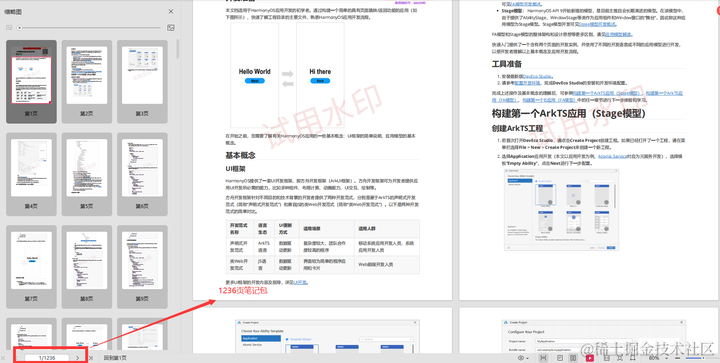
内容包含:《鸿蒙NEXT星河版开发学习文档》
- ArkTS
- 声明式ArkUI
- 多媒体
- 通信问题
- 系统移植
- 系统裁剪
- FW层的原理
- 各种开发调试工具
- 智能设备开发
- 分布式开发等等。
这些就是对往后开发者的分享,希望大家多多点赞关注喔!
这篇关于OpenHarmony语言基础类库【@ohos.xml (xml解析与生成)】的文章就介绍到这儿,希望我们推荐的文章对编程师们有所帮助!




