本文主要是介绍二十八、K8s最小服务漏洞2-OPA,希望对大家解决编程问题提供一定的参考价值,需要的开发者们随着小编来一起学习吧!
一、OPA概述
OPA (Open Policy Agent)背后的主要动机是在整个环境中实现统一的策略实施。通常,组织需要在运行其应用程序的环境中应用各种策略。可能需要这些策略来满足合规性要求、实现更高程度的安全性、实现跨多个环境的标准化等。这就需要一种自动化/声明式的方式来定义和执行这些策略。像 OPA 这样的策略引擎帮助我们实现了这样的目标。
OPA 是一个开源的通用策略引擎,可用于在各种类型的软件系统上执行策略,如微服务、CI/CD pipline、网关、Kubernetes等。 OPA 由 Styra 开发,目前是其中的一部分CNCF 的(https://www.openpolicyagent.org/)。
OPA 为我们提供了 REST API,我们的系统可以调用这些 API 来检查请求负载是否满足策略。它还为我们提供了一种高级声明性语言 Rego,它允许我们将要执行的策略指定为代码。这为我们在定义政策时提供了很大的灵活性。
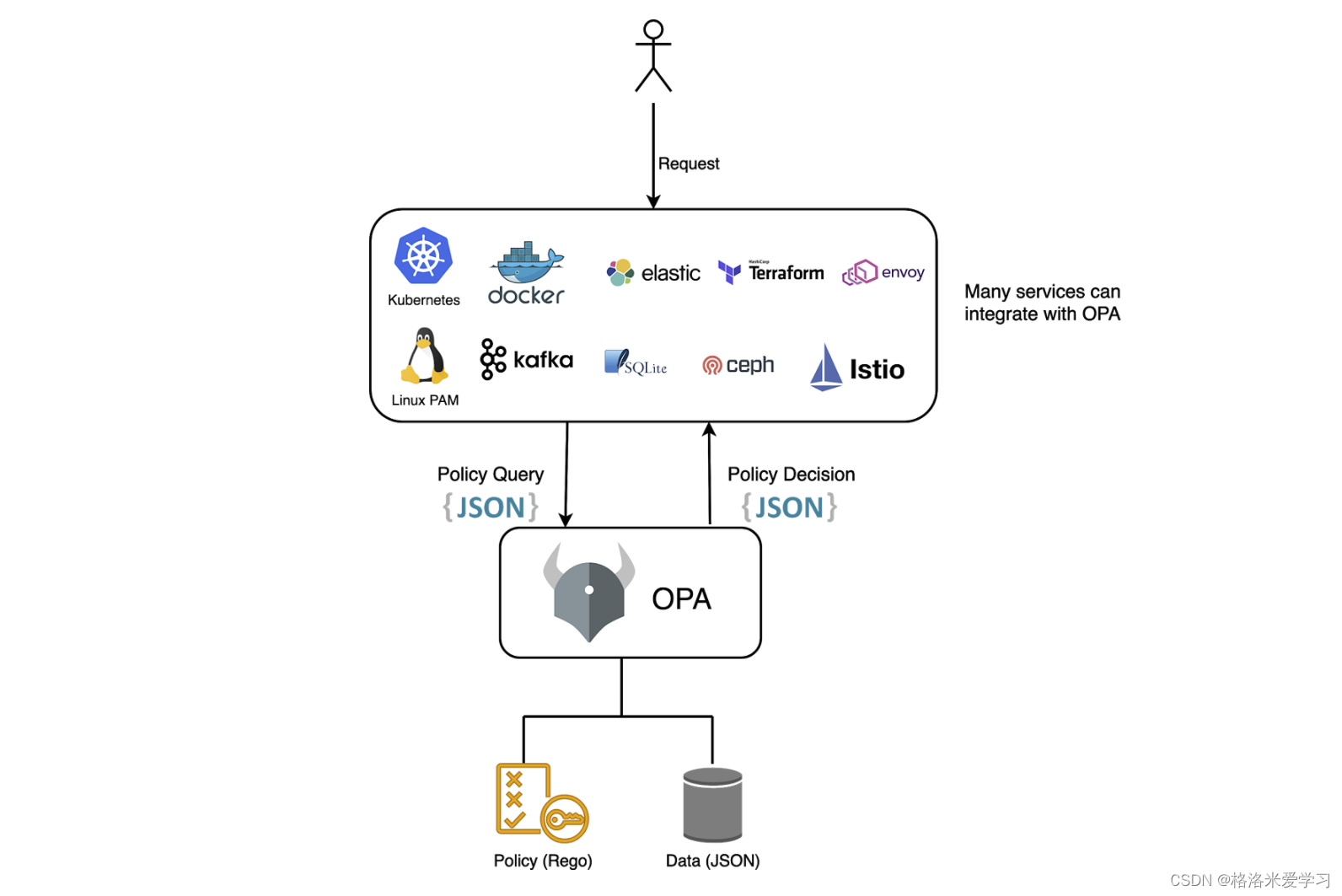
上图显示了 OPA 的架构。它公开 API,任何需要做出授权或策略决策的服务都可以调用(策略查询),然后 OPA 可以根据策略的 Rego 代码做出决策,并将决策返回给相应地进一步处理请求的服务. 执行由实际服务本身完成,OPA 只负责做出决定。这就是 OPA 成为通用策略引擎并支持大量服务的方式。
二、在Docker中使用OPA
使用K8s集群外一台单独的安装了Docker的设备来执行OPA。
1.创建OPA空规则
首先我们需要创建一个存放OPA规则的目录(固定):
mkdir -p /etc/docker/policies
然后在目录下创建一个允许所有请求的空策略文件authz.rego,内容如下:
package docker.authzallow = true
2.在Docker中安装opa插件:
docker plugin install openpolicyagent/opa-docker-authz-v2:0.8 opa-args="-policy-file /opa/policies/authz.rego"
安装插件并制定策略的位置。容器内的/opa/policies/authz.rego就等于宿主机的/etc/docker/policies/authz.rego,因为opa插件做了卷挂载。接着我们配置 Docker 守护程序以使用插件进行授权:
cat > /etc/docker/daemon.json <<EOF
{"authorization-plugins": ["openpolicyagent/opa-docker-authz-v2:0.8"]
}
EOF
通知 Docker 守护进程重新加载配置文件:
kill -HUP $(pidof dockerd)
查看opa插件是否安装成功:可以看到,已经成功,并且已经启用。
[root@localhost ~]# docker plugin list
ID NAME DESCRIPTION ENABLED
8c9fc9b3e798 openpolicyagent/opa-docker-authz-v2:0.8 A policy-enabled authorization plugin for Do… true
3.编写OPA规则
修改authz.rego文件,内容如下:
package docker.authzdefault allow = falseallow {not deny
}deny {seccomp_unconfined
}seccomp_unconfined {# This expression asserts that the string on the right-hand side is equal# to an element in the array SecurityOpt referenced on the left-hand side.input.Body.HostConfig.SecurityOpt[_] == "seccomp:unconfined"
}
其中default allow表示默认是拒绝所有;deny {xxx} 表示拒绝xxx规则所定义的操作;allow {not deny}则表示除了deny {xxx} 拒绝的,其他都允许。上面的authz.rego的含义就是,拒绝创建具有不受限制的seccomp配置文件容器的请求,由 input.Body.HostConfig.SecurityOpt[_] == "seccomp:unconfined"定义。其中input.Body是固定的,后面的是docker inspect 查看到的。
如何编写OPA规则请查看:https://www.openpolicyagent.org/docs/latest/docker-authorization/
4.验证规则是否生效
运行带有seccomp:unconfined SecurityOpt的容器,可以看到,无法正常创建。报错内容是无法通过OPA 如下规则的检测:input.Body.HostConfig.SecurityOpt[_] == “seccomp:unconfined”。
[root@localhost policies]# docker run -d --restart=always --name=web1 --security-opt seccomp:unconfined nginx
docker: Error response from daemon: plugin openpolicyagent/opa-docker-authz-v2:0.8 failed with error: AuthZPlugin.AuthZReq: 1 error occurred: 1 error occurred: /opa/policies/authz.rego:17: rego_parse_error: unexpected eof tokeninput.Body.HostConfig.SecurityOpt[_] == "seccomp:unconfined"^.
See 'docker run --help'.
三、在K8s集群中使用OPA
Gatekeeper 项目是 OPA 的 Kubernetes 特定实现。Gatekeeper 允许我们以 Kubernetes 原生方式使用 OPA 来执行所需的策略。
在 Kubernetes 集群上,Gatekeeper 作为ValidatingAdmissionWebhook安装。在请求通过 K8s API 服务器的身份验证和授权之后,但在它们持久化到数据库中之前,准入控制器可以拦截请求。如果任何准入控制器拒绝请求,则拒绝整个请求。准入控制器的局限性在于它们需要编译到 kube-apiserver 中,并且只有在 apiserver 启动时才能启用。
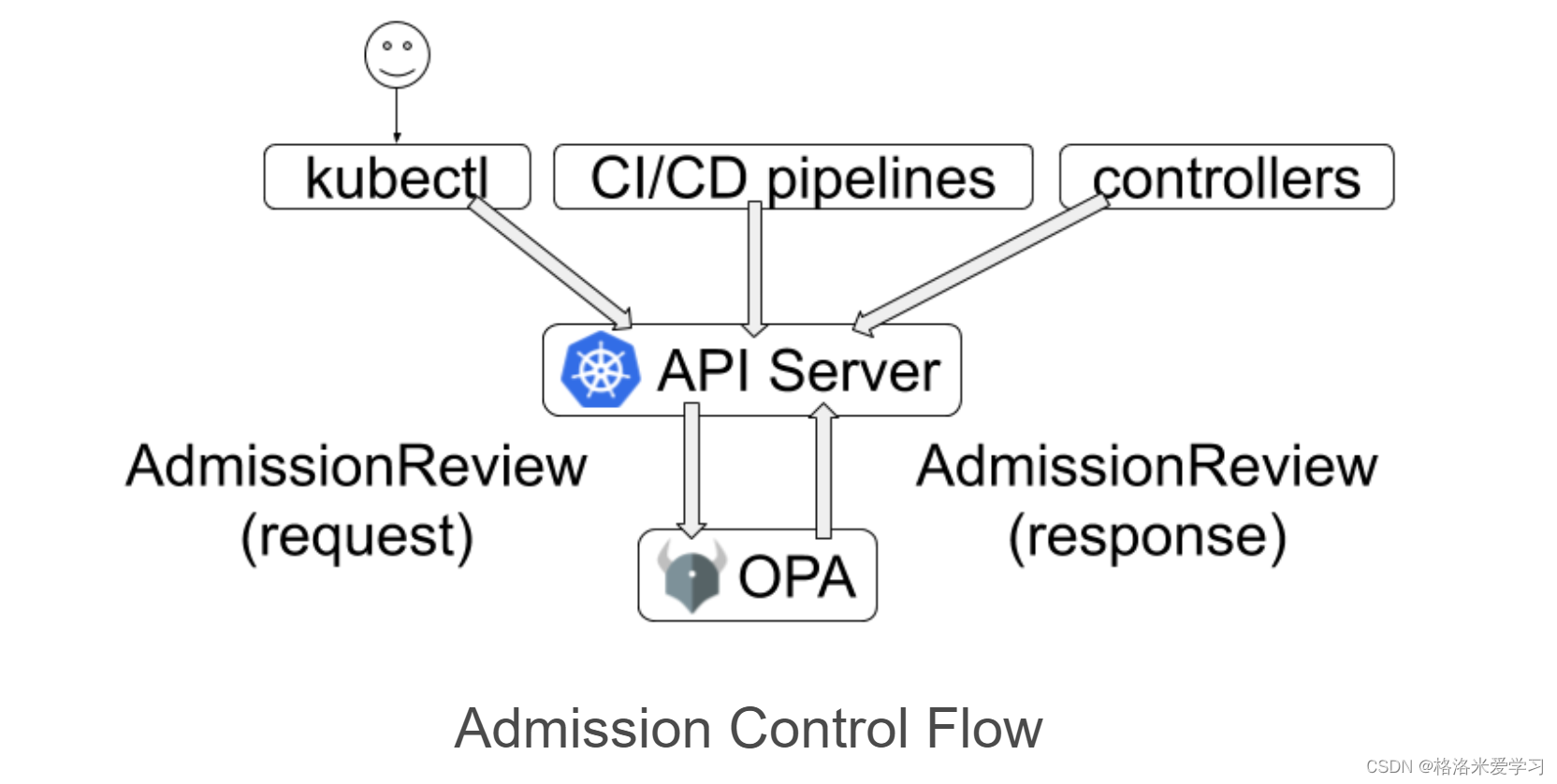
1.实验环境
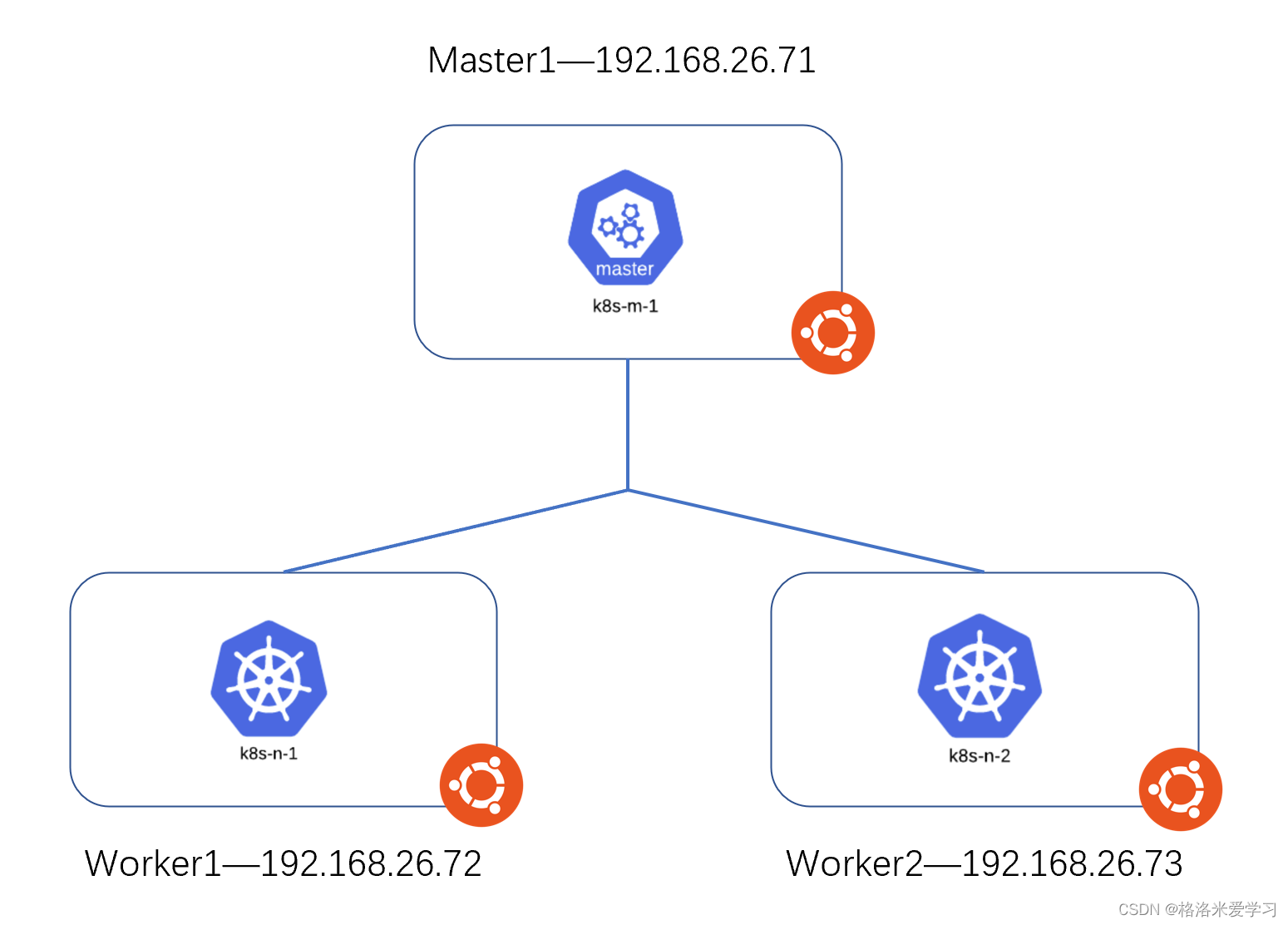
底层系统为ubuntu18.04,然后在每个node上安装k8s,并构建集群。Master node的IP地址为192.168.26.71/24,两个Worker node的IP地址为192.168.26.72/24、192.168.26.73/24。
2.在集群环境中部署Gatekeeper
在master node上,使用如下命令部署Gatekeepe:
kubectl apply -f https://raw.githubusercontent.com/open-policy-agent/gatekeeper/release-3.7/deploy/gatekeeper.yaml
可以看到,已经部署完成:
root@vms71:~/gatekeeper# kubectl get pods -n gatekeeper-system
NAME READY STATUS RESTARTS AGE
gatekeeper-audit-59d4b6fd4c-ckl7q 1/1 Running 0 5m
gatekeeper-controller-manager-66f474f785-6wt7p 1/1 Running 0 5m
gatekeeper-controller-manager-66f474f785-8pvgq 1/1 Running 0 5m
gatekeeper-controller-manager-66f474f785-k4b9l 1/1 Running 0 5m
3.创建OPA规则
在K8s中,当我们安装完Gatekeeper后,同样也需要编写OPA规则。创建OPA规则的yaml文件如下。
apiVersion: templates.gatekeeper.sh/v1beta1
kind: ConstraintTemplate
metadata:name: blacklistimages
spec:crd:spec:names:kind: BlacklistImagestargets:- rego: |package k8strustedimagesimages {image := input.review.object.spec.containers[_].imagenot startswith(image, "xx.163.com/")not startswith(image, "yy.163.com/")}violation[{"msg": msg}] {not imagesmsg := "not trusted image!"}target: admission.k8s.gatekeeper.sh
此模板yaml文件通过CRD自定义了一个资源类型BlacklistImages。我们在其中定义了OPA规则。首先在images中匹配了以xx.163.com或者yy.163.com开头的镜像。violation中则定义了如果我们匹配到了images中所定义的镜像,则无法部署,并且报错:“not trusted image!”。
使用此yaml文件创建后。我们可以利用创建的BlacklistImages资源类型创建一个具体的黑名单实例。将规则应用到具体的资源上,例如(pod、deploy)。所使用的yaml文件如下,我们准备将OPA规则应用到pod资源中:
apiVersion: constraints.gatekeeper.sh/v1beta1
kind: BlacklistImages
metadata:generation: 1managedFields:name: pod-trusted-imagesresourceVersion: "14449"
spec:match:kinds:- apiGroups:- ""kinds:- Pod
最后使用yaml文件创建实例:
root@vms71:~/gatekeeper# kubectl apply -f gatekeeper-blacklist.yaml
blacklistimages.constraints.gatekeeper.sh/pod-trusted-images created
root@vms71:~/gatekeeper# kubectl get BlacklistImages
NAME AGE
pod-trusted-images 30s
4.验证OPA规则是否生效
首先,分别在两个Worker Node上将要使用的nginx镜像(已经下载)重命名:
docker tag nginx:latest xx.163.com/library/nginx
docker tag nginx:latest yy.163.com/library/nginx
docker tag nginx:latest zz.163.com/library/nginx
查看是否成功:
root@vms72:~# docker images
REPOSITORY TAG IMAGE ID CREATED SIZE
xx.163.com/library/nginx latest ea335eea17ab 4 weeks ago 141MB
yy.163.com/library/nginx latest ea335eea17ab 4 weeks ago 141MB
zz.163.com/library/nginx latest ea335eea17ab 4 weeks ago 141MB
然后我们在master node上分别通过这三个镜像创建pod,查看是否能够成功。
root@vms71:~/gatekeeper# kubectl run web1 --image=xx.163.com/library/nginx --image-pull-policy=IfNotPresent
Error from server ([pod-trusted-images] not trusted image!): admission webhook "validation.gatekeeper.sh" denied the request: [pod-trusted-images] not trusted image!
root@vms71:~/gatekeeper# kubectl run web1 --image=yy.163.com/library/nginx --image-pull-policy=IfNotPresent
Error from server ([pod-trusted-images] not trusted image!): admission webhook "validation.gatekeeper.sh" denied the request: [pod-trusted-images] not trusted image!
可以看到,当我们使用xx.163.com/library/nginx和yy.163.com/library/nginx 镜像创建pod时,都会出现OPA规则报错: [pod-trusted-images] not trusted image!。当我们使用zz.163.com/library/nginx时,则可以正常创建pod:
root@vms71:~/gatekeeper# kubectl run web1 --image=zz.163.com/library/nginx --image-pull-policy=IfNotPresent
pod/web1 created
root@vms71:~/gatekeeper# kubectl get pod web1
NAME READY STATUS RESTARTS AGE
web1 1/1 Running 0 10s
说明OPA规则已经生效。
整理资料来源:
《老段CKS课程》
Kubernetes OPA:https://www.velotio.com/engineering-blog/deploy-opa-on-kubernetes
Gatekeeper install:https://open-policy-agent.github.io/gatekeeper/website/docs/install/
Docker OPA:https://www.openpolicyagent.org/docs/latest/docker-authorization/
这篇关于二十八、K8s最小服务漏洞2-OPA的文章就介绍到这儿,希望我们推荐的文章对编程师们有所帮助!








