本文主要是介绍higan(bsnes)游戏模拟器的编译和试玩,希望对大家解决编程问题提供一定的参考价值,需要的开发者们随着小编来一起学习吧!
higan 是一款开源的游戏模拟器实现,这里直接引用英文介绍:
higan (formerly bsnes) is a Nintendo multi-system emulator that began development on 2004-10-14.
It currently supports the following systems:
- Nintendo Famicom
- Nintendo Super Famicom
- Super Game Boy
- BS-X Satellaview
- Sufami Turbo
- Nintendo Game Boy
- Nintendo Game Boy Color
- Nintendo Game Boy Advance
- Sega Master System
- Sega Game Gear
- Sega Mega Drive
- NEC PC Engine
- NEC SuperGrafx
- Bandai WonderSwan
- Bandai WonderSwan Color
higan focuses on accuracy and clean code above all else. It never uses speed or compatibility hacks. As a result, the minimum system requirements are higher than with other emulators.
higan可以在ubuntu下编译运行, 下面列出详细过程.
step 1: 获取源码
higan采用GPLV3协议,源码托管在gitlab. 执行git clone https://gitlab.com/higan/higan.git 下载源码到本地
本测试使用的commid id号为: 23dd28952b20de9c47dd4619214019beaad2fc93
step 2: 安装环境依赖文件:
sudo apt-get install build-essential libgtk2.0-dev libpulse-dev \mesa-common-dev libgtksourceview2.0-dev libcairo2-dev libsdl1.2-dev \libxv-dev libao-dev libopenal-dev libudev-devstep 3:
修改两个个文件,否则编译不过
modified: higan/GNUmakefile
modified: nall/random.hpp
GNUmakefile:
higan支持两个编译目标,默认是bsnes, bsnes支持的游戏文件较少,不支持GBA游戏文件. 所以这里改为higan目标。
diff --git a/higan/GNUmakefile b/higan/GNUmakefile
index b74420d..03d2fb3 100644
--- a/higan/GNUmakefile
+++ b/higan/GNUmakefile
@@ -1,4 +1,4 @@
-target := bsnes
+target := higan
binary := application
build := performance
openmp := true
random.hpp:
删除getrandom调用和头文件引用,否则编译不过。
diff --git a/nall/random.hpp b/nall/random.hpp
index 1684996..7d01f0f 100644
--- a/nall/random.hpp
+++ b/nall/random.hpp
@@ -8,7 +8,7 @@
#include <nall/cipher/chacha20.hpp>
#if defined(PLATFORM_LINUX)
- #include <sys/random.h>
+ //#include <sys/random.h>
#elif defined(PLATFORM_WINDOWS)
#include <wincrypt.h>
#endif
@@ -38,7 +38,7 @@ protected:
#if defined(PLATFORM_BSD) || defined(PLATFORM_MACOS)
for(uint n : range(8)) seed = seed << 32 | (uint32_t)arc4random();
#elif defined(PLATFORM_LINUX)
- getrandom(&seed, 32, GRND_NONBLOCK);
+ //getrandom(&seed, 32, GRND_NONBLOCK);
#elif defined(PLATFORM_WINDOWS)
step4:
编译 higan:
执行 make -C higan/
编译 icario:
执行make -C icario/
其中icario是一个游戏加载程序,用来加载游戏文件。 higan是模拟器本身可执行程序。
step 5 安装:
执行
make -C higan/ install
make -C icario/ install
step6 :设置环境变量:
默认情况下可执行文件安装在~/.local/bin,需要设置PATH环境变量导向这个位置.
在.bashrc末尾追加一行
export PATH=~/.local/bin:$PATH
step6: 安装bios.rom
GBA游戏需要bios.rom文件引导. 模拟器本质上是一个虚拟机,bios.rom用来引导虚拟机到正确的工作状态。
下载bios.rom文件,地址:All BIOSes - Down10.Software
下载过来后,解压重命名伟bios.rom, 并copy到
~/.local/share/higan/systems/Game Boy Advance.sys/ 目录
~/.local/share/higan/systems/Game Boy Advance.sys$ ls -l
total 20
-rw-rw-r-- 1 czl czl 16384 11月 9 10:57 bios.rom
-rw-rw-r-- 1 czl czl 68 11月 9 10:56 manifest.bml
step 7:
执行 higan命令,出现模拟器 GUI 界面

step 8: 加载gba游戏:

step9: 运行

step10: 设置GBA游戏ROM路径

step 11: 设置游戏文件路径,在系统下载目录存在game.gba拳皇游戏文件
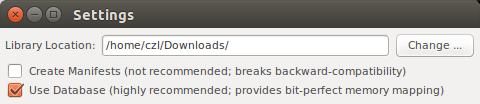
setp 12: gaoji shezhi , select the display backedn and other settings.

step 13:重新加载bios,进入游戏:

参考资料:
https://higan.readthedocs.io/en/stable/install/linux/
General - higan
Game Folders - higan
这篇关于higan(bsnes)游戏模拟器的编译和试玩的文章就介绍到这儿,希望我们推荐的文章对编程师们有所帮助!






