本文主要是介绍神经网路学习之利用LabelImg对图像标注,希望对大家解决编程问题提供一定的参考价值,需要的开发者们随着小编来一起学习吧!
对于监督学习算法而言,数据决定了任务的上限,而算法只是在不断逼近这个上限。世界上最遥远的距离就是我们用同一个模型,但是却有不同的任务。但是数据标注是个耗时耗力的工作,下面介绍一个图像标注工具LabelImg。
LabelImg是一个图形图像标注工具,它是用Python编写的,并使用Qt作为其图形界面。注释以PASCAL VOC格式(ImageNet使用的格式)保存为XML文件。此外,它还支持YOLO和CreateML格式。
这里我们转换成接近YOLO标记的 文件(之所以说接近是因为YOLO是中心坐标模式,而且会对长宽进行归一化操作).
1.准备环境,安装依赖:
在ubuntu系统上,安装依赖只需要敲入几个简单的命令即可
sudo apt-get install pyqt5-dev-tools
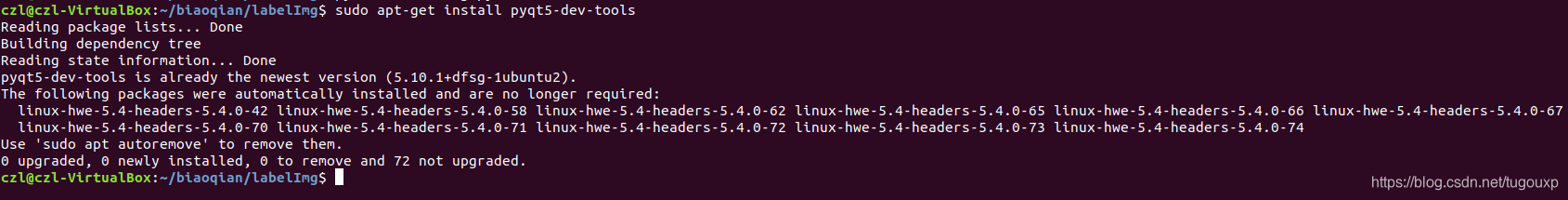
2.获取代码:
git clone https://github.com/tzutalin/labelImg.git
3.安装python依赖包:
sudo pip3 install -r requirements/requirements-linux-python3.txtczl@czl-VirtualBox:~/biaoqian/labelImg$ sudo pip3 install -r requirements/requirements-linux-python3.txt
[sudo] password for czl:
^Csudo: 1 incorrect password attempt
czl@czl-VirtualBox:~/biaoqian/labelImg$ sudo pip3 install -r requirements/requirements-linux-python3.txt
[sudo] password for czl:
WARNING: The directory '/home/czl/.cache/pip' or its parent directory is not owned or is not writable by the current user. The cache has been disabled. Check the permissions and owner of that directory. If executing pip with sudo, you should use sudo's -H flag.
WARNING: Value for scheme.platlib does not match. Please report this to <https://github.com/pypa/pip/issues/9617>
distutils: /usr/local/lib/python3.6/dist-packages
sysconfig: /usr/lib/python3.6/site-packages
WARNING: Value for scheme.purelib does not match. Please report this to <https://github.com/pypa/pip/issues/9617>
distutils: /usr/local/lib/python3.6/dist-packages
sysconfig: /usr/lib/python3.6/site-packages
WARNING: Value for scheme.headers does not match. Please report this to <https://github.com/pypa/pip/issues/9617>
distutils: /usr/local/include/python3.6/UNKNOWN
sysconfig: /usr/include/python3.6m
WARNING: Value for scheme.scripts does not match. Please report this to <https://github.com/pypa/pip/issues/9617这篇关于神经网路学习之利用LabelImg对图像标注的文章就介绍到这儿,希望我们推荐的文章对编程师们有所帮助!






