本文主要是介绍node.js + @elastic/elasticsearch 操作elasticsearch数据库,希望对大家解决编程问题提供一定的参考价值,需要的开发者们随着小编来一起学习吧!
我这边node.js 使用的是 koa2,elasticsearch是8.11.1版本
官网:https://www.elastic.co/guide/en/elasticsearch/client/javascript-api/current/getting-started-js.html
一、@elastic/elasticsearch 连接 elasticsearch数据库
如果elasticsearch没有设置账号秘密 则auth就不需要了
const { Client } = require('@elastic/elasticsearch');
this.elastic = new Client({node: 'http://localhost:9200',auth: {username: 'xm',password: '123' }
});// 另一个写法
const elastic = new Client({node: 'https://username:password@localhost:9200'
})
二、基础操作
1、创建
1)创建一条信息
this.elastic.index({index: 'testes',id: '20240425-01',body: {name: 'xiaoming',age: 22}
})
创建一条信息,id不填 系统会自动补全
注意:index 只能是小写,不能大写,否则会报错,可以 ‘test-es’命名
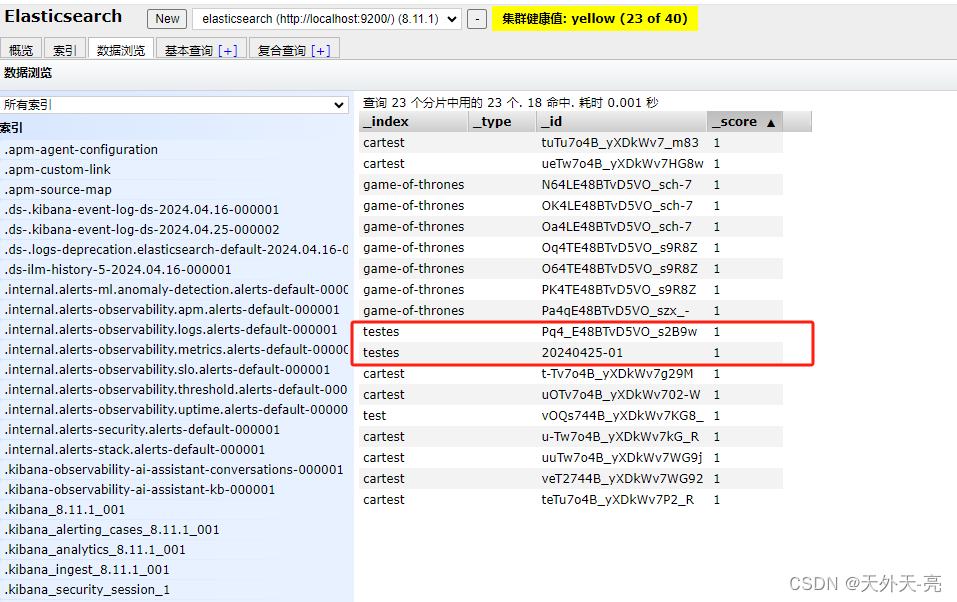
2)批量创建
await this.elastic.indices.create({index: 'tweets',operations: {mappings: {properties: {id: { type: 'integer' },text: { type: 'text' },user: { type: 'keyword' },time: { type: 'date' }}}}
}, { ignore: [400] })
const dataset = [{id: 1,text: 'If I fall, don\'t bring me back.',user: 'jon',time: new Date()},{id: 2,text: 'Winter is coming',user: 'ned',time: new Date()},{id: 3,text: 'A Lannister always pays his debts.',user: 'tyrion',time: new Date()},{id: 4,text: 'I am the blood of the dragon.',user: 'daenerys',time: new Date()},{id: 5, // change this value to a string to see the bulk response with errorstext: 'A girl is Arya Stark of Winterfell. And I\'m going home.',user: 'arya',time: new Date()}
]const operations = dataset.flatMap(doc => [{ index: { _index: 'tweets' } }, doc])const bulkResponse = await this.elastic.bulk({ refresh: true, operations })
const count = await this.elastic.count({ index: 'tweets' })
console.log(count)
等同于
await this.elastic.bulk({refresh: true,operations: [// operation to perform{ index: { _index: 'game-of-thrones' } },// the document to index{character: 'Ned Stark1',quote: 'Winter is coming1.'},{ index: { _index: 'game-of-thrones' } },{character: 'Daenerys Targaryen2',quote: 'I am the blood of the dragon2.'},{ index: { _index: 'game-of-thrones' } },{character: 'Tyrion Lannister3',quote: 'A mind needs books like a sword needs a whetstone3.'}]
});
根据官网来看,bulk其实就是批量操作,这里也可以 update、delete 等等
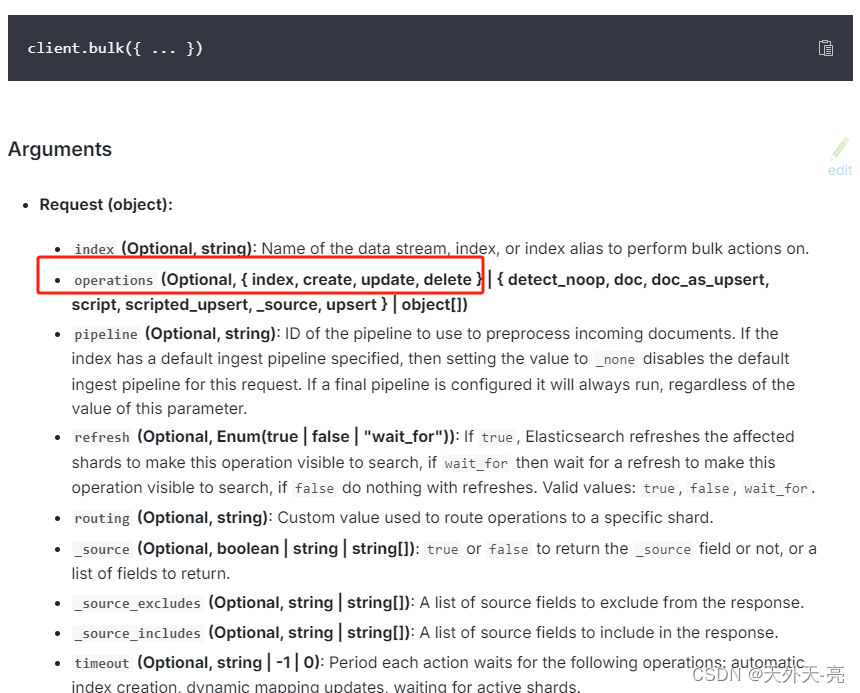
2、删除
1)删除单个
this.elastic.delete({index: 'testes',id: '20240425-01'
});
2)按条件删除,会删除符合条件的所有数据
this.elastic.deleteByQuery({index: 'tweets',query: {match: {user: 'tyrion'}}
})
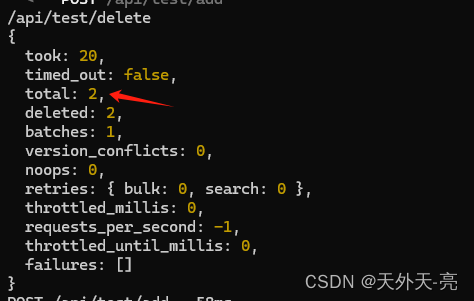
3、更新操作
await this.elastic.update({index: 'tweets',id: 'QK5KE48BTvD5VO_sox9p',doc: {text: '111',user: '222'}
});
const document = await this.elastic.get({index: 'tweets',id: 'QK5KE48BTvD5VO_sox9p'
});
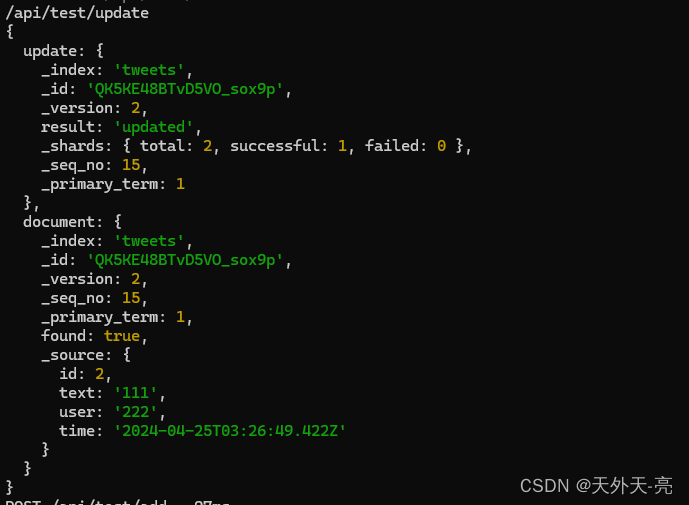
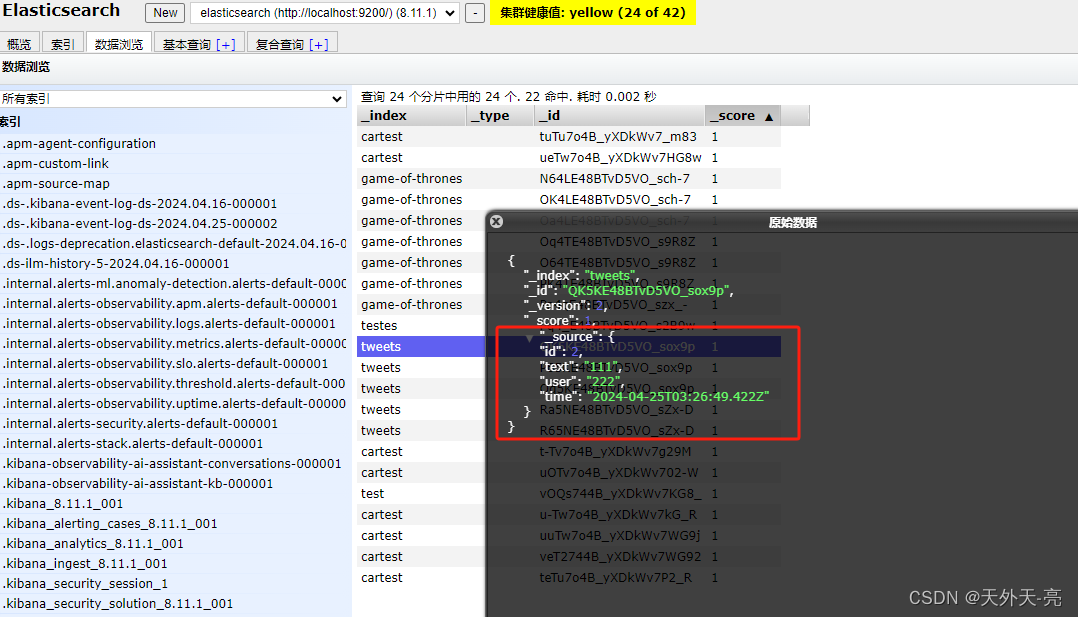
4、查询操作
1)单个查询,根据 index 和 id精准查询
const document = await this.elastic.get({index: 'tweets',id: 'QK5KE48BTvD5VO_sox9p'
});
2)查询所有,查询 index 为 testes 的所有数值
this.elastic.search({index: 'testes'
})
3)search 混合查询
GET /cartest/_search
{"size": 10,"from": 0,"query":{"bool":{"must":[{"match":{"say": "33333"}},{"regexp": {"name": ".*云.*" }},{"range": {"num": {"gte": 120,"lte": 200}}}]}}
}
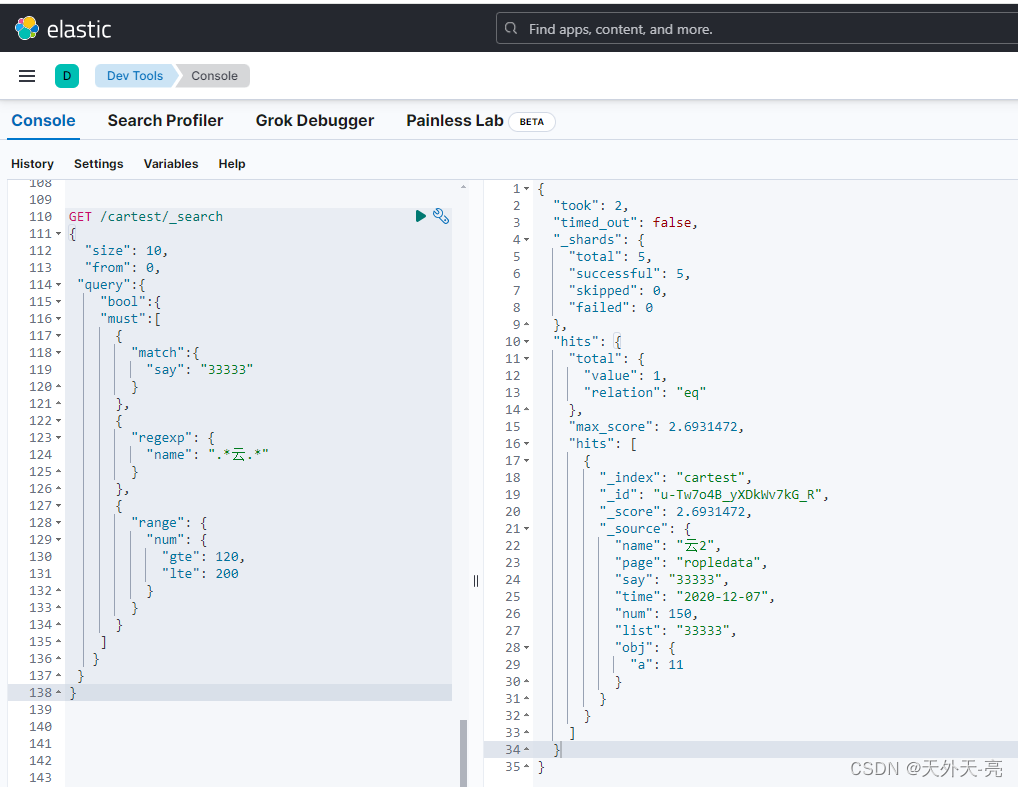
具体查询大家可以看我这个文章:query 中的内容大致都是一致的
https://blog.csdn.net/weixin_44384273/article/details/137920183?spm=1001.2014.3001.5501
这篇关于node.js + @elastic/elasticsearch 操作elasticsearch数据库的文章就介绍到这儿,希望我们推荐的文章对编程师们有所帮助!



