本文主要是介绍laravel 获取阿里云视频点播播放凭证,希望对大家解决编程问题提供一定的参考价值,需要的开发者们随着小编来一起学习吧!
laravel 获取阿里云视频点播播放凭证
因为在项目上有用到阿里云的视频点播功能 所以记录一下
视频点播SDK下载链接
下载后放在如下目录,可根据你项目需求进行摆放。
我这边是放在/app/Http/Lib/voduploadsdk/
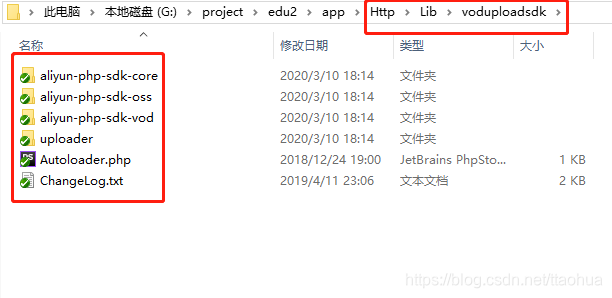
然后在/app/Http/Lib/ 目录下新建一个 Alivod.php 文件,添加如下代码
<?php
/*** Created by PhpStorm.* User: chentaohua* Date: 2020/3/14* Time: 15:40*/namespace App\Http\Lib;class AliVod{protected $regionId = 'cn-shanghai';/*** 获取播放凭证* @param string $videoId* @throws \ClientException* @throws \ServerException* @return object*/public function getPlayAuth($videoId){// 初始化$client = $this -> initClient();// 获取播放凭证$request = new \vod\Request\V20170321\GetVideoPlayAuthRequest();// 获取播放信息 加密视频不可用//$request = new \vod\Request\V20170321\GetPlayInfoRequest();// 设置返回格式和地区$request->setAcceptFormat('JSON');$request->setRegionId($this -> regionId);$request->setVideoId($videoId);$response = $client->getAcsResponse($request);return json_decode(json_encode($response),true);}/*** 初始化客户端*/protected function initClient(){// 引入配置文件require_once dirname(__DIR__) . '/Lib/voduploadsdk/aliyun-php-sdk-core/Config.php';date_default_timezone_set('PRC');$profile = \DefaultProfile::getProfile($this -> regionId, config('app.ALI_ACCESS_KEY_ID_VOD'), config('app.ALI_ACCESS_KEY_SECRET_VOD'));return new \DefaultAcsClient($profile);}
}
然后在调用的地方使用
use App\Http\Lib\AliVod;$vodObj = new AliVod();$res = $vodObj -> getPlayAuth($ali_video_id);if(!isset($res['PlayAuth'])){throw new \Exception('获取播放凭证失败!');}
这篇关于laravel 获取阿里云视频点播播放凭证的文章就介绍到这儿,希望我们推荐的文章对编程师们有所帮助!





