本文主要是介绍Jetpack Bluetooth蓝牙MODE,这个项目使用Jetpack Bluetooth库来实现我们用于开发的一些日常功能,希望对大家解决编程问题提供一定的参考价值,需要的开发者们随着小编来一起学习吧!
Jetpack蓝牙演示,这个项目使用Jetpack Bluetooth库来实现我们用于开发的一些日常功能[搜索,连接,发现服务,蓝牙操作[读,写,通知]]。
AndroidX蓝牙是Jetpack库套件的新增功能。虽然目前处于阿尔法阶段,但该系统已经提供了强大的安全措施,解决了Android BLE开发中的常见陷阱。
如何使用AndroidX蓝牙库
首先,在build.gradle中导入工件。
implementation "androidx.bluetooth:bluetooth:1.0.0-alpha02"
注意:工件的当前minSdk可能太高(在撰写本文时为33),这是有意的。他们正在逐步降低minSdk,作为集成测试的一部分/让人们不要在生产中使用它,因为它仍处于alpha版本。
如何使用:查看代码,或下载demoapk
DEMO下载地址链接: https://fir.xcxwo.com/BleExplorer

Demo Github 仓库地址: https://github.com/logan0817/BleExplorer
Demo 截图
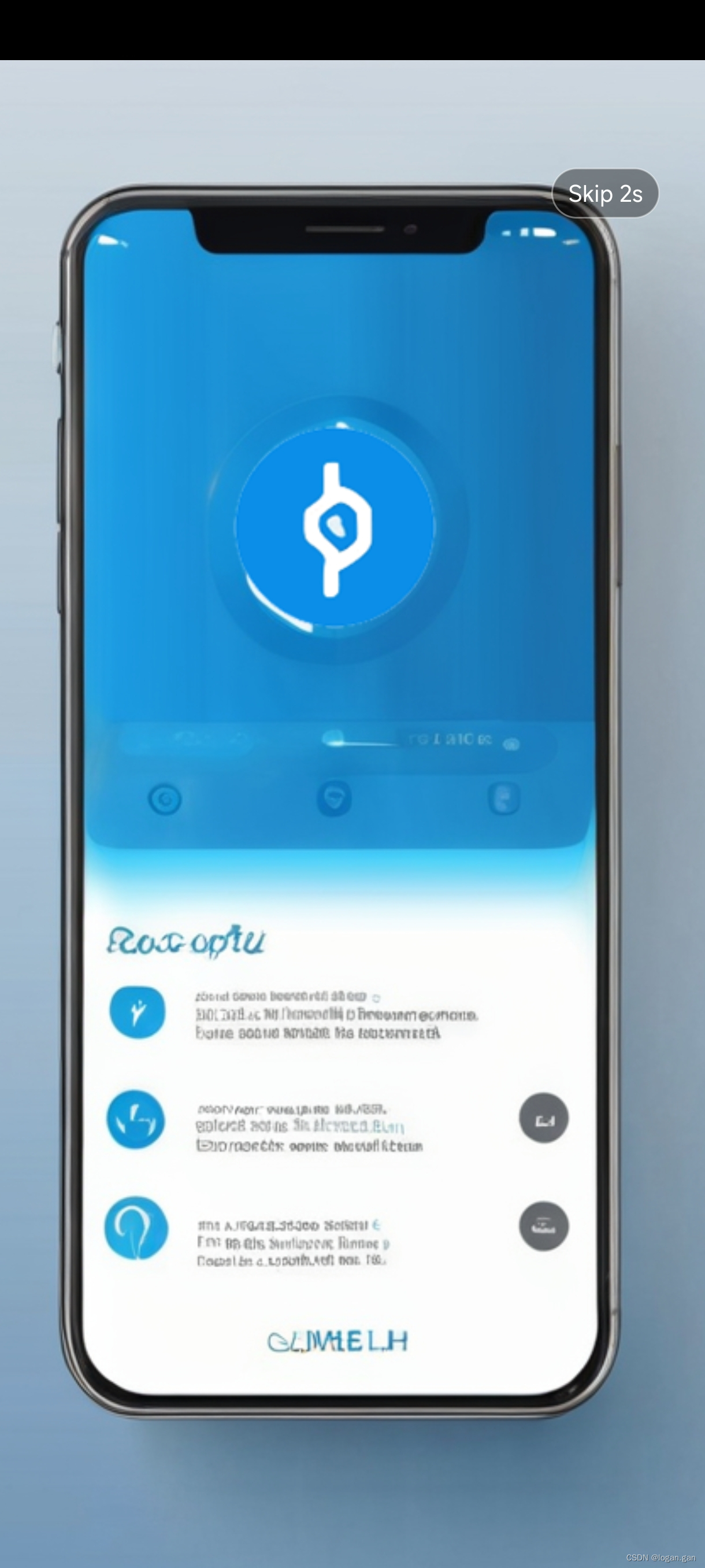 开屏 开屏 | 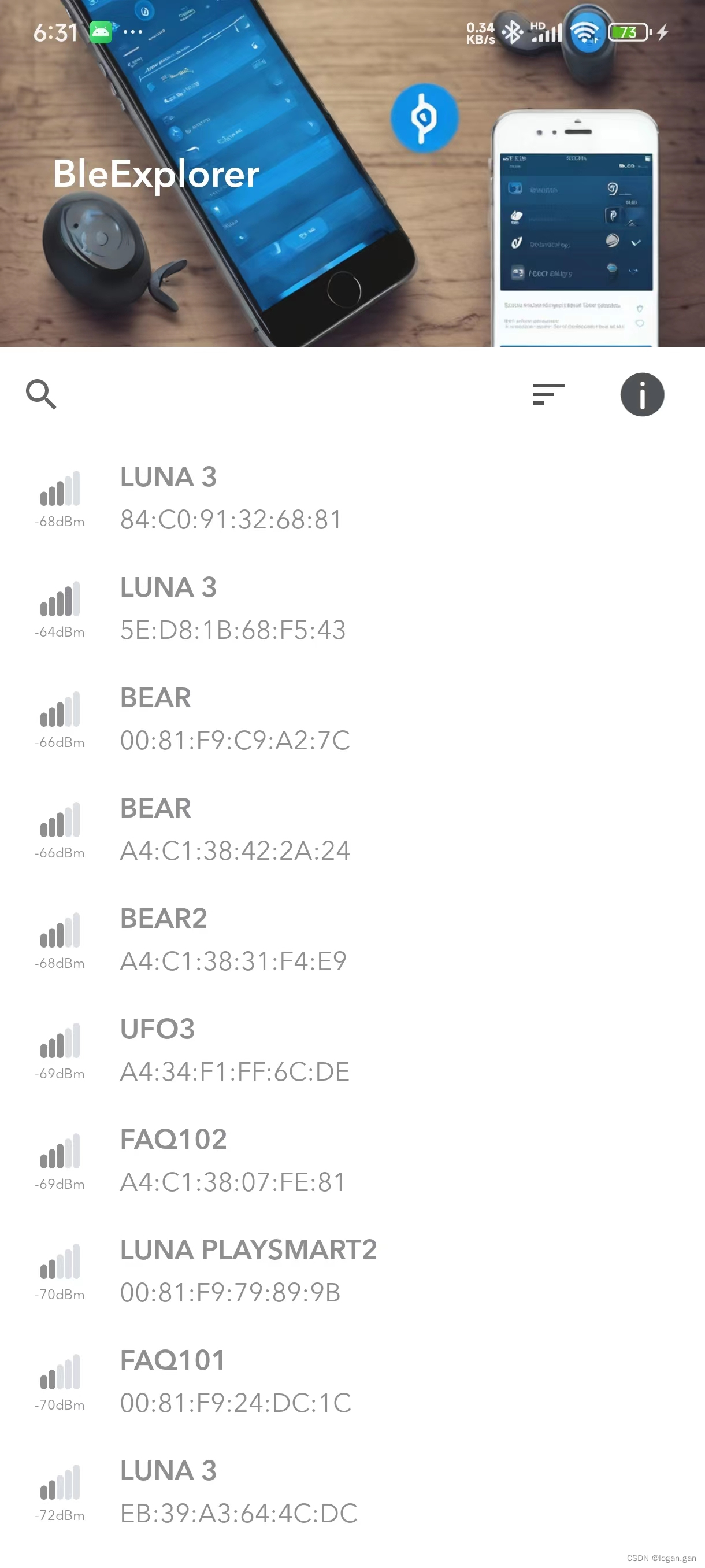 搜索 搜索 |
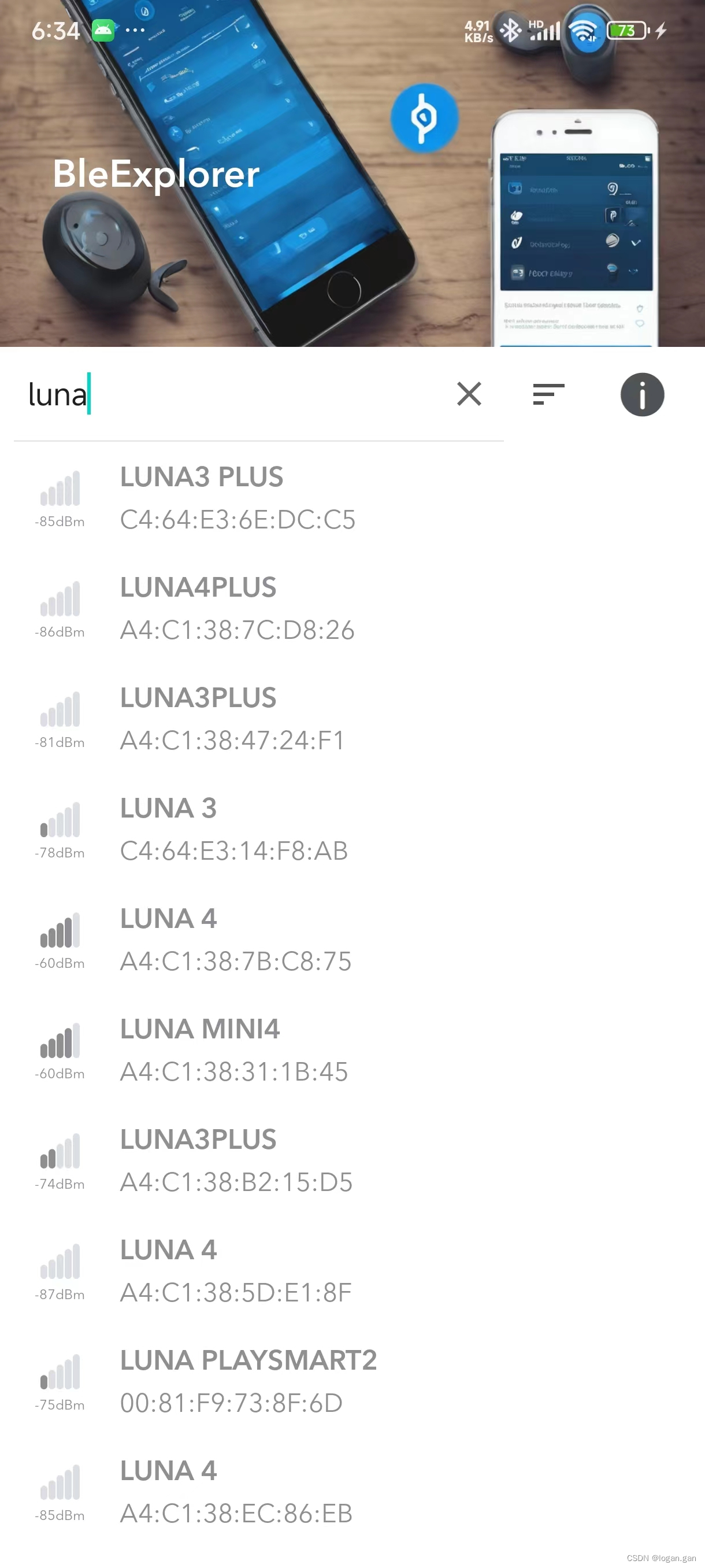 过滤 过滤 |  连接设备 连接设备 |
 加载服务和特征值 加载服务和特征值 | 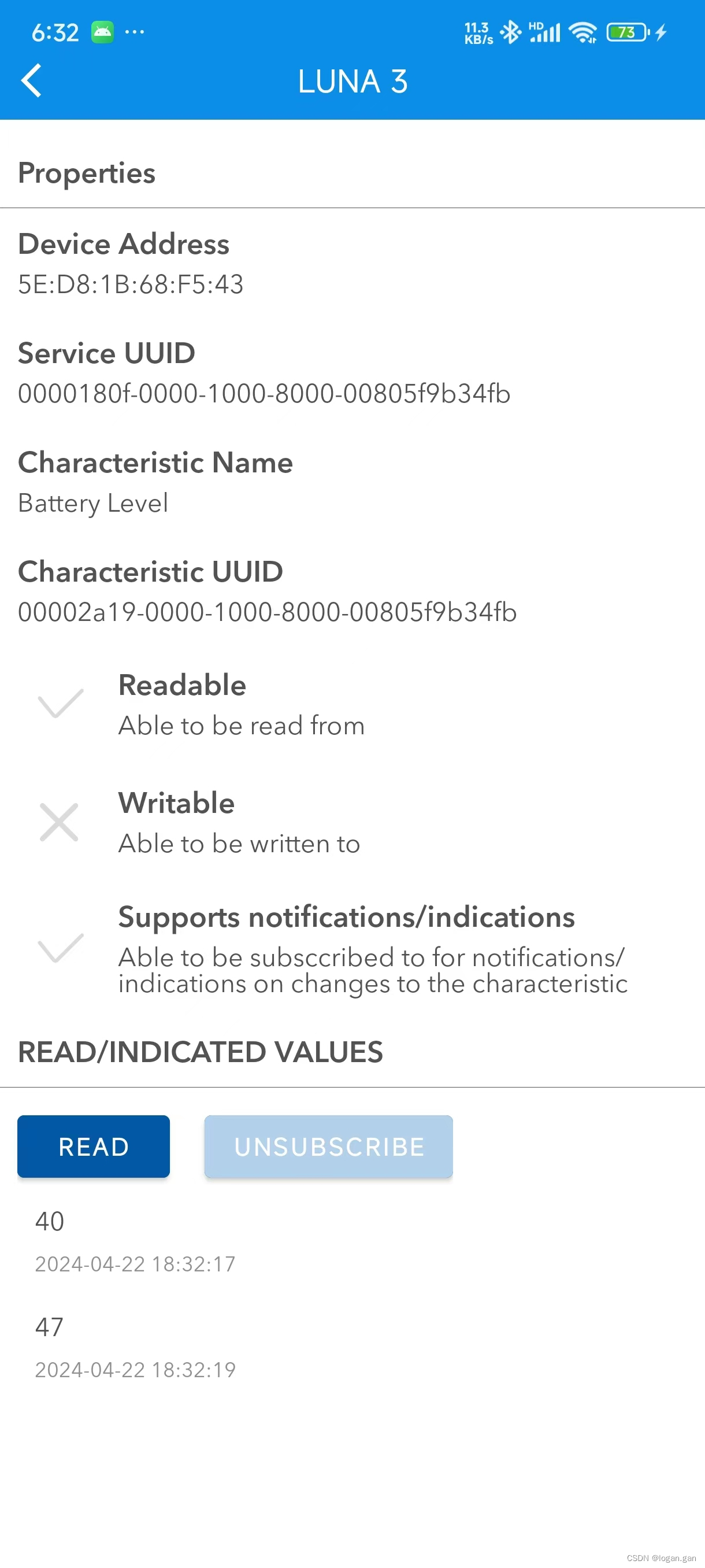 蓝牙操作 蓝牙操作 |
-------------------------------------- English --------------------------------------
BleExplorer
Jetpack Bluetooth DEMO, this project uses the Jetpack Bluetooth library to implement some daily functions that we use for development[Search, connect, discover services, Bluetooth operations [read, write, notify]].
AndroidX Bluetooth is a new addition to the Jetpack Suite of libraries. While currently in its alpha stage, the system already provides robust safety measures addressing common pitfalls in Android BLE development.
How to use AndroidX Bluetooth library
First of all, import the artifact in your build.gradle.
implementation "androidx.bluetooth:bluetooth:1.0.0-alpha02"
Note: current minSdk of the artifact might be too high (33 at the point of writing this article) and it is intended. They are gradually lowering the minSdk as part of integration testing/for people to not use it in production since it is still in alpha.
How to use: Look at the code, or download demoapk
Demo download link: https://github.com/logan0817/BleExplorer

Demo Github Repository link: https://fir.xcxwo.com/BleExplorer
Demo Screenshot
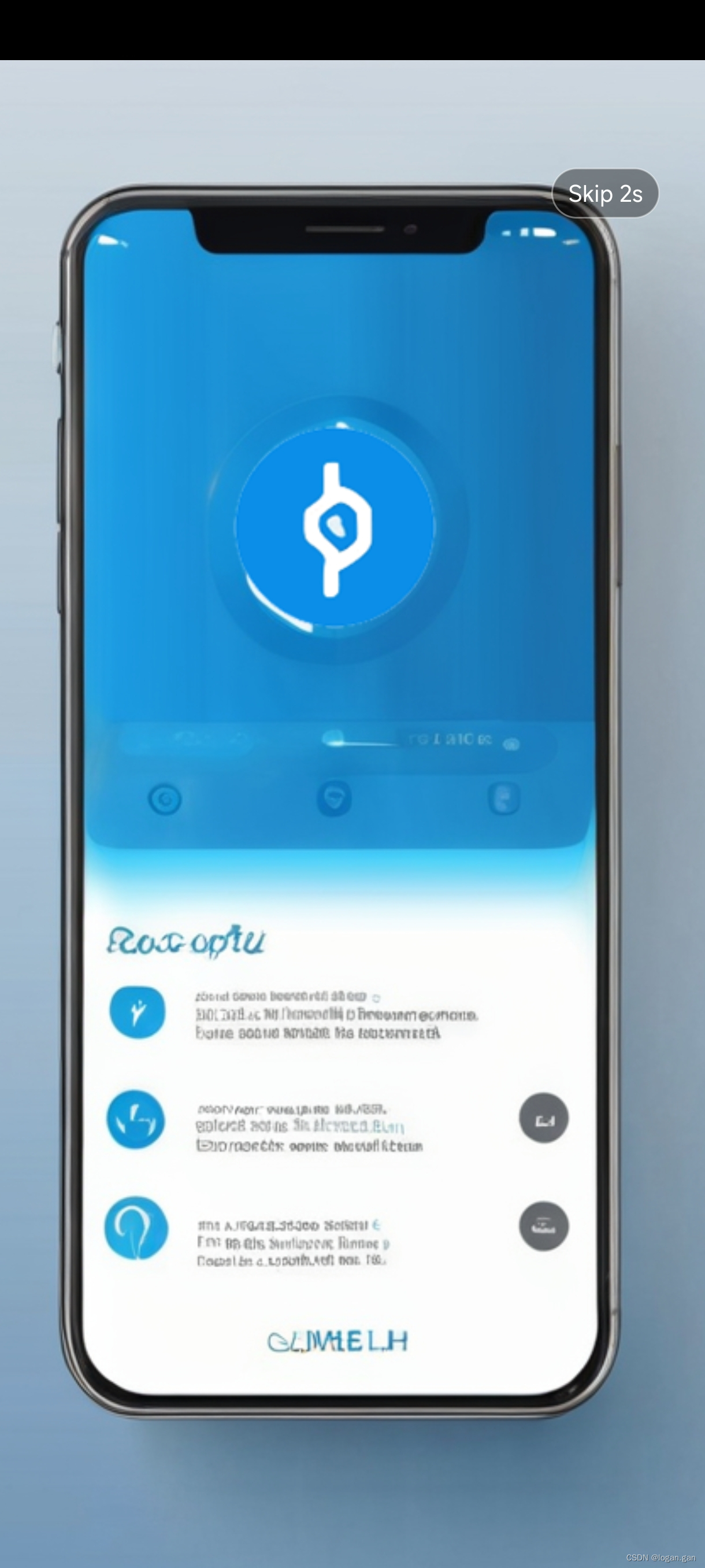 Open screen Open screen | 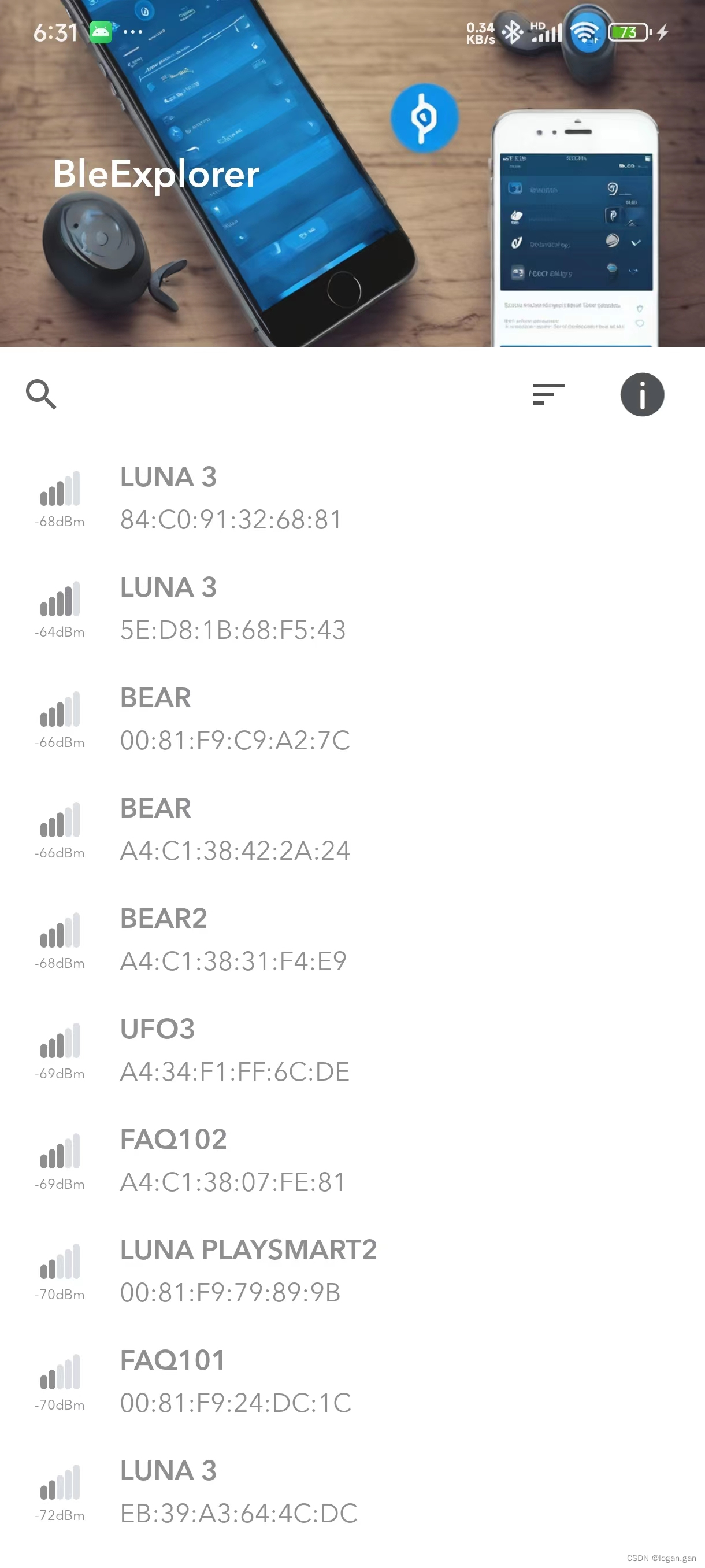 Search Search |
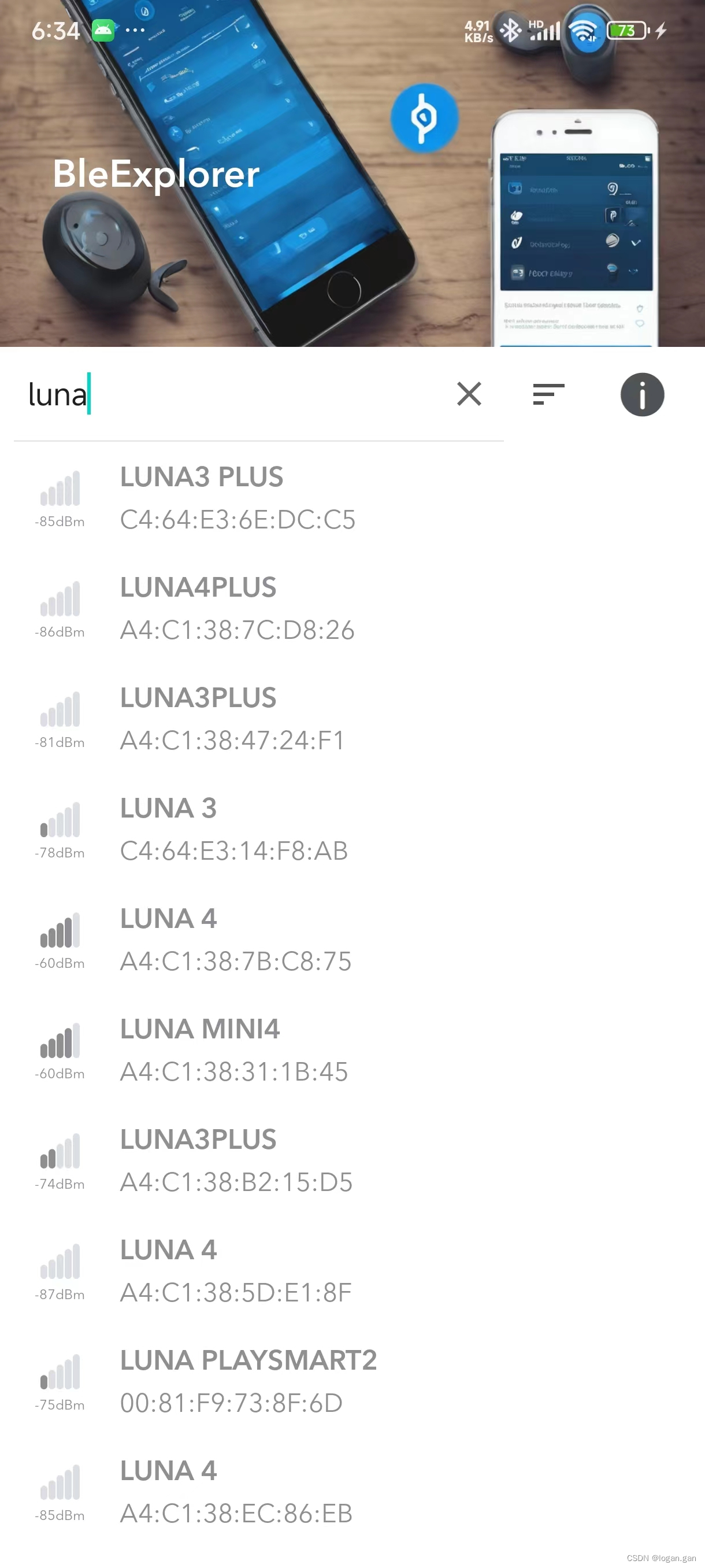 Filter Filter |  Connecting devices Connecting devices |
 Load services Load services | 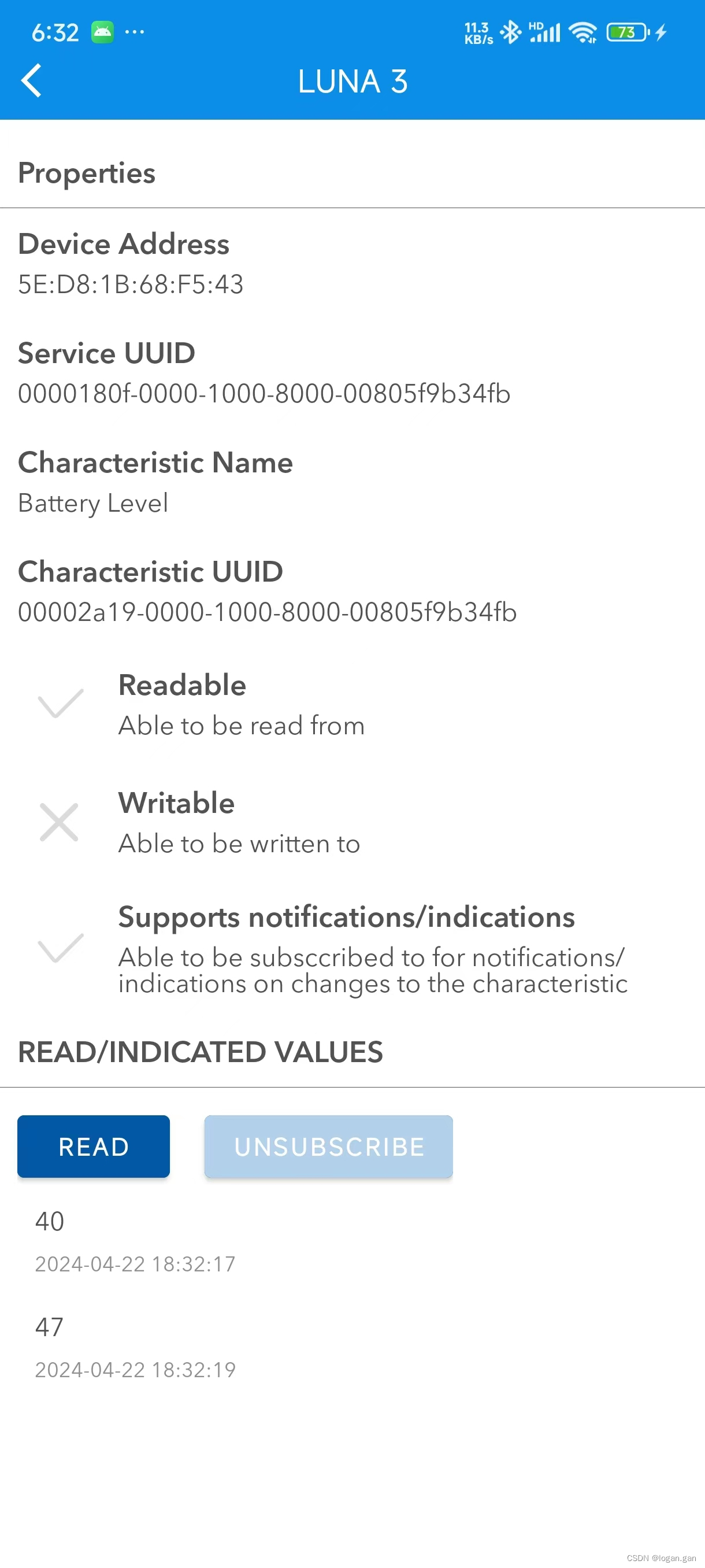 Bluetooth operation Bluetooth operation |
这篇关于Jetpack Bluetooth蓝牙MODE,这个项目使用Jetpack Bluetooth库来实现我们用于开发的一些日常功能的文章就介绍到这儿,希望我们推荐的文章对编程师们有所帮助!






