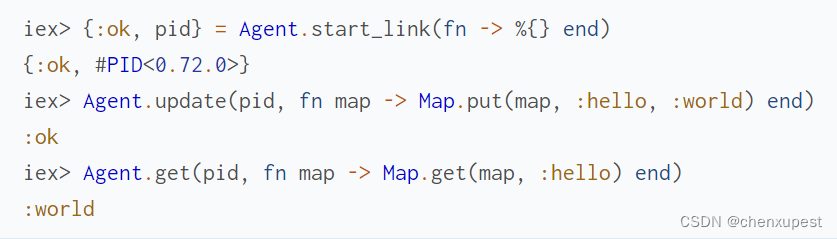本文主要是介绍The Commands about the Processes,希望对大家解决编程问题提供一定的参考价值,需要的开发者们随着小编来一起学习吧!
Here will introduce some commands about the Processes:
● ps – Report a snapshot of current processes
● top – Display tasks
● jobs – List active jobs
● bg – Place a job in the background
● fg – Place a job in the foreground
● kill – Send a signal to a process
● killall – Kill processes by name
● shutdown – Shutdown or reboot the system
How a process work
When a system starts up,the kernel initiates a few of its own activities as processes and launches a program init(/etc/init),and the init will start all system services, and many of them are implemented as daemon process(sit in background and just do their own things without having any user interface).
A program can launch other programs is expressed in the process scheme as a parent process producing a child process.
Each process has a PID,the init always getting PID 1.
ps
ps
ps x ##will show all of our processes no matter which terminal
ps aux ##will give us more information about the CPU/MEM usage,virtual memory size and so on.top
top will give us dynamic view of the machine’s activities.
topControlling processes
jobs will list the jobs that have been launched from our terminal and every job has a number.
if you want to change a process from background to foreground,using fg,like:
fg %num ##num is the number that the command of jobs showsbg is similar
kill
kill is used to send signals to programs,the common pattern is like:
kill [-signal] PIDthe signal introduces:
- 1:HUP,Hangup
- 2:INT,Interrupt,just like ctrl+c
- 9:KILL
- 15:TERM,Terminate
- 18:CONT,Continue
- 19:STOP
这篇关于The Commands about the Processes的文章就介绍到这儿,希望我们推荐的文章对编程师们有所帮助!