本文主要是介绍W11安装WSL2 ubuntu 攻略,希望对大家解决编程问题提供一定的参考价值,需要的开发者们随着小编来一起学习吧!
W11安装WSL2 ubuntu 攻略
最近换了新电脑重新安装一遍wsl2,记录一下方便以后使用。
打开控制面板,选择程序 —— 启用或关闭Windows功能,勾选 适用于Linux的Windows子系统还有虚拟机平台选项,修改后需要重启
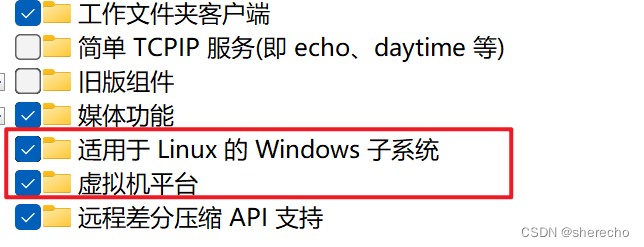
wsl2版本
wsl --set-default-version 2wsl --update
在微软商店中搜索ubuntu,安装ubuntu20.04
安装完报错:
Installing, this may take a few minutes...
WslRegisterDistribution failed with error: 0x800701bc
Error: 0x800701bc WSL 2 ?????????????????? https://aka.ms/wsl2kernelPress any key to continue...[已退出进程,代码为 1 (0x00000001)]
现在可以使用Ctrl+D关闭此终端,或按 Enter 重新启动。
Installing, this may take a few minutes...
WslRegisterDistribution failed with error: 0x800701bc
Error: 0x800701bc WSL 2 ?????????????????? https://aka.ms/wsl2kernelPress any key to continue...[已退出进程,代码为 1 (0x00000001)]
现在可以使用Ctrl+D关闭此终端,或按 Enter 重新启动
在命令行 / powershell中运行如下代码
wsl --set-default-version 2
wsl --update
wsl --version
安装成功:
Installing, this may take a few minutes...
Please create a default UNIX user account. The username does not need to match your Windows username.
For more information visit: https://aka.ms/wslusers
Enter new UNIX username: wz
New password:
Retype new password:
passwd: password updated successfully
操作成功完成。
此后可以进行终端美化(参照本专栏的文章)。
这篇关于W11安装WSL2 ubuntu 攻略的文章就介绍到这儿,希望我们推荐的文章对编程师们有所帮助!







