本文主要是介绍LlamaIndex 组件 - Storing,希望对大家解决编程问题提供一定的参考价值,需要的开发者们随着小编来一起学习吧!
文章目录
- 一、储存概览
- 1、概念
- 2、使用模式
- 3、模块
- 二、Vector Stores
- 1、简单向量存储
- 2、矢量存储选项和功能支持
- 3、Example Notebooks
- 三、文件存储
- 1、简单文档存储
- 2、MongoDB 文档存储
- 3、Redis 文档存储
- 4、Firestore 文档存储
- 四、索引存储
- 1、简单索引存储
- 2、MongoDB 索引存储
- 3、Redis索引存储
- 五、Chat Stores
- 1、简单聊天商店
- 2、Redis聊天商店
- 六、键值存储
- 七、保存和加载数据
- 1、持久化数据
- 2、加载数据中
- 3、使用远程后端
- 八、自定义存储
- 低级API
- 矢量存储集成和存储
本文转载改编自: https://docs.llamaindex.ai/en/stable/module_guides/storing/
一、储存概览
1、概念
LlamaIndex 提供了一个用于摄取、索引和查询外部数据的高级接口。
在底层,LlamaIndex 还支持可交换存储组件,允许您自定义:
- 文档存储
Node:存储摄取的文档(即对象)的地方, - 索引存储:存储索引元数据的位置,
- 向量存储:存储嵌入向量的位置。
- 图存储:存储知识图的位置(即 for
KnowledgeGraphIndex)。 - 聊天存储:存储和组织聊天消息的地方。
文档/索引存储依赖于通用的键值存储抽象,这也在下面详细介绍。
LlamaIndex 支持将数据持久保存到fsspec支持的任何存储后端。我们已确认支持以下存储后端:
- 本地文件系统
- AWS S3
- Cloudflare R2
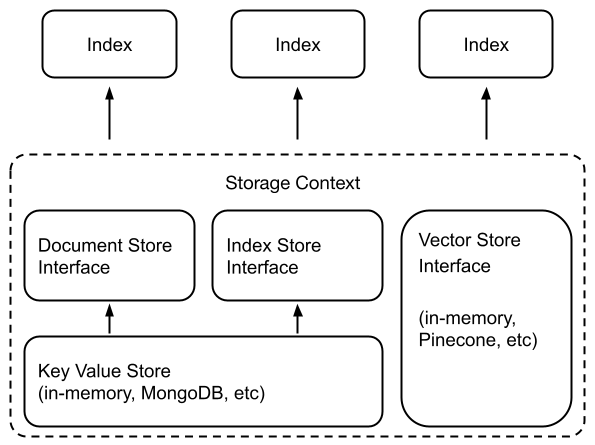
2、使用模式
许多向量存储(FAISS 除外)将存储数据和索引(嵌入)。
这意味着您不需要使用单独的文档存储或索引存储。
这也意味着您不需要显式地保留这些数据——这会自动发生。用法如下所示来构建新索引/重新加载现有索引。
## build a new index
from llama_index.core import VectorStoreIndex, StorageContext
from llama_index.vector_stores.deeplake import DeepLakeVectorStore# construct vector store and customize storage context
vector_store = DeepLakeVectorStore(dataset_path="<dataset_path>")
storage_context = StorageContext.from_defaults(vector_store=vector_store)
# Load documents and build index
index = VectorStoreIndex.from_documents(documents, storage_context=storage_context
)***
## reload an existing one
index = VectorStoreIndex.from_vector_store(vector_store=vector_store)
有关更多详细信息,请参阅下面的矢量存储模块指南。
请注意,通常要使用存储抽象,您需要定义一个StorageContext对象:
from llama_index.core.storage.docstore import SimpleDocumentStore
from llama_index.core.storage.index_store import SimpleIndexStore
from llama_index.core.vector_stores import SimpleVectorStore
from llama_index.core import StorageContext# create storage context using default stores
storage_context = StorageContext.from_defaults(docstore=SimpleDocumentStore(),vector_store=SimpleVectorStore(),index_store=SimpleIndexStore(),
)
有关自定义/持久性的更多详细信息可以在下面的指南中找到。
- 定制化
- 保存/加载
3、模块
我们提供有关不同存储组件的深入指南。
- Vector Stores
- Docstores
- Index Stores
- Key-Val Stores
- Graph Stores
- ChatStores
二、Vector Stores
向量存储包含所摄取文档块(有时也包含文档块)的嵌入向量。
1、简单向量存储
默认情况下,LlamaIndex 使用简单的内存向量存储,非常适合快速实验。它们可以通过调用vector_store.persist()(分别)保存到磁盘(并从磁盘加载)SimpleVectorStore.from_persist_path(...)。
2、矢量存储选项和功能支持
LlamaIndex 支持 20 多种不同的矢量存储选项。我们正在积极添加更多集成并提高每个集成的功能覆盖范围。
| Vector Store | Type | Metadata Filtering | Hybrid Search | Delete | Store Documents | Async |
|---|---|---|---|---|---|---|
| Apache Cassandra® | self-hosted / cloud | ✓ | ✓ | ✓ | ||
| Astra DB | cloud | ✓ | ✓ | ✓ | ||
| Azure AI Search | cloud | ✓ | ✓ | ✓ | ✓ | |
| Azure CosmosDB MongoDB | cloud | ✓ | ✓ | |||
| BaiduVectorDB | cloud | ✓ | ✓ | ✓ | ||
| ChatGPT Retrieval Plugin | aggregator | ✓ | ✓ | |||
| Chroma | self-hosted | ✓ | ✓ | ✓ | ||
| DashVector | cloud | ✓ | ✓ | ✓ | ✓ | |
| Databricks | cloud | ✓ | ✓ | ✓ | ||
| Deeplake | self-hosted / cloud | ✓ | ✓ | ✓ | ||
| DocArray | aggregator | ✓ | ✓ | ✓ | ||
| DuckDB | in-memory / self-hosted | ✓ | ✓ | ✓ | ||
| DynamoDB | cloud | ✓ | ||||
| Elasticsearch | self-hosted / cloud | ✓ | ✓ | ✓ | ✓ | ✓ |
| FAISS | in-memory | |||||
| txtai | in-memory | |||||
| Jaguar | self-hosted / cloud | ✓ | ✓ | ✓ | ✓ | |
| LanceDB | cloud | ✓ | ✓ | ✓ | ||
| Lantern | self-hosted / cloud | ✓ | ✓ | ✓ | ✓ | ✓ |
| Metal | cloud | ✓ | ✓ | ✓ | ||
| MongoDB Atlas | self-hosted / cloud | ✓ | ✓ | ✓ | ||
| MyScale | cloud | ✓ | ✓ | ✓ | ✓ | |
| Milvus / Zilliz | self-hosted / cloud | ✓ | ✓ | ✓ | ||
| Neo4jVector | self-hosted / cloud | ✓ | ✓ | |||
| OpenSearch | self-hosted / cloud | ✓ | ✓ | ✓ | ✓ | ✓ |
| Pinecone | cloud | ✓ | ✓ | ✓ | ✓ | |
| Postgres | self-hosted / cloud | ✓ | ✓ | ✓ | ✓ | ✓ |
| pgvecto.rs | self-hosted / cloud | ✓ | ✓ | ✓ | ✓ | |
| Qdrant | self-hosted / cloud | ✓ | ✓ | ✓ | ✓ | ✓ |
| Redis | self-hosted / cloud | ✓ | ✓ | ✓ | ||
| Simple | in-memory | ✓ | ✓ | |||
| SingleStore | self-hosted / cloud | ✓ | ✓ | ✓ | ||
| Supabase | self-hosted / cloud | ✓ | ✓ | ✓ | ||
| Tair | cloud | ✓ | ✓ | ✓ | ||
| TiDB | cloud | ✓ | ✓ | ✓ | ||
| TencentVectorDB | cloud | ✓ | ✓ | ✓ | ✓ | |
| Timescale | ✓ | ✓ | ✓ | ✓ | ||
| Typesense | self-hosted / cloud | ✓ | ✓ | ✓ | ||
| Upstash | cloud | ✓ | ||||
| Weaviate | self-hosted / cloud | ✓ | ✓ | ✓ | ✓ |
有关更多详细信息,请参阅矢量存储集成。
3、Example Notebooks
- Astra DB
- Async Index Creation
- Azure AI Search
- Azure Cosmos DB
- Baidu
- Caasandra
- Chromadb
- Dash
- Databricks
- Deeplake
- DocArray HNSW
- DocArray in-Memory
- DuckDB
- Espilla
- Jaguar
- LanceDB
- Lantern
- Metal
- Milvus
- MyScale
- ElsaticSearch
- FAISS
- MongoDB Atlas
- Neo4j
- OpenSearch
- Pinecone
- Pinecone Hybrid Search
- PGvectoRS
- Postgres
- Redis
- Qdrant
- Qdrant Hybrid Search
- Rockset
- Simple
- Supabase
- Tair
- TiDB
- Tencent
- Timesacle
- Upstash
- Weaviate
- Weaviate Hybrid Search
- Zep
三、文件存储
文档存储包含摄取的文档块,我们将其称为Node对象。
有关更多详细信息,请参阅API 参考。
1、简单文档存储
默认情况下,将对象SimpleDocumentStore存储Node在内存中。它们可以通过调用docstore.persist()(分别)保存到磁盘(并从磁盘加载)SimpleDocumentStore.from_persist_path(...)。
可以在这里找到更完整的示例
2、MongoDB 文档存储
我们支持 MongoDB 作为替代文档存储后端,在Node摄取对象时保留数据。
from llama_index.storage.docstore.mongodb import MongoDocumentStore
from llama_index.core.node_parser import SentenceSplitter# create parser and parse document into nodes
parser = SentenceSplitter()
nodes = parser.get_nodes_from_documents(documents)# create (or load) docstore and add nodes
docstore = MongoDocumentStore.from_uri(uri="<mongodb+srv://...>")
docstore.add_documents(nodes)# create storage context
storage_context = StorageContext.from_defaults(docstore=docstore)# build index
index = VectorStoreIndex(nodes, storage_context=storage_context)
在后台,MongoDocumentStore连接到固定的 MongoDB 数据库并为节点初始化新集合(或加载现有集合)。
注意:您可以在实例化时配置
db_name和,否则它们默认为和。namespace``MongoDocumentStore``db_name="db_docstore"``namespace="docstore"
请注意,使用 an 时无需调用storage_context.persist()(或) ,因为默认情况下数据是持久保存的。docstore.persist()``MongoDocumentStore
MongoDocumentStore您可以轻松地重新连接到 MongoDB 集合并通过使用现有的db_name和重新初始化 来重新加载索引collection_name。
可以在这里找到更完整的示例
3、Redis 文档存储
我们支持 Redis 作为替代文档存储后端,在Node摄取对象时保留数据。
from llama_index.storage.docstore.redis import RedisDocumentStore
from llama_index.core.node_parser import SentenceSplitter# create parser and parse document into nodes
parser = SentenceSplitter()
nodes = parser.get_nodes_from_documents(documents)# create (or load) docstore and add nodes
docstore = RedisDocumentStore.from_host_and_port(host="127.0.0.1", port="6379", namespace="llama_index"
)
docstore.add_documents(nodes)# create storage context
storage_context = StorageContext.from_defaults(docstore=docstore)# build index
index = VectorStoreIndex(nodes, storage_context=storage_context)
在后台,RedisDocumentStore连接到 redis 数据库并将节点添加到存储在{namespace}/docs.
namespace注意:实例化时可以配置RedisDocumentStore,否则默认namespace="docstore"。
RedisDocumentStore您可以轻松地重新连接到 Redis 客户端并通过使用现有的host、port和重新初始化 来重新加载索引namespace。
可以在这里找到更完整的示例
4、Firestore 文档存储
我们支持 Firestore 作为替代文档存储后端,在Node摄取对象时保留数据。
from llama_index.storage.docstore.firestore import FirestoreDocumentStore
from llama_index.core.node_parser import SentenceSplitter# create parser and parse document into nodes
parser = SentenceSplitter()
nodes = parser.get_nodes_from_documents(documents)# create (or load) docstore and add nodes
docstore = FirestoreDocumentStore.from_database(project="project-id",database="(default)",
)
docstore.add_documents(nodes)# create storage context
storage_context = StorageContext.from_defaults(docstore=docstore)# build index
index = VectorStoreIndex(nodes, storage_context=storage_context)
在后台,FirestoreDocumentStore连接到 Google Cloud 中的 firestore 数据库,并将您的节点添加到存储在{namespace}/docs.
namespace注意:实例化时可以配置FirestoreDocumentStore,否则默认namespace="docstore"。
FirestoreDocumentStore您可以轻松地重新连接到 Firestore 数据库并通过使用现有的project、database和重新初始化 来重新加载索引namespace。
可以在这里找到更完整的示例
四、索引存储
索引存储包含轻量级索引元数据(即构建索引时创建的附加状态信息)。
有关更多详细信息,请参阅API 参考。
1、简单索引存储
默认情况下,LlamaIndex 使用由内存中键值存储支持的简单索引存储。它们可以通过调用index_store.persist()(分别)保存到磁盘(并从磁盘加载)SimpleIndexStore.from_persist_path(...)。
2、MongoDB 索引存储
与文档存储类似,我们也可以将其用作MongoDB索引存储的存储后端。
from llama_index.storage.index_store.mongodb import MongoIndexStore
from llama_index.core import VectorStoreIndex# create (or load) index store
index_store = MongoIndexStore.from_uri(uri="<mongodb+srv://...>")# create storage context
storage_context = StorageContext.from_defaults(index_store=index_store)# build index
index = VectorStoreIndex(nodes, storage_context=storage_context)# or alternatively, load index
from llama_index.core import load_index_from_storageindex = load_index_from_storage(storage_context)
在后台,MongoIndexStore连接到固定的 MongoDB 数据库并为索引元数据初始化新集合(或加载现有集合)。
注意:您可以在实例化时配置
db_name和,否则它们默认为和。namespace``MongoIndexStore``db_name="db_docstore"``namespace="docstore"
请注意,使用 an 时无需调用storage_context.persist()(或) ,因为默认情况下数据是持久保存的。index_store.persist()``MongoIndexStore
MongoIndexStore您可以轻松地重新连接到 MongoDB 集合并通过使用现有的db_name和重新初始化 来重新加载索引collection_name。
可以在这里找到更完整的示例
3、Redis索引存储
我们支持 Redis 作为替代文档存储后端,在Node摄取对象时保留数据。
from llama_index.storage.index_store.redis import RedisIndexStore
from llama_index.core import VectorStoreIndex# create (or load) docstore and add nodes
index_store = RedisIndexStore.from_host_and_port(host="127.0.0.1", port="6379", namespace="llama_index"
)# create storage context
storage_context = StorageContext.from_defaults(index_store=index_store)# build index
index = VectorStoreIndex(nodes, storage_context=storage_context)# or alternatively, load index
from llama_index.core import load_index_from_storageindex = load_index_from_storage(storage_context)
在后台,RedisIndexStore连接到 redis 数据库并将节点添加到存储在{namespace}/index.
namespace注意:实例化时可以配置RedisIndexStore,否则默认namespace="index_store"。
RedisIndexStore您可以轻松地重新连接到 Redis 客户端并通过使用现有的host、port和重新初始化 来重新加载索引namespace。
可以在这里找到更完整的示例
五、Chat Stores
聊天存储充当存储您的聊天历史记录的集中式界面。与其他存储格式相比,聊天历史记录是独一无二的,因为消息的顺序对于维持整体对话非常重要。
user_ids聊天存储可以通过键(如或其他唯一可识别字符串)组织聊天消息序列,并处理delete、insert、 和get操作。
1、简单聊天商店
最基本的聊天存储是SimpleChatStore,它将消息存储在内存中,并且可以保存到磁盘或从磁盘保存,也可以序列化并存储在其他地方。
通常,您将实例化一个聊天存储并将其提供给内存模块。SimpleChatStore如果未提供,则使用聊天存储的内存模块将默认使用。
from llama_index.core.storage.chat_store import SimpleChatStore
from llama_index.core.memory import ChatMemoryBufferchat_store = SimpleChatStore()chat_memory = ChatMemoryBuffer.from_defaults(token_limit=3000,chat_store=chat_store,chat_store_key="user1",
)
创建内存后,您可以将其包含在代理或聊天引擎中:
agent = OpenAIAgent.from_tools(tools, memory=memory)
# OR
chat_engine = index.as_chat_engine(memory=memory)
要保存聊天存储供以后使用,您可以从磁盘保存/加载
chat_store.persist(persist_path="chat_store.json")
loaded_chat_store = SimpleChatStore.from_persist_path(persist_path="chat_store.json"
)
或者您可以与字符串进行转换,同时将字符串保存在其他位置
chat_store_string = chat_store.json()
loaded_chat_store = SimpleChatStore.parse_raw(chat_store_string)
2、Redis聊天商店
使用RedisChatStore,您可以远程存储聊天记录,而不必担心手动保存和加载聊天记录。
from llama_index.storage.chat_store.redis import RedisChatStore
from llama_index.core.memory import ChatMemoryBufferchat_store = RedisChatStore(redis_url="redis://localhost:6379", ttl=300)chat_memory = ChatMemoryBuffer.from_defaults(token_limit=3000,chat_store=chat_store,chat_store_key="user1",
)
六、键值存储
键值存储是为我们的文档存储和索引存储提供支持的底层存储抽象。
我们提供以下键值存储:
- 简单键值存储:内存中的 KV 存储。用户可以选择调用
persist这个kv存储来将数据保存到磁盘。 - MongoDB 键值存储:MongoDB KV 存储。
有关更多详细信息,请参阅API 参考。
注意:目前,这些存储抽象不面向外部。
七、保存和加载数据
1、持久化数据
默认情况下,LlamaIndex 将数据存储在内存中,如果需要,可以显式保留该数据:
storage_context.persist(persist_dir="<persist_dir>")
这将根据指定persist_dir(或./storage默认)将数据保存到磁盘。
假设您跟踪要加载的索引 ID,则可以保留多个索引并从同一目录加载多个索引。
用户还可以配置MongoDB默认保存数据的替代存储后端(例如)。在这种情况下,调用storage_context.persist()将不会执行任何操作。
2、加载数据中
要加载数据,用户只需使用相同的配置重新创建存储上下文(例如传入相同的persist_dir或向量存储客户端)。
storage_context = StorageContext.from_defaults(docstore=SimpleDocumentStore.from_persist_dir(persist_dir="<persist_dir>"),vector_store=SimpleVectorStore.from_persist_dir(persist_dir="<persist_dir>"),index_store=SimpleIndexStore.from_persist_dir(persist_dir="<persist_dir>"),
)
StorageContext然后我们可以通过下面的一些便利函数加载特定的索引。
from llama_index.core import (load_index_from_storage,load_indices_from_storage,load_graph_from_storage,
)# load a single index
# need to specify index_id if multiple indexes are persisted to the same directory
index = load_index_from_storage(storage_context, index_id="<index_id>")# don't need to specify index_id if there's only one index in storage context
index = load_index_from_storage(storage_context)# load multiple indices
indices = load_indices_from_storage(storage_context) # loads all indices
indices = load_indices_from_storage(storage_context, index_ids=[index_id1, ...]
) # loads specific indices# load composable graph
graph = load_graph_from_storage(storage_context, root_id="<root_id>"
) # loads graph with the specified root_id
3、使用远程后端
默认情况下,LlamaIndex 使用本地文件系统来加载和保存文件。但是,您可以通过传递对象来覆盖它fsspec.AbstractFileSystem。
这是一个简单的例子,实例化一个向量存储:
import dotenv
import s3fs
import osdotenv.load_dotenv("../../../.env")# load documents
documents = SimpleDirectoryReader("../../../examples/paul_graham_essay/data/"
).load_data()
print(len(documents))
index = VectorStoreIndex.from_documents(documents)
至此,一切都已经是一样了。现在 - 让我们实例化一个 S3 文件系统并从那里保存/加载。
# set up s3fs
AWS_KEY = os.environ["AWS_ACCESS_KEY_ID"]
AWS_SECRET = os.environ["AWS_SECRET_ACCESS_KEY"]
R2_ACCOUNT_ID = os.environ["R2_ACCOUNT_ID"]assert AWS_KEY is not None and AWS_KEY != ""s3 = s3fs.S3FileSystem(key=AWS_KEY,secret=AWS_SECRET,endpoint_url=f"https://{R2_ACCOUNT_ID}.r2.cloudflarestorage.com",s3_additional_kwargs={"ACL": "public-read"},
)# If you're using 2+ indexes with the same StorageContext,
# run this to save the index to remote blob storage
index.set_index_id("vector_index")# persist index to s3
s3_bucket_name = "llama-index/storage_demo" # {bucket_name}/{index_name}
index.storage_context.persist(persist_dir=s3_bucket_name, fs=s3)# load index from s3
index_from_s3 = load_index_from_storage(StorageContext.from_defaults(persist_dir=s3_bucket_name, fs=s3),index_id="vector_index",
)
默认情况下,如果您不传递文件系统,我们将假定本地文件系统。
八、自定义存储
默认情况下,LlamaIndex 隐藏了复杂性,让您可以用不到 5 行代码查询数据:
from llama_index.core import VectorStoreIndex, SimpleDirectoryReaderdocuments = SimpleDirectoryReader("data").load_data()
index = VectorStoreIndex.from_documents(documents)
query_engine = index.as_query_engine()
response = query_engine.query("Summarize the documents.")
在底层,LlamaIndex 还支持可交换的存储层,允许您自定义提取的文档(即Node对象)、嵌入向量和索引元数据的存储位置。
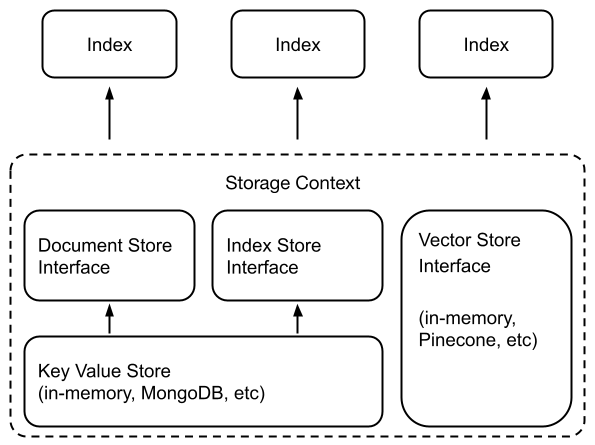
低级API
为此,无需使用高级 API,
index = VectorStoreIndex.from_documents(documents)
我们使用较低级别的 API 来提供更精细的控制:
from llama_index.core.storage.docstore import SimpleDocumentStore
from llama_index.core.storage.index_store import SimpleIndexStore
from llama_index.core.vector_stores import SimpleVectorStore
from llama_index.core.node_parser import SentenceSplitter# create parser and parse document into nodes
parser = SentenceSplitter()
nodes = parser.get_nodes_from_documents(documents)# create storage context using default stores
storage_context = StorageContext.from_defaults(docstore=SimpleDocumentStore(),vector_store=SimpleVectorStore(),index_store=SimpleIndexStore(),
)# create (or load) docstore and add nodes
storage_context.docstore.add_documents(nodes)# build index
index = VectorStoreIndex(nodes, storage_context=storage_context)# save index
index.storage_context.persist(persist_dir="<persist_dir>")# can also set index_id to save multiple indexes to the same folder
index.set_index_id("<index_id>")
index.storage_context.persist(persist_dir="<persist_dir>")# to load index later, make sure you setup the storage context
# this will loaded the persisted stores from persist_dir
storage_context = StorageContext.from_defaults(persist_dir="<persist_dir>")# then load the index object
from llama_index.core import load_index_from_storageloaded_index = load_index_from_storage(storage_context)# if loading an index from a persist_dir containing multiple indexes
loaded_index = load_index_from_storage(storage_context, index_id="<index_id>")# if loading multiple indexes from a persist dir
loaded_indicies = load_index_from_storage(storage_context, index_ids=["<index_id>", ...]
)
您可以通过一行更改来自定义底层存储,以实例化不同的文档存储、索引存储和向量存储。有关更多详细信息,请参阅文档存储、向量存储、索引存储指南。
矢量存储集成和存储
我们的大多数矢量存储集成将整个索引(矢量+文本)存储在矢量存储本身中。这样做的主要好处是不必显式地持久化索引,如上所示,因为矢量存储已经托管并将数据持久化在我们的索引中。
支持这种做法的矢量存储是:
- AzureAISearchVectorStore
- ChatGPTRetrievalPluginClient
- CassandraVectorStore
- ChromaVectorStore
- EpsillaVectorStore
- DocArrayHnswVectorStore
- DocArrayInMemoryVectorStore
- JaguarVectorStore
- LanceDBVectorStore
- MetalVectorStore
- MilvusVectorStore
- MyScaleVectorStore
- OpensearchVectorStore
- PineconeVectorStore
- QdrantVectorStore
- RedisVectorStore
- UpstashVectorStore
- WeaviateVectorStore
下面是一个使用 Pinecone 的小例子:
import pinecone
from llama_index.core import VectorStoreIndex, SimpleDirectoryReader
from llama_index.vector_stores.pinecone import PineconeVectorStore# Creating a Pinecone index
api_key = "api_key"
pinecone.init(api_key=api_key, environment="us-west1-gcp")
pinecone.create_index("quickstart", dimension=1536, metric="euclidean", pod_type="p1"
)
index = pinecone.Index("quickstart")# construct vector store
vector_store = PineconeVectorStore(pinecone_index=index)# create storage context
storage_context = StorageContext.from_defaults(vector_store=vector_store)# load documents
documents = SimpleDirectoryReader("./data").load_data()# create index, which will insert documents/vectors to pinecone
index = VectorStoreIndex.from_documents(documents, storage_context=storage_context
)
如果您有一个已加载数据的现有矢量存储,您可以连接到它并直接创建一个VectorStoreIndex,如下所示:
index = pinecone.Index("quickstart")
vector_store = PineconeVectorStore(pinecone_index=index)
loaded_index = VectorStoreIndex.from_vector_store(vector_store=vector_store)
2014-04-15(一)
这篇关于LlamaIndex 组件 - Storing的文章就介绍到这儿,希望我们推荐的文章对编程师们有所帮助!






