本文主要是介绍Contained连接Harbor仓库,报错failed to call tryLoginWithRegHost,希望对大家解决编程问题提供一定的参考价值,需要的开发者们随着小编来一起学习吧!
1、Harbor镜像仓库地址:192.168.0.190
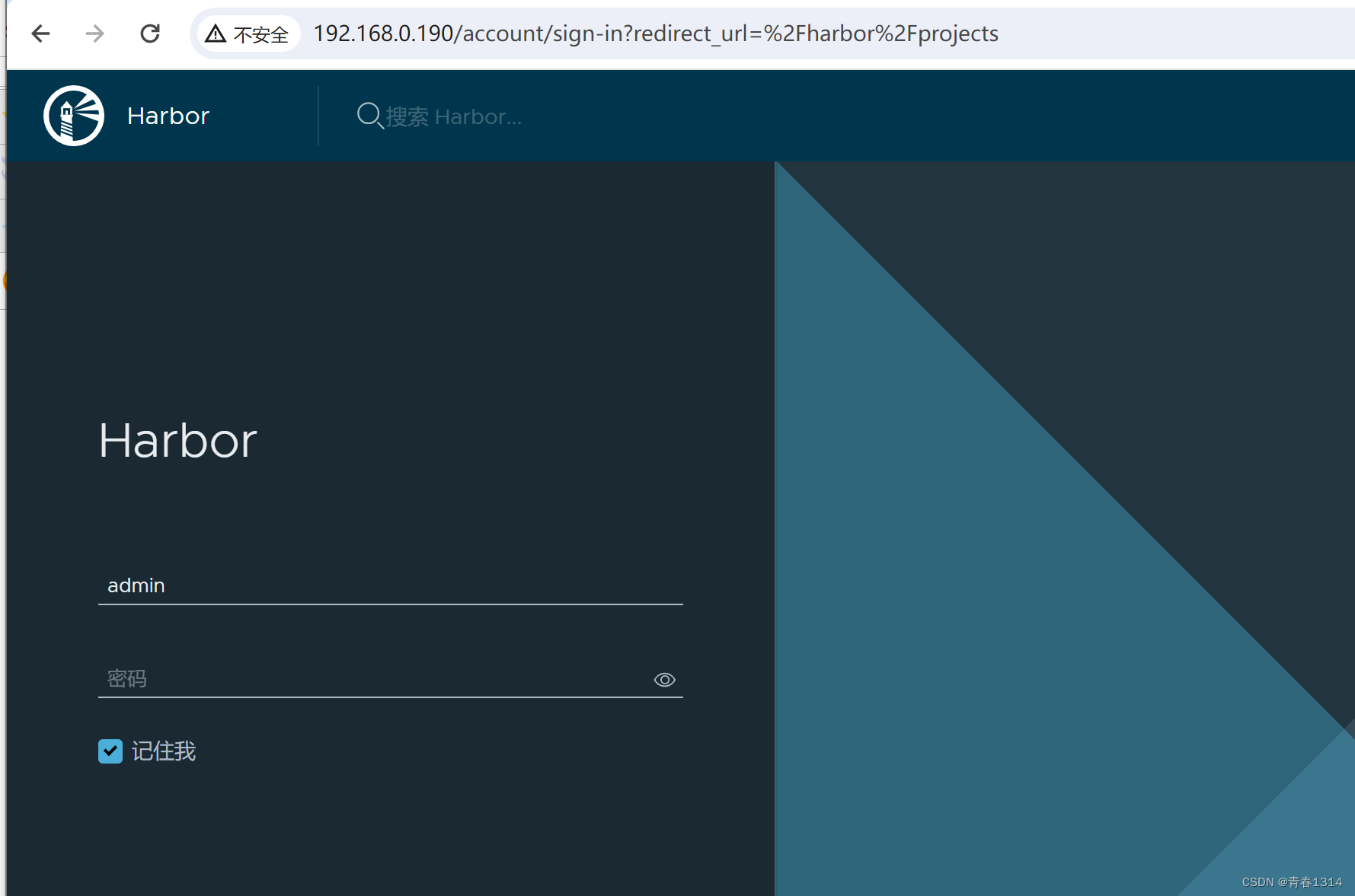
2、Contained地址:192.168.0.179(k8s集群master节点)

3、创建目录/etc/containerd/certs.d/镜像仓库Harbor ip
mkdir -p /etc/containerd/certs.d/192.168.0.190
4、进人上面目录,创建hosts.toml文件
server = "http://192.168.0.190"
[host."http://192.168.0.190"]
capabilities = ["pull", "resolve","push"]
skip_verify = true
5、修改/etc/containerd/config.toml
[plugins."io.containerd.grpc.v1.cri".registry]
config_path = "/etc/containerd/certs.d" #修改该行的配置信息
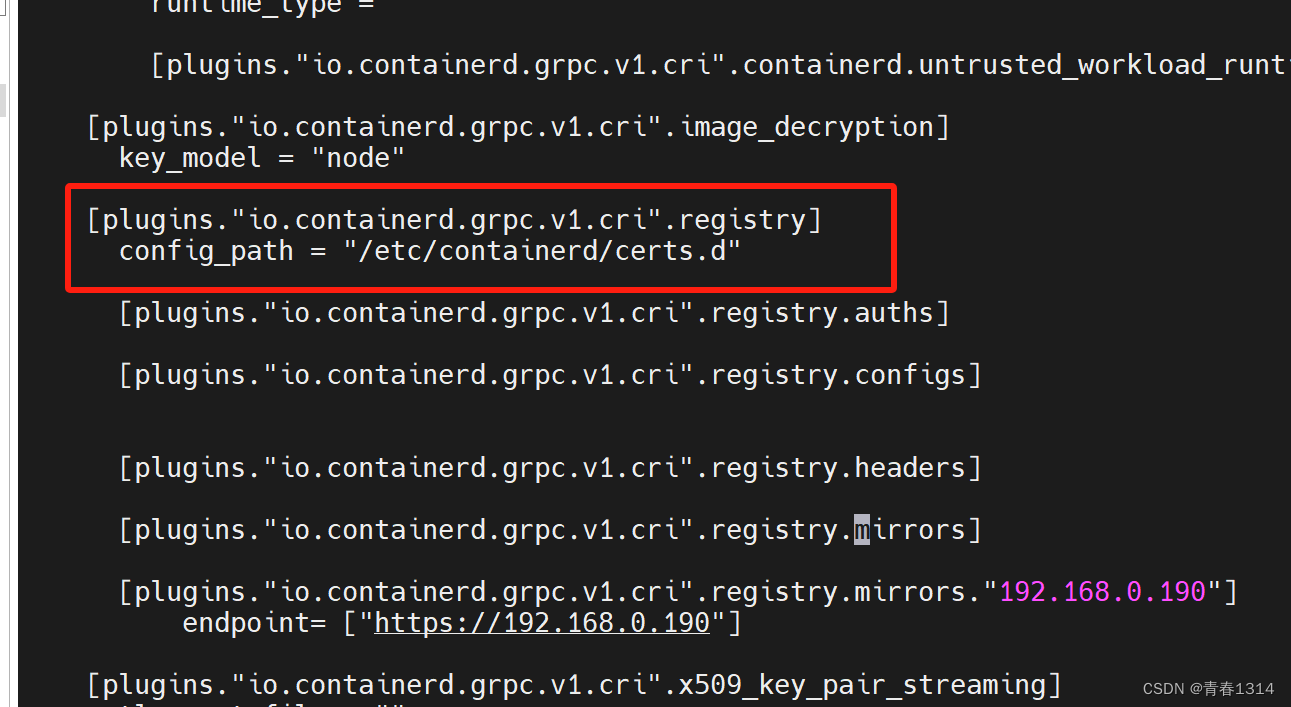
6、重启服务
systemctl restart containerd
这篇关于Contained连接Harbor仓库,报错failed to call tryLoginWithRegHost的文章就介绍到这儿,希望我们推荐的文章对编程师们有所帮助!









