本文主要是介绍vue3 vueUse 连接蓝牙,希望对大家解决编程问题提供一定的参考价值,需要的开发者们随着小编来一起学习吧!
目录
vueuse安装:
useBluetooth: 调用蓝牙API
扫描周期设备
选择设备配对
连接成功
vue3的网页项目连接电脑或者手机上的蓝牙设备,使用vueUse库,可以快速检查连接蓝牙设备。
vueUse库使用参考:
VueUse工具库 常用api-CSDN博客
vueuse安装:
npm install -D @vueuse/core
或者
pnpm add @vueuse/core
使用关于window相关的api
useBluetooth: 调用蓝牙API
在需要用vue文件导入:
import {useBluetooth, useDevicesList} from "@vueuse/core";
检查当前设备是否支持蓝牙 xx.vue
<template><div class="about flex flex-col"><h1> 蓝牙连接功能测试</h1><div><el-button size="default" class="mr-3">打开蓝牙</el-button></div><div><el-text type="primary" size="large" >蓝牙可用状态:{{ isSupported ? '当前设备支持蓝牙' : '当前设备不支持蓝牙' }}</el-text></div></div>
</template><script setup lang="ts">import {useBluetooth, useDevicesList} from "@vueuse/core";const {isSupported,// check if bluetooth is supportedisConnected, // check if connected, reactivedevice, // device object, reactiverequestDevice, // function to request device, returns a promiseserver, // handle services, reactiveerror // error helper, reactive
} = useBluetooth({acceptAllDevices: true,
});
console.log(device)
</script><style>
/*@media (max-width: 1024px) {.about{margin-top:300px;}
}*/@media (min-width: 1024px) {.about {min-height: 100vh;display: flex;align-items: center;}
}
</style>
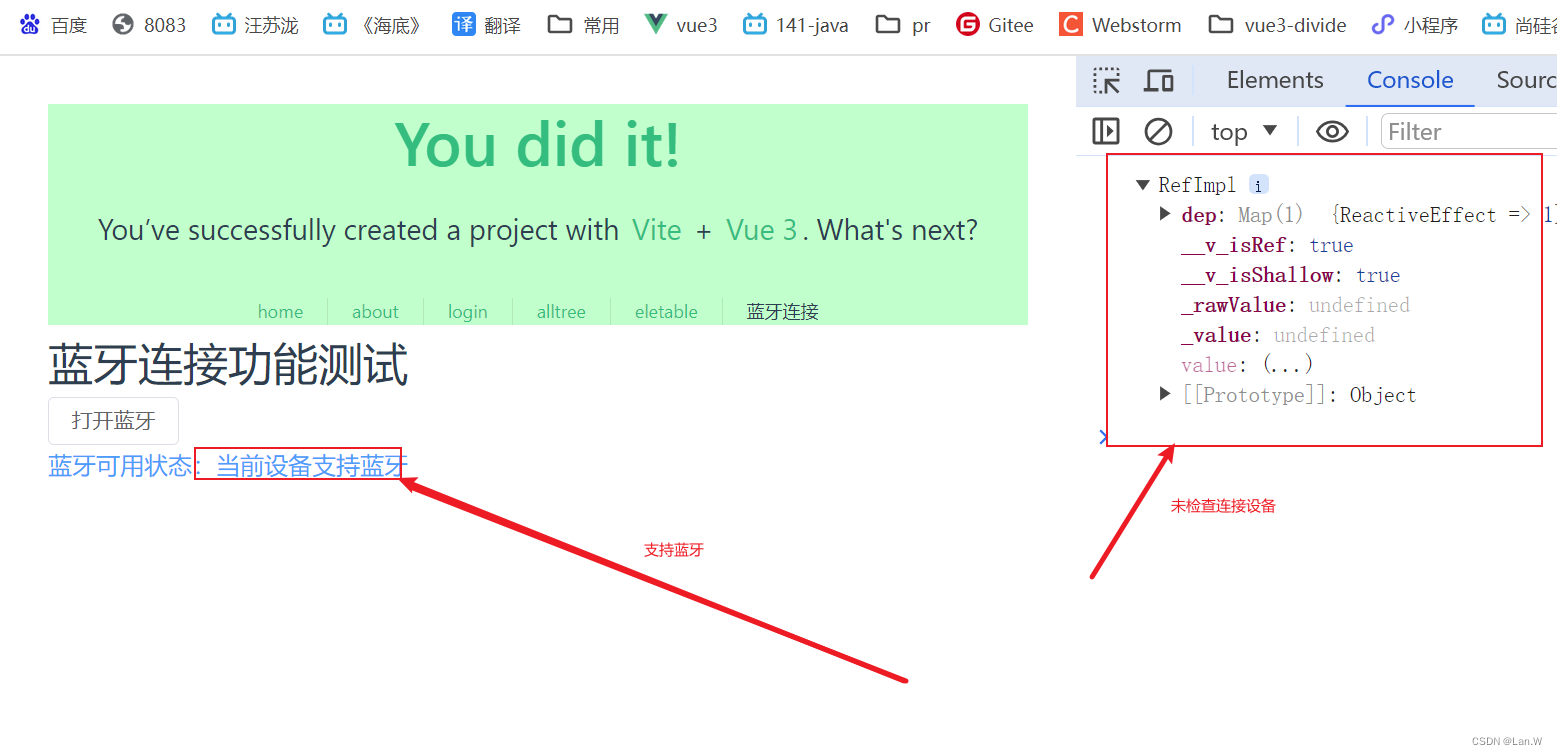
我的电脑确实是有蓝牙模块
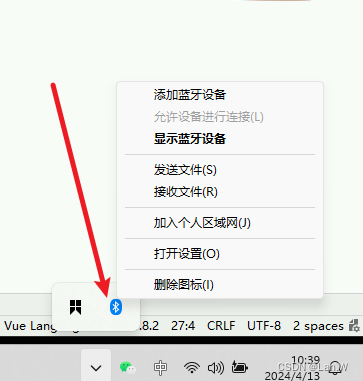
扫描周期设备
还是上面useBluetooth对象,调用requestDevice()自动弹窗一个扫描窗。
<script setup lang="ts">import {useBluetooth} from "@vueuse/core";const {isConnected,isSupported,device,requestDevice,error,
} = useBluetooth({acceptAllDevices: true,
})
</script><template><div class="grid grid-cols-1 gap-x-4 gap-y-4"><div>{{ isSupported ? 'Bluetooth Web API Supported' : 'Your browser does not support the Bluetooth Web API' }}</div><div v-if="isSupported"><button @click="requestDevice()">扫描周边蓝牙设备</button></div><div v-if="device"><p>已连接蓝牙设备名: {{ device.name }}</p></div><div v-if="isConnected" class="bg-green-500 text-white p-3 rounded-md"><p>已连接</p></div><div v-if="!isConnected" class="bg-orange-800 text-white p-3 rounded-md"><p>未连接</p></div><div v-if="error"><div>出错:</div><pre><code class="block p-5 whitespace-pre">{{ error }}</code></pre></div></div>
</template>
选择设备配对
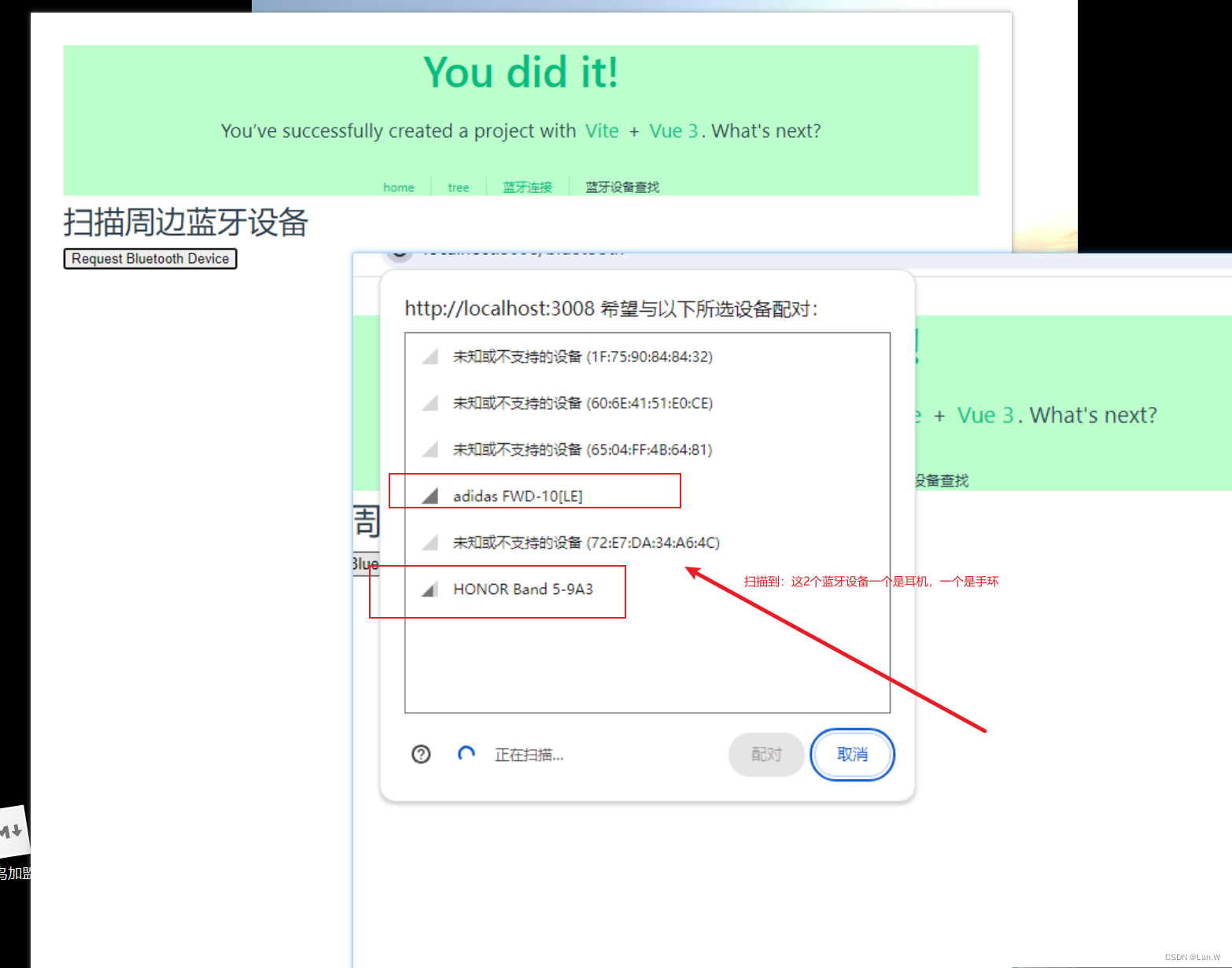
点击需要连接设备,点击:配对
连接成功
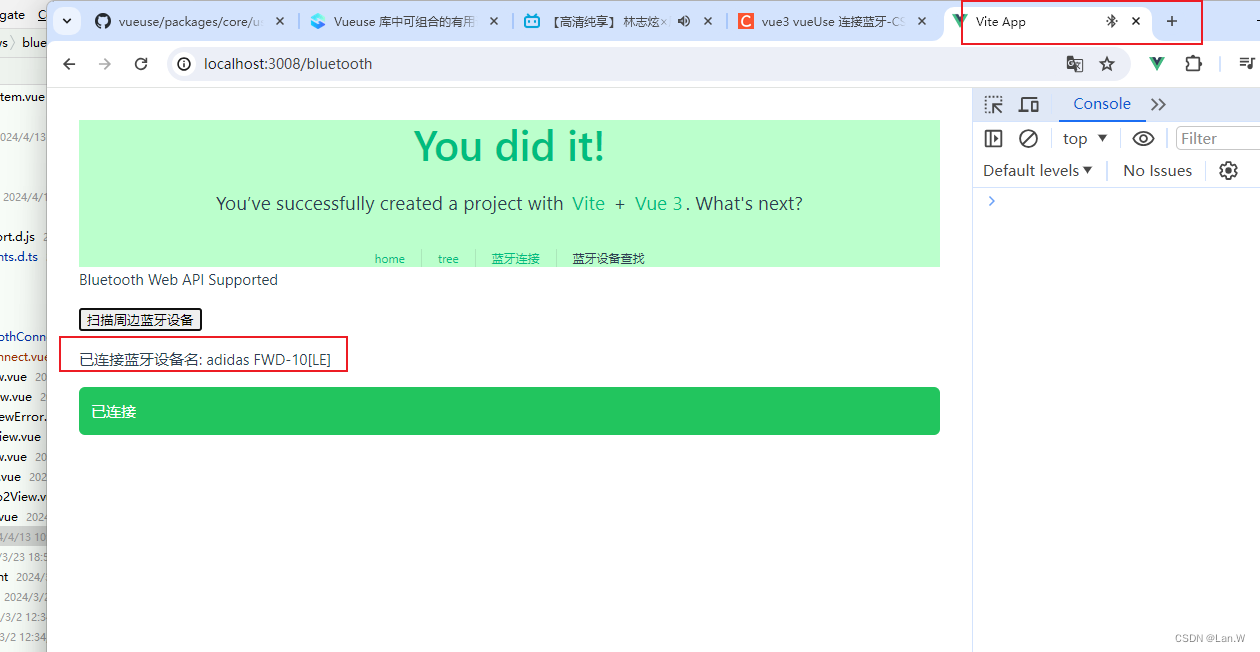
这篇关于vue3 vueUse 连接蓝牙的文章就介绍到这儿,希望我们推荐的文章对编程师们有所帮助!






