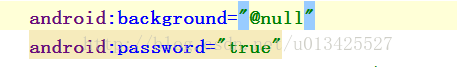本文主要是介绍EditText失去焦点时收起软键盘,希望对大家解决编程问题提供一定的参考价值,需要的开发者们随着小编来一起学习吧!
首先让EditText所在的layout或者其他layout可以获得焦点。
可以让layout执行下面这两个方法:
.setFocusable(true);
.setFocusableInTouchMode(true);
也可以在xml文件中为layout添加这两个属性
android:focusable="true" android:focusableInTouchMode="true"
RelativeLayout layout= (RelativeLayout) myView.findViewById(R.id.register_layout);layout.setOnTouchListener(new View.OnTouchListener() {@Overridepublic boolean onTouch(View v, MotionEvent event) {InputMethodManager imm = (InputMethodManager) getActivity().getSystemService(Context.INPUT_METHOD_SERVICE);imm.hideSoftInputFromWindow(getActivity().getWindow().getDecorView().getWindowToken(), 0);return false;}});这篇关于EditText失去焦点时收起软键盘的文章就介绍到这儿,希望我们推荐的文章对编程师们有所帮助!