本文主要是介绍APPLE推送通知APNS,希望对大家解决编程问题提供一定的参考价值,需要的开发者们随着小编来一起学习吧!
googleAPNS:https://code.google.com/p/apns-php/wiki/CertificateCreation
推送证书创建:
1,登陆官网:iPhone Developer Program Portal
2,选择APP IDs。 (or click here)
3,创建一个app id,注意不要选择Explicit,不要选择Wildcard。
4,继续向下进行。直至完成创建。--->创建PUSH SSL CER(Apple Documentation: Creating the SSL Certificate and Keys)
5,生成SSL证书后,双击加入Keychain中(创建成功的话,证书下方会有私钥)。
6,在keychain中,右击证书,导出证书为**.p12(不要注入密码)。
7,开启终端,更改目录到p12文件所在处,用命令将PKCS12证书更改为PEM格式文件,命令:
<span class="pln">openssl pkcs12 </span><span class="pun" style="color:#66660;">-</span><span class="kwd" style="color:#0088;">in</span><span class="pln"> **</span><span class="pun" style="color:#66660;">.</span><span class="pln">p12 </span><span class="pun" style="color:#66660;">-</span><span class="kwd" style="color:#0088;">out</span><span class="pln"> **</span><span class="pun" style="color:#66660;">.</span><span class="pln">pem </span><span class="pun" style="color:#66660;">-</span><span class="pln">nodes </span><span class="pun" style="color:#66660;">-</span><span class="pln">clcerts</span>
APP中APNS的实现:ObjectiveC page
推送通知至某设备,DeviceToken是依据DeviceID和APPlicationID,经由apple生成。故是唯一的(per device and per application)。
code demo: http://code.google.com/p/apns-php/source/browse/trunk/Objective-C%20Demo
----------------------------------------------------------------------------------------------------
简述:
想让应用程序的推送功能正常工作,你需要相当多的努力,这个过程非常繁琐。以下是这个过程的概述图:

1.应用程序需要激活推送通知功能。在使用之前,用户需要确认他是否愿意接受这些推送功能。
2.应用程序接到一个“device token”。你可以认为“device token”是推送通知发送信息的目的地址。
3.应用程序会将“device token”发送给你的服务器
4.当你的应用程序发生了有趣的事情,你的服务器向 “苹果推送通知的服务器(Apple Push Notification Service,缩写,APSN)”发送通知。
5.APSN再向用户的设备(例如,iPhone,iPad等)发送通知。
当用户的设备接受到推送通知,将会显示提醒框,播放提示声音,更新图标的未读信息数目。用户可以通过点击提醒框来加载应用程序,苹果公司给推送通知加入了可选内容,你可以根据需求来操作推送通知。
当iOS4实现了本地通知和多任务,苹果的推送通知是否还有使用价值?当然有!
本地通知被定时事件调度限制,并且只有VOIP、导航、后台音频播放这些应用在后台没有被限制。如果当应用程序处于关闭状态时,你想将外部事件的发生通知给你的应用程序用户,仍然需要推送通知。
在这篇教程中,我将解释推送通知系统实现的细节以及如何在应用中建立推送。这里有很多要解释的,这需要(您)花点儿时间去明白。
你需要为推送做些什么
在你的应用中添加推送通知,你需要:
一台iPhone或者iPad 推送通知不能在模拟器上实现,所以你需要在设备上测试。
一个iOS开发者证书 你需要一个新的AppID和每个应用程序使用的推送证书,推送服务器需要的“SSL ”证书,你可在iOS开发网站上做这些。
如果你想跟随这篇教程的例子学习,你将需要创建你自己的推送证书和SSL证书,你不可以使用我的这些证书。因为获得正确的证书是很重要的,我将详细解释如何得到一个推送证书。
一个联网的服务器 推送通知通常是由服务器来发送的。对于开发,你可以使用一个Mac来代替服务器(我们将在教程中这样做),但是发布的产品,你至少需要类似VPS( Virtual Private Server )的服务器。
一个廉价的共享虚拟主机账户不能满足发布产品的需要。你需要在服务器的后台启动一个进程,安装一个SSL证书,并且能够在某个端口中能够外联TLS。
大部分的共享虚拟主机并不让你实现这些功能,即使如果申请的这些需求通过了。无论怎么样,我真的建议你使用一个VPS主机,像Linode。
解析一个推送通知
你的服务器负责创建一个推送通知消息,所以了解一个推送通知消息的构成是有必要的。
一个推送通知是一个短信息,由“device token”,“payload–负载内容”,和其他的一些字节组成。“payload–负载内容”是我们感兴趣的部分,因为它包含着我们实际想发送出去的数据。
你的服务器必须提供“payload–负载内容”,它是以JSON的字典的数据格式来组织数据的。下面是一个很简单的推送消息payload:
<ol class="linenums" style="margin:0px 0px 0px 40px; padding:0px 0px 0px 27px; border:0px; outline:0px; vertical-align:baseline; background-color:transparent; font-style:inherit; line-height:1.5em; font-family:inherit; font-weight:inherit; list-style:none"><li value="1" class="L0" style="margin:0px; padding:0px; border:0px; outline:0px; vertical-align:baseline; background-color:transparent; font-style:inherit; font-family:inherit; font-weight:inherit; text-align:left; line-height:2em; list-style:decimal"><span class="pun" style="font-family:inherit;color:#66660;margin:0px; padding:0px; border:0px; outline:0px; vertical-align:baseline; background-color:transparent; font-style:inherit; font-weight:inherit;">{</span></li><li class="L1" style="margin:0px; padding:0px; border:0px; outline:0px; vertical-align:baseline; background-color:rgb(238,238,238); font-style:inherit; font-family:inherit; font-weight:inherit; text-align:left; line-height:2em; list-style:decimal"><span class="pln" style="font-family:inherit;color:#000000;margin:0px; padding:0px; border:0px; outline:0px; vertical-align:baseline; background-color:transparent; font-style:inherit; font-weight:inherit;"> </span></li><li class="L2" style="margin:0px; padding:0px; border:0px; outline:0px; vertical-align:baseline; background-color:transparent; font-style:inherit; font-family:inherit; font-weight:inherit; text-align:left; line-height:2em; list-style:decimal"><span class="pln" style="font-family:inherit;color:#000000;margin:0px; padding:0px; border:0px; outline:0px; vertical-align:baseline; background-color:transparent; font-style:inherit; font-weight:inherit;"> </span><span class="str" style="font-family:inherit;color:#0880;margin:0px; padding:0px; border:0px; outline:0px; vertical-align:baseline; background-color:transparent; font-style:inherit; font-weight:inherit;">"aps"</span><span class="pun" style="font-family:inherit;color:#66660;margin:0px; padding:0px; border:0px; outline:0px; vertical-align:baseline; background-color:transparent; font-style:inherit; font-weight:inherit;">:</span></li><li class="L3" style="margin:0px; padding:0px; border:0px; outline:0px; vertical-align:baseline; background-color:rgb(238,238,238); font-style:inherit; font-family:inherit; font-weight:inherit; text-align:left; line-height:2em; list-style:decimal"><span class="pln" style="font-family:inherit;color:#000000;margin:0px; padding:0px; border:0px; outline:0px; vertical-align:baseline; background-color:transparent; font-style:inherit; font-weight:inherit;"> </span></li><li class="L4" style="margin:0px; padding:0px; border:0px; outline:0px; vertical-align:baseline; background-color:transparent; font-style:inherit; font-family:inherit; font-weight:inherit; text-align:left; line-height:2em; list-style:decimal"><span class="pln" style="font-family:inherit;color:#000000;margin:0px; padding:0px; border:0px; outline:0px; vertical-align:baseline; background-color:transparent; font-style:inherit; font-weight:inherit;"> </span><span class="pun" style="font-family:inherit;color:#66660;margin:0px; padding:0px; border:0px; outline:0px; vertical-align:baseline; background-color:transparent; font-style:inherit; font-weight:inherit;">{</span></li><li class="L5" style="margin:0px; padding:0px; border:0px; outline:0px; vertical-align:baseline; background-color:rgb(238,238,238); font-style:inherit; font-family:inherit; font-weight:inherit; text-align:left; line-height:2em; list-style:decimal"><span class="pln" style="font-family:inherit;color:#000000;margin:0px; padding:0px; border:0px; outline:0px; vertical-align:baseline; background-color:transparent; font-style:inherit; font-weight:inherit;"> </span></li><li class="L6" style="margin:0px; padding:0px; border:0px; outline:0px; vertical-align:baseline; background-color:transparent; font-style:inherit; font-family:inherit; font-weight:inherit; text-align:left; line-height:2em; list-style:decimal"><span class="pln" style="font-family:inherit;color:#000000;margin:0px; padding:0px; border:0px; outline:0px; vertical-align:baseline; background-color:transparent; font-style:inherit; font-weight:inherit;"> </span><span class="str" style="font-family:inherit;color:#0880;margin:0px; padding:0px; border:0px; outline:0px; vertical-align:baseline; background-color:transparent; font-style:inherit; font-weight:inherit;">"alert"</span><span class="pun" style="font-family:inherit;color:#66660;margin:0px; padding:0px; border:0px; outline:0px; vertical-align:baseline; background-color:transparent; font-style:inherit; font-weight:inherit;">:</span><span class="pln" style="font-family:inherit;color:#000000;margin:0px; padding:0px; border:0px; outline:0px; vertical-align:baseline; background-color:transparent; font-style:inherit; font-weight:inherit;"> </span><span class="str" style="font-family:inherit;color:#0880;margin:0px; padding:0px; border:0px; outline:0px; vertical-align:baseline; background-color:transparent; font-style:inherit; font-weight:inherit;">"Hello, world!"</span><span class="pun" style="font-family:inherit;color:#66660;margin:0px; padding:0px; border:0px; outline:0px; vertical-align:baseline; background-color:transparent; font-style:inherit; font-weight:inherit;">,</span></li><li class="L7" style="margin:0px; padding:0px; border:0px; outline:0px; vertical-align:baseline; background-color:rgb(238,238,238); font-style:inherit; font-family:inherit; font-weight:inherit; text-align:left; line-height:2em; list-style:decimal"><span class="pln" style="font-family:inherit;color:#000000;margin:0px; padding:0px; border:0px; outline:0px; vertical-align:baseline; background-color:transparent; font-style:inherit; font-weight:inherit;"> </span></li><li class="L8" style="margin:0px; padding:0px; border:0px; outline:0px; vertical-align:baseline; background-color:transparent; font-style:inherit; font-family:inherit; font-weight:inherit; text-align:left; line-height:2em; list-style:decimal"><span class="pln" style="font-family:inherit;color:#000000;margin:0px; padding:0px; border:0px; outline:0px; vertical-align:baseline; background-color:transparent; font-style:inherit; font-weight:inherit;"> </span><span class="str" style="font-family:inherit;color:#0880;margin:0px; padding:0px; border:0px; outline:0px; vertical-align:baseline; background-color:transparent; font-style:inherit; font-weight:inherit;">"sound"</span><span class="pun" style="font-family:inherit;color:#66660;margin:0px; padding:0px; border:0px; outline:0px; vertical-align:baseline; background-color:transparent; font-style:inherit; font-weight:inherit;">:</span><span class="pln" style="font-family:inherit;color:#000000;margin:0px; padding:0px; border:0px; outline:0px; vertical-align:baseline; background-color:transparent; font-style:inherit; font-weight:inherit;"> </span><span class="str" style="font-family:inherit;color:#0880;margin:0px; padding:0px; border:0px; outline:0px; vertical-align:baseline; background-color:transparent; font-style:inherit; font-weight:inherit;">"default"</span></li><li class="L9" style="margin:0px; padding:0px; border:0px; outline:0px; vertical-align:baseline; background-color:rgb(238,238,238); font-style:inherit; font-family:inherit; font-weight:inherit; text-align:left; line-height:2em; list-style:decimal"><span class="pln" style="font-family:inherit;color:#000000;margin:0px; padding:0px; border:0px; outline:0px; vertical-align:baseline; background-color:transparent; font-style:inherit; font-weight:inherit;"> </span></li><li class="L0" style="margin:0px; padding:0px; border:0px; outline:0px; vertical-align:baseline; background-color:transparent; font-style:inherit; font-family:inherit; font-weight:inherit; text-align:left; line-height:2em; list-style:decimal"><span class="pln" style="font-family:inherit;color:#000000;margin:0px; padding:0px; border:0px; outline:0px; vertical-align:baseline; background-color:transparent; font-style:inherit; font-weight:inherit;"> </span><span class="pun" style="font-family:inherit;color:#66660;margin:0px; padding:0px; border:0px; outline:0px; vertical-align:baseline; background-color:transparent; font-style:inherit; font-weight:inherit;">}</span><span class="pln" style="font-family:inherit;color:#000000;margin:0px; padding:0px; border:0px; outline:0px; vertical-align:baseline; background-color:transparent; font-style:inherit; font-weight:inherit;"> </span></li><li class="L1" style="margin:0px; padding:0px; border:0px; outline:0px; vertical-align:baseline; background-color:rgb(238,238,238); font-style:inherit; font-family:inherit; font-weight:inherit; text-align:left; line-height:2em; list-style:decimal"><span class="pln" style="font-family:inherit;color:#000000;margin:0px; padding:0px; border:0px; outline:0px; vertical-align:baseline; background-color:transparent; font-style:inherit; font-weight:inherit;"> </span></li><li class="L2" style="margin:0px; padding:0px; border:0px; outline:0px; vertical-align:baseline; background-color:transparent; font-style:inherit; font-family:inherit; font-weight:inherit; text-align:left; line-height:2em; list-style:decimal"><span class="pun" style="font-family:inherit;color:#66660;margin:0px; padding:0px; border:0px; outline:0px; vertical-align:baseline; background-color:transparent; font-style:inherit; font-weight:inherit;">}</span></li></ol>
对于不了解JSON的人,一个block的划分由一对花括号“{}”包裹,其中包含一个由“键/值 (key/value)”对组成的“字典”,(就像NSDictionary)。
“payload–负载内容”就是一个“字典”,包含了至少一个“aps”项,“aps”本身也是一个“字典”。在我们的例子中,“aps”包含“alert”和“sound”字段。当这个推送通知被接收后,它将显示一个包含“Hello, world!”内容的提醒框,并且播放标准的提示音。
你可以向“aps”添加另外的选项,来配置通知,例如
<ol class="linenums" style="margin:0px 0px 0px 40px; padding:0px 0px 0px 27px; border:0px; outline:0px; vertical-align:baseline; background-color:transparent; font-style:inherit; line-height:1.5em; font-family:inherit; font-weight:inherit; list-style:none"><li value="1" class="L0" style="margin:0px; padding:0px; border:0px; outline:0px; vertical-align:baseline; background-color:transparent; font-style:inherit; font-family:inherit; font-weight:inherit; text-align:left; line-height:2em; list-style:decimal"><span class="pun" style="font-family:inherit;color:#66660;margin:0px; padding:0px; border:0px; outline:0px; vertical-align:baseline; background-color:transparent; font-style:inherit; font-weight:inherit;">{</span></li><li class="L1" style="margin:0px; padding:0px; border:0px; outline:0px; vertical-align:baseline; background-color:rgb(238,238,238); font-style:inherit; font-family:inherit; font-weight:inherit; text-align:left; line-height:2em; list-style:decimal"><span class="pln" style="font-family:inherit;color:#000000;margin:0px; padding:0px; border:0px; outline:0px; vertical-align:baseline; background-color:transparent; font-style:inherit; font-weight:inherit;"> </span></li><li class="L2" style="margin:0px; padding:0px; border:0px; outline:0px; vertical-align:baseline; background-color:transparent; font-style:inherit; font-family:inherit; font-weight:inherit; text-align:left; line-height:2em; list-style:decimal"><span class="pln" style="font-family:inherit;color:#000000;margin:0px; padding:0px; border:0px; outline:0px; vertical-align:baseline; background-color:transparent; font-style:inherit; font-weight:inherit;"> </span><span class="str" style="font-family:inherit;color:#0880;margin:0px; padding:0px; border:0px; outline:0px; vertical-align:baseline; background-color:transparent; font-style:inherit; font-weight:inherit;">"aps"</span><span class="pun" style="font-family:inherit;color:#66660;margin:0px; padding:0px; border:0px; outline:0px; vertical-align:baseline; background-color:transparent; font-style:inherit; font-weight:inherit;">:</span></li><li class="L3" style="margin:0px; padding:0px; border:0px; outline:0px; vertical-align:baseline; background-color:rgb(238,238,238); font-style:inherit; font-family:inherit; font-weight:inherit; text-align:left; line-height:2em; list-style:decimal"><span class="pln" style="font-family:inherit;color:#000000;margin:0px; padding:0px; border:0px; outline:0px; vertical-align:baseline; background-color:transparent; font-style:inherit; font-weight:inherit;"> </span></li><li class="L4" style="margin:0px; padding:0px; border:0px; outline:0px; vertical-align:baseline; background-color:transparent; font-style:inherit; font-family:inherit; font-weight:inherit; text-align:left; line-height:2em; list-style:decimal"><span class="pln" style="font-family:inherit;color:#000000;margin:0px; padding:0px; border:0px; outline:0px; vertical-align:baseline; background-color:transparent; font-style:inherit; font-weight:inherit;"> </span><span class="pun" style="font-family:inherit;color:#66660;margin:0px; padding:0px; border:0px; outline:0px; vertical-align:baseline; background-color:transparent; font-style:inherit; font-weight:inherit;">{</span></li><li class="L5" style="margin:0px; padding:0px; border:0px; outline:0px; vertical-align:baseline; background-color:rgb(238,238,238); font-style:inherit; font-family:inherit; font-weight:inherit; text-align:left; line-height:2em; list-style:decimal"><span class="pln" style="font-family:inherit;color:#000000;margin:0px; padding:0px; border:0px; outline:0px; vertical-align:baseline; background-color:transparent; font-style:inherit; font-weight:inherit;"> </span></li><li class="L6" style="margin:0px; padding:0px; border:0px; outline:0px; vertical-align:baseline; background-color:transparent; font-style:inherit; font-family:inherit; font-weight:inherit; text-align:left; line-height:2em; list-style:decimal"><span class="pln" style="font-family:inherit;color:#000000;margin:0px; padding:0px; border:0px; outline:0px; vertical-align:baseline; background-color:transparent; font-style:inherit; font-weight:inherit;"> </span><span class="str" style="font-family:inherit;color:#0880;margin:0px; padding:0px; border:0px; outline:0px; vertical-align:baseline; background-color:transparent; font-style:inherit; font-weight:inherit;">"alert"</span><span class="pun" style="font-family:inherit;color:#66660;margin:0px; padding:0px; border:0px; outline:0px; vertical-align:baseline; background-color:transparent; font-style:inherit; font-weight:inherit;">:</span></li><li class="L7" style="margin:0px; padding:0px; border:0px; outline:0px; vertical-align:baseline; background-color:rgb(238,238,238); font-style:inherit; font-family:inherit; font-weight:inherit; text-align:left; line-height:2em; list-style:decimal"><span class="pln" style="font-family:inherit;color:#000000;margin:0px; padding:0px; border:0px; outline:0px; vertical-align:baseline; background-color:transparent; font-style:inherit; font-weight:inherit;"> </span></li><li class="L8" style="margin:0px; padding:0px; border:0px; outline:0px; vertical-align:baseline; background-color:transparent; font-style:inherit; font-family:inherit; font-weight:inherit; text-align:left; line-height:2em; list-style:decimal"><span class="pln" style="font-family:inherit;color:#000000;margin:0px; padding:0px; border:0px; outline:0px; vertical-align:baseline; background-color:transparent; font-style:inherit; font-weight:inherit;"> </span><span class="pun" style="font-family:inherit;color:#66660;margin:0px; padding:0px; border:0px; outline:0px; vertical-align:baseline; background-color:transparent; font-style:inherit; font-weight:inherit;">{</span></li><li class="L9" style="margin:0px; padding:0px; border:0px; outline:0px; vertical-align:baseline; background-color:rgb(238,238,238); font-style:inherit; font-family:inherit; font-weight:inherit; text-align:left; line-height:2em; list-style:decimal"><span class="pln" style="font-family:inherit;color:#000000;margin:0px; padding:0px; border:0px; outline:0px; vertical-align:baseline; background-color:transparent; font-style:inherit; font-weight:inherit;"> </span></li><li class="L0" style="margin:0px; padding:0px; border:0px; outline:0px; vertical-align:baseline; background-color:transparent; font-style:inherit; font-family:inherit; font-weight:inherit; text-align:left; line-height:2em; list-style:decimal"><span class="pln" style="font-family:inherit;color:#000000;margin:0px; padding:0px; border:0px; outline:0px; vertical-align:baseline; background-color:transparent; font-style:inherit; font-weight:inherit;"> </span><span class="str" style="font-family:inherit;color:#0880;margin:0px; padding:0px; border:0px; outline:0px; vertical-align:baseline; background-color:transparent; font-style:inherit; font-weight:inherit;">"action-loc-key"</span><span class="pun" style="font-family:inherit;color:#66660;margin:0px; padding:0px; border:0px; outline:0px; vertical-align:baseline; background-color:transparent; font-style:inherit; font-weight:inherit;">:</span><span class="pln" style="font-family:inherit;color:#000000;margin:0px; padding:0px; border:0px; outline:0px; vertical-align:baseline; background-color:transparent; font-style:inherit; font-weight:inherit;"> </span><span class="str" style="font-family:inherit;color:#0880;margin:0px; padding:0px; border:0px; outline:0px; vertical-align:baseline; background-color:transparent; font-style:inherit; font-weight:inherit;">"Open"</span><span class="pun" style="font-family:inherit;color:#66660;margin:0px; padding:0px; border:0px; outline:0px; vertical-align:baseline; background-color:transparent; font-style:inherit; font-weight:inherit;">,</span></li><li class="L1" style="margin:0px; padding:0px; border:0px; outline:0px; vertical-align:baseline; background-color:rgb(238,238,238); font-style:inherit; font-family:inherit; font-weight:inherit; text-align:left; line-height:2em; list-style:decimal"><span class="pln" style="font-family:inherit;color:#000000;margin:0px; padding:0px; border:0px; outline:0px; vertical-align:baseline; background-color:transparent; font-style:inherit; font-weight:inherit;"> </span></li><li class="L2" style="margin:0px; padding:0px; border:0px; outline:0px; vertical-align:baseline; background-color:transparent; font-style:inherit; font-family:inherit; font-weight:inherit; text-align:left; line-height:2em; list-style:decimal"><span class="pln" style="font-family:inherit;color:#000000;margin:0px; padding:0px; border:0px; outline:0px; vertical-align:baseline; background-color:transparent; font-style:inherit; font-weight:inherit;"> </span><span class="str" style="font-family:inherit;color:#0880;margin:0px; padding:0px; border:0px; outline:0px; vertical-align:baseline; background-color:transparent; font-style:inherit; font-weight:inherit;">"body"</span><span class="pun" style="font-family:inherit;color:#66660;margin:0px; padding:0px; border:0px; outline:0px; vertical-align:baseline; background-color:transparent; font-style:inherit; font-weight:inherit;">:</span><span class="pln" style="font-family:inherit;color:#000000;margin:0px; padding:0px; border:0px; outline:0px; vertical-align:baseline; background-color:transparent; font-style:inherit; font-weight:inherit;"> </span><span class="str" style="font-family:inherit;color:#0880;margin:0px; padding:0px; border:0px; outline:0px; vertical-align:baseline; background-color:transparent; font-style:inherit; font-weight:inherit;">"Hello, world!"</span></li><li class="L3" style="margin:0px; padding:0px; border:0px; outline:0px; vertical-align:baseline; background-color:rgb(238,238,238); font-style:inherit; font-family:inherit; font-weight:inherit; text-align:left; line-height:2em; list-style:decimal"><span class="pln" style="font-family:inherit;color:#000000;margin:0px; padding:0px; border:0px; outline:0px; vertical-align:baseline; background-color:transparent; font-style:inherit; font-weight:inherit;"> </span></li><li class="L4" style="margin:0px; padding:0px; border:0px; outline:0px; vertical-align:baseline; background-color:transparent; font-style:inherit; font-family:inherit; font-weight:inherit; text-align:left; line-height:2em; list-style:decimal"><span class="pln" style="font-family:inherit;color:#000000;margin:0px; padding:0px; border:0px; outline:0px; vertical-align:baseline; background-color:transparent; font-style:inherit; font-weight:inherit;"> </span><span class="pun" style="font-family:inherit;color:#66660;margin:0px; padding:0px; border:0px; outline:0px; vertical-align:baseline; background-color:transparent; font-style:inherit; font-weight:inherit;">},</span></li><li class="L5" style="margin:0px; padding:0px; border:0px; outline:0px; vertical-align:baseline; background-color:rgb(238,238,238); font-style:inherit; font-family:inherit; font-weight:inherit; text-align:left; line-height:2em; list-style:decimal"><span class="pln" style="font-family:inherit;color:#000000;margin:0px; padding:0px; border:0px; outline:0px; vertical-align:baseline; background-color:transparent; font-style:inherit; font-weight:inherit;"> </span></li><li class="L6" style="margin:0px; padding:0px; border:0px; outline:0px; vertical-align:baseline; background-color:transparent; font-style:inherit; font-family:inherit; font-weight:inherit; text-align:left; line-height:2em; list-style:decimal"><span class="pln" style="font-family:inherit;color:#000000;margin:0px; padding:0px; border:0px; outline:0px; vertical-align:baseline; background-color:transparent; font-style:inherit; font-weight:inherit;"> </span><span class="str" style="font-family:inherit;color:#0880;margin:0px; padding:0px; border:0px; outline:0px; vertical-align:baseline; background-color:transparent; font-style:inherit; font-weight:inherit;">"badge"</span><span class="pun" style="font-family:inherit;color:#66660;margin:0px; padding:0px; border:0px; outline:0px; vertical-align:baseline; background-color:transparent; font-style:inherit; font-weight:inherit;">:</span><span class="pln" style="font-family:inherit;color:#000000;margin:0px; padding:0px; border:0px; outline:0px; vertical-align:baseline; background-color:transparent; font-style:inherit; font-weight:inherit;"> </span><span class="lit" style="font-family:inherit;color:#06666;margin:0px; padding:0px; border:0px; outline:0px; vertical-align:baseline; background-color:transparent; font-style:inherit; font-weight:inherit;">2</span></li><li class="L7" style="margin:0px; padding:0px; border:0px; outline:0px; vertical-align:baseline; background-color:rgb(238,238,238); font-style:inherit; font-family:inherit; font-weight:inherit; text-align:left; line-height:2em; list-style:decimal"><span class="pln" style="font-family:inherit;color:#000000;margin:0px; padding:0px; border:0px; outline:0px; vertical-align:baseline; background-color:transparent; font-style:inherit; font-weight:inherit;"> </span></li><li class="L8" style="margin:0px; padding:0px; border:0px; outline:0px; vertical-align:baseline; background-color:transparent; font-style:inherit; font-family:inherit; font-weight:inherit; text-align:left; line-height:2em; list-style:decimal"><span class="pln" style="font-family:inherit;color:#000000;margin:0px; padding:0px; border:0px; outline:0px; vertical-align:baseline; background-color:transparent; font-style:inherit; font-weight:inherit;"> </span><span class="pun" style="font-family:inherit;color:#66660;margin:0px; padding:0px; border:0px; outline:0px; vertical-align:baseline; background-color:transparent; font-style:inherit; font-weight:inherit;">}</span></li><li class="L9" style="margin:0px; padding:0px; border:0px; outline:0px; vertical-align:baseline; background-color:rgb(238,238,238); font-style:inherit; font-family:inherit; font-weight:inherit; text-align:left; line-height:2em; list-style:decimal"><span class="pln" style="font-family:inherit;color:#000000;margin:0px; padding:0px; border:0px; outline:0px; vertical-align:baseline; background-color:transparent; font-style:inherit; font-weight:inherit;"> </span></li><li class="L0" style="margin:0px; padding:0px; border:0px; outline:0px; vertical-align:baseline; background-color:transparent; font-style:inherit; font-family:inherit; font-weight:inherit; text-align:left; line-height:2em; list-style:decimal"><span class="pun" style="font-family:inherit;color:#66660;margin:0px; padding:0px; border:0px; outline:0px; vertical-align:baseline; background-color:transparent; font-style:inherit; font-weight:inherit;">}</span></li></ol>
现在“alert”是一个字典。”action-loc-key” 对应的value替代了“View”按钮上的文本内容,”badge”字段包含的数字将被显示在应用图标上,这个通知不会播放提示音。
有很多途径去设置JSON的“payload–负载”内容,你可以改变播放声音,你可以提供本地化的文本,并且添加自己的字段。更多信息,请详见官方Local and Push Notification Programming Guide。
推送通知的目标就是精短;“payload–负载内容”的大小不能超过256个字节。这样留给你的空间和一条短消息或者一个tweet消息的大小一样。一个小型的推送服务不会在换行符和空格上浪费空间,这样一条推送就像下面所显示的:
{“aps”:{“alert”:”Hello, world!”,”sound”:”default”}}
上面这条消息可读性比较低,但是它节省了足够的字节,所以牺牲可读性是值得的。如果一个推送通知的payload超过了256个字节,那么这个推送就不会被“APNS”接受。
关于推送通知常见的错误

推送通知是不可靠的
推送通知是不可靠的!即使APNS(Apple Push Notification Service苹果推送通知服务)服务器接受了推送通知,仍然无法保证该通知最终会被送达。
就你的服务器而言,推送通知会被发出并且遗忘掉;当你将通知发送到APNS后,没有办法查出它所处的状态。通知送达的时间也从几秒到半小时不等。
同样,用户的iPhone不是所有时间都可以收到推送通知。比如,因为指定的端口被封,手机处于一个不允许和APNS连接的WIFI网络。或者手机已经关机了。
APNS将会在手机连接到可用网络后下发从该机器收到的最后一条通知,但是只会尝试有限的时间。一旦发送超时,此条通知就会永远丢失!

After looking at the APNS Server Bill
推送通知会使开销很大!如果你掌控了需要推送的内容,在你的应用中加入推送功能相当容易和廉价,但是当你有好多用户和数据需要轮询的时候,这个功能就会使得服务器开销庞大(译者注:不一定指价格,包括是资源消耗)。
比如,你打算在自己的RSS订阅更新的时候通知用户,这样做没问题。因为你控制着RSS订阅,并且知道它何时发生变化——当你更新网站内容时——于是你的服务器可以在合适的时候发出通知。
但是如果你的应用是一款RSS阅读器,允许用户添加自定义的链接呢?这种情况下,你需要构建一些机制去检测那些订阅的更新。
实际上,这意味着你的服务器为了检查那些订阅的变化,需要不停的轮询它们。如果你拥有很多用户,你可能不得不安装一堆新服务器去处理这些工作和满足带宽需求。对于这类应用,推送会变得异常昂贵,可能不值得去做。
好了,理论上足够了。下面到时间来学习如何使用推送了。在我们投入到美好的事物——编程!之前——有一些无聊的搭建环境的工作需要在iOS Provisioning Portal上完成,所以让我们尽快完成它。
Provisioning Profiles和证书,天哪!

APNS需要一个证书
在你的应用中使用推送通知,需要用一个配置过推送功能的provisioning profile来签名。此外,你服务器所有与APNS的通讯都需要进行SSL证书签名。
Provisioning profile和SSL证书紧密联系在一起,并且只对一个App ID有效。这个保护措施可以保证只有你的服务器可以发推送通知到你的应用,其它服务器不可以。
正如你所知道的,应用程序在开发和发布阶段使用不同的provisioning profiles。同样,推送服务器的证书也有两种:
· Development. 如果你的应用程序运行在debug模式,并且使用的是Development provisioning profile (Code Signing Identity 是 “iPhone Developer”)签名的,你的服务器必须使用Development证书。
· Production. 使用Ad Hoc方式发布的,或发布在App Store(Code Signing Identify 是 “iPhone Distribution”)上的应用程序,必须和使用Production证书签名的服务器通讯。如果这里面有不匹配,推送通知将无法送达你的应用。
在这篇教程里,我们不需要为分发profiles和证书烦恼,只需要使用Development版本的即可。
1,生成证书签名请求(Certificate Signing Request, CSR)
还记得你在注册成为iOS开发者之后,如何去iOS Provisioning Portal生成一个开发证书吗?如果记得,下面的步骤应该会比较熟悉。不过,我仍然建议你准确地按照步骤来做。因为大多数在实现推送通知过程中遇到的问题,都是由于证书问题引起的。
数字证书基于公钥-私钥加密方法。你不需要知道任何关于证书的加密方法,但是你要知道证书一直会与一个私钥搭配使用。
证书是密钥对的非秘密的部分。将它发送给其它人是安全的,比如通过SSL通讯的过程中就会包含证书。然而,对于私钥,当然是私有的。它是秘密的。你的私钥只对你有用,对其他人没用。要重视的是:如果你没有私钥的话,就无法使用证书。
每当申请一个数字证书的时候,你需要提供一个证书签名请求,简称CSR。当你创建了CSR后,会生成一个新的私钥保存到keychain应用程序中。然后你将CSR发送到一个证书颁发机构(目前情况下就是iOS Developer Portal),它会根据CSR中的信息生成SSL证书。
打开Mac中的Keychain Access程序(在Applications/Utilities下),选择菜单中的Request a Certificate from a Certificate Authority…

如果菜单中没有“Request a Certificate from a Certificate Authority with key”选项,就先去下载安装WWDR Intermediate Certificate。并且确认Keychain Access窗口里没有私钥被选中。
现在,你应该会看到下面的窗口:

在里面输入你的邮件地址,听有人推荐说最好使用和注册IOS开发者证号同样的邮件地址,但看起来任何邮件地址都可以。在Common Name中输入“PushChat”。你可以输入任何字符串,但最好是有意义的。这会使你以后容易查找这个私钥。
选择Saved to disk选项,点击Continue。将文件保存为“PushChat.certSigningRequest”。
2,创建 App ID
每个使用 APNs 的 iOS 应用必须有一个唯一的 App ID。在本步骤中,你将学到如何创建推送通知中要用到的App ID。
1.

2.

3.
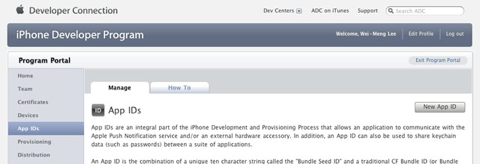
4.
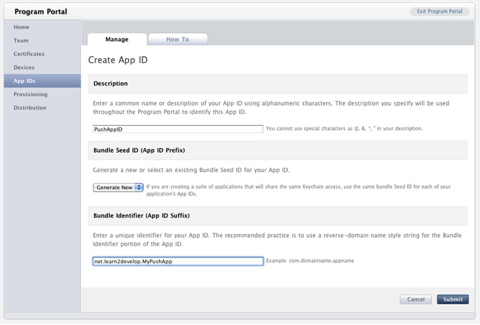
5.
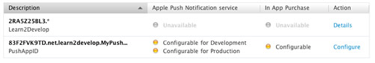
配置 App
一旦创建了 App ID,你还要为推送通知对 App ID 进行一些配置。
1.
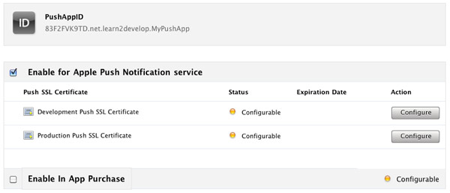
勾选“Enable for Apple Push Notificationservice”,点击“Development Push SSL Certificate”右边的“Configure”按钮。
2.
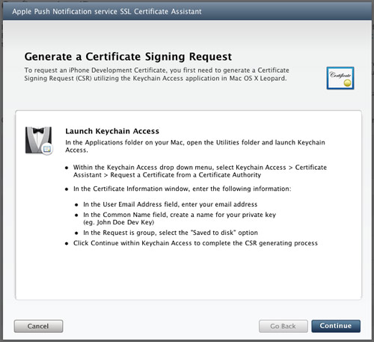
3.

4.
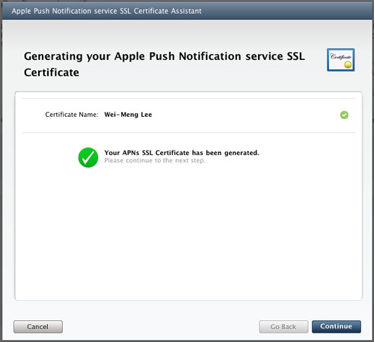
5.

6.
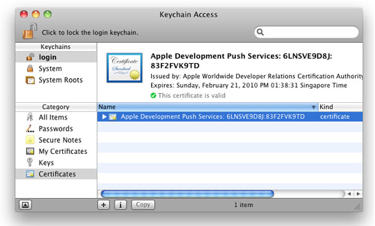
3,创建 Provisioning Profile
接下来,需要创建 provisioning profile 以便允许应用程序安装到真实设备上。
1.
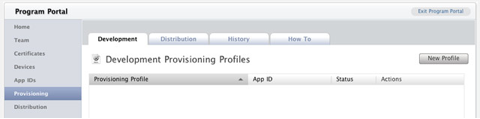
2.
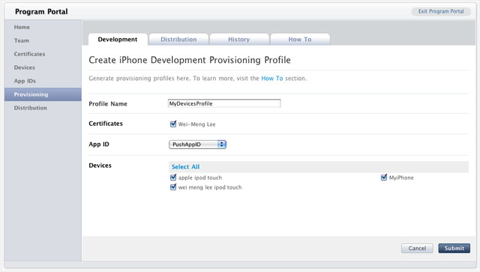
3.
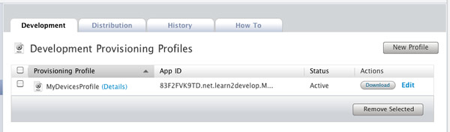
4.
4,激活设备:创建 provision profile 后,你可以将它安装到真实设备中。
--------------------------------------------------
你的app可以查看哪些推送类型被启用,用以下代码来查看
UIRemoteNotificationType enabledTypes = [[UIApplication sharedApplication] enabledRemoteNotificationTypes];
为了能收到推送消息,我们还要在app中添加一些内容。将下列代码添加到PushChatAppDelegate.m中:
<ol class="linenums" style="margin:0px 0px 0px 40px; padding:0px 0px 0px 27px; border:0px; outline:0px; vertical-align:baseline; background-color:transparent; font-style:inherit; line-height:1.5em; font-family:inherit; font-weight:inherit; list-style:none"><li value="1" class="L0" style="margin:0px; padding:0px; border:0px; outline:0px; vertical-align:baseline; background-color:transparent; font-style:inherit; font-family:inherit; font-weight:inherit; text-align:left; line-height:2em; list-style:decimal"><span class="pun" style="font-family:inherit;color:#66660;margin:0px; padding:0px; border:0px; outline:0px; vertical-align:baseline; background-color:transparent; font-style:inherit; font-weight:inherit;">-</span><span class="pln" style="font-family:inherit;color:#000000;margin:0px; padding:0px; border:0px; outline:0px; vertical-align:baseline; background-color:transparent; font-style:inherit; font-weight:inherit;"> </span><span class="pun" style="font-family:inherit;color:#66660;margin:0px; padding:0px; border:0px; outline:0px; vertical-align:baseline; background-color:transparent; font-style:inherit; font-weight:inherit;">(</span><span class="kwd" style="font-family:inherit;color:#0088;margin:0px; padding:0px; border:0px; outline:0px; vertical-align:baseline; background-color:transparent; font-style:inherit; font-weight:inherit;">void</span><span class="pun" style="font-family:inherit;color:#66660;margin:0px; padding:0px; border:0px; outline:0px; vertical-align:baseline; background-color:transparent; font-style:inherit; font-weight:inherit;">)</span><span class="pln" style="font-family:inherit;color:#000000;margin:0px; padding:0px; border:0px; outline:0px; vertical-align:baseline; background-color:transparent; font-style:inherit; font-weight:inherit;">application</span><span class="pun" style="font-family:inherit;color:#66660;margin:0px; padding:0px; border:0px; outline:0px; vertical-align:baseline; background-color:transparent; font-style:inherit; font-weight:inherit;">:(</span><span class="typ" style="font-family:inherit;color:#66066;margin:0px; padding:0px; border:0px; outline:0px; vertical-align:baseline; background-color:transparent; font-style:inherit; font-weight:inherit;">UIApplication</span><span class="pun" style="font-family:inherit;color:#66660;margin:0px; padding:0px; border:0px; outline:0px; vertical-align:baseline; background-color:transparent; font-style:inherit; font-weight:inherit;">*)</span><span class="pln" style="font-family:inherit;color:#000000;margin:0px; padding:0px; border:0px; outline:0px; vertical-align:baseline; background-color:transparent; font-style:inherit; font-weight:inherit;">application didRegisterForRemoteNotificationsWithDeviceToken</span><span class="pun" style="font-family:inherit;color:#66660;margin:0px; padding:0px; border:0px; outline:0px; vertical-align:baseline; background-color:transparent; font-style:inherit; font-weight:inherit;">:(</span><span class="typ" style="font-family:inherit;color:#66066;margin:0px; padding:0px; border:0px; outline:0px; vertical-align:baseline; background-color:transparent; font-style:inherit; font-weight:inherit;">NSData</span><span class="pun" style="font-family:inherit;color:#66660;margin:0px; padding:0px; border:0px; outline:0px; vertical-align:baseline; background-color:transparent; font-style:inherit; font-weight:inherit;">*)</span><span class="pln" style="font-family:inherit;color:#000000;margin:0px; padding:0px; border:0px; outline:0px; vertical-align:baseline; background-color:transparent; font-style:inherit; font-weight:inherit;">deviceToken</span></li><li class="L1" style="margin:0px; padding:0px; border:0px; outline:0px; vertical-align:baseline; background-color:rgb(238,238,238); font-style:inherit; font-family:inherit; font-weight:inherit; text-align:left; line-height:2em; list-style:decimal"><span class="pun" style="font-family:inherit;color:#66660;margin:0px; padding:0px; border:0px; outline:0px; vertical-align:baseline; background-color:transparent; font-style:inherit; font-weight:inherit;">{</span></li><li class="L2" style="margin:0px; padding:0px; border:0px; outline:0px; vertical-align:baseline; background-color:transparent; font-style:inherit; font-family:inherit; font-weight:inherit; text-align:left; line-height:2em; list-style:decimal"><span class="pln" style="font-family:inherit;color:#000000;margin:0px; padding:0px; border:0px; outline:0px; vertical-align:baseline; background-color:transparent; font-style:inherit; font-weight:inherit;"> </span><span class="typ" style="font-family:inherit;color:#66066;margin:0px; padding:0px; border:0px; outline:0px; vertical-align:baseline; background-color:transparent; font-style:inherit; font-weight:inherit;">NSLog</span><span class="pun" style="font-family:inherit;color:#66660;margin:0px; padding:0px; border:0px; outline:0px; vertical-align:baseline; background-color:transparent; font-style:inherit; font-weight:inherit;">(@”</span><span class="typ" style="font-family:inherit;color:#66066;margin:0px; padding:0px; border:0px; outline:0px; vertical-align:baseline; background-color:transparent; font-style:inherit; font-weight:inherit;">My</span><span class="pln" style="font-family:inherit;color:#000000;margin:0px; padding:0px; border:0px; outline:0px; vertical-align:baseline; background-color:transparent; font-style:inherit; font-weight:inherit;"> token </span><span class="kwd" style="font-family:inherit;color:#0088;margin:0px; padding:0px; border:0px; outline:0px; vertical-align:baseline; background-color:transparent; font-style:inherit; font-weight:inherit;">is</span><span class="pun" style="font-family:inherit;color:#66660;margin:0px; padding:0px; border:0px; outline:0px; vertical-align:baseline; background-color:transparent; font-style:inherit; font-weight:inherit;">:</span><span class="pln" style="font-family:inherit;color:#000000;margin:0px; padding:0px; border:0px; outline:0px; vertical-align:baseline; background-color:transparent; font-style:inherit; font-weight:inherit;"> </span><span class="pun" style="font-family:inherit;color:#66660;margin:0px; padding:0px; border:0px; outline:0px; vertical-align:baseline; background-color:transparent; font-style:inherit; font-weight:inherit;">%@”,</span><span class="pln" style="font-family:inherit;color:#000000;margin:0px; padding:0px; border:0px; outline:0px; vertical-align:baseline; background-color:transparent; font-style:inherit; font-weight:inherit;"> deviceToken</span><span class="pun" style="font-family:inherit;color:#66660;margin:0px; padding:0px; border:0px; outline:0px; vertical-align:baseline; background-color:transparent; font-style:inherit; font-weight:inherit;">);</span></li><li class="L3" style="margin:0px; padding:0px; border:0px; outline:0px; vertical-align:baseline; background-color:rgb(238,238,238); font-style:inherit; font-family:inherit; font-weight:inherit; text-align:left; line-height:2em; list-style:decimal"><span class="pun" style="font-family:inherit;color:#66660;margin:0px; padding:0px; border:0px; outline:0px; vertical-align:baseline; background-color:transparent; font-style:inherit; font-weight:inherit;">}</span></li><li class="L4" style="margin:0px; padding:0px; border:0px; outline:0px; vertical-align:baseline; background-color:transparent; font-style:inherit; font-family:inherit; font-weight:inherit; text-align:left; line-height:2em; list-style:decimal"><span class="pun" style="font-family:inherit;color:#66660;margin:0px; padding:0px; border:0px; outline:0px; vertical-align:baseline; background-color:transparent; font-style:inherit; font-weight:inherit;">-</span><span class="pln" style="font-family:inherit;color:#000000;margin:0px; padding:0px; border:0px; outline:0px; vertical-align:baseline; background-color:transparent; font-style:inherit; font-weight:inherit;"> </span><span class="pun" style="font-family:inherit;color:#66660;margin:0px; padding:0px; border:0px; outline:0px; vertical-align:baseline; background-color:transparent; font-style:inherit; font-weight:inherit;">(</span><span class="kwd" style="font-family:inherit;color:#0088;margin:0px; padding:0px; border:0px; outline:0px; vertical-align:baseline; background-color:transparent; font-style:inherit; font-weight:inherit;">void</span><span class="pun" style="font-family:inherit;color:#66660;margin:0px; padding:0px; border:0px; outline:0px; vertical-align:baseline; background-color:transparent; font-style:inherit; font-weight:inherit;">)</span><span class="pln" style="font-family:inherit;color:#000000;margin:0px; padding:0px; border:0px; outline:0px; vertical-align:baseline; background-color:transparent; font-style:inherit; font-weight:inherit;">application</span><span class="pun" style="font-family:inherit;color:#66660;margin:0px; padding:0px; border:0px; outline:0px; vertical-align:baseline; background-color:transparent; font-style:inherit; font-weight:inherit;">:(</span><span class="typ" style="font-family:inherit;color:#66066;margin:0px; padding:0px; border:0px; outline:0px; vertical-align:baseline; background-color:transparent; font-style:inherit; font-weight:inherit;">UIApplication</span><span class="pun" style="font-family:inherit;color:#66660;margin:0px; padding:0px; border:0px; outline:0px; vertical-align:baseline; background-color:transparent; font-style:inherit; font-weight:inherit;">*)</span><span class="pln" style="font-family:inherit;color:#000000;margin:0px; padding:0px; border:0px; outline:0px; vertical-align:baseline; background-color:transparent; font-style:inherit; font-weight:inherit;">application didFailToRegisterForRemoteNotificationsWithError</span><span class="pun" style="font-family:inherit;color:#66660;margin:0px; padding:0px; border:0px; outline:0px; vertical-align:baseline; background-color:transparent; font-style:inherit; font-weight:inherit;">:(</span><span class="typ" style="font-family:inherit;color:#66066;margin:0px; padding:0px; border:0px; outline:0px; vertical-align:baseline; background-color:transparent; font-style:inherit; font-weight:inherit;">NSError</span><span class="pun" style="font-family:inherit;color:#66660;margin:0px; padding:0px; border:0px; outline:0px; vertical-align:baseline; background-color:transparent; font-style:inherit; font-weight:inherit;">*)</span><span class="pln" style="font-family:inherit;color:#000000;margin:0px; padding:0px; border:0px; outline:0px; vertical-align:baseline; background-color:transparent; font-style:inherit; font-weight:inherit;">error</span></li><li class="L5" style="margin:0px; padding:0px; border:0px; outline:0px; vertical-align:baseline; background-color:rgb(238,238,238); font-style:inherit; font-family:inherit; font-weight:inherit; text-align:left; line-height:2em; list-style:decimal"><span class="pun" style="font-family:inherit;color:#66660;margin:0px; padding:0px; border:0px; outline:0px; vertical-align:baseline; background-color:transparent; font-style:inherit; font-weight:inherit;">{</span></li><li class="L6" style="margin:0px; padding:0px; border:0px; outline:0px; vertical-align:baseline; background-color:transparent; font-style:inherit; font-family:inherit; font-weight:inherit; text-align:left; line-height:2em; list-style:decimal"><span class="pln" style="font-family:inherit;color:#000000;margin:0px; padding:0px; border:0px; outline:0px; vertical-align:baseline; background-color:transparent; font-style:inherit; font-weight:inherit;"> </span><span class="typ" style="font-family:inherit;color:#66066;margin:0px; padding:0px; border:0px; outline:0px; vertical-align:baseline; background-color:transparent; font-style:inherit; font-weight:inherit;">NSLog</span><span class="pun" style="font-family:inherit;color:#66660;margin:0px; padding:0px; border:0px; outline:0px; vertical-align:baseline; background-color:transparent; font-style:inherit; font-weight:inherit;">(@</span><span class="str" style="font-family:inherit;color:#0880;margin:0px; padding:0px; border:0px; outline:0px; vertical-align:baseline; background-color:transparent; font-style:inherit; font-weight:inherit;">"Failed to get token, error: %@"</span><span class="pun" style="font-family:inherit;color:#66660;margin:0px; padding:0px; border:0px; outline:0px; vertical-align:baseline; background-color:transparent; font-style:inherit; font-weight:inherit;">,</span><span class="pln" style="font-family:inherit;color:#000000;margin:0px; padding:0px; border:0px; outline:0px; vertical-align:baseline; background-color:transparent; font-style:inherit; font-weight:inherit;"> error</span><span class="pun" style="font-family:inherit;color:#66660;margin:0px; padding:0px; border:0px; outline:0px; vertical-align:baseline; background-color:transparent; font-style:inherit; font-weight:inherit;">);</span></li><li class="L7" style="margin:0px; padding:0px; border:0px; outline:0px; vertical-align:baseline; background-color:rgb(238,238,238); font-style:inherit; font-family:inherit; font-weight:inherit; text-align:left; line-height:2em; list-style:decimal"><span class="pln" style="font-family:inherit;color:#000000;margin:0px; padding:0px; border:0px; outline:0px; vertical-align:baseline; background-color:transparent; font-style:inherit; font-weight:inherit;"> </span><span class="pun" style="font-family:inherit;color:#66660;margin:0px; padding:0px; border:0px; outline:0px; vertical-align:baseline; background-color:transparent; font-style:inherit; font-weight:inherit;">}</span></li></ol>
当你的应用程序注册远程通知时,它将会尝试获得一个“设备标记(device token)”。
这是一个32字节数字,标识你的设备的唯一性。 可以把device token理解为推送消息的接收地址。
再次运行程序,你应该能在Xcode的控制台窗口看到下面这个:
My token is:
<740f4707 bebcf74f 9b7c25d4 8e335894 5f6aa01d a5ddb387 462c7eaf 61bb78ad>
这个标识是一个封装的二进制数据结构,装入一个NSData对象里。苹果不希望你看见它的内部信息,就我们而言知道它是32字节长就够了。
正如你上面所看到的,标识也可用64位十六进制字符表示,我们将用这种格式使用设备标识,当然还要去掉分隔符和空格。
如果你在模拟器上运行这个程序,由于你的模拟器不支持推送通知,didFailToRegisterForRemoteNotificationsWithError方法将被调用。
这个应用就是这样。还有一件事要做,之后我们马上就可以看到一些推送通知,立即行动!
我之前已经提到了几次,你需要创建一个服务器,它将推送通知给你的app。
第一次测试程序,我们不会去建立一个服务器。相反,我会给你们一个非常简单的PHP脚本,
,来建立一个连接到APNS并发送一个推送通知到您所指定的设备。你可以直接在mac电脑上运行这个脚本
下载这些SimplePush代码并解压缩,你需要在simplepush.php做些改变。
<ol class="linenums" style="margin:0px 0px 0px 40px; padding:0px 0px 0px 27px; border:0px; outline:0px; vertical-align:baseline; background-color:transparent; font-style:inherit; line-height:1.5em; font-family:inherit; font-weight:inherit; list-style:none"><li value="1" class="L0" style="margin:0px; padding:0px; border:0px; outline:0px; vertical-align:baseline; background-color:transparent; font-style:inherit; font-family:inherit; font-weight:inherit; text-align:left; line-height:2em; list-style:decimal"><span class="com" style="font-family:inherit;color:#8800;margin:0px; padding:0px; border:0px; outline:0px; vertical-align:baseline; background-color:transparent; font-style:inherit; font-weight:inherit;">//把你的设备标识写在这里(没有空格):</span></li><li class="L1" style="margin:0px; padding:0px; border:0px; outline:0px; vertical-align:baseline; background-color:rgb(238,238,238); font-style:inherit; font-family:inherit; font-weight:inherit; text-align:left; line-height:2em; list-style:decimal"><span class="pln" style="font-family:inherit;color:#000000;margin:0px; padding:0px; border:0px; outline:0px; vertical-align:baseline; background-color:transparent; font-style:inherit; font-weight:inherit;">$deviceToken </span><span class="pun" style="font-family:inherit;color:#66660;margin:0px; padding:0px; border:0px; outline:0px; vertical-align:baseline; background-color:transparent; font-style:inherit; font-weight:inherit;">=</span><span class="pln" style="font-family:inherit;color:#000000;margin:0px; padding:0px; border:0px; outline:0px; vertical-align:baseline; background-color:transparent; font-style:inherit; font-weight:inherit;"> </span><span class="str" style="font-family:inherit;color:#0880;margin:0px; padding:0px; border:0px; outline:0px; vertical-align:baseline; background-color:transparent; font-style:inherit; font-weight:inherit;">'0f744707bebcf74f9b7c25d48e3358945f6aa01da5ddb387462c7eaf61bbad78'</span><span class="pun" style="font-family:inherit;color:#66660;margin:0px; padding:0px; border:0px; outline:0px; vertical-align:baseline; background-color:transparent; font-style:inherit; font-weight:inherit;">;</span></li><li class="L2" style="margin:0px; padding:0px; border:0px; outline:0px; vertical-align:baseline; background-color:transparent; font-style:inherit; font-family:inherit; font-weight:inherit; text-align:left; line-height:2em; list-style:decimal"><span class="pln" style="font-family:inherit;color:#000000;margin:0px; padding:0px; border:0px; outline:0px; vertical-align:baseline; background-color:transparent; font-style:inherit; font-weight:inherit;"> </span></li><li class="L3" style="margin:0px; padding:0px; border:0px; outline:0px; vertical-align:baseline; background-color:rgb(238,238,238); font-style:inherit; font-family:inherit; font-weight:inherit; text-align:left; line-height:2em; list-style:decimal"><span class="com" style="font-family:inherit;color:#8800;margin:0px; padding:0px; border:0px; outline:0px; vertical-align:baseline; background-color:transparent; font-style:inherit; font-weight:inherit;">//密码放在这里</span></li><li class="L4" style="margin:0px; padding:0px; border:0px; outline:0px; vertical-align:baseline; background-color:transparent; font-style:inherit; font-family:inherit; font-weight:inherit; text-align:left; line-height:2em; list-style:decimal"><span class="pln" style="font-family:inherit;color:#000000;margin:0px; padding:0px; border:0px; outline:0px; vertical-align:baseline; background-color:transparent; font-style:inherit; font-weight:inherit;">$passphrase </span><span class="pun" style="font-family:inherit;color:#66660;margin:0px; padding:0px; border:0px; outline:0px; vertical-align:baseline; background-color:transparent; font-style:inherit; font-weight:inherit;">=</span><span class="pln" style="font-family:inherit;color:#000000;margin:0px; padding:0px; border:0px; outline:0px; vertical-align:baseline; background-color:transparent; font-style:inherit; font-weight:inherit;"> </span><span class="str" style="font-family:inherit;color:#0880;margin:0px; padding:0px; border:0px; outline:0px; vertical-align:baseline; background-color:transparent; font-style:inherit; font-weight:inherit;">'pushchat'</span><span class="pun" style="font-family:inherit;color:#66660;margin:0px; padding:0px; border:0px; outline:0px; vertical-align:baseline; background-color:transparent; font-style:inherit; font-weight:inherit;">;</span></li><li class="L5" style="margin:0px; padding:0px; border:0px; outline:0px; vertical-align:baseline; background-color:rgb(238,238,238); font-style:inherit; font-family:inherit; font-weight:inherit; text-align:left; line-height:2em; list-style:decimal"><span class="pln" style="font-family:inherit;color:#000000;margin:0px; padding:0px; border:0px; outline:0px; vertical-align:baseline; background-color:transparent; font-style:inherit; font-weight:inherit;"> </span></li><li class="L6" style="margin:0px; padding:0px; border:0px; outline:0px; vertical-align:baseline; background-color:transparent; font-style:inherit; font-family:inherit; font-weight:inherit; text-align:left; line-height:2em; list-style:decimal"><span class="com" style="font-family:inherit;color:#8800;margin:0px; padding:0px; border:0px; outline:0px; vertical-align:baseline; background-color:transparent; font-style:inherit; font-weight:inherit;">// 把你的推送消息放在这里:</span></li><li class="L7" style="margin:0px; padding:0px; border:0px; outline:0px; vertical-align:baseline; background-color:rgb(238,238,238); font-style:inherit; font-family:inherit; font-weight:inherit; text-align:left; line-height:2em; list-style:decimal"><span class="pln" style="font-family:inherit;color:#000000;margin:0px; padding:0px; border:0px; outline:0px; vertical-align:baseline; background-color:transparent; font-style:inherit; font-weight:inherit;">$message </span><span class="pun" style="font-family:inherit;color:#66660;margin:0px; padding:0px; border:0px; outline:0px; vertical-align:baseline; background-color:transparent; font-style:inherit; font-weight:inherit;">=</span><span class="pln" style="font-family:inherit;color:#000000;margin:0px; padding:0px; border:0px; outline:0px; vertical-align:baseline; background-color:transparent; font-style:inherit; font-weight:inherit;"> </span><span class="str" style="font-family:inherit;color:#0880;margin:0px; padding:0px; border:0px; outline:0px; vertical-align:baseline; background-color:transparent; font-style:inherit; font-weight:inherit;">'My first push notification!'</span><span class="pun" style="font-family:inherit;color:#66660;margin:0px; padding:0px; border:0px; outline:0px; vertical-align:baseline; background-color:transparent; font-style:inherit; font-weight:inherit;">;</span></li></ol>
你需要从app中拷贝device token到$deviceToken变量。确定删掉了空格以及分隔符。它应该是64位的十六进制字符。把你私钥密码短语放到$passphrase变量,以及你想发送的信息放到$message中。
拷贝你的ck.pem 文件到SimplePush目录,记住,这个ck.pem文件同时包含你的证书和私钥。
然后打开一个终端并键入:
如果一切顺利,脚本应该会显示:
Connected to APNS
Message successfully delivered

注意, 当应用程序是开着的你不会看到任何东西。消息传过来了,但是我们在app中没有做任何处理消息的方法。
如果显示一些错误信息,simplepush.php脚本退出,检查你是否正确制作PEM文件,
现在,脚本究竟做了什么并不重要。在这个系列的第二部分,我们会建立一个真正的推送服务器,到那时候我们会就此做更多的说明。
此时,你已经成功建立了一个app来接收推送通知,并且通过自定义的PHP代码发送了第一条推送通知。
----------------------
创建 Push Notification Provider
Push Notification Provider 是一个应用程序,用于通过 APNs 发送推送通知给 iPhone 应用。
通过 APNs 发送推送通知有几个步骤:
1.
2.
3.
APNs 是一个基于流的 TCP socket,你的 provider 以 SSL 协议与其通讯。推送通知(包括载体)是以二进制流的方式发送的。和APNs 建立连接后,你可以维持该连接并在连接中断之前发送多个通知。
技巧: 应避免每发送一次推送通知就建立、关闭一次连接。频繁的建立、关闭连接可能会被 APNs 认为是 DOS 攻击,从而拒绝发送 provider 的推送通知发送请求。
一个推送通知消息的格式如图24 所示:
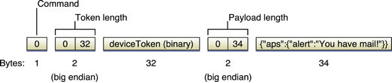
更多细节,请参考
载体(payload)是 JSON 字符串(最长 256 字节),封装了你发送给 iOS 应用的信息。这是一个 payload 的例子:
{
}
写provider之前,我们需要生成php Push Notification sender需要的证书文件:


下面是一个简单的push notification proivder写法:
- <span
style= "font-size:16px;"><?php -
- $deviceToken
= '38c866ddbb323b39 ;ffa73487 5e157ee5 a85e0b7ce90d56e9 fe145bcc 6c2c594b' // masked for security reason - //
Passphrase for the private key (ck.pem file) - //
$pass = ''; - //
Get the parameters from http get or from command line - $message
= $_GET['message']or $message = $argv[1]or $message = 'Messagereceived ;from javacom' - $badge
= $_GET['badge'](int) or $badge = $argv[2];(int) - $sound
= $_GET['sound']or $sound = $argv[3]; - //
Construct the notification payload - $body
= array(); - $body['aps']
= array('alert'=> $message); - if
( $badge) - $body['aps']['badge']
= $badge; - if
( $sound) - $body['aps']['sound']
= $sound; -
-
- $ctx
= stream_context_create(); - stream_context_set_option($ctx,
'ssl', 'local_cert', 'ck.pem'); - //
assume the private key passphase was removed. - //
stream_context_set_option($ctx, 'ssl', 'passphrase', $pass); - $fp
= 'ssl://gateway.sandbox.push.apple.com:2195',stream_socket_client( $err, $errstr, 60, $ctx);STREAM_CLIENT_CONNECT, - if
(! $fp){ - print
"Failed to ;connect $err $errstrn" - return;
- }
- else
{ - print
"Connection OKn" ; - }
- $payload
= $body);json_encode( - $msg
= chr(0). "n",32)pack( . 'H*',pack( str_replace(' ' ,'', $deviceToken)) . "n",strlen($payload))pack( . $payload; - print
"sending message :" . $payload. "n"; - fwrite($fp,
$msg); - fclose($fp);
- ?></span>
运行结果:Connection OKnsending message :{"aps":{"alert":"Message received from javacom"}}n
效果图在下面。
为了省去自己编写 push notification provider 的麻烦,你也可以使用 Stefan Hafeneger 写的一个 Mac OS X 应用程序:PushMeBaby,下载地址
1.
2.
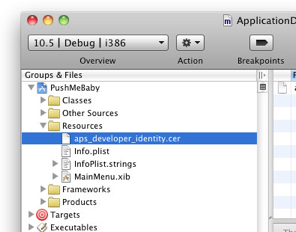
3.
- (id)init {
}
4.

在 iPhone/iPod,确认 ApplePushNotification 程序未运行。点击 Push 按钮,会向设备发送一条推送通知。服务器实际上发送了下列消息给APN 服务器:
{
}
5.
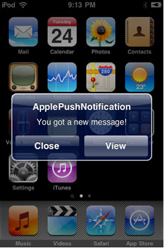
6.
2009-11-24 21:11:49.182 ApplePushNotification[1461:207]key: acme1, value: bar
2009-11-24 21:11:49.187 ApplePushNotification[1461:207]key: aps, value: {
}
2009-11-24 21:11:49.191 ApplePushNotification[1461:207]key: acme2, value: 42
几个注意的问题:
1.如果申请ssl 证书时不是用的新的apple id,而是原来已经存在的,那么设置好之后要把对应的provisioning profile
也更新一下, 然后去下载新的profile替换掉老的,不然运行会有错。
2.如果你用的是企业版的开发者证书,别人可能没有权限去申请这个ssl 证书,当你替他申请好证书后,应该把证书和证书对
的私钥一起发给他,这样他在本地安装私钥时才会有对应的密钥。
3.当push notification到达时,程序状态不同,效果也是不一样的,一般来说程序可以分为下面三种状态:
1)程序不在运行(后台和前台都不在运行)
这时候如果push notification到了,会弹出一个alertview,当你点击action按钮时,会启动程序,并执行程序delegate.m文件里的
- -
( BOOL)application:(UIApplication*)application didFinishLaunchingWithOp tions:(NSDictionary *)launchOptions
- //看是否有push
notification到达,并做相应处理,这个方法和local notification相同,但注意key要对应就行 - UILocalNotification
* remoteNotification = [launchOptions objectForKey:UIApplicationLaunchOptio nsRemoteNotificationKey]; - if
(remoteNotification) { -
//弹出一个alertview,显示相应信息 -
UIAlertView * al = [[UIAlertView alloc]initWithTitle:@"receive remote notification!" message:@ "hello"delegate:self "Ok"cancelButtonTitle:@ otherButtonTitles:nil, nil]; -
[al show]; -
[al release]; - }
2)程序在运行(不论是在前台还是后台)
当push notification到达时,如果程序在前台运行并不会弹出alertview,而是直接执行下面方法:
-
- -
(void)application:(UIApplication *)application didReceiveRemoteNotifica tion:(NSDictionary *)userInfo { -
- UIAlertView
* al = [[UIAlertView alloc]initWithTitle:@"receive remote notification!" message:@ "hey"delegate:self "ok"cancelButtonTitle:@ otherButtonTitles:nil, nil]; -
[al show]; -
[al release]; - }
在这个方法里你可以获取到userInfo字典来进行相应处理。
如果程序是在后台运行,则会弹出一个alertview,当你点击action按钮,也会执行上面一样的方法。
所以如果你想要程序在push notification到达时,针对前台和后台运行做区分处理,你可以在上面方法里先做一个状态的
判断:
- //可以根据application状态来判断,程序当前是在前台还是后台
- UIApplicationState
state = [application applicationState]; - if
(state == UIApplicationStateInacti ve) { -
-
// Application was in the background when notification -
// was delivered. - }
这篇关于APPLE推送通知APNS的文章就介绍到这儿,希望我们推荐的文章对编程师们有所帮助!







