本文主要是介绍CodeMirror使用: 编写一个在线编辑HTML、JS、CSS文件,网页的模板页面-初实现,希望对大家解决编程问题提供一定的参考价值,需要的开发者们随着小编来一起学习吧!
前言:前几天编写一个UI模板控制的功能,根据上传的前端模板更换跳转入口主题页面;在编写的时候,突发奇想能不能在列表页面进行在线编辑刚刚上传的模板zip压缩包里的页面...于是经过学习研究有了这篇文章;当日记本一样记下来方便以后自己需要时取用。
CodeMirror介绍:
CodeMirror 是一个强大的基于浏览器的文本编辑器组件,主要用于网页中创建可编辑的源代码区域,特别适用于编写和展示程序代码。它支持多种编程语言的语法高亮、代码折叠、自动补全、查找替换等多种高级编辑特性。
使用CodeMirror:
基本使用步骤:
-
引入资源:
- 引入 CodeMirror 的 JavaScript 文件以及对应的 CSS 样式文件。这可以通过
<script>和<link>标签在 HTML 中直接引用,或者使用模块打包工具如 Webpack 进行管理。
1<!-- 引入核心CSS --> 2<link rel="stylesheet" href="path/to/codemirror.css"> 3 4<!-- 引入CodeMirror的核心脚本 --> 5<script src="path/to/codemirror.js"></script> 6 7<!-- 引入对应语言模式的脚本,例如JavaScript模式 --> 8<script src="path/to/mode/javascript/javascript.js"></script> - 引入 CodeMirror 的 JavaScript 文件以及对应的 CSS 样式文件。这可以通过
-
初始化编辑器:
- 将一个
textarea元素转换为 CodeMirror 编辑器。
1// 获取HTML中的textarea元素 2var textarea = document.getElementById('code-editor'); 3 4// 创建CodeMirror实例并配置选项 5var editor = CodeMirror.fromTextArea(textarea, { 6 mode: 'text/javascript', // 设置语言模式 7 theme: 'default', // 设置主题样式,需确保已引入相应主题的CSS 8 lineNumbers: true, // 显示行号 9 styleActiveLine: true, // 高亮当前行 10 indentUnit: 4, // 缩进单位大小 11 smartIndent: true, // 智能缩进 12 // ... 更多配置项 13}); - 将一个
-
可选扩展和配置:
- 如果需要特定的功能,比如自动补全或linting,可能需要额外引入相关插件,并在初始化时进行配置。
-
刷新编辑器: 当编辑器所在的DOM环境发生变化时,需要调用
.refresh()方法来更新编辑器的尺寸和布局。
我的编写案例:
<head><link rel="stylesheet" href="https://www.layuicdn.com/layui-v2.9.8/css/layui.css"><style>/* 基本样式 */.left-pane .file-item {cursor: pointer;padding: 5px 10px;border: 1px solid #d78080;border-radius: 3px;transition: background-color 0.2s ease-in-out;font-size: 14px;color: #333;/* 增加内阴影、文字装饰线等效果 */box-shadow: inset 0 0 0 1px rgba(0, 0, 0, 0.1);text-decoration: none;outline: none;}/* 文件名一行显示不完时的溢出处理 */.left-pane .file-name {overflow: hidden;text-overflow: ellipsis;white-space: nowrap;}.layout-container {position: relative;display: flex;}/* 默认状态下样式 */.left-pane .file-item:not(.active):not(:hover) {background-color: #fff;}/* 鼠标悬停时的样式 */.left-pane .file-item:hover {background-color: rgba(101, 152, 202, 0.8);box-shadow: inset 0 0 0 1px rgba(0, 0, 0, 0.2);}#fileListContainer {height: 700px;overflow-y: auto;}/* 被选中(active)时的样式 */.left-pane .file-item.active {background-color: #e0e0e0;font-weight: bold;}/* 边框高亮效果 */.left-pane .file-item:focus,.left-pane .file-item.focus-visible {outline: none;box-shadow: 0 0 0 2px rgba(0, 123, 255, 0.3);}.left-pane {overflow-y: auto;}.right-pane {display: flex;flex-direction: column;width: 100%;height: calc(100% - 20px); /* 减去底部留白空间 */overflow-y: hidden; /* 隐藏滚动条 */}/*.auto-resize-textarea {*//* width: 100%;*//* box-sizing: border-box;*//* resize: none;*//* padding: 10px;*//* font-family: monospace; !* 也可以换成你喜欢的字体 *!*//* border: 1px solid #ccc;*//* border-radius: 3px;*//*}*/</style>
</head>
<div class="layui-container"><div class="layui-row "><table id="templateTable" lay-filter="templateTable"></table><div class="layui-col-md12"><div class="layui-card"><div class="layui-card-header">上传UI模板</div><div class="layui-card-body"><form class="layui-form" action="/codeEdit/uiTemplate" method="post"enctype="multipart/form-data"><div class="layui-form-item"><label class="layui-form-label">选择ZIP文件</label><div class="layui-upload"><div class="layui-upload-drag" style="display: block;" id="uploadBtn"><i class="layui-icon layui-icon-upload"></i><div>点击上传,或将文件拖拽到此处</div><div class="layui-upload-list"><p id="uploadDemoText"></p><input type="file" id="fileInput" style="display:none;" accept="application/zip"lay-exts="zip"></div></div></div></div><div class="layui-form-item " style="text-align: center"><div class="layui-input-block "><button class="layui-btn " lay-submit lay-filter="formSubmit">立即提交</button></div></div></form></div></div></div></div><div id="loadingLayer" style="display:none;"></div>
</div>
<!-- 引入 layui.js -->
<script src="//unpkg.com/layui@2.9.8/dist/layui.js"></script>
<script>layui.use(['layer', 'form', 'upload', 'table'], function () {var $ = layui.$,layer = layui.layer,form = layui.form,upload = layui.upload,table = layui.table;console.log(111)var fileArry = []// 初始化上传按钮var uploadInst = upload.render({elem: '#uploadBtn',url: '', // 留空,因为我们将在表单提交时指定此URLaccept: 'file',exts: 'zip',field: 'file', // 与表单中文件输入框的name属性一致before: function (obj) {fileArry = [];obj.preview(function (index, file, result) {$('#uploadDemoText').text(file.name);fileArry.push(file)// $('#fileInput').val(file.name); // 将文件名写入隐藏输入框});},error: function () {layer.msg('选择成功!');}});// 表单提交事件监听form.on('submit(formSubmit)', function (data) {// 检查是否有文件被选中if (!fileArry.length) {layer.alert('请先选择一个ZIP文件再提交!');return false;}// 创建FormData对象var formData = new FormData();// 将表单数据添加到FormData对象// for (var key in data.field) {// formData.append(key, data.field[key]);// }formData.append('userName', $.cookie("userName"))// 将文件添加到FormData对象formData.append('file', fileArry[0]);console.log(formData)// 发送POST请求$.ajax({url: '/codeEdit/uiTemplate',type: 'POST',data: formData,cache: false,contentType: false, // 必须设置为false,让浏览器自动处理content-typeprocessData: false, // 必须设置为false,防止jQuery对FormData进行序列化处理success: function (response) {if (response.status === 'success') {// 提交成功后的操作}if (response.success === false) {layer.msg(response.info)} else {layer.msg(response.msg);}refreshTableData();},error: function () {layer.alert('提交失败,请稍候重试');}});// 阻止表单默认提交return false;});renderTableData();//列表刷新function renderTableData() {// 假设从后端获取数据$.ajax({url: '/codeEdit/uiTemplate',type: 'GET',success: function (res) {if (res.code === 0) { // 根据实际情况判断后端响应状态var data = res.data.records; // 假设返回结果中的数据在records字段中var data = res.data.records.map(item => ({id: item.id,name: item.name,userName: item.userName,createdDate: moment(item.createdDate).format('YYYY-MM-DD HH:mm:ss'),updatedDate: moment(item.updatedDate).format('YYYY-MM-DD HH:mm:ss'), // 使用Moment.js格式化日期status: item.status === 1 ? '启用' : '未启用',}));// 渲染表格table.render({elem: '#templateTable', cols: [[ // 表头{field: 'id', align: 'center', title: 'ID', width: 200}, {field: 'name', align: 'center', title: '模板名称', width: 200}// , {field: 'userName', align: 'center', title: '模板创建人', width: 100}, {field: 'createdDate', align: 'center', title: '模板创建日期', width: 210}, {field: 'updatedDate', align: 'center', title: '模板修改日期', width: 210}, {field: 'status', align: 'center', title: '启用状态', width: 100}, {fixed: 'right',align: 'center',width: 300,title: '操作',templet: function () {return '' +// '<a class="layui-btn layui-btn-sm layui-btn-normal edit" lay-event="edit">编辑</a>' +'<a class="layui-btn layui-btn-sm layui-btn-normal edit" lay-event="update">更新</a>' +// '<a class="layui-btn layui-btn-sm layui-btn-warm preview" lay-event="preview">预览</a>' +'<a class="layui-btn layui-btn-sm" lay-event="enable" style="background-color: #5FB878;">启用</a>' +'<a class="layui-btn layui-btn-danger layui-btn-sm" lay-event="del">删除</a>';}}// 其他字段根据实际情况添加]], data: data, page: true // 开启分页});// 绑定按钮点击事件table.on('tool(templateTable)', function (obj) {var data = obj.data; // 获取当前行数据var event = obj.event; // 获取事件名if (event === 'edit') {// 编辑操作的处理逻辑editThisPage(data);} else if (event === 'update') {handleUpdateEvent(data)// 更新操作的处理逻辑} else if (event === 'preview') {// 预览操作的处理逻辑} else if (event === 'enable') {// 启用操作的处理逻辑layer.confirm('确定启用所选模板并禁用其他已启用模板吗?', function (index) {var ids = data.id;// 发送启用请求$.ajax({url: '/codeEdit/uiTemplate/startUi',type: 'POST',// 根据你的后端接口决定data: {id: ids}, // 将ids转换为字符串传给后端success: function (res) {if (res.code === 0) {layer.close(index);layer.msg('启用成功,其他模板已禁用');// 可以在此处根据需要刷新表格数据refreshTableData();} else if (res.code === -1) {layer.msg(res.msg);} else {layer.msg(res.info)}},error: function (err) {layer.msg('网络请求出错,请稍后再试');}});});} else if (event === 'del') {// 删除操作的处理逻辑layer.confirm('确定删除该模板吗?', function (index) {var idList = []idList.push(data.id)// 发送删除请求$.ajax({url: '/codeEdit/uiTemplate?idList=' + idList + '', // 这里对应你之前定义的Java后端删除接口type: 'DELETE',success: function (res) {if (res.code === 0) {obj.del(); // 删除表格对应行(客户端)layer.close(index);layer.msg('删除成功');} else if (res.code === -1) {layer.msg('删除失败:' + res.msg + '');} else {layer.msg('删除失败:' + res.msg + '');}}});});}});// 定义对应的操作函数,如删除模板函数deleteTemplatefunction deleteTemplate(templateId) {// 发起删除请求的逻辑}} else {layer.msg('获取数据失败:' + res.message);}},error: function (err) {layer.msg('请求失败,请检查网络');}});}var codeEditor;//edit this pagesfunction editThisPage(data) {// 获取路径下的文件夹内容(这里假设你已经有了一个服务端接口可以返回文件列表)$.getJSON('/codeEdit/uiTemplate/editThisPage?id=' + data.id + '', function (response) {if (response.code === 0) {var fileListData = response.data.fileList;var fileList = '';for (var i = 0; i < fileListData.length; i++) {var item = fileListData[i];fileList += '<div class="file-item" data-path="' + item + '">' + item.split('\\').pop() + '</div>';}// 创建左右布局的弹窗内容var layout = '<div class="layout-container">' +'<div class="left-pane" id="fileListContainer">' + fileList + '</div>' +'<div class="right-pane"><textarea id="content-editor" class="auto-resize-textarea" style="display: none"></textarea></div>' +'</div>';var windowWidth = $(window).width(); // 获取当前窗口宽度var windowHeight = $(window).height(); // 获取当前窗口高度// 计算弹窗的宽度和高度var dialogWidth = Math.floor(windowWidth * 0.7); // 页面宽度的70%var dialogHeight = Math.floor(windowHeight * 0.8); // 页面高度的60%var index = layer.open({type: 1,title: '' + data.name + '--选择文件进行编辑--在线编辑器',content: layout,area: [dialogWidth + 'px', dialogHeight + 'px'],btn: ['保存', '关闭'], // 添加“保存”按钮maxmin: true,shade: 0,yes: function (index, layero) {// 获取所有处于活动状态的文件项元素var activeFileItems = $('#fileListContainer .file-item.active');// 通常情况下,假设只有一个文件项可以处于激活状态var activeFileItem = activeFileItems.first();// 获取并设置要保存的文件路径var filePathActive = activeFileItem.data('path'); // 使用jQuery的data方法读取data-path属性svaFile(filePathActive,data.id);return false;},success: function (layero, index) {// XhEdit();codeMirror();// 为文件列表项添加点击事件$('#fileListContainer .file-item').on('click', function () {$(this).toggleClass('active');$('#content-editor').hide(); // 隐藏编辑区域内容});codeEditor.setValue("请选择需要修改的文件进行编辑,点击保存后会对该压缩包里的原始文件进行修改")},btn2: function (index, layero) {layer.close(index);},});// CSS样式(可在外部CSS文件中添加,这里仅作示例)$('.layout-container').css({display: 'flex',flexDirection: 'row'});$('.left-pane').css({width: '25%',padding: '10px',borderRight: '1px solid #ccc'});$('.right-pane').css({width: '75%',padding: '10px'});$('#fileListContainer').on('click', '.file-item', function () {$('#fileListContainer .file-item').removeClass('active'); // 移除所有项的active类$(this).addClass('active'); // 给当前点击的项添加active类var selectedFile = $(this).attr('data-path');let fileExtension = selectedFile.substring(selectedFile.lastIndexOf('.') + 1).toLowerCase();if (localStorage.length > 20) {clearOneCachedFile("cachedFile_");}if (['gif', 'png', 'svg','jpg'].includes(fileExtension)) {layer.msg('图片格式无法编辑');$('#fileListContainer .file-item').removeClass('active');}else {// 检查缓存let cachedContent = localStorage.getItem(`cachedFile_${selectedFile}`);if (cachedContent !== null) {loadContentFromCache(cachedContent, codeEditor);} else {loadAndEditFile(selectedFile, codeEditor);}}});} else {alert('获取文件列表失败,错误信息:' + response.msg);}});}function loadContentFromCache(fileContent, editorElement, onLoadCallback) {editorElement.setValue('');editorElement.setValue(fileContent);if (onLoadCallback) {onLoadCallback();}}// 需要优化,请求逻辑,减少接口请求,考虑加载到本地缓存function loadAndEditFile(filePath, editorElement, onLoadCallback) {// 这里从服务器获取文件内容的代码,并将其填入editorElement($.get('/codeEdit/uiTemplate/fileContent?filePath=' + encodeURIComponent(filePath), function (fileContent) {localStorage.setItem(`cachedFile_${filePath}`, fileContent); // 存储到缓存// 清除编辑器中原有的内容editorElement.setValue('');// 将获取的文件内容填充到 CodeMirror 编辑器中editorElement.setValue(fileContent);if (onLoadCallback) {onLoadCallback();}});}//老版 不美观难用 弃用function XhEdit() {// 初始化XHEditor$("#content-editor").xheditor({tools: 'simple',skin: 'vista', // 皮肤xheditor_lang: 'zh-cn', // 语言(这里是中文)width: '100%', // 设置编辑器宽度为100%height: '800px', // 自动适应高度,但这需要你自己实现,XHEditor本身可能不支持高度自适应upImgUrl: '/upload.php', // 图片上传地址(如果有图片上传功能的话)sourceMode: true,backgroundColor: '#94cae8',});// 如果需要高度自适应,可以监听编辑器内容变化并手动调整高度$("#content-editor").on('keyup change', function () {var editor = $(this).xheditor(false);var iframeBody = editor.xhe().document.body;var newHeight = iframeBody.scrollHeight + 'px';editor.height("800px");});};//新版function codeMirror() {// 获取编辑器容器元素const textarea = document.getElementById('content-editor');// 初始化 CodeMirror 编辑器codeEditor = CodeMirror.fromTextArea(textarea, {mode: 'text/javascript', // 设置语言模式,这里是 JavaScripttheme: 'erlang-dark', // 设置主题indentUnit: 4, // 缩进多少个空格tabSize: 4, // 制表符宽度lineNumbers: true, // 显示行号lineWrapping: true, //代码折叠foldGutter: true,matchBrackets: true,styleActiveLine: true, // 高亮行功能scrollbarStyle: 'overlay',gutters: ["CodeMirror-linenumbers", "CodeMirror-foldgutter"],});codeEditor.setSize('100%', '100%')}//编辑后保存function svaFile(saveFilePath,itemId) {if (typeof saveFilePath==='undefined'){console.error('无法获取到激活文件项的路径');layer.msg('没有选中文件!');return false;}var editFileContent = codeEditor.getValue();// 显示加载动画var loadingIndex = layer.load(2, {shade: [0.1, '#fff']}); // 第二个参数是loading样式$('#loadingLayer').show();$.ajax({url: '/codeEdit/uiTemplate/saveFileContent',method: 'POST',data:JSON.stringify({filePath: saveFilePath, fileContent: editFileContent,id:itemId}) ,contentType: 'application/json', // 设置请求体内容类型为JSONsuccess: function (response) {localStorage.setItem(`cachedFile_${saveFilePath}`, editFileContent); // 更新到缓存if (response.code === 0) {layer.msg('文件保存成功!');} else {layer.alert( response.msg);}// 关闭加载动画layer.close(loadingIndex);$('#loadingLayer').hide();},error: function (xhr, status, error) {layer.alert('网络请求错误,请稍后重试。');// 关闭加载动画layer.close(loadingIndex);$('#loadingLayer').hide();},complete: function () {// 请求无论成功还是失败都关闭加载动画layer.close(loadingIndex);$('#loadingLayer').hide();}});}// 前端更新操作逻辑function handleUpdateEvent(obj) {var rowData = obj; // 获取当前行数据var fileIdInput = document.createElement('input');fileIdInput.type = 'file';fileIdInput.style.display = 'none';// 触发文件选择对话框fileIdInput.click();fileIdInput.onchange = function () {var file = this.files[0];if (file) {var formData = new FormData();formData.append('file', file);// formData=rowData;Object.keys(rowData).forEach(key => {let timestamp;if (key === 'createdDate' || key === 'updatedDate') {let date = new Date(rowData[key].replace(/-/g, "/")); // JavaScript Date 对象需要"/"分隔符而不是"-"// let timestamp = date.getTime(); // 获取时间戳(毫秒)formData.append(key, date);} else if (key === 'status') {formData.append(key, rowData[key] === '启用' ? 1 : 2);} else {formData.append(key, rowData[key]);}});// formData['file']=filevar xhr = new XMLHttpRequest();xhr.open('PUT', '/codeEdit/uiTemplate', true);xhr.onreadystatechange = function () {if (xhr.readyState === 4 && xhr.status === 200) {var response = xhr.responseText;response = JSON.parse(response)if (response.code === 0) {layer.msg('模板更新成功');refreshTableData();} else {layer.msg(response.msg);}} else if (xhr.status !== 200) {layer.msg('模板更新失败,请稍后再试');}};xhr.send(formData);} else {layer.msg('未选择任何文件');}};// fileIdInput.click();}function refreshTableData() {renderTableData();}//传入指定 key 删除所有缓存function clearAllCachedFiles(cacheName) {for (let i = localStorage.length - 1; i >= 0; i--) {let key = localStorage.key(i);if (key.startsWith(cacheName)) {localStorage.removeItem(key);}}}//传入指定 key 随机删除key的缓存function clearOneCachedFile(cacheName) {let randomIndex = Math.floor(Math.random() * (20 - 1 + 1)) + 1;for (let i = 0; i <= localStorage.length; i++) {let key = localStorage.key(i);if (key.startsWith(cacheName) && i === randomIndex) {localStorage.removeItem(key);console.log('删除缓存:' + key + '' + randomIndex + '');break;}}}});
</script>后端代码:用java实现的服务接口
/*** @className: UiTemplateController* @description: TODO 前台UI模板控制层* @author: albertLuo* @date: 2024/04/03 * @Company: Copyright© 2024/4/3 by LuoTao**/
@RestController
@Slf4j
@RequestMapping("uiTemplate")
public class UiTemplateController extends ApiController {/*** 服务对象*/@Resourceprivate UiTemplateService uiTemplateService;private String rootPath;/*** 分页查询所有数据** @param page 分页对象* @param uiTemplate 查询实体* @return 所有数据*/@GetMappingpublic R selectAll(Page<UiTemplate> page, UiTemplate uiTemplate, HttpServletRequest request) {rootPath = request.getServletContext().getRealPath("/") + File.separator;String userName = SessionInfo.getUserName();QueryWrapper<UiTemplate> queryWrapper = new QueryWrapper<>(uiTemplate);queryWrapper.eq("user_Name", userName);return success(this.uiTemplateService.page(page, queryWrapper));}/*** 通过主键查询单条数据** @param id 主键* @return 单条数据*/@GetMapping("{id}")public R selectOne(@PathVariable Serializable id) {return success(this.uiTemplateService.getById(id));}/*** 新增数据** @param uiTemplate 实体对象* @return 新增结果*/@PostMapping@ResponseBodypublic R insert(UiTemplate uiTemplate, @RequestParam("file") MultipartFile uploadedFile, HttpServletRequest request) {rootPath = request.getServletContext().getRealPath("/") + File.separator;// 参数非空判断if (uiTemplate == null || uploadedFile.isEmpty()) {logger.info("缺少必要参数,请确保UiTemplate实体和文件都不为空");return failed("缺少必要参数,请确保UiTemplate实体和文件都不为空");}// 获取当前时间戳(单位:毫秒)long timestamp = System.currentTimeMillis();uiTemplate.setId(timestamp);uiTemplate.setPackageName(uploadedFile.getOriginalFilename());// 检查数据库中是否已存在同名的UiTemplateboolean exists = this.uiTemplateService.existsByTemplateName(uiTemplate.getPackageName());if (exists) {logger.info("该模板名称已存在,请更换后再试!");return failed("该模板名称已存在,请更换后再试!");}String savePath = rootPath + "uiTemplate" + File.separator;String fileName = uploadedFile.getOriginalFilename();Path filePath = Paths.get(savePath, fileName);// 创建目标目录(如果不存在)File dir = filePath.getParent().toFile();if (!dir.exists()) {boolean mkdirsResult = dir.mkdirs();if (!mkdirsResult) {logger.info("无法创建目录: " + dir.getAbsolutePath());return failed("无法创建目录: " + dir.getAbsolutePath());}}uiTemplate.setPackageUrl(filePath.toString().split("webapp")[1]);
// File tempFile = null;// 保存文件到指定路径try {// 将MultipartFile转换为临时文件以供ZipFile读取
// tempFile = File.createTempFile("temp-", ".zip");
// uploadedFile.transferTo(tempFile);
// ZipFile zipFile = new ZipFile(tempFile);
// List<FileHeader> fileHeaders = zipFile.getFileHeaders();
//
//
// // 检查ZIP文件内的目录结构是否符合标准
// for (FileHeader fileHeader : fileHeaders) {
// String entryName = fileHeader.getFileName();
// // 确保所有的条目都在一个特定的根目录下
// if (entryName.startsWith("static/")||entryName.endsWith(".html")) {
//
// }else{
// logger.info("上传的ZIP文件内部结构不符合标准");
// return failed("上传的ZIP文件内部结构不符合标准=>"+entryName);
// }
// }
// FileUtil.copy(tempFile.getAbsolutePath(),filePath.toAbsolutePath().toString(),true);uploadedFile.transferTo(new File(filePath.toAbsolutePath().toString()));} catch (IOException e) {logger.info("文件保存失败:" + e.getMessage());return failed("文件保存失败:" + e.getMessage());}finally {// 删除临时文件
// tempFile.deleteOnExit();}// 不存在则进行保存操作boolean saveSuccess = this.uiTemplateService.save(uiTemplate);if (saveSuccess) {return success("新增成功");} else {logger.info("新增失败,请稍后重试");return failed("新增失败,请稍后重试");}}/*** 修改数据** @param uiTemplate 实体对象* @return 修改结果*/@PutMapping@ResponseBodypublic R update(UiTemplate uiTemplate, @RequestParam("file") MultipartFile uploadedFile, HttpServletRequest request) {rootPath = request.getServletContext().getRealPath("/") + File.separator;// 参数非空判断if (uiTemplate == null || uploadedFile.isEmpty()) {logger.info("缺少必要参数,请确保UiTemplate实体和文件都不为空");return failed("缺少必要参数,请确保UiTemplate实体和文件都不为空");}long timestamp = System.currentTimeMillis();Date currentDate = new Date(timestamp);uiTemplate.setUpdatedDate(currentDate);String savePath = rootPath + "uiTemplate" + File.separator;UiTemplate uiTemplateGet = this.uiTemplateService.getById(uiTemplate.getId());if (uiTemplateGet == null) {logger.info("该数据异常,或者已损坏!");return failed("该数据异常,或者已损坏!");}String fileName = uploadedFile.getOriginalFilename();if (!uiTemplateGet.getPackageName().equals(fileName)) {return failed("请上传同名zip文件");}Path filePath = Paths.get(savePath, fileName);// 创建目标目录(如果不存在)File dir = filePath.getParent().toFile();if (!dir.exists()) {boolean mkdirsResult = dir.mkdirs();if (!mkdirsResult) {return failed("无法创建目录: " + dir.getAbsolutePath());}}uiTemplate.setPackageUrl(filePath.toString().split("webapp")[1]);// 保存文件到指定路径try {uploadedFile.transferTo(new File(filePath.toAbsolutePath().toString()));} catch (IOException e) {logger.info("文件保存失败:" + e.getMessage());return failed("文件保存失败:" + e.getMessage());}return success(this.uiTemplateService.updateById(uiTemplate));}/*** 删除数据** @param idList 主键结合 目前只做一个删除* @return 删除结果*/@DeleteMappingpublic R delete(@RequestParam("idList") List<Long> idList, HttpServletRequest request) {// 参数非空判断if (idList == null) {return failed("缺少必要参数,请确保id参数不为空");}rootPath = request.getServletContext().getRealPath("/") + File.separator;UiTemplate uiTemplateGet = this.uiTemplateService.getById(idList.get(0));if (uiTemplateGet == null) {return failed("该数据异常,或者已损坏!,将自动删除");}if (fileUtils.deleteFile(new File((rootPath + uiTemplateGet.getPackageUrl())))) {return success(this.uiTemplateService.removeByIds(idList));} else {return success("内部zip文件删除失败"+this.uiTemplateService.removeByIds(idList));}}
//todo 启用@ResponseBody@Transactional@RequestMapping("/startUi")public R startUiTemplate(@RequestParam("id") String id, HttpServletRequest request) {rootPath = request.getServletContext().getRealPath("/") + File.separator;// 参数非空判断if (id == null) {return failed("缺少必要参数,请确保id参数不为空");}UiTemplate uiTemplateGet = this.uiTemplateService.getById(id);if (uiTemplateGet == null) {return failed("该数据异常,或者已损坏!");}String savePath = rootPath + uiTemplateGet.getPackageUrl();Path filePath = Paths.get(savePath);File zipFile = filePath.toFile();// 检查ZIP文件是否存在if (!zipFile.exists()) {return failed("此路径下的ZIP文件不存在:" + zipFile.getAbsolutePath());}String targetPath = rootPath + "pages" + File.separator + "student" + File.separator;String staticTargetPath = rootPath + "static" + File.separator;// 创建目标目录(如果不存在)File targetDir = new File(targetPath);if (!targetDir.exists()) {boolean mkdirsSuccess = targetDir.mkdirs();if (!mkdirsSuccess) {return failed("无法创建目标目录:" + targetDir.getAbsolutePath());}}try (ZipFile zip = new ZipFile(filePath.toFile())) {ZipParameters parameters = new ZipParameters();List<FileHeader> fileHeaders = zip.getFileHeaders();String dirName = fileHeaders.get(0).getFileName().split("/")[0];//一系列文件操作zip.extractAll(targetDir.toString());
// fileUtils.copyDir(targetPath + File.separator + dirName, targetPath);fileUtils.copyDir(targetPath + File.separator + "static", staticTargetPath);File file2 = new File(targetPath + File.separator + dirName);
// fileUtils.deleteFile(file2);file2 = new File(targetPath + File.separator + "static");fileUtils.deleteFile(file2);
//
// for (FileHeader fileHeader : fileHeaders) {
// String entryName = fileHeader.getFileName();
//
// File entryDestination = entryDestination = new File(targetDir, entryName);
// System.out.println("entryName.split(\"/\")[1] = " + entryName);
//
// entryDestination.mkdirs();
// try (InputStream inputStream = zip.getInputStream(fileHeader);
// OutputStream outputStream = new FileOutputStream(entryDestination)) {
// IOUtils.copy(inputStream, outputStream);
// } catch (IOException e) {
// return failed("解压文件'" + entryName + "'时发生错误:" + e.getMessage());
// }
// }} catch (IOException e) {return failed("解压ZIP文件时发生错误:" + e.getMessage());}// 更新当前记录为启用状态uiTemplateGet.setStatus(1); // 1代表启用this.uiTemplateService.updateById(uiTemplateGet);// 查询所有status为1的其他记录,并将它们的状态更改为2(假设2代表非启用)LambdaUpdateWrapper<UiTemplate> updateWrapper = new LambdaUpdateWrapper<>();updateWrapper.eq(UiTemplate::getStatus, 1).ne(UiTemplate::getId, id); // 不包括当前记录的idthis.uiTemplateService.update(updateWrapper.set(UiTemplate::getStatus, 2));return success("启动成功");}/*** @param id* @return com.baomidou.mybatisplus.extension.api.R* @description TODO 编辑页面* @author Albert_Luo* @date 2024/4/6 23:02*/@ResponseBody@RequestMapping("/editThisPage")public R editThisPage(@RequestParam("id") String id) {// 参数非空判断if (id == null) {return failed("缺少必要参数,请确保id参数不为空");}UiTemplate uiTemplateGet = this.uiTemplateService.getById(id);if (uiTemplateGet == null) {return failed("该数据异常,或者已损坏!");}String savePath = rootPath + uiTemplateGet.getPackageUrl();Path filePath = Paths.get(savePath);File zipFile = filePath.toFile();// 检查ZIP文件是否存在if (!zipFile.exists()) {return failed("此路径下的ZIP文件不存在:" + zipFile.getAbsolutePath());}String unZipPath = rootPath + "uiTemplate" + File.separator + "edit" + File.separator;try {// 读取解压后的目录下的所有文件及子目录,并生成文件列表File unzippedDir = new File(unZipPath);String alreadyUnZipPath = unZipPath + uiTemplateGet.getPackageName().split(".zip")[0];File alreadyUnZipDir = new File(alreadyUnZipPath);System.out.println("alreadyUnZipPath = " + alreadyUnZipPath);if (!alreadyUnZipDir.exists()) {ZipCompressor.unZip(zipFile, unzippedDir.getAbsolutePath());}List<String> fileList = Files.walk(Paths.get(alreadyUnZipPath)).filter(Files::isRegularFile).map(path -> Paths.get(unZipPath).relativize(path).toString()).collect(Collectors.toList());// 返回包含文件列表的成功响应Map<String, Object> result = new HashMap<>();result.put("fileList", fileList);return success(result);} catch (Exception e) {log.error("解压ZIP文件时发生异常:", e);return failed("解压ZIP文件时发生错误");}}/*** @param filePath* @Return: ResponseEntity* @description TODO 文件内容读取* @author LTao* @date 2024/4/7 08:59*/@GetMapping("/fileContent")public ResponseEntity<FileSystemResource> getFileContent(@RequestParam("filePath") String filePath) {// 将相对路径与根路径拼接String absolutePath = rootPath + "uiTemplate" + File.separator + "edit" + File.separator + filePath;try {// 检查文件是否存在、是否为常规文件且可读File file = new File(absolutePath);if (!file.exists() || !file.isFile() || !file.canRead()) {return ResponseEntity.status(HttpStatus.NOT_FOUND).build();}// 读取文件内容(这里改为返回资源对象,以流的方式处理大文件)FileSystemResource fileResource = new FileSystemResource(file);
// // 一次性读取文件内容
// byte[] bytes = Files.readAllBytes(path);
// String fileContent = new String(bytes, StandardCharsets.UTF_8);// 设置响应头HttpHeaders headers = new HttpHeaders();MediaType mediaType = MediaType.APPLICATION_OCTET_STREAM;// 如果能确定文件类型,可以更精确地设置MediaType// e.g. headers.setContentType(MediaType.TEXT_PLAIN);headers.setContentType(mediaType);headers.setContentDispositionFormData("attachment", file.getName());// 返回文件资源对象return ResponseEntity.ok().headers(headers).contentLength(file.length()).body(fileResource);} catch (Exception e) {logger.error(e.getMessage());return ResponseEntity.status(HttpStatus.NOT_FOUND).header("Error", e.getMessage()).build();}}@ResponseBody@PostMapping("/saveFileContent")public R saveFileContent(@RequestBody uiTemplateFileContent uiTemplate,HttpServletRequest request) {String filePath =uiTemplate.getFilePath();String fileContent = uiTemplate.getFileContent();if (uiTemplate.getId() == null||uiTemplate.getFileContent()==null||uiTemplate.getFilePath()==null) {return failed("缺少必要参数,请确保参数不为空");}UiTemplate uiTemplateGet = this.uiTemplateService.getById(uiTemplate.getId());if (uiTemplateGet==null){return failed("该模板异常或者损坏!");}// 将相对路径与根路径拼接并规范化路径,防止目录穿越攻击Path resolvedPath = Paths.get(rootPath, "uiTemplate", "edit").resolve(Paths.get(filePath)).normalize();if (!resolvedPath.startsWith(Paths.get(rootPath, "uiTemplate", "edit"))||filePath.isEmpty()) {// 如果解析后的路径不在预期的目录下,返回错误return failed("Error,Invalid file path");}try {FileUtil.writeString( fileContent, String.valueOf(resolvedPath),Charset.forName("UTF-8"));int index=filePath.lastIndexOf("\\");String filePath2=rootPath+"uiTemplate"+File.separator+"edit"+File.separator+filePath.substring(0,index);String armPath=rootPath+"uiTemplate"+File.separator+filePath.substring(0,index)+".zip";ZipUtil.zip(filePath2,armPath,true);if (uiTemplateGet.getStatus()==1) {this.startUiTemplate(uiTemplateGet.getId().toString(),request);}// 文件保存成功,返回200 OKreturn success("保存成功");} catch (Exception e) {logger.error("保存文件失败:{}", e.getMessage());// 文件保存失败,返回500 Internal Server Errorreturn failed("Error,保存文件失败"+e.getMessage());}}
}效果:
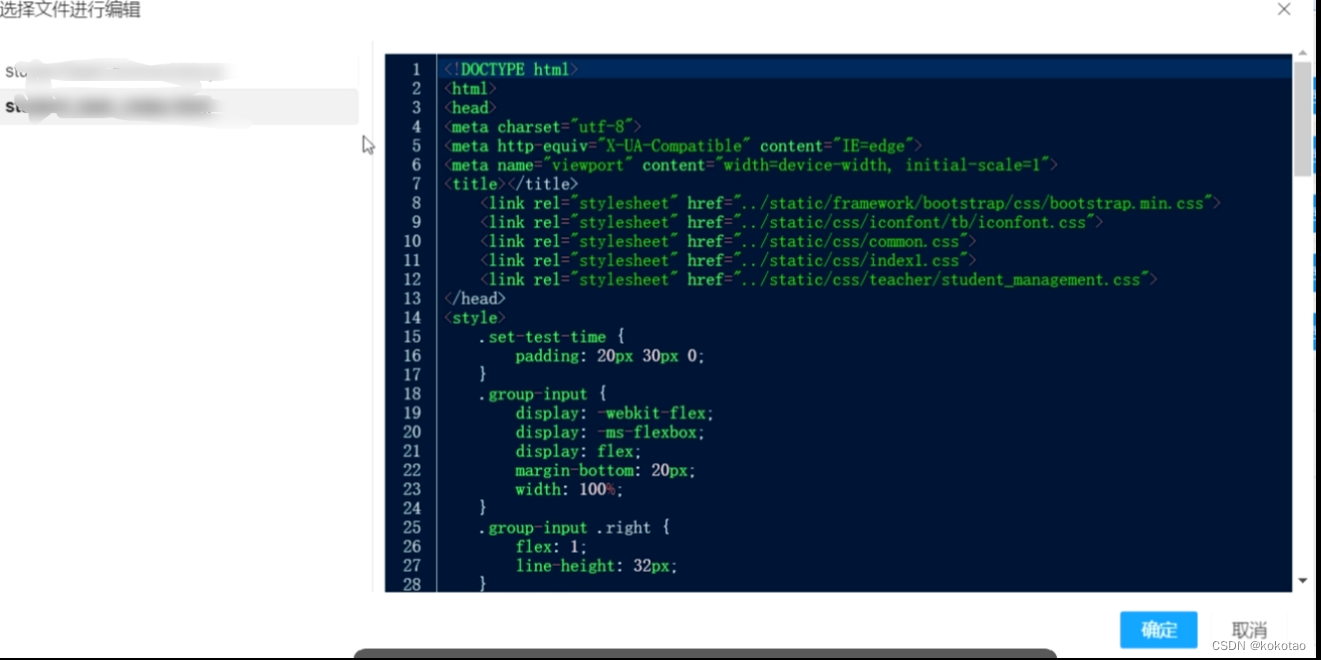
这篇关于CodeMirror使用: 编写一个在线编辑HTML、JS、CSS文件,网页的模板页面-初实现的文章就介绍到这儿,希望我们推荐的文章对编程师们有所帮助!




