本文主要是介绍Stirling PDF:免费PDF开源编辑工具,希望对大家解决编程问题提供一定的参考价值,需要的开发者们随着小编来一起学习吧!
Git地址:https://github.com/Stirling-Tools/Stirling-PDF
Stirling-PDF是一个基于spring-boot开发的开源项目,旨在提供一个功能强大的基于Docker的本地托管PDF操作工具。它使您能够对PDF文件进行多种操作,包括拆分、合并、转换、重新组织、添加图片、旋转、压缩等。该本地托管应用最初由ChatGPT完全开发,并已发展成一个功能齐全的工具,可满足您的各种PDF需求。
所有文件和PDF要么完全在客户端处理,要么在任务执行期间仅存在于服务器内存中,要么仅在任务执行期间存在于临时文件中。任何用户下载的文件在这个时候都已从服务器上删除。
私有化部署
Docker Run
docker run -d \-p 8080:8080 \-v /location/of/trainingData:/usr/share/tessdata \-v /location/of/extraConfigs:/configs \-v /location/of/logs:/logs \-e DOCKER_ENABLE_SECURITY=false \-e INSTALL_BOOK_AND_ADVANCED_HTML_OPS=false \--name stirling-pdf \frooodle/s-pdf:latestCan also add these for customisation but are not required-v /location/of/customFiles:/customFiles \docker-compose
version: '3.3'
services:stirling-pdf:image: frooodle/s-pdf:latestports:- '8080:8080'volumes:- /location/of/trainingData:/usr/share/tessdata #Required for extra OCR languages- /location/of/extraConfigs:/configs
# - /location/of/customFiles:/customFiles/
# - /location/of/logs:/logs/environment:- DOCKER_ENABLE_SECURITY=false- INSTALL_BOOK_AND_ADVANCED_HTML_OPS=false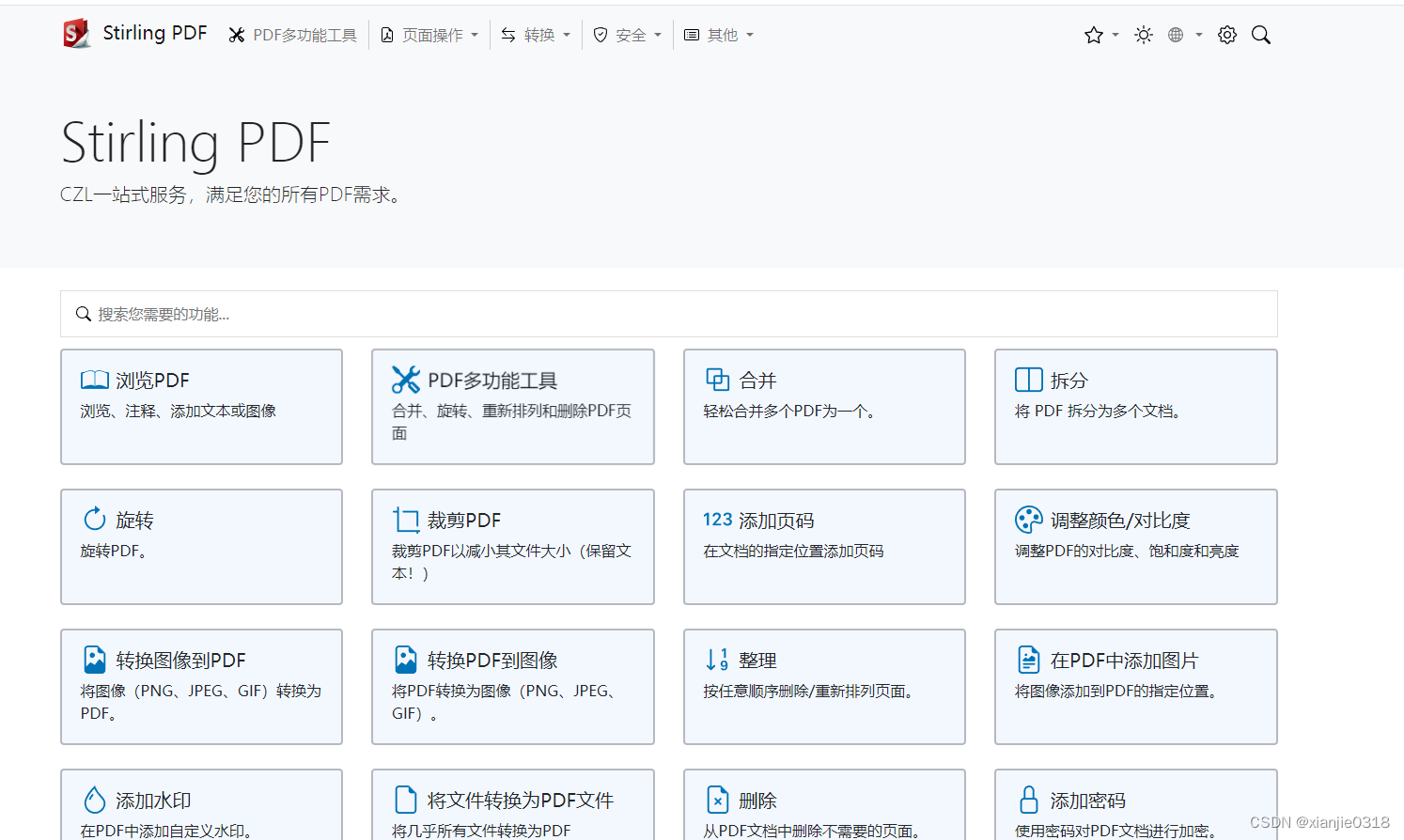
这篇关于Stirling PDF:免费PDF开源编辑工具的文章就介绍到这儿,希望我们推荐的文章对编程师们有所帮助!







