本文主要是介绍学习vue3第十四节 Teleport 内置组件介绍,希望对大家解决编程问题提供一定的参考价值,需要的开发者们随着小编来一起学习吧!
<Teleport></Teleport>
作用目的:
用于将指定的组件或者元素传送到指定的位置;
通常是自定义的全局通用弹窗,绑定到 body 上,而不是在当前元素上面;
使用方法:
接收两个参数
to: 要将目标传到的位置; 可以是指定的元素、class、id
disabled: 是否禁止将目标传送到指定位置;Boolean
比如:
<Teleport
to="body"
disabled="true"
></Teleport>
而为什么要使用teleport 内置组件呢?
比如:有这样一个需求,我们需要一个盒子顺时针旋转 45度;而这个盒子同时是一个弹窗的父级组件,并且这个盒子可以打开改弹窗;
父组件:
<template>
<div class="my-built-in"><!-- 内置组件 --><div class="other-place" @click="handleOpen">其他dom位置<TelDialog :isShowTel="isShowTel":telCon="telCon" @onCloseDialog="handleClose"></TelDialog></div>
</div>
</template>
<script setup>
import { ref, reactive } from 'vue'
import TelDialog from './components/telDialog.vue'
const isShowTel = ref(false)
const telCon = ref('This is a Teleport component.')
const handleClose = () => {isShowTel.value = false
}
const handleOpen = () => {isShowTel.value = true
}
</script>
<style lang='scss' scoped>
.my-built-in{position: relative;width: 100px;height: 100px;background-color: #00ff00;left: 200px;transform: rotate(45deg);
}</style>
弹窗组件:
<template><div class="my-tel-container" v-if="props.isShowTel"><div class="my-tel-title">Teleport 弹窗</div><div class="my-tel-content">{{ props.telCon }}</div><div class="my-tel-foot"><el-button type="primary" class="close-btn" @click="handleClose">关闭teleport 弹窗</el-button></div></div>
</template>
<script setup>
import { ref } from 'vue'
const props = defineProps({isShowTel:{type: Boolean,default: false,},telCon: {type: String,default: ''}
})
const emits = defineEmits(['onCloseDialog'])
const handleClose = () => {emits('onCloseDialog')
}
</script>
<style lang='scss' scoped>
.my-tel-container{position: fixed;top:50%;left: 50%;width: 440px;height: auto;background-color: aqua;box-shadow: 0 2px 4px 0 rgba(0,0,0, .3);box-sizing: border-box;padding: 0 16px 16px;.my-tel-title{width: 100%;height: 46px;text-align: center;line-height: 46px;font-size: 16px;color: #333;}.my-tel-content{width: 100%;height: 200px;}.my-tel-foot{width: 100%;height: 46px;display: flex;justify-content: right;align-content: center;}
}
</style>
我们会发现写好之后在没有使用teleport 组件的情况下 弹窗也跟着旋转了45度,这并不是我们想要的;为什么会出现这种情况呢?
如图:
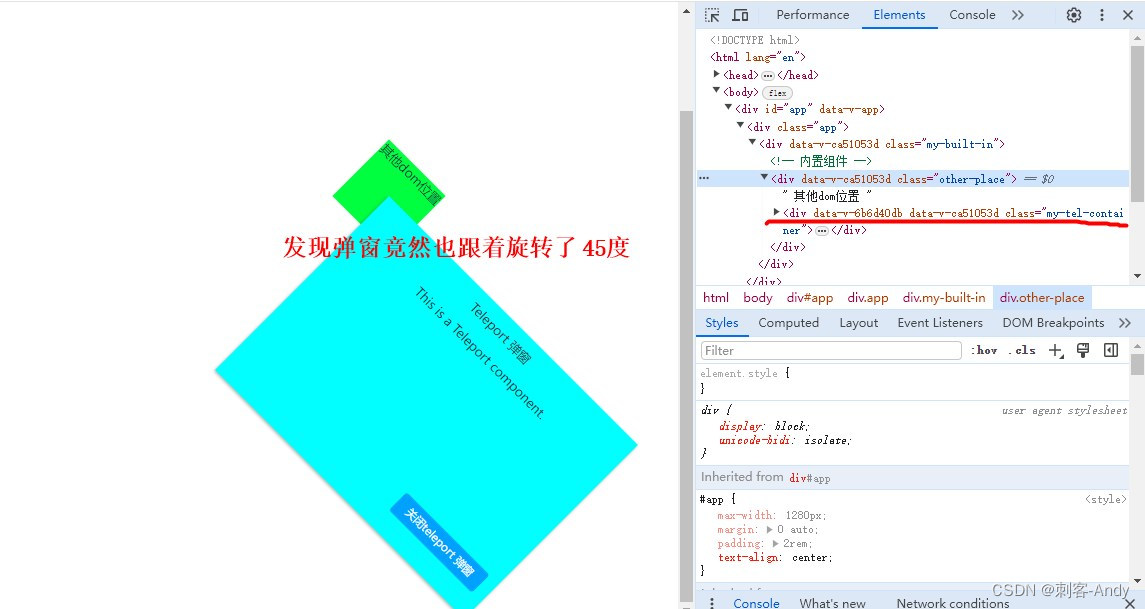
我们需要的是即使父组件发上了旋转 位移等,弹窗依然是位于浏览器的正中央;
此时我们就可以通过 <Teleport></Teleport> 组件来将弹窗组件实际渲染的位置更改到 body 上;但是这样并不影响 组件直接的通讯;
更改父组件为:
<template>
<div class="my-built-in"><!-- 内置组件 --><div class="other-place" @click="handleOpen">其他dom位置<!-- **只需要添加 Teleport 组件即可,disabled 接收一个布尔值,默认是false,true代表不传送到指定位置 body上** --><Teleport to="body" :disabled="false"><TelDialog :isShowTel="isShowTel":telCon="telCon" @onCloseDialog="handleClose"></TelDialog></Teleport></div>
</div>
</template>
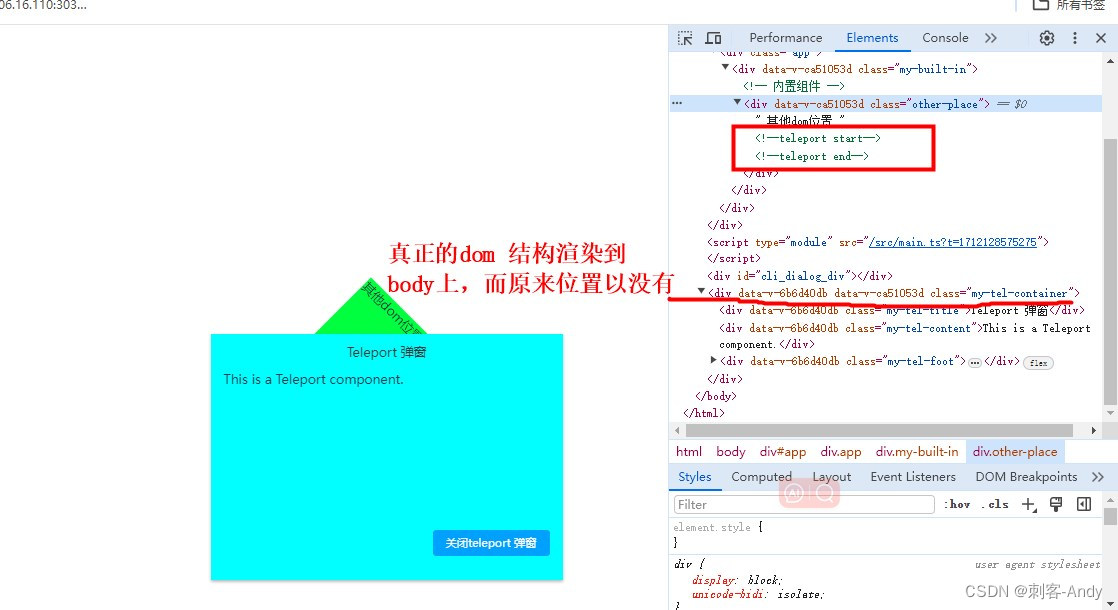
注意事项:
a、在使用teleport 组件时,需要确保传送的位置dom已经渲染完成,即to的位置dom已完成渲染,否则将无法实现传送;
b、同时可以通过给disabled 动态传入一个Boolean 值,来控制是否要将元素或dom传送到指定的位置;
这篇关于学习vue3第十四节 Teleport 内置组件介绍的文章就介绍到这儿,希望我们推荐的文章对编程师们有所帮助!






