本文主要是介绍SpringBoot整合Activiti7——实战之加班流程(驳回),希望对大家解决编程问题提供一定的参考价值,需要的开发者们随着小编来一起学习吧!
文章目录
- 代码实现
- 部署流程
- 启动流程
- 部门领导拾取任务
- HR审批
- 完成任务增加意见
- 记录加班时长
- xml文件
- 提交申请 - 部门审批通过 - HR审批通过 - 记录加班时长 - 结束流程
- 提交申请 - 部门审批通过 - HR审批不通过 - 用户选择重新申请 - 部门审批通过 - HR审批通过 - 记录加班时长 - 结束流程
- 提交申请 - 部门审批通过 - HR审批不通过 - 用户选择重新申请 - 部门审批通过 - HR审批不通过 - 用户选择放弃申请 - 结束流程
- 提交申请 - 部门审批通过 - HR审批不通过 - 用户选择重新申请 - 部门审批通过 - HR审批不通过 - 用户选择重新申请 - 。。。
代码实现
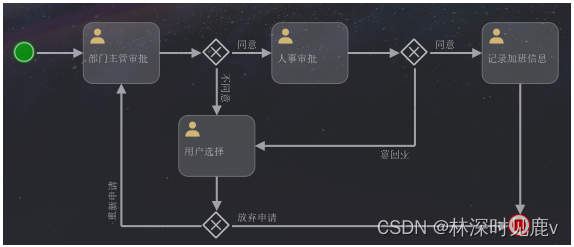
部署流程
@Testpublic void deployProcess() throws IOException {ClassPathResource classPathResource = new ClassPathResource("/processes/overtime.bpmn20.xml");// 部署流程 act_re_procdef act_re_deploymentDeployment deploy = repositoryService.createDeployment().addInputStream(classPathResource.getPath(), classPathResource.getInputStream()).deploy();System.out.println("deploy = " + deploy);}
启动流程
@Testpublic void startProcess() {// 设置流程变量Map<String, Object> variables = new HashMap<>();// 提交申请办理人variables.put("applyUserId", APPLY_USER_ID);// 部门审批候选人variables.put("candidateUsers", String.join(",", CollectionUtil.newArrayList("depLeader1", "depLeader2", "depLeader3")));// HR审批候选组variables.put("candidateGroups", CollectionUtil.newArrayList("hrGroup1", "hrGroup2", "hrGroup3"));String processDefinitionKey = "overtime";String businessKey = processDefinitionKey + ":" + BUSINESS_ID; // 假设模拟业务id为1001// 启动流程 act_hi_procinst act_ru_variable act_ru_task act_hi_identitylink(候选组,候选人)ProcessInstance processInstance = runtimeService.startProcessInstanceByKey(processDefinitionKey, businessKey, variables);System.out.println("processInstance = " + processInstance);// 获取流程变量 act_ru_variableSystem.out.println("===================流程变量===================");runtimeService.getVariables(processInstance.getId()).forEach((key, value) -> System.out.println("key: " + key + ",value:" + value));// 输出当前任务列表this.printTaskList(processInstance.getId());}
部门领导拾取任务
将启动流程后的流程实例ID更换到下面
@Testpublic void departLeaderClaimTaskAndCompleteTask() {// 如果当前任务没有指派人,需要先使用 claim() 方法领取任务,拾取完成后 act_ru_task 的 ASSIGNEE_ 字段则为该用户的值,下一步完成该任务// 如果没写实activiti:candidateUsers,则需要传入候选人来拾取任务(获取直接分配人员完成该任务:task.setAssignee("depLeader1");)// 有一个候选人拾取了该任务,其他人就看不到任务// 查询任务Task task = taskService.createTaskQuery().processInstanceId(PROCESS_INSTANCE_ID).singleResult();// 拾取任务taskService.claim(task.getId(), "depLeader1");// 增加意见 act_hi_commenttaskService.addComment(task.getId(), task.getProcessInstanceId(), "部门领导建议加班");// 完成任务Map<String, Object> hashMap = new HashMap<>();hashMap.put("departPass", true);taskService.complete(task.getId(), hashMap, true);// 输出当前任务列表this.printTaskList(task.getProcessInstanceId());}
HR审批
将启动流程后的流程实例ID更换到下面
@Testpublic void hrAudit() {// 查询任务Task task = taskService.createTaskQuery().processInstanceId(PROCESS_INSTANCE_ID).taskCandidateGroup("hrGroup1").singleResult();// 拾取任务taskService.claim(task.getId(), "hr1");// 增加意见taskService.addComment(task.getId(), task.getProcessInstanceId(), "hr支持加班");// 完成任务Map<String, Object> hashMap = new HashMap<>();hashMap.put("hrPass", true);taskService.complete(task.getId(), hashMap, true);// 输出当前任务列表this.printTaskList(task.getProcessInstanceId());}
完成任务增加意见
将启动流程后的流程实例ID更换到下面
@Testpublic void adjustmentApply() {// 查询任务Task task = taskService.createTaskQuery().processInstanceId(PROCESS_INSTANCE_ID).taskAssignee(APPLY_USER_ID).singleResult();// 增加意见taskService.addComment(task.getId(), task.getProcessInstanceId(), "我要加班!!!");// 完成任务Map<String, Object> hashMap = new HashMap<>();hashMap.put("reapply", true);taskService.complete(task.getId(), hashMap, true);// 输出当前任务列表this.printTaskList(task.getProcessInstanceId());}
记录加班时长
@Testpublic void overtimeRecord() {// 查询任务Task task = taskService.createTaskQuery().processInstanceId(PROCESS_INSTANCE_ID).taskAssignee(APPLY_USER_ID).singleResult();// 增加意见taskService.addComment(task.getId(), task.getProcessInstanceId(), "可以加班");// 完成任务Map<String, Object> hashMap = new HashMap<>();hashMap.put("remark", "记录加班时长");taskService.complete(task.getId(), hashMap);// 输出当前任务列表this.printTaskList(task.getProcessInstanceId());}
xml文件
<?xml version="1.0" encoding="UTF-8"?>
<definitions xmlns="http://www.omg.org/spec/BPMN/20100524/MODEL" xmlns:xsi="http://www.w3.org/2001/XMLSchema-instance" xmlns:xsd="http://www.w3.org/2001/XMLSchema" xmlns:activiti="http://activiti.org/bpmn" xmlns:bpmndi="http://www.omg.org/spec/BPMN/20100524/DI" xmlns:omgdc="http://www.omg.org/spec/DD/20100524/DC" xmlns:omgdi="http://www.omg.org/spec/DD/20100524/DI" typeLanguage="http://www.w3.org/2001/XMLSchema" expressionLanguage="http://www.w3.org/1999/XPath" targetNamespace="http://www.activiti.org/processdef"><process id="overtime" name="加班申请流程" isExecutable="true"><documentation>模拟加班申请流程</documentation><startEvent id="sid-44149b62-6b70-4150-8340-89d915c60046" name="提交申请" activiti:initiator="applyUserId"><!-- 动态表单,可以获取对应的属性名称与id --><!-- <extensionElements>--><!-- <activiti:formProperty id="reason" name="加班原因" type="string" required="true"/>--><!-- <activiti:formProperty id="submitTime" name="提交时间" type="date" datePattern="yyyy-MM-dd HH:mm:ss" required="true"/>--><!-- </extensionElements>--></startEvent><userTask id="sid-09325abe-9494-46ab-9e03-cf4483a70c28" name="部门主管审批" activiti:exclusive="true" activiti:candidateUsers="${candidateUsers}"/><sequenceFlow id="sid-8198060f-610c-4abb-9256-cc1ef7f08a0b" sourceRef="sid-44149b62-6b70-4150-8340-89d915c60046" targetRef="sid-09325abe-9494-46ab-9e03-cf4483a70c28"/><exclusiveGateway id="sid-8bdc7d37-85b5-48c7-a6e8-72fb1faf34d6"/><sequenceFlow id="sid-2e71f5ae-e987-476a-ae54-87a4c192eb65" sourceRef="sid-09325abe-9494-46ab-9e03-cf4483a70c28" targetRef="sid-8bdc7d37-85b5-48c7-a6e8-72fb1faf34d6"/><userTask id="sid-7584bcec-5f4b-49d0-a431-0bbb1e32128e" name="用户选择" activiti:assignee="${applyUserId}">
<!-- <extensionElements>--><!-- 可以允许任务的发起者也能完成任务。 --><!-- <modeler:initiator-can-complete xmlns:modeler="http://activiti.com/modeler"><![CDATA[false]]></modeler:initiator-can-complete>-->
<!-- </extensionElements>--></userTask><userTask id="sid-d1248bf0-33d2-4f70-bd6a-fccb816d192b" name="人事审批" activiti:exclusive="true" activiti:candidateGroups="${candidateGroups}"/><exclusiveGateway id="sid-55d28295-3ad0-45a2-b90d-3594c81a5b43"/><sequenceFlow id="sid-816b4e26-95e9-4d03-80a3-79882efc0b3c" sourceRef="sid-7584bcec-5f4b-49d0-a431-0bbb1e32128e" targetRef="sid-55d28295-3ad0-45a2-b90d-3594c81a5b43"/><endEvent id="sid-a8e23c5a-8ca2-41fe-8fd1-1c6f5ea72b37" name="结束"/><exclusiveGateway id="sid-d09ec75d-0d6b-4def-9152-ffc23d42c206"/><sequenceFlow id="sid-0173be85-fcd6-40fe-8bdb-8d589e383532" sourceRef="sid-d1248bf0-33d2-4f70-bd6a-fccb816d192b" targetRef="sid-d09ec75d-0d6b-4def-9152-ffc23d42c206"/><sequenceFlow id="sid-2c40f63c-832a-4bdc-9326-09327f697c52" sourceRef="sid-8bdc7d37-85b5-48c7-a6e8-72fb1faf34d6" targetRef="sid-7584bcec-5f4b-49d0-a431-0bbb1e32128e" name="不同意"><conditionExpression xsi:type="tFormalExpression"><![CDATA[${!departPass}]]></conditionExpression></sequenceFlow><sequenceFlow id="sid-c948563c-8965-4c6c-bf31-6374a0185374" sourceRef="sid-8bdc7d37-85b5-48c7-a6e8-72fb1faf34d6" targetRef="sid-d1248bf0-33d2-4f70-bd6a-fccb816d192b" name="同意"><conditionExpression xsi:type="tFormalExpression"><![CDATA[${departPass}]]></conditionExpression></sequenceFlow><sequenceFlow id="sid-0932d9fe-e117-4aba-8297-afd5eca5bd3c" sourceRef="sid-55d28295-3ad0-45a2-b90d-3594c81a5b43" targetRef="sid-a8e23c5a-8ca2-41fe-8fd1-1c6f5ea72b37" name="放弃申请"><conditionExpression xsi:type="tFormalExpression"><![CDATA[${!reapply}]]></conditionExpression></sequenceFlow><sequenceFlow id="sid-5c319add-6d76-42ec-98e2-ed40a2614c54" sourceRef="sid-d09ec75d-0d6b-4def-9152-ffc23d42c206" targetRef="sid-7584bcec-5f4b-49d0-a431-0bbb1e32128e" name="不同意"><conditionExpression xsi:type="tFormalExpression"><![CDATA[${!hrPass}]]></conditionExpression></sequenceFlow><sequenceFlow id="sid-92a890d9-889a-4782-b8e4-9ccf00c3a594" sourceRef="sid-55d28295-3ad0-45a2-b90d-3594c81a5b43" targetRef="sid-09325abe-9494-46ab-9e03-cf4483a70c28" name="重新申请"><conditionExpression xsi:type="tFormalExpression"><![CDATA[${reapply}]]></conditionExpression></sequenceFlow><userTask id="sid-0e9f1f2c-2e22-4ccb-8452-d70075d7e916" name="记录加班信息" activiti:assignee="${applyUserId}"/><sequenceFlow id="sid-8f45254a-6b30-43e1-bfde-8ad56685810d" sourceRef="sid-d09ec75d-0d6b-4def-9152-ffc23d42c206" targetRef="sid-0e9f1f2c-2e22-4ccb-8452-d70075d7e916" name="同意"><conditionExpression xsi:type="tFormalExpression"><![CDATA[${hrPass}]]></conditionExpression></sequenceFlow><sequenceFlow id="sid-0f7d04bd-703b-424e-b3c9-d5068471a2a1" sourceRef="sid-0e9f1f2c-2e22-4ccb-8452-d70075d7e916" targetRef="sid-a8e23c5a-8ca2-41fe-8fd1-1c6f5ea72b37"/></process><bpmndi:BPMNDiagram id="BPMNDiagram_overtime"><bpmndi:BPMNPlane bpmnElement="overtime" id="BPMNPlane_overtime"><bpmndi:BPMNShape id="shape-0a378108-a067-4c18-80ef-2a66be33004b" bpmnElement="sid-44149b62-6b70-4150-8340-89d915c60046"><omgdc:Bounds x="-347.48718" y="-32.0" width="30.0" height="30.0"/></bpmndi:BPMNShape><bpmndi:BPMNShape id="shape-34fa08de-0f39-46ff-8f2b-1c178a09e014" bpmnElement="sid-09325abe-9494-46ab-9e03-cf4483a70c28"><omgdc:Bounds x="-256.3096" y="-57.0" width="100.0" height="80.0"/></bpmndi:BPMNShape><bpmndi:BPMNEdge id="edge-fa710db2-6f5b-4fae-aa83-4803c731e53b" bpmnElement="sid-8198060f-610c-4abb-9256-cc1ef7f08a0b"><omgdi:waypoint x="-317.48718" y="-17.0"/><omgdi:waypoint x="-256.3096" y="-17.0"/></bpmndi:BPMNEdge><bpmndi:BPMNShape id="shape-2dbc7c0a-7239-4881-8f36-b29ba7f58a55" bpmnElement="sid-8bdc7d37-85b5-48c7-a6e8-72fb1faf34d6"><omgdc:Bounds x="-100.81601" y="-37.0" width="40.0" height="40.0"/></bpmndi:BPMNShape><bpmndi:BPMNEdge id="edge-99d94a01-654f-4464-9ef6-99dcdfedad9e" bpmnElement="sid-2e71f5ae-e987-476a-ae54-87a4c192eb65"><omgdi:waypoint x="-156.3096" y="-17.0"/><omgdi:waypoint x="-130.81601" y="-17.0"/><omgdi:waypoint x="-130.81601" y="-17.0"/><omgdi:waypoint x="-100.81601" y="-17.000002"/></bpmndi:BPMNEdge><bpmndi:BPMNShape id="shape-d5e7f930-d919-488a-85b4-f3ae7b1d03a7" bpmnElement="sid-7584bcec-5f4b-49d0-a431-0bbb1e32128e"><omgdc:Bounds x="-130.81601" y="65.104866" width="100.0" height="80.0"/></bpmndi:BPMNShape><bpmndi:BPMNShape id="shape-a46040af-15a0-4b24-9b3d-12654cd43ee9" bpmnElement="sid-d1248bf0-33d2-4f70-bd6a-fccb816d192b"><omgdc:Bounds x="-8.434828" y="-57.0" width="100.0" height="80.0"/></bpmndi:BPMNShape><bpmndi:BPMNShape id="shape-4b526101-8378-4716-af5e-20f03d84d240" bpmnElement="sid-55d28295-3ad0-45a2-b90d-3594c81a5b43"><omgdc:Bounds x="-100.81601" y="190.64401" width="40.0" height="40.0"/></bpmndi:BPMNShape><bpmndi:BPMNEdge id="edge-15b9f9e2-b5d9-44d1-8e97-430fc23b8a90" bpmnElement="sid-816b4e26-95e9-4d03-80a3-79882efc0b3c"><omgdi:waypoint x="-80.81601" y="145.10487"/><omgdi:waypoint x="-80.81601" y="190.64401"/></bpmndi:BPMNEdge><bpmndi:BPMNShape id="shape-f3ebc8d0-f12f-4975-bc91-b29ea7053076" bpmnElement="sid-a8e23c5a-8ca2-41fe-8fd1-1c6f5ea72b37"><omgdc:Bounds x="303.155" y="195.644" width="30.0" height="30.0"/></bpmndi:BPMNShape><bpmndi:BPMNShape id="shape-f5c350bb-1c21-4dec-b934-731de679a6e6" bpmnElement="sid-d09ec75d-0d6b-4def-9152-ffc23d42c206"><omgdc:Bounds x="159.75972" y="-37.0" width="40.0" height="40.0"/></bpmndi:BPMNShape><bpmndi:BPMNEdge id="edge-ed4f77cf-f186-4928-bfab-6307460049a9" bpmnElement="sid-0173be85-fcd6-40fe-8bdb-8d589e383532"><omgdi:waypoint x="91.56517" y="-17.0"/><omgdi:waypoint x="159.75972" y="-17.0"/></bpmndi:BPMNEdge><bpmndi:BPMNEdge id="edge-3b00c46b-8d1a-4169-9a17-d3b1927d46ee" bpmnElement="sid-2c40f63c-832a-4bdc-9326-09327f697c52"><omgdi:waypoint x="-80.81601" y="3.0"/><omgdi:waypoint x="-80.81601" y="65.104866"/></bpmndi:BPMNEdge><bpmndi:BPMNEdge id="edge-e1efb223-0c01-4c1e-8469-ae2e1346b4fb" bpmnElement="sid-c948563c-8965-4c6c-bf31-6374a0185374"><omgdi:waypoint x="-60.81601" y="-17.0"/><omgdi:waypoint x="-8.43483" y="-17.0"/></bpmndi:BPMNEdge><bpmndi:BPMNEdge id="edge-7957c22d-4c7c-4152-93fd-ebe7d47ab473" bpmnElement="sid-0932d9fe-e117-4aba-8297-afd5eca5bd3c"><omgdi:waypoint x="-60.81601" y="210.64401"/><omgdi:waypoint x="303.155" y="210.644"/></bpmndi:BPMNEdge><bpmndi:BPMNEdge id="edge-0ad4e001-f310-43c4-9d4a-168e0edd69b3" bpmnElement="sid-5c319add-6d76-42ec-98e2-ed40a2614c54"><omgdi:waypoint x="179.75972" y="3.0"/><omgdi:waypoint x="179.75974" y="54.81092"/><omgdi:waypoint x="179.75974" y="105.10486"/><omgdi:waypoint x="-30.816011" y="105.10487"/></bpmndi:BPMNEdge><bpmndi:BPMNEdge id="edge-0e958a63-0aaf-4438-a655-b4be18f6ae83" bpmnElement="sid-92a890d9-889a-4782-b8e4-9ccf00c3a594"><omgdi:waypoint x="-100.81602" y="210.64401"/><omgdi:waypoint x="-148.5628" y="210.64401"/><omgdi:waypoint x="-206.30959" y="210.64401"/><omgdi:waypoint x="-206.30959" y="23.0"/></bpmndi:BPMNEdge><bpmndi:BPMNShape id="shape-28b2c212-cddf-480d-bb67-9d296bf7112b" bpmnElement="sid-0e9f1f2c-2e22-4ccb-8452-d70075d7e916"><omgdc:Bounds x="268.15497" y="-57.0" width="100.0" height="80.0"/></bpmndi:BPMNShape><bpmndi:BPMNEdge id="edge-19d7ae2e-7ad2-48c0-9ba6-884d9b56135f" bpmnElement="sid-8f45254a-6b30-43e1-bfde-8ad56685810d"><omgdi:waypoint x="199.75972" y="-17.0"/><omgdi:waypoint x="268.15497" y="-17.0"/></bpmndi:BPMNEdge><bpmndi:BPMNEdge id="edge-a894eebb-9801-4535-8713-b5eafac433a7" bpmnElement="sid-0f7d04bd-703b-424e-b3c9-d5068471a2a1"><omgdi:waypoint x="318.15497" y="23.0"/><omgdi:waypoint x="318.155" y="195.644"/></bpmndi:BPMNEdge></bpmndi:BPMNPlane></bpmndi:BPMNDiagram>
</definitions>
这篇关于SpringBoot整合Activiti7——实战之加班流程(驳回)的文章就介绍到这儿,希望我们推荐的文章对编程师们有所帮助!




