本文主要是介绍LangChain-10 Agents langchainhub 共享的提示词Prompt,希望对大家解决编程问题提供一定的参考价值,需要的开发者们随着小编来一起学习吧!
LangChainHub 的思路真的很好,通过Hub的方式将Prompt 共享起来,大家可以通过很方便的手段,短短的几行代码就可以使用共享的Prompt。
我个人非常看好这个项目。
官方推荐使用LangChainHub,但是它在GitHub已经一年没有更新了, 倒是数据还在更新。
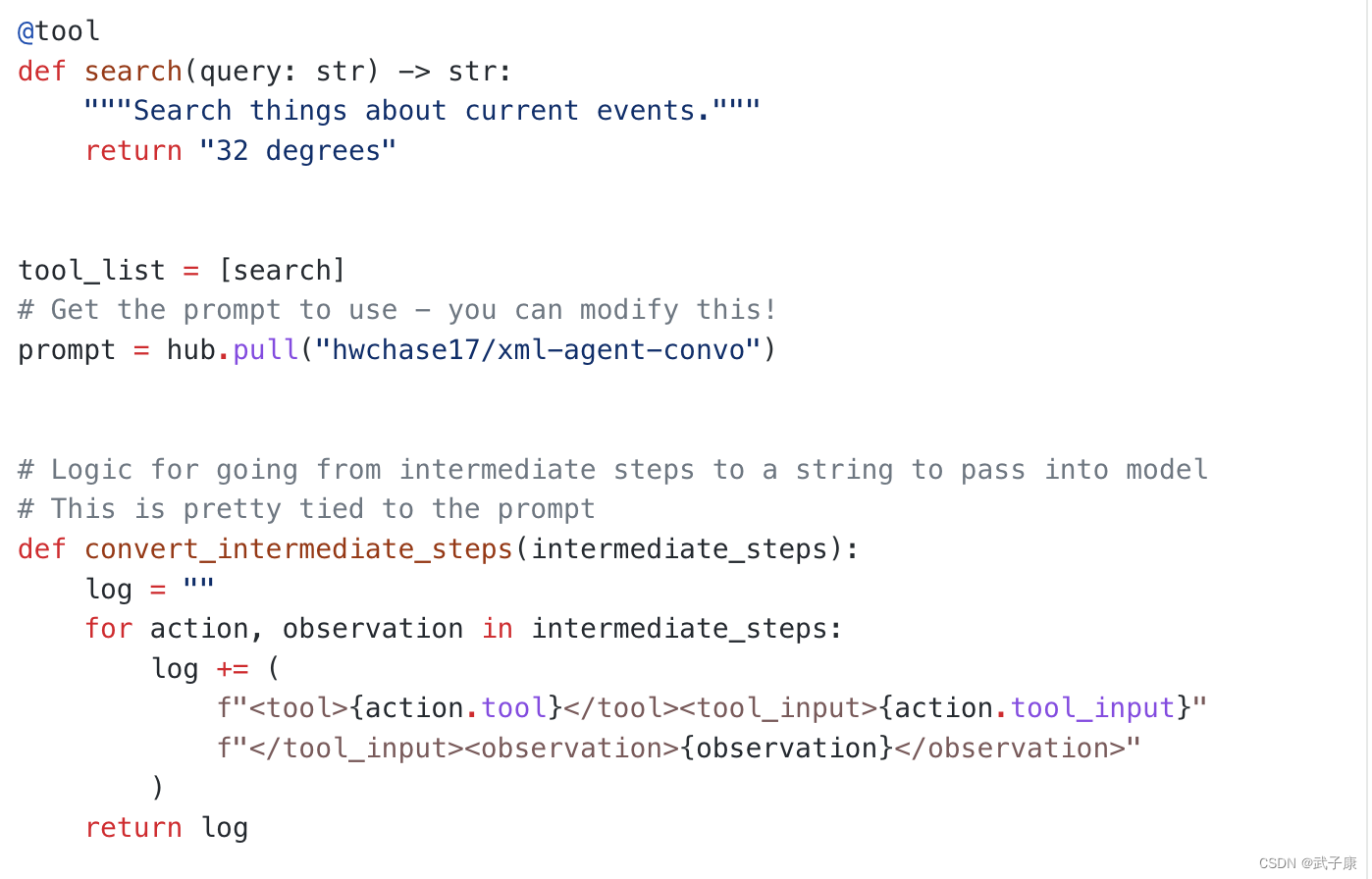
安装依赖
pip install langchainhub
Prompt
为了防止大家不能访问,我这里先把用到的模板复制一份出来。
HUMANYou are a helpful assistant. Help the user answer any questions.You have access to the following tools:{tools}In order to use a tool, you can use <tool></tool> and <tool_input></tool_input> tags. You will then get back a response in the form <observation></observation>For example, if you have a tool called 'search' that could run a google search, in order to search for the weather in SF you would respond:<tool>search</tool><tool_input>weather in SF</tool_input><observation>64 degrees</observation>When you are done, respond with a final answer between <final_answer></final_answer>. For example:<final_answer>The weather in SF is 64 degrees</final_answer>Begin!Previous Conversation:{chat_history}Question: {input}{agent_scratchpad}
编写代码
代码主要部分是,定义了一个工具tool,让Agent执行,模拟了一个搜索引擎,让GPT利用工具对自身的内容进行扩展,从而完成复杂的任务。
from langchain import hub
from langchain.agents import AgentExecutor, tool
from langchain.agents.output_parsers import XMLAgentOutputParser
from langchain_openai import ChatOpenAImodel = ChatOpenAI(model="gpt-3.5-turbo",
)@tool
def search(query: str) -> str:"""Search things about current events."""return "32 degrees"tool_list = [search]
# Get the prompt to use - you can modify this!
prompt = hub.pull("hwchase17/xml-agent-convo")# Logic for going from intermediate steps to a string to pass into model
# This is pretty tied to the prompt
def convert_intermediate_steps(intermediate_steps):log = ""for action, observation in intermediate_steps:log += (f"<tool>{action.tool}</tool><tool_input>{action.tool_input}"f"</tool_input><observation>{observation}</observation>")return log# Logic for converting tools to string to go in prompt
def convert_tools(tools):return "\n".join([f"{tool.name}: {tool.description}" for tool in tools])agent = ({"input": lambda x: x["input"],"agent_scratchpad": lambda x: convert_intermediate_steps(x["intermediate_steps"]),}| prompt.partial(tools=convert_tools(tool_list))| model.bind(stop=["</tool_input>", "</final_answer>"])| XMLAgentOutputParser()
)agent_executor = AgentExecutor(agent=agent, tools=tool_list)
message = agent_executor.invoke({"input": "whats the weather in New york?"})
print(f"message: {message}")运行结果
➜ python3 test10.py
message: {'input': 'whats the weather in New york?', 'output': 'The weather in New York is 32 degrees'}
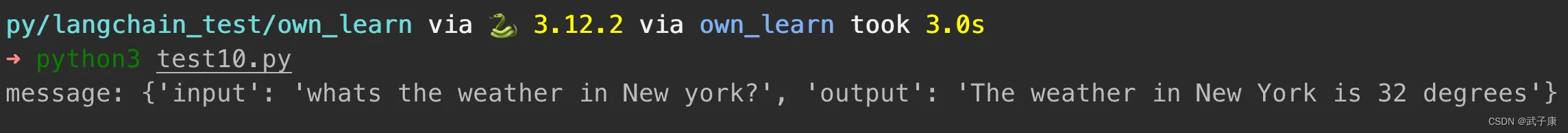
这篇关于LangChain-10 Agents langchainhub 共享的提示词Prompt的文章就介绍到这儿,希望我们推荐的文章对编程师们有所帮助!









