本文主要是介绍基于react的拖拽组件库react-beautiful-dnd API参数简易说明,希望对大家解决编程问题提供一定的参考价值,需要的开发者们随着小编来一起学习吧!
简介
react-beautiful-dnd基于react的一个组件库,主要包含三个组件.
- DragDropContext : 用于包装拖拽根组件,Draggable和Droppable都需要包裹在
DragDropContext内 - Droppable 用于包装你需要拖动的组件,使组件能够被拖拽(make it draggable)
- Draggable 用于包装接收拖拽元素的组件,使组件能够放置(dropped on it)
API参数介绍
1. DragDropContext
为了使用拖放功能,您需要将React希望使用拖放功能的树的部分包装在中<DragDropContext />。建议仅将整个应用程序包装在<DragDropContext />。**有嵌套<DragDropContext />的是不支持的。**您将能够达到你想要的条件拖放使用的道具<Droppable />和<Draggable />。您可以认为<DragDropContext />其目的与react-redux Provider组件相似。如果提供,则将内容安全保护随机数属性添加到注入的样式标签中。
1.1 编码实战
import React from 'react';
import { DragDropContext } from 'react-beautiful-dnd';class App extends React.Component {onBeforeCapture = () => {/*...*/};onBeforeDragStart = () => {/*...*/};onDragStart = () => {/*...*/};onDragUpdate = () => {/*...*/};onDragEnd = () => {// the only one that is required};render() {return (<DragDropContextonBeforeCapture={this.onBeforeCapture}onBeforeDragStart={this.onBeforeDragStart}onDragStart={this.onDragStart}onDragUpdate={this.onDragUpdate}onDragEnd={this.onDragEnd}><div>Hello world</div></DragDropContext>);}
}
1.2 参数
1.2.1 Props
type Responders = {|// optionalonBeforeCapture?: OnBeforeCaptureResponderonBeforeDragStart?: OnBeforeDragStartResponder,onDragStart?: OnDragStartResponder,onDragUpdate?: OnDragUpdateResponder,// requiredonDragEnd: OnDragEndResponder,
|};import type { Node } from 'react';type Props = {|...Responders,// We do not technically need any children for this componentchildren: Node | null,// Read out by screen readers when focusing on a drag handledragHandleUsageInstructions?: string,// Used for strict content security policiesnonce?: string,// Used for custom sensorssensors?: Sensor[],enableDefaultSensors?: ?boolean,
|};
1.2.2 参数列表
| 参数 | 是否必要 | 类型 | 说明 |
|---|---|---|---|
| onBeforeCapture | 否 | function | 在捕获之前 |
| onBeforeDragStart | 否 | function | 在拖动开始之前 |
| onDragStart | 否 | function | 在拖动开始时 |
| onDragUpdate | 否 | function | 在拖动变化时 |
| onDragEnd | 是 | function | 在拖动结束时 |
1.3 总结
<DragDropContext />是总体的包装
<DragDropContext />用于包装拖拽根组件,Draggable和Droppable都需要包裹在DragDropContex内<DragDropContext />不支持嵌套- 必须设置
<DragDropContext />的onDragEnd钩子函数(拖拽后的数组重新排序操作在这里进行)
2. Droppable
<Droppable /> 用于包装你需要拖动的组件,使组件能够被拖拽.
2.1 编码实战
import { Droppable } from 'react-beautiful-dnd';<Droppable droppableId="droppable-1" type="PERSON">{(provided, snapshot) => (<divref={provided.innerRef}style={{ backgroundColor: snapshot.isDraggingOver ? 'blue' : 'grey' }}{...provided.droppableProps}><h2>I am a droppable!</h2>{provided.placeholder}</div>)}
</Droppable>;
2.2 参数
2.2.1 Droppable props
import type { Node } from 'react';type Props = {|// requireddroppableId: DroppableId,// optionaltype?: TypeId,mode?: DroppableMode,isDropDisabled?: boolean,isCombineEnabled?: boolean,direction?: Direction,ignoreContainerClipping?: boolean,renderClone?: DraggableChildrenFn,getContainerForClone?: () => HTMLElement,children: (DroppableProvided, DroppableStateSnapshot) => Node,
|};type DroppableMode = 'standard' | 'virtual';
type Direction = 'horizontal' | 'vertical';
2.2.2 参数列表
| 参数 | 是否必传 | 数据类型 |
|---|---|---|
| droppableId | 是 | string |
| type | 否 | string |
| isDropDisabled | 否 | boolean |
| isCombineEnabled | 否 | boolean |
| direction | 否 | string |
| ignoreContainerClipping | 否 | boolean |
| mode | 否 | |
| renderClone | 否 | |
| getContainerForClone | 否 |
2.2.3 参数说明
- droppableId: 必要的参数
- type: 可用于仅接受指定的类。总是从定义它们的继承type。 例如,如果您使用type=“person”,那么它将只允许将类型“person”的放到自身上。type=‘task’的将不能被拖放到type为‘person’的上。如果没有提供类型,它将被设置为“DEFAULT”。
- isDropDisabled: 一个控制列表中的所有拖放是否能够被组合的标志。它将默认为false。
- direction : 项目流动的方向。选项有
"vertical"(默认)和"horizontal"。 - ignoreContainerClipping : 当
<Droppable />在一个可滚动容器内,它的区域是受限制的,所以你只能在<Droppable />的部分上,你可以看到。设置此道具可以避免这种行为,允许您在<Droppable />上的任何位置放下,即使它在视觉上被可滚动的父元素隐藏。默认的行为适用于大多数情况,所以你可能永远不需要使用这个道具,但是如果你有很长的<Draggable />在一个短滚动容器中,它会很有用。请记住,如果在同一页面上的滚动容器中有多个<Droppable />,则可能会导致一些意想不到的行为。 - mode :
standard(默认) orvirtual。 用于将列表指定为虚拟列表。虚拟列表模式详情参考官方文档。 - renderClone : 用于在发生拖拽时渲染拖拽<可拖拽/>的克隆(替换)。有关使用细节,请参阅我们的reparenting指南。虚拟列表必须使用克隆。您可以不使用虚拟列表而使用克隆
- getContainerForClone : 在拖动过程中返回克隆的包含元素(父元素)的函数。请参阅我们的 reparenting guide 。
2.3 Droppable的子函数
<Droppable />的React子节点必须是返回react元素的函数。
<Droppable droppableId="droppable-1">{(provided, snapshot) => ({/*...*/})}
</Droppable>
该函数有两个参数:
2.3.1 子函数的provided参数
2.3.1.1 provided: (DroppableProvided)
import type { Node } from 'react';type DroppableProvided = {|innerRef: (?HTMLElement) => void,droppableProps: DroppableProps,placeholder: ?Node,
|};type DroppableProps = {|// used for shared global styles'data-rbd-droppable-context-id': ContextId,// Used to lookup. Currently not used for drag and drop lifecycle'data-rbd-droppable-id': DroppableId,
|};
2.3.1.2 参数说明
- provided.innerRef : 为了使droppable正确运行,您必须绑定所提供的。innerRef指向ReactElement中尽可能高的DOM节点。这样做是为了避免使用ReactDOM查找DOM节点。
- provided.placeholder :用于在拖动过程中根据需要在< Droppable />中创建空格。当用户拖动非主列表的列表时,需要此空间。请确保将占位符放在您提供ref的组件中。我们需要增加本身的大小。
- provided.droppableProps (DroppableProps) :这是一个包含需要应用于可删除元素的属性的对象。它需要应用到与应用
provided.innerRef相同的元素。它目前包含用于样式化和查找的数据属性。
2.3.1.3 编码实战
<Droppable droppableId="droppable-1">{(provided, snapshot) => (<div ref={provided.innerRef} {...provided.droppableProps}>Good to go{provided.placeholder}</div>)}
</Droppable>
2.3.2 子函数的snapshot参数
2.3.2.1 snapshot: (DroppableStateSnapshot)
type DroppableStateSnapshot = {|// Is the Droppable being dragged over?// Is the Droppable being dragged over?isDraggingOver: boolean,// What is the id of the draggable that is dragging over the Droppable?// Is the Droppable being dragged over?draggingOverWith: ?DraggableId,// What is the id of the draggable that is dragging from this list?// Useful for styling the home list when not being dragged over// What is the id of the draggable that is dragging from this list?// Useful for styling the home list when not being dragged overdraggingFromThisWith: ?DraggableId,// Whether or not the placeholder is actively being used.// This is useful information when working with virtual lists// (See our virtual list pattern)// Whether or not the placeholder is actively being used.// This is useful information when working with virtual lists// (See our virtual list pattern)isUsingPlaceholder: boolean,
|};
2.3.2.2 编码实战
children函数还提供了与当前拖动状态相关的少量状态。这可以选择性地用于增强组件。一个常见的用例是在拖动<Droppable />时改变其外观。
<Droppable droppableId="droppable-1">{(provided, snapshot) => (<divref={provided.innerRef}style={{ backgroundColor: snapshot.isDraggingOver ? 'blue' : 'grey' }}{...provided.droppableProps}>I am a droppable!{provided.placeholder}</div>)}
</Droppable>
2.4 总结
-
<Droppable />可以作为<Draggable />和<DragDropContext />的子组件。 -
<Draggable />必须包含在<Droppable />中,即<Draggable />只能作为<Droppable />的子组件
3. Draggable
<Draggable /> -用于包装接收拖拽元素的组件,使组件能够放置.
<Draggable />组件可以被拖放到<Droppable />上。<Draggable />必须始终包含在< drop ppable />中。可以对一个<Draggable />在其父 <Droppable />内重新排序,或者移动到另一个<Droppable />。这是可能的,因为<Droppable />可以自由地控制它允许什么被丢弃在它上面。
每个<Draggable />都有一个拖动句柄。拖动句柄是用户为了拖动<Draggable />而与之交互的元素。一个拖动句柄可以是<Draggable />元素本身,或者是<Draggable />的子元素。注意,默认情况下,拖放句柄不能是交互元素,因为事件处理程序在嵌套的交互元素上被阻塞。将可访问性的适当语义添加到拖动句柄元素中。如果您希望使用交互式元素,必须设置disableInteractiveElementBlocking。
3.1 编码实战
import { Draggable } from 'react-beautiful-dnd';<Draggable draggableId="draggable-1" index={0}>{(provided, snapshot) => (<divref={provided.innerRef}{...provided.draggableProps}{...provided.dragHandleProps}><h4>My draggable</h4></div>)}
</Draggable>;
3.2 参数
3.2.1 Draggable Props
import type { Node } from 'react';type Props = {|// requireddraggableId: DraggableId,index: number,children: DraggableChildrenFn,// optionalisDragDisabled: ?boolean,disableInteractiveElementBlocking: ?boolean,shouldRespectForcePress: ?boolean,
|};
3.2.2 参数列表
| 参数 | 是否必传 | 数据类型 |
|---|---|---|
| draggableId | 是 | string |
| index | 是 | string |
| isDragDisabled | 否 | boolean |
| disableInteractiveElementBlocking | 否 | boolean |
| shouldRespectForcePress | 否 | boolean |
3.2.3 参数说明
- draggableId :一个_需要_
DraggableId(string)唯一标识的Draggable为应用程序. 请不要更改此 Props - 特别是在拖动时 - index: 一个需要number它与Draggable的顺序相匹配在Droppable里面. 它只是简单的索引Draggable在列表中. 该index在一个内部需要是唯一的Droppable, 但不需要是唯一的Droppables. 通常情况下index价值将是简单的index由Array.prototype.map函数提供; 必须唯一;必须连续。[0,1,2]而不是[1,2,8]
- isDragDisabled: 默认false,一个可选标志,用于控制是否允许Draggable拖动
- disableInteractiveElementBlocking: 选择退出以阻止来自交互式元素的拖动的标志。欲了解更多信息,请参阅节内的交互式子元素
<Draggable /> - shouldRespectForcePress :拖动手柄是否应遵守强制按动交互。请参阅强制按下。
3.3 draggable的子函数
<Draggable/>的React子节点必须是返回react元素的函数。
<Draggable draggableId="draggable-1" index={0}>{(provided, snapshot) => (<divref={provided.innerRef}{...provided.draggableProps}{...provided.dragHandleProps}>Drag me!</div>)}
</Draggable>
type DraggableChildrenFn = (DraggableProvided,DraggableStateSnapshot,DraggableRubric,
) => Node;
该子函数包含三个参数
3.3.1 子函数的provided参数
3.3.1.1 provided: (DraggableProvided)
type DraggableProvided = {|innerRef: (HTMLElement) => void,draggableProps: DraggableProps,// will be null if the draggable is disableddragHandleProps: ?DragHandleProps,
|};
For more type information please see our types guide.
3.3.1.2 参数说明
- provided.innerRef (innerRef: (HTMLElement) => void):为了使
<Draggable />正确运行,必须将innerRef函数绑定到ReactElement,您希望将其视为<Draggable />节点。这样做是为了避免使用ReactDOM查找DOM节点。 - provided.draggableProps: 这是一个包含数据属性和内联样式的对象。此对象需要应用于将innerRef应用于的同一节点。它控制可拖动控件在拖动和不拖动时的移动。欢迎您添加自己的样式到DraggableProps-style -但请不要删除或替换任何属性。
- provided.dragHandleProps: 这是用来拖动整个
<Draggable />的。这个节点通常与<Draggable />相同,但有时也可能是<Draggable />的子节点。拖柄道具需要应用到您想要作为拖柄的节点。这是一些需要应用到<Draggable />节点的道具。最简单的方法是将道具分散到可拖动节点上({…provider . draghandleprops})。但是,如果你还需要回复他们,也欢迎你给这些道具打补丁。当isDragDisabled被设置为true时,DragHandleProps将为null。
3.3.2 子函数的snapshot参数
3.3.2.1 Snapshot: (DraggableStateSnapshot)
type DraggableStateSnapshot = {|// Set to true if a Draggable is being actively dragged, or if it is drop animating// Both active dragging and the drop animation are considered part of the drag// *Generally this is the only property you will be using*isDragging: boolean,// Set to true if a Draggable is drop animating. Not every drag and drop interaction// as a drop animation. There is no drop animation when a Draggable is already in its final// position when dropped. This is commonly the case when dragging with a keyboardisDropAnimating: boolean,// Information about a drop animationdropAnimation: ?DropAnimation// What Droppable (if any) the Draggable is currently overdraggingOver: ?DroppableId,// the id of a draggable that you are combining withcombineWith: ?DraggableId,// if something else is dragging and you are a combine target, then this is the id of the item that is draggingcombineTargetFor: ?DraggableId,// There are two modes that a drag can be in// 'FLUID': everything is done in response to highly granular input (eg mouse)// 'SNAP': items snap between positions (eg keyboard);mode: ?MovementMode,
|};
3.3.2.2 编码实战
children函数还提供了与当前拖动状态相关的少量状态。这可以选择性地用于增强组件。一个常见的用例是在拖动<Draggable />时改变它的外观。注意:如果你想把光标变成像grab这样的东西,你需要把拖拽样式添加进去。(参见扩展上面的“DraggableProps-style”)
<Draggable draggableId="draggable-1" index={0}>{(provided, snapshot) => {const style = {backgroundColor: snapshot.isDragging ? 'blue' : 'grey',...provided.draggableProps.style,};return (<divref={provided.innerRef}{...provided.draggableProps}{...provided.dragHandleProps}style={style}>Drag me!</div>);}}
</Draggable>
附录
参考资料
react-beautiful-dnd 官方API文件
中文翻译文档
相关DEMO
基于react-beautiful-dnd的一些拖拽示例
包含基础使用示例,嵌套拖拽demo,拖拽投票demo
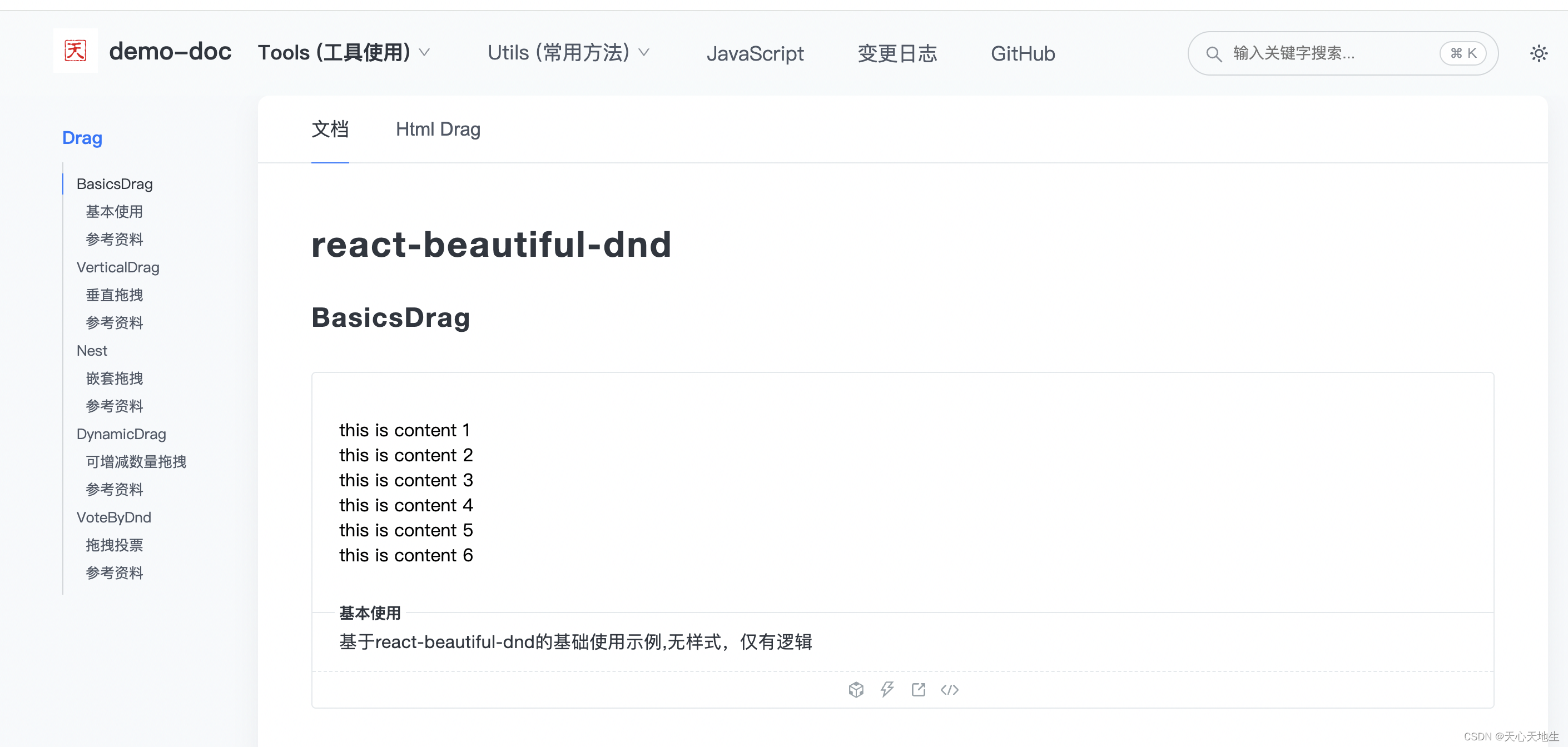
注意事项
此处中文注释及参数说明均为直译,仅供参考,如有不理解之处尽量参考官方文档
这篇关于基于react的拖拽组件库react-beautiful-dnd API参数简易说明的文章就介绍到这儿,希望我们推荐的文章对编程师们有所帮助!



