本文主要是介绍c# wpf template itemtemplate+ListBox,希望对大家解决编程问题提供一定的参考价值,需要的开发者们随着小编来一起学习吧!
1.概要
2.代码
<Window x:Class="WpfApp2.Window7"xmlns="http://schemas.microsoft.com/winfx/2006/xaml/presentation"xmlns:x="http://schemas.microsoft.com/winfx/2006/xaml"xmlns:d="http://schemas.microsoft.com/expression/blend/2008"xmlns:mc="http://schemas.openxmlformats.org/markup-compatibility/2006"xmlns:local="clr-namespace:WpfApp2"mc:Ignorable="d"Title="Window7" Name="win" Height="450" Width="800"><Window.Resources><DataTemplate x:Key="MyDataTemplate"><StackPanel Orientation="Horizontal"><Border Background="Pink"><TextBlock Text="{Binding Title}"/></Border><Button Content="{Binding Author}" Cursor="Hand" Margin="10,0"/></StackPanel></DataTemplate></Window.Resources><Grid><ListBox Name="l1" Grid.Row="1" ItemsSource="{Binding BookList,ElementName=win}" ItemTemplate="{StaticResource MyDataTemplate}"/></Grid>
</Window>
using System;
using System.Collections.Generic;
using System.Linq;
using System.Text;
using System.Threading.Tasks;
using System.Windows;
using System.Windows.Controls;
using System.Windows.Data;
using System.Windows.Documents;
using System.Windows.Input;
using System.Windows.Media;
using System.Windows.Media.Animation;
using System.Windows.Media.Imaging;
using System.Windows.Shapes;namespace WpfApp2
{/// <summary>/// Window7.xaml 的交互逻辑/// </summary>public partial class Window7 : Window{public Window7(){InitializeComponent();BookList.Add(new Book() { Title = "三国演义", Author = "罗贯中", Time = DateTime.Now.AddYears(-200) });BookList.Add(new Book() { Title = "红楼梦", Author = "曹雪芹", Time = DateTime.Now.AddYears(-150) });BookList.Add(new Book() { Title = "西游记", Author = "吴承恩", Time = DateTime.Now.AddYears(-230) });//l1.ItemsSource = BookList;}public List<Book> BookList { get; set; } = new List<Book>();}
}
public class Book
{
public required string Title { get; set; }
public required string Author { get; set; }
public DateTime Time { get; set; }
}
3.运行结果
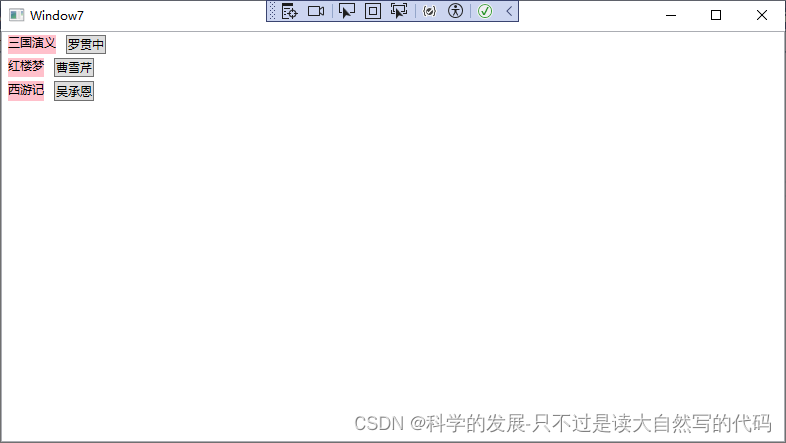
这篇关于c# wpf template itemtemplate+ListBox的文章就介绍到这儿,希望我们推荐的文章对编程师们有所帮助!






