本文主要是介绍Shell GPT:直接安装使用的chatgpt应用软件,希望对大家解决编程问题提供一定的参考价值,需要的开发者们随着小编来一起学习吧!
ShellGPT是一款基于预训练生成式Transformer模型(如GPT系列)构建的智能Shell工具。它将先进的自然语言处理能力集成到Shell环境中,使用户能够使用接近日常对话的语言来操作和控制操作系统。
官网:GitHub - akl7777777/ShellGPT: **ShellGPT is a free chatgpt client, now Supported online search.no need for a key, no need to log in.Multi-node automatic speed measurement switch,Long text translation with no word limit, AI graphics.免费的chatgpt客户端,已支持联网搜索,无需密钥,无需登录,多节点自动测速切换,长文翻译不限字数,AI出图**
下载地址:Releases · akl7777777/ShellGPT · GitHub
特点:
支持NewBing(新必应)线路,支持GPT联网搜索,AI Drawing
网页端新增支持Claude+|GPT4|超长对话总的来说,ShellGPT是一款功能强大、易于使用的智能Shell工具,它通过集成自然语言处理能力,使命令行操作变得更加智能化和高效化。对于希望提高在命令行环境中工作效率的开发者和高级用户来说,ShellGPT无疑是一个值得尝试的工具。
安装
# 先安装需要的库xdg-utils
sudo apt install xdg-utils# 安装下载的deb包
sudo dpkg -i OpenAi-ChatGPT_4.2.0_amd64.deb 输出显示:
Selecting previously unselected package openai-chatgpt.
Unpacking openai-chatgpt (4.2.0) over (4.2.0) ...
Setting up openai-chatgpt (4.2.0) ...
Processing triggers for hicolor-icon-theme (0.17-2) ...
Processing triggers for gnome-menus (3.36.0-1ubuntu1) ...
Processing triggers for desktop-file-utils (0.24-1ubuntu3) ...
Processing triggers for mime-support (3.64ubuntu1) ...
执行
若执行报错没有ffmpeg,则安装上:
sudo apt install ffmpeg然后执行
openai-chatgpt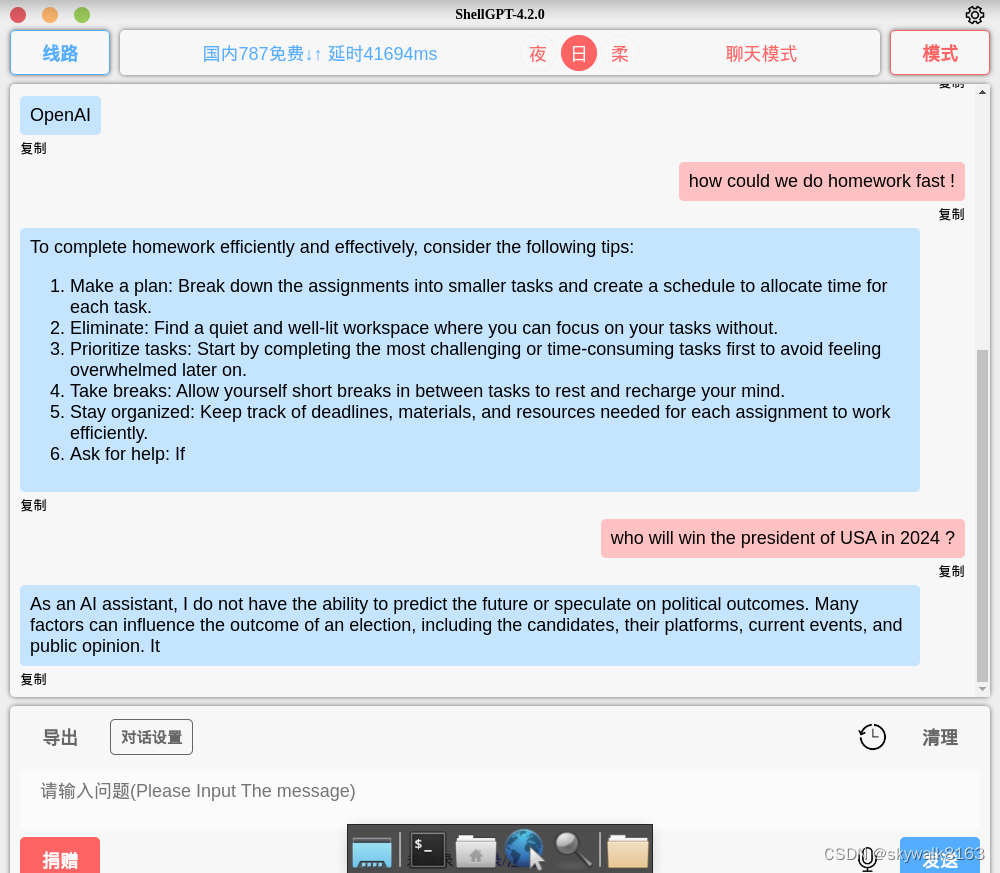
效果还是不错的,大家可以来试试呢!
github还有另一个项目也叫Shell GPT,是命令行下的gpt,需要openai的key才行,官网:https://github.com/TheR1D/shell_gpt
调试
运行openai-chatgpt报错:
/opt/OpenAi-ChatGPT/openai-chatgpt: error while loading shared libraries: libffmpeg.so: cannot open shared object file: No such file or directory
[6529:0404/002233.687634:FATAL:zygote_host_impl_linux.cc(201)] Check failed: . : No such file or directory (2)
Trace/breakpoint trap
(base) linuxskywalk@x250:~/tools$ [6531:0404/002233.720995:ERROR:file_path_watcher_inotify.cc(822)] Failed to read /proc/sys/fs/inotify/max_user_watches
[6531:0100/000000.721566:ERROR:zygote_linux.cc(662)] write: Broken pipe (32)
安装ffmpeg:sudo apt install ffmpeg
不过这个方法在FreeBSD模拟Ubuntu下没有解决问题。 在纯Ubuntu下没有这个问题。
这篇关于Shell GPT:直接安装使用的chatgpt应用软件的文章就介绍到这儿,希望我们推荐的文章对编程师们有所帮助!





