本文主要是介绍【Vue】第一个小项目“怪物杀手”,希望对大家解决编程问题提供一定的参考价值,需要的开发者们随着小编来一起学习吧!
实现效果:
- 四个功能按键:攻击,技能,治疗,投降
- 战斗日志:记录玩家和怪物的对战细节
- 至少有一个血条归零时判断胜者(或平局),并出现重新开始游戏按钮
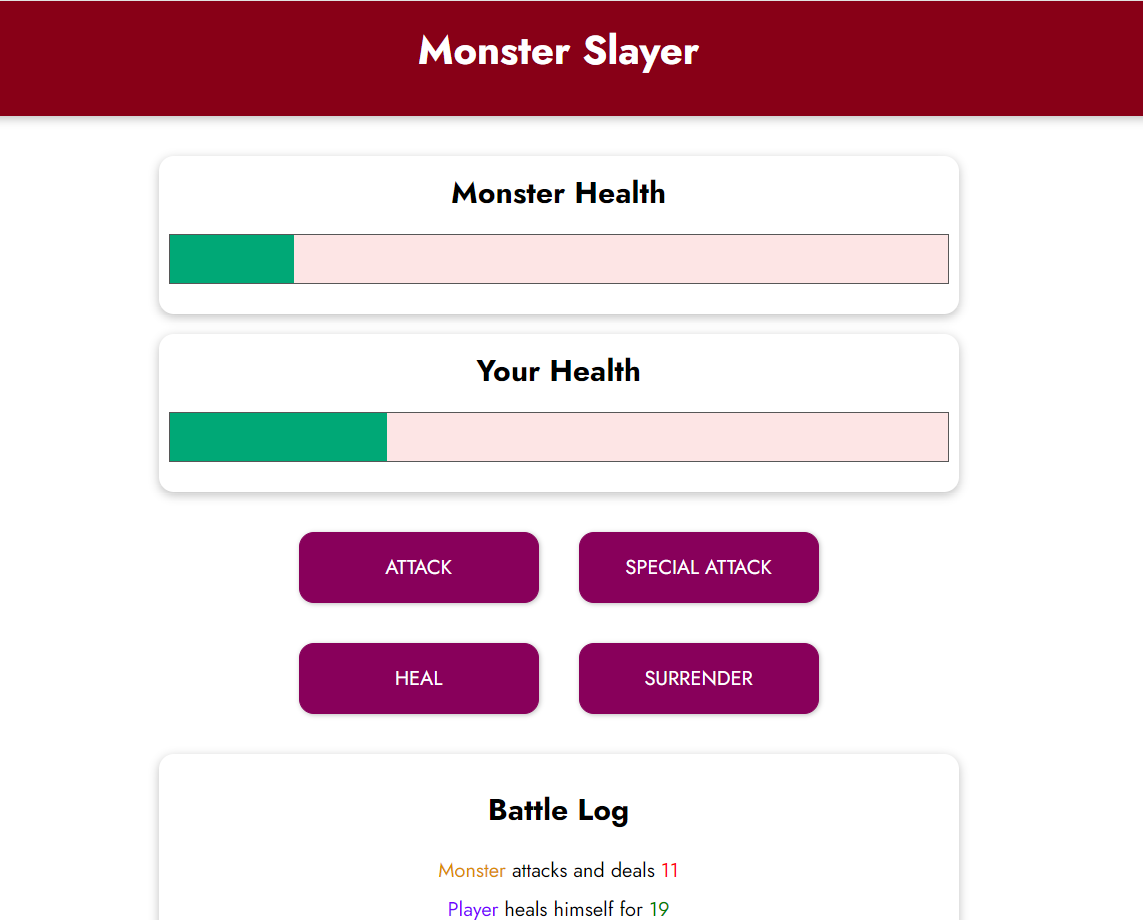
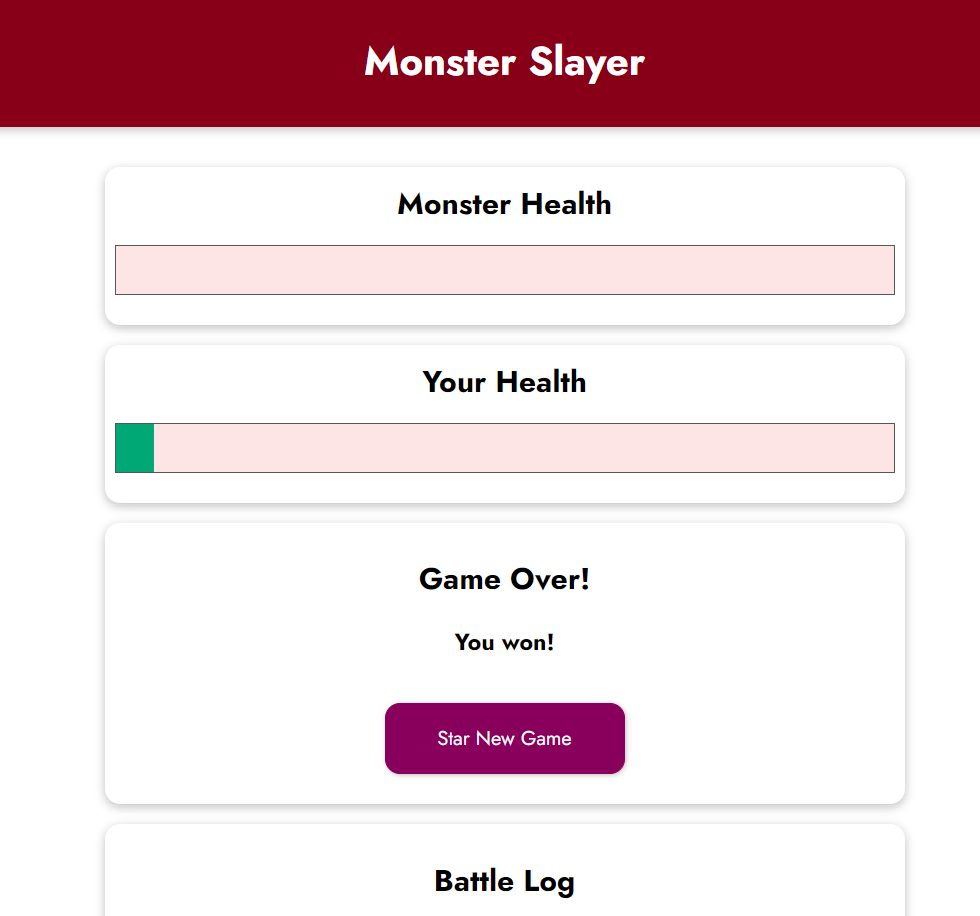
Javascript部分:
function getRandomValue(min, max) {return Math.floor(Math.random() * (max - min)) + min
}const app = Vue.createApp({data() {return {playerHealth: 100,monsterHealth: 100,currentRound: 0,winner: null,logMessages: [],}},computed: {//怪物血条计算monsterBarWidth() {if (this.monsterHealth < 0) {return { width: "0%" }}return "width:" + this.monsterHealth + "%"},//玩家血条计算playerBarWidth() {if (this.playerHealth < 0) {return { width: "0%" }}return "width:" + this.playerHealth + "%"},mayUseSpecialAttack() {return this.currentRound % 3 !== 0},},watch: {playerHealth(value) {if (value <= 0 && this.monsterHealth <= 0) {// 平局this.winner = "draw"} else if (value <= 0) {// 玩家失败this.winner = "monster"}},monsterHealth(value) {if (value <= 0 && this.playerHealth <= 0) {// 平局this.winner = "draw"} else if (value <= 0) {// 玩家获胜this.winner = "player"}},},methods: {//游戏重开 吧startGame() {this.playerHealth = 100this.monsterHealth = 100this.currentRound = 0this.winner = nullthis.logMessages = []},//普通攻击,伤害值5~12attackMonster() {this.currentRound++const attackValue = getRandomValue(5, 12)this.monsterHealth -= attackValuethis.addLogMessage("player", "attack", attackValue)this.attackPlayer()},//怪物攻击,伤害值8~15attackPlayer() {const attackValue = getRandomValue(8, 15)this.playerHealth -= attackValuethis.addLogMessage("monster", "attack", attackValue)},//技能,伤害值10~25,使用后有两回合冷却specialAttackMonster() {this.currentRound++const attackValue = getRandomValue(10, 25)this.monsterHealth -= attackValuethis.addLogMessage("player", "attack", attackValue)this.attackPlayer()},//治疗,8~20治疗值healPlayer() {this.currentRound++const healValue = getRandomValue(8, 20)if (this.playerHealth + healValue > 100) {this.playerHealth = 100} else {this.playerHealth += healValue}this.addLogMessage("player", "heal", healValue)this.attackPlayer()},//投降surrender() {this.winner = "monster"},//对战日志,最新战况插入数组头部addLogMessage(who, what, value) {this.logMessages.unshift({actionBy: who,actionType: what,actionValue: value,})},},
})app.mount("#game")Html部分
<!DOCTYPE html>
<html lang="en"><head><meta charset="UTF-8" /><meta name="viewport" content="width=device-width, initial-scale=1.0" /><title>Vue Basics</title><linkhref="https://fonts.googleapis.com/css2?family=Jost:wght@400;700&display=swap"rel="stylesheet"/><link rel="stylesheet" href="styles.css" /><script src="https://unpkg.com/vue@3/dist/vue.global.js"></script><script src="app.js" defer></script></head><body><header><h1>Monster Slayer</h1></header><div id="game"><!-- 怪物血条 --><section id="monster" class="container"><h2>Monster Health</h2><div class="healthbar"><div class="healthbar__value" :style="monsterBarWidth"></div></div></section><!-- 玩家血条 --><section id="player" class="container"><h2>Your Health</h2><div class="healthbar"><div class="healthbar__value" :style="playerBarWidth"></div></div></section><!-- winner中有值(monster||player||draw)时出现游戏结束面板 --><section class="container" v-if="winner"><h2>Game Over!</h2><h3 v-if="winner == 'monster'">You lost!</h3><h3 v-else-if="winner == 'player'">You won!</h3><h3 v-else>It`s a draw!</h3><button @click="startGame">Star New Game</button></section><!-- winner还没出现,则显示四个功能按钮 --><section id="controls" v-else><button @click="attackMonster">ATTACK</button><button :disabled="mayUseSpecialAttack" @click="specialAttackMonster">SPECIAL ATTACK</button><button @click="healPlayer">HEAL</button><button @click="surrender">SURRENDER</button></section><!-- 对战日志 --><section id="log" class="container"><h2>Battle Log</h2><ul><li v-for="logMessage in logMessages"><span:class="{'log--player': logMessage.actionBy === 'player', 'log--monster': logMessage.actionBy === 'monster'}">{{ logMessage.actionBy === 'player' ? 'Player' : 'Monster'}}</span><span v-if="logMessage.actionType === 'heal'">heals himself for<span class="log--heal">{{ logMessage.actionValue }}</span></span><span v-else>attacks and deals<span class="log--damage">{{ logMessage.actionValue }}</span></span></li></ul></section></div></body>
</html>这篇关于【Vue】第一个小项目“怪物杀手”的文章就介绍到这儿,希望我们推荐的文章对编程师们有所帮助!







