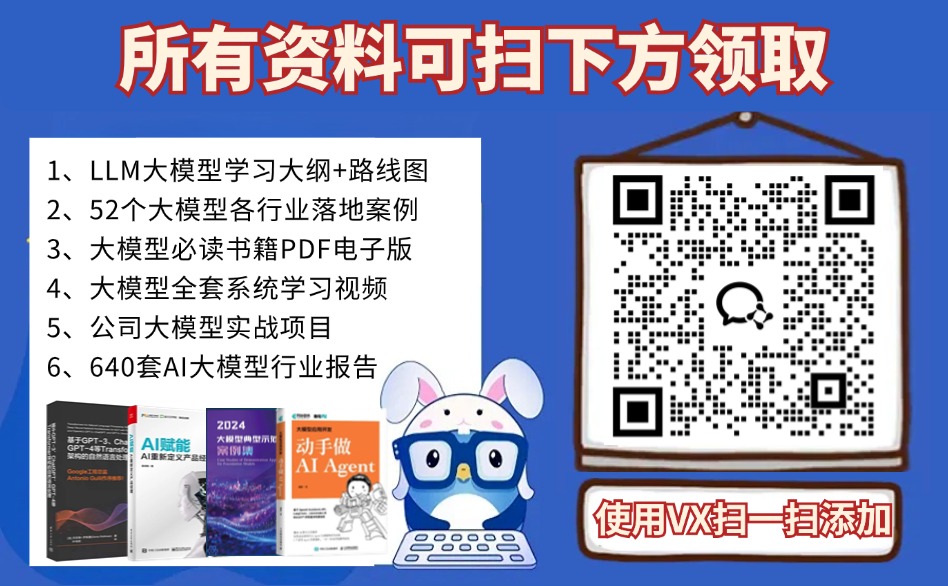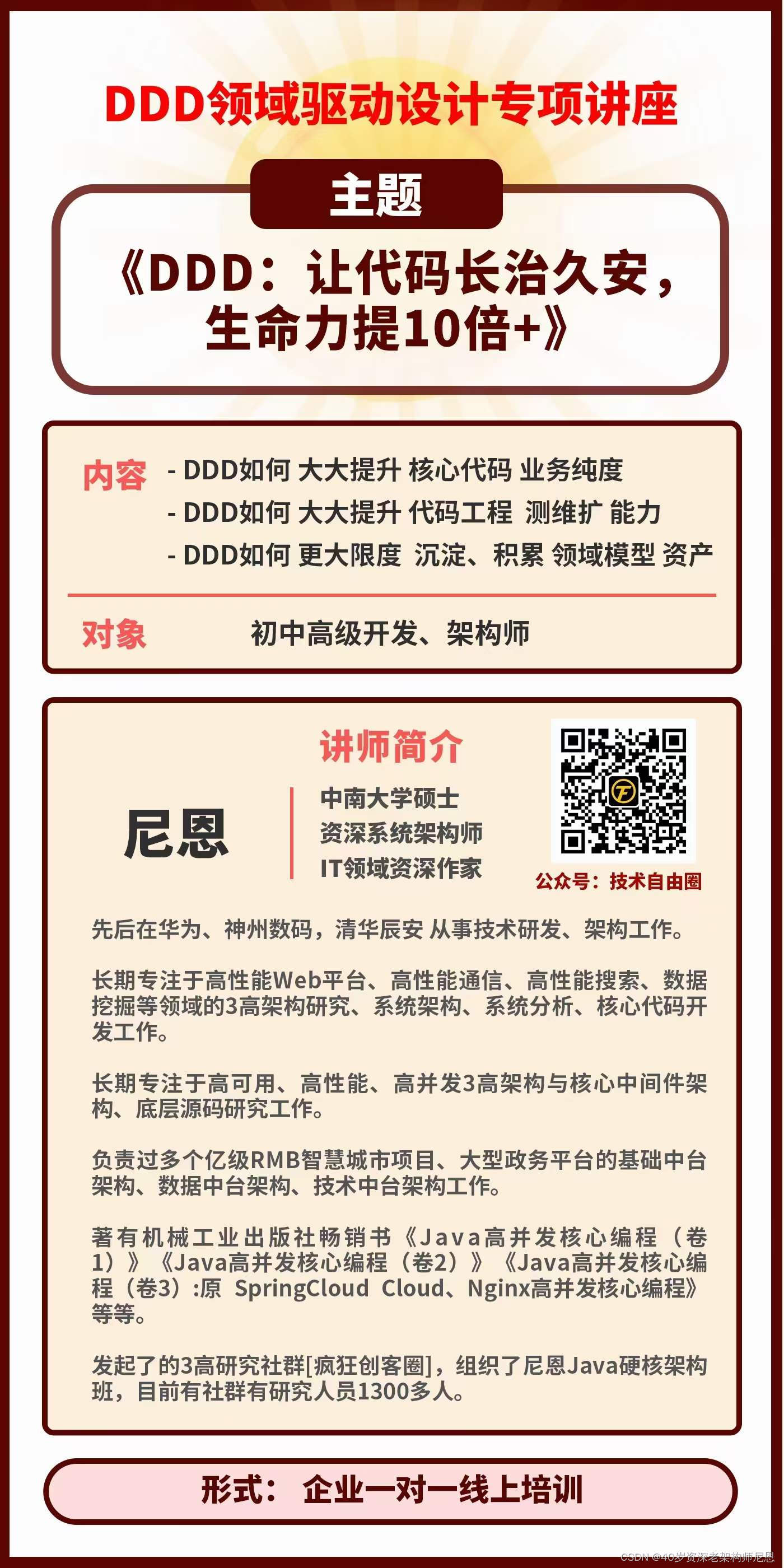本文主要是介绍面试刷题12:zero copy是怎么回事?,希望对大家解决编程问题提供一定的参考价值,需要的开发者们随着小编来一起学习吧!

文件copy是java的io部分不可忽视的内容。
我是李福春,我在准备面试,今天的问题是:
zero-copy是怎么回事?
操作系统的空间划分为内核态空间, 用户态空间;
内核态空间相对操作系统具备更高的权限和优先级;
用户态空间即普通用户所处空间。
zero-copy指的使用类似java.nio的transforTo方法进行文件copy,文件的copy直接从磁盘到内核态空间,不经过用户态空间,再写到磁盘,减少了io的消耗,避免了不必要的copy 和上下文切换,所以比较高效。
接下来对面试官可能扩展的问题进行一些拓展:
java的文件copy方式
java.io流式copy
package org.example.mianshi.filecopy;import java.io.File;
import java.io.FileInputStream;
import java.io.FileOutputStream;
import java.io.IOException;
import java.nio.file.Files;/*** 说明:传统的文件copy* @author carter* 创建时间: 2020年03月26日 9:32 上午**/public class JioFileCopyApp {public static void main(String[] args) {final File d = new File("/data/appenvs/denv.properties");final File s = new File("/data/appenvs/env.properties");System.out.println("source file content :" + s.exists());System.out.println("target file content :" + d.exists());System.out.println("source content:");try {Files.lines(s.toPath()).forEach(System.out::println);} catch (IOException e) {e.printStackTrace();}System.out.println("do file copy !");copy(s, d);System.out.println("target file content :" + d.exists());System.out.println("target content:");try {Files.lines(d.toPath()).forEach(System.out::println);} catch (IOException e) {e.printStackTrace();}}private static void copy(File s, File d) {try (final FileInputStream fileInputStream = new FileInputStream(s);final FileOutputStream fileOutputStream = new FileOutputStream(d)) {byte[] buffer = new byte[1024];int length;while ((length = fileInputStream.read(buffer)) > 0) {fileOutputStream.write(buffer, 0, length);}} catch (IOException e) {e.printStackTrace();}}}
代码可以运行;copy流程如下图:它不是zero-copy的,需要切换用户态空间和内核态空间,路径比较长,io消耗和上线文切换的消耗比较明显,这是比较低效的copy.
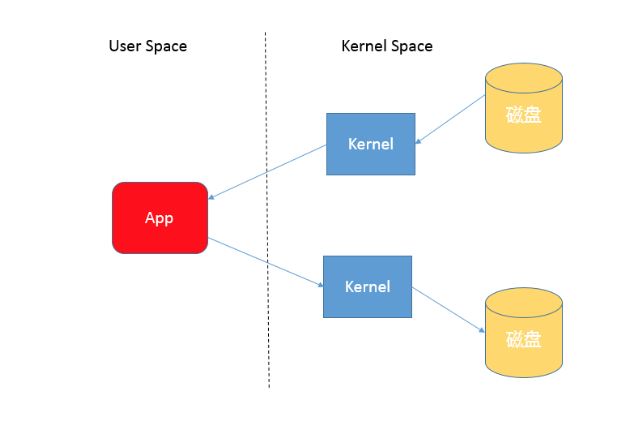
java.nioChannel式copy
package org.example.mianshi.filecopy;import java.io.File;
import java.io.FileInputStream;
import java.io.FileOutputStream;
import java.io.IOException;
import java.nio.channels.FileChannel;
import java.nio.file.Files;/*** 说明:传统的文件copy* @author carter* 创建时间: 2020年03月26日 9:32 上午**/public class JnioFileCopyApp {public static void main(String[] args) {final File d = new File("/data/appenvs/ndenv.properties");final File s = new File("/data/appenvs/env.properties");System.out.println(s.getAbsolutePath() + "source file content :" + s.exists());System.out.println(d.getAbsolutePath() +"target file content :" + d.exists());System.out.println("source content:");try {Files.lines(s.toPath()).forEach(System.out::println);} catch (IOException e) {e.printStackTrace();}System.out.println("do file copy !");copy(s, d);System.out.println(d.getAbsolutePath() +"target file content :" + d.exists());System.out.println("target content:");try {Files.lines(d.toPath()).forEach(System.out::println);} catch (IOException e) {e.printStackTrace();}}private static void copy(File s, File d) {try (final FileChannel sourceFileChannel = new FileInputStream(s).getChannel();final FileChannel targetFileChannel = new FileOutputStream(d).getChannel()) {for (long count= sourceFileChannel.size();count>0;){final long transferTo = sourceFileChannel.transferTo(sourceFileChannel.position(), count, targetFileChannel);count-=transferTo;}} catch (IOException e) {e.printStackTrace();}}}
copy过程如下图:明显,不用经过用户态空间,是zero-copy,减少了io的消耗以及上下文切换,比较高效。
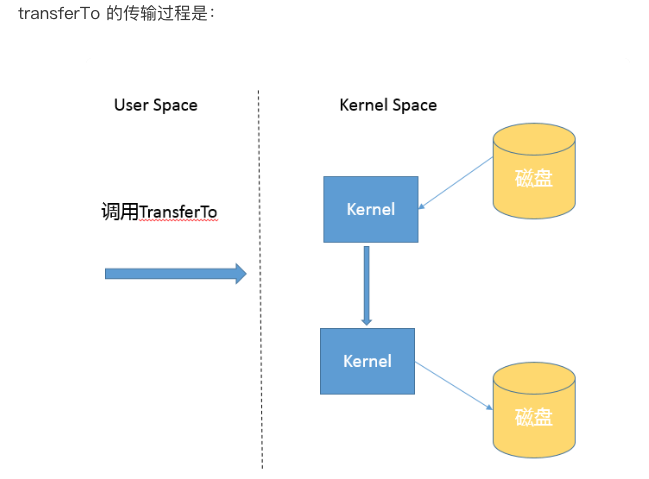
Files工具类copy
package org.example.mianshi.filecopy;import java.io.File;
import java.io.FileInputStream;
import java.io.FileOutputStream;
import java.io.IOException;
import java.nio.file.CopyOption;
import java.nio.file.Files;
import java.nio.file.StandardCopyOption;/*** 说明:Files的文件copy* @author carter* 创建时间: 2020年03月26日 9:32 上午**/public class FilesFileCopyApp {public static void main(String[] args) {final File d = new File("/data/appenvs/fenv.properties");final File s = new File("/data/appenvs/env.properties");System.out.println("source file content :" + s.exists());System.out.println("target file content :" + d.exists());System.out.println("source content:");try {Files.lines(s.toPath()).forEach(System.out::println);} catch (IOException e) {e.printStackTrace();}System.out.println("do file copy !");copy(s, d);System.out.println("target file content :" + d.exists());System.out.println("target content:");try {Files.lines(d.toPath()).forEach(System.out::println);} catch (IOException e) {e.printStackTrace();}}private static void copy(File s, File d) {try {Files.copy(s.toPath(),d.toPath(), StandardCopyOption.COPY_ATTRIBUTES);} catch (IOException e) {e.printStackTrace();}}}面试官一般喜欢刨根问底,那么来吧!贴一下源码:
public static Path copy(Path source, Path target, CopyOption... options)throws IOException{FileSystemProvider provider = provider(source);if (provider(target) == provider) {// same providerprovider.copy(source, target, options);} else {// different providersCopyMoveHelper.copyToForeignTarget(source, target, options);}return target;}底层通过SPI,即ServiceLoader的方式加载不同文件系统的本地处理代码。
分类如下:
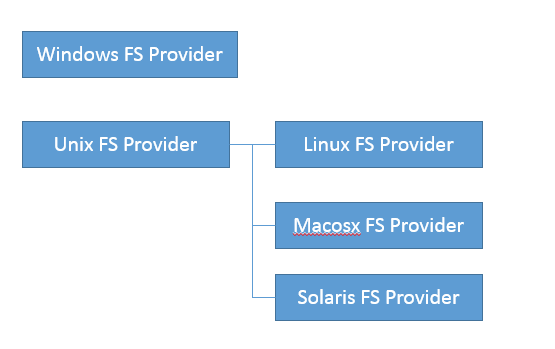
我们使用最多的UnixFsProvider,实际上是 直接从 用户态空间copy到用户态空间,使用了本地方法内联加持优化,但是它不是zero-copy, 性能也不会太差。
如何提高io的效率
1, 使用缓存,减少io的操作次数;
2,使用zero-copy,即类似 java.nio的 transferTo方法进行copy;
3, 减少传输过程中不必要的转换,比如编解码,最好直接二进制传输;
buffer
buffer的类层级图如下:
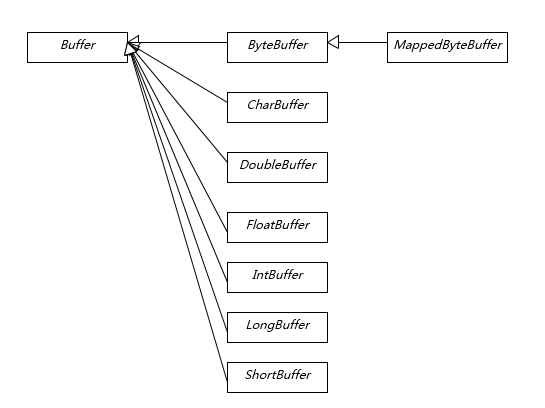
除了bool其他7个原生类型都有对应的Buffer;
面试官如果问细节,先说4个属性, capacity, limit ,position, mark
再描述byteBuffer的读写流程。
然后是DirectBuffer,这个是直接操作堆外内存,比较高效。但是用好比较困难,除非是流媒体的行业,不会问的这么细,直接翻源码好好准备,问一般也是技术专家来问你了。
小结
本篇回答了什么是zero-copy,然后介绍了java体系实现文件copy的3中方式,(扩展的第三方库不算在内);
然后简要介绍了如何提高io效率的三种方法,以及提高内存利用率的Buffer做了系统级的介绍。
不啰嗦,可以快速通过下图条理化本篇内容,希望对你有所帮助。
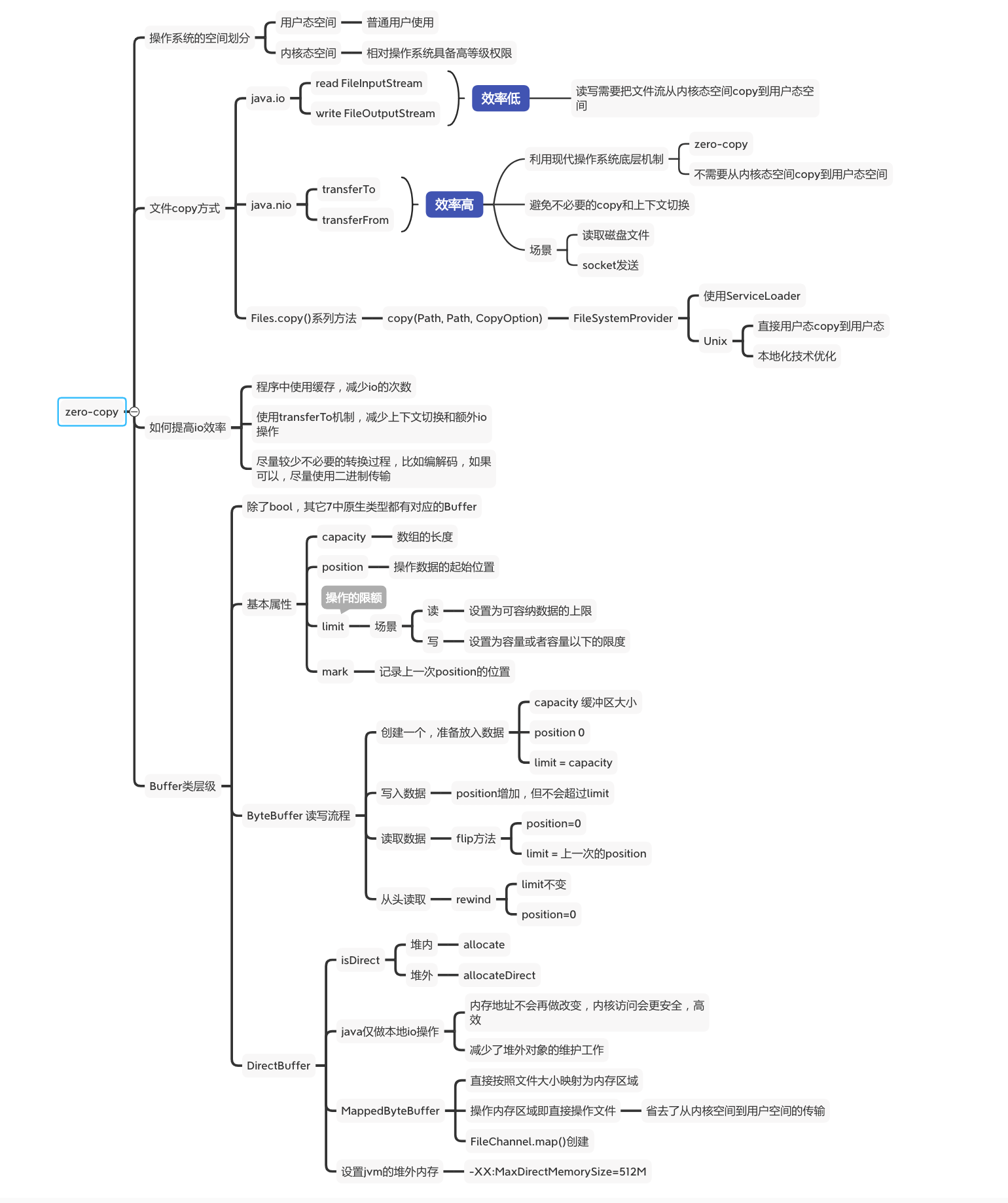
原创不易,转载请注明出处,让我们互通有无,共同进步,欢迎多沟通交流
这篇关于面试刷题12:zero copy是怎么回事?的文章就介绍到这儿,希望我们推荐的文章对编程师们有所帮助!