本文主要是介绍QT-飞机水平仪图标,希望对大家解决编程问题提供一定的参考价值,需要的开发者们随着小编来一起学习吧!
QT-飞机水平仪图标
- 一、演示效果
- 二、关键程序
- 三、下载链接
一、演示效果
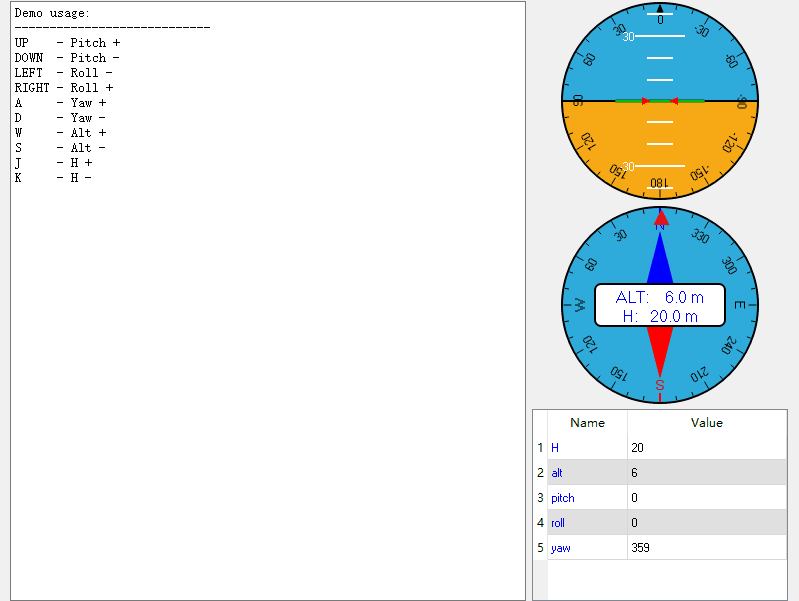
二、关键程序
#include <stdio.h>
#include <stdlib.h>
#include <string.h>#include <QtCore>
#include <QtGui>
#include <QDebug>
#include <QTableWidget>
#include <QHeaderView>#include "qFlightInstruments.h"
QADI::QADI(QWidget *parent): QWidget(parent)
{connect(this, SIGNAL(canvasReplot(void)), this, SLOT(canvasReplot_slot(void)));m_sizeMin = 200;m_sizeMax = 600;m_offset = 2;m_size = m_sizeMin - 2*m_offset;setMinimumSize(m_sizeMin, m_sizeMin);setMaximumSize(m_sizeMax, m_sizeMax);resize(m_sizeMin, m_sizeMin);setFocusPolicy(Qt::NoFocus);m_roll = 0.0;m_pitch = 0.0;
}QADI::~QADI()
{}void QADI::canvasReplot_slot(void)
{update();
}void QADI::resizeEvent(QResizeEvent *event)
{m_size = qMin(width(),height()) - 2*m_offset;
}void QADI::paintEvent(QPaintEvent *)
{QPainter painter(this);QBrush bgSky(QColor(48,172,220));QBrush bgGround(QColor(247,168,21));QPen whitePen(Qt::white);QPen blackPen(Qt::black);QPen pitchPen(Qt::white);QPen pitchZero(Qt::green);whitePen.setWidth(2);blackPen.setWidth(2);pitchZero.setWidth(3);painter.setRenderHint(QPainter::Antialiasing);painter.translate(width() / 2, height() / 2);painter.rotate(m_roll);// FIXME: AHRS output left-hand valuesdouble pitch_tem = -m_pitch;// draw background{int y_min, y_max;y_min = m_size/2*-40.0/45.0;y_max = m_size/2* 40.0/45.0;int y = m_size/2*pitch_tem/45.;if( y < y_min ) y = y_min;if( y > y_max ) y = y_max;int x = sqrt(m_size*m_size/4 - y*y);qreal gr = atan((double)(y)/x);gr = gr * 180./3.1415926;painter.setPen(blackPen);painter.setBrush(bgSky);painter.drawChord(-m_size/2, -m_size/2, m_size, m_size,gr*16, (180-2*gr)*16);painter.setBrush(bgGround);painter.drawChord(-m_size/2, -m_size/2, m_size, m_size,gr*16, -(180+2*gr)*16);}// set maskQRegion maskRegion(-m_size/2, -m_size/2, m_size, m_size, QRegion::Ellipse);painter.setClipRegion(maskRegion);// draw pitch lines & marker{int x, y, x1, y1;int textWidth;double p, r;int ll = m_size/8, l;int fontSize = 8;QString s;pitchPen.setWidth(2);painter.setFont(QFont("", fontSize));// draw linesfor(int i=-9; i<=9; i++) {p = i*10;s = QString("%1").arg(-p);if( i % 3 == 0 )l = ll;elsel = ll/2;if( i == 0 ) {painter.setPen(pitchZero);l = l * 1.8;} else {painter.setPen(pitchPen);}y = m_size/2*p/45.0 - m_size/2*pitch_tem/45.;x = l;r = sqrt(x*x + y*y);if( r > m_size/2 ) continue;painter.drawLine(QPointF(-l, 1.0*y), QPointF(l, 1.0*y));textWidth = 100;if( i % 3 == 0 && i != 0 ) {painter.setPen(QPen(Qt::white));x1 = -x-2-textWidth;y1 = y - fontSize/2 - 1;painter.drawText(QRectF(x1, y1, textWidth, fontSize+2),Qt::AlignRight|Qt::AlignVCenter, s);}}// draw markerint markerSize = m_size/20;float fx1, fy1, fx2, fy2, fx3, fy3;painter.setBrush(QBrush(Qt::red));painter.setPen(Qt::NoPen);fx1 = markerSize;fy1 = 0;fx2 = fx1 + markerSize;fy2 = -markerSize/2;fx3 = fx1 + markerSize;fy3 = markerSize/2;QPointF points[3] = {QPointF(fx1, fy1),QPointF(fx2, fy2),QPointF(fx3, fy3)};painter.drawPolygon(points, 3);QPointF points2[3] = {QPointF(-fx1, fy1),QPointF(-fx2, fy2),QPointF(-fx3, fy3)};painter.drawPolygon(points2, 3);}// draw roll degree lines{int nRollLines = 36;float rotAng = 360.0 / nRollLines;int rollLineLeng = m_size/25;double fx1, fy1, fx2, fy2;int fontSize = 8;QString s;blackPen.setWidth(1);painter.setPen(blackPen);painter.setFont(QFont("", fontSize));for(int i=0; i<nRollLines; i++) {if( i < nRollLines/2 )s = QString("%1").arg(-i*rotAng);elses = QString("%1").arg(360-i*rotAng);fx1 = 0;fy1 = -m_size/2 + m_offset;fx2 = 0;if( i % 3 == 0 ) {fy2 = fy1 + rollLineLeng;painter.drawLine(QPointF(fx1, fy1), QPointF(fx2, fy2));fy2 = fy1 + rollLineLeng+2;painter.drawText(QRectF(-50, fy2, 100, fontSize+2),Qt::AlignCenter, s);} else {fy2 = fy1 + rollLineLeng/2;painter.drawLine(QPointF(fx1, fy1), QPointF(fx2, fy2));}painter.rotate(rotAng);}}// draw roll marker{int rollMarkerSize = m_size/25;double fx1, fy1, fx2, fy2, fx3, fy3;painter.rotate(-m_roll);painter.setBrush(QBrush(Qt::black));fx1 = 0;fy1 = -m_size/2 + m_offset;fx2 = fx1 - rollMarkerSize/2;fy2 = fy1 + rollMarkerSize;fx3 = fx1 + rollMarkerSize/2;fy3 = fy1 + rollMarkerSize;QPointF points[3] = {QPointF(fx1, fy1),QPointF(fx2, fy2),QPointF(fx3, fy3)};painter.drawPolygon(points, 3);}
}void QADI::keyPressEvent(QKeyEvent *event)
{switch (event->key()) {case Qt::Key_Left:m_roll -= 1.0;break;case Qt::Key_Right:m_roll += 1.0;break;case Qt::Key_Down:if(m_pitch>-90.)m_pitch -=1.0;break;case Qt::Key_Up:if(m_pitch<90.)m_pitch +=1.0;break;default:QWidget::keyPressEvent(event);break;}update();
}
QCompass::QCompass(QWidget *parent): QWidget(parent)
{connect(this, SIGNAL(canvasReplot(void)), this, SLOT(canvasReplot_slot(void)));m_sizeMin = 200;m_sizeMax = 600;m_offset = 2;m_size = m_sizeMin - 2*m_offset;setMinimumSize(m_sizeMin, m_sizeMin);setMaximumSize(m_sizeMax, m_sizeMax);resize(m_sizeMin, m_sizeMin);setFocusPolicy(Qt::NoFocus);m_yaw = 0.0;m_alt = 0.0;m_h = 0.0;
}QCompass::~QCompass()
{}void QCompass::canvasReplot_slot(void)
{update();
}void QCompass::resizeEvent(QResizeEvent *event)
{m_size = qMin(width(),height()) - 2*m_offset;
}void QCompass::paintEvent(QPaintEvent *)
{QPainter painter(this);QBrush bgGround(QColor(48,172,220));QPen whitePen(Qt::white);QPen blackPen(Qt::black);QPen redPen(Qt::red);QPen bluePen(Qt::blue);QPen greenPen(Qt::green);whitePen.setWidth(1);blackPen.setWidth(2);redPen.setWidth(2);bluePen.setWidth(2);greenPen.setWidth(2);painter.setRenderHint(QPainter::Antialiasing);painter.translate(width() / 2, height() / 2);// draw background{painter.setPen(blackPen);painter.setBrush(bgGround);painter.drawEllipse(-m_size/2, -m_size/2, m_size, m_size);}// draw yaw lines{int nyawLines = 36;float rotAng = 360.0 / nyawLines;int yawLineLeng = m_size/25;double fx1, fy1, fx2, fy2;int fontSize = 8;QString s;blackPen.setWidth(1);painter.setPen(blackPen);for(int i=0; i<nyawLines; i++) {if( i == 0 ) {s = "N";painter.setPen(bluePen);painter.setFont(QFont("", fontSize*1.3));} else if ( i == 9 ) {s = "W";painter.setPen(blackPen);painter.setFont(QFont("", fontSize*1.3));} else if ( i == 18 ) {s = "S";painter.setPen(redPen);painter.setFont(QFont("", fontSize*1.3));} else if ( i == 27 ) {s = "E";painter.setPen(blackPen);painter.setFont(QFont("", fontSize*1.3));} else {s = QString("%1").arg(i*rotAng);painter.setPen(blackPen);painter.setFont(QFont("", fontSize));}fx1 = 0;fy1 = -m_size/2 + m_offset;fx2 = 0;if( i % 3 == 0 ) {fy2 = fy1 + yawLineLeng;painter.drawLine(QPointF(fx1, fy1), QPointF(fx2, fy2));fy2 = fy1 + yawLineLeng+4;painter.drawText(QRectF(-50, fy2, 100, fontSize+2),Qt::AlignCenter, s);} else {fy2 = fy1 + yawLineLeng/2;painter.drawLine(QPointF(fx1, fy1), QPointF(fx2, fy2));}painter.rotate(-rotAng);}}// draw S/N arrow{int arrowWidth = m_size/5;double fx1, fy1, fx2, fy2, fx3, fy3;fx1 = 0;fy1 = -m_size/2 + m_offset + m_size/25 + 15;fx2 = -arrowWidth/2;fy2 = 0;fx3 = arrowWidth/2;fy3 = 0;painter.setPen(Qt::NoPen);painter.setBrush(QBrush(Qt::blue));QPointF pointsN[3] = {QPointF(fx1, fy1),QPointF(fx2, fy2),QPointF(fx3, fy3)};painter.drawPolygon(pointsN, 3);fx1 = 0;fy1 = m_size/2 - m_offset - m_size/25 - 15;fx2 = -arrowWidth/2;fy2 = 0;fx3 = arrowWidth/2;fy3 = 0;painter.setBrush(QBrush(Qt::red));QPointF pointsS[3] = {QPointF(fx1, fy1),QPointF(fx2, fy2),QPointF(fx3, fy3)};painter.drawPolygon(pointsS, 3);}// draw yaw marker{int yawMarkerSize = m_size/12;double fx1, fy1, fx2, fy2, fx3, fy3;painter.rotate(-m_yaw);painter.setBrush(QBrush(QColor(0xFF, 0x00, 0x00, 0xE0)));fx1 = 0;fy1 = -m_size/2 + m_offset;fx2 = fx1 - yawMarkerSize/2;fy2 = fy1 + yawMarkerSize;fx3 = fx1 + yawMarkerSize/2;fy3 = fy1 + yawMarkerSize;QPointF points[3] = {QPointF(fx1, fy1),QPointF(fx2, fy2),QPointF(fx3, fy3)};painter.drawPolygon(points, 3);painter.rotate(m_yaw);}// draw altitude{int altFontSize = 13;int fx, fy, w, h;QString s;char buf[200];w = 130;h = 2*(altFontSize + 8);fx = -w/2;fy = -h/2;blackPen.setWidth(2);painter.setPen(blackPen);painter.setBrush(QBrush(Qt::white));painter.setFont(QFont("", altFontSize));painter.drawRoundedRect(fx, fy, w, h, 6, 6);painter.setPen(bluePen);sprintf(buf, "ALT: %6.1f m", m_alt);s = buf;painter.drawText(QRectF(fx, fy+2, w, h/2), Qt::AlignCenter, s);sprintf(buf, "H: %6.1f m", m_h);s = buf;painter.drawText(QRectF(fx, fy+h/2, w, h/2), Qt::AlignCenter, s);}
}void QCompass::keyPressEvent(QKeyEvent *event)
{switch (event->key()) {case Qt::Key_Left:m_yaw -= 1.0;break;case Qt::Key_Right:m_yaw += 1.0;break;case Qt::Key_Down:m_alt -= 1.0;break;case Qt::Key_Up:m_alt += 1.0;break;case Qt::Key_W:m_h += 1.0;break;case Qt::Key_S:m_h -= 1.0;break;default:QWidget::keyPressEvent(event);break;}update();
}
QKeyValueListView::QKeyValueListView(QWidget *parent) : QTableWidget(parent)
{connect(this, SIGNAL(listUpdate(void)), this, SLOT(listUpdate_slot(void)));m_mutex = new QMutex();// set row & column numberssetRowCount(0);setColumnCount(2);// set no headers//verticalHeader()->hide();//horizontalHeader()->hide();QStringList htb = {"Name", "Value"};this->setHorizontalHeaderLabels(htb);// set last section is stretch-ableQHeaderView *HorzHdr = horizontalHeader();HorzHdr->setStretchLastSection(true);HorzHdr->resizeSection(0, 80); // set first column width// disable table edit & focussetEditTriggers(QTableWidget::NoEditTriggers);setFocusPolicy(Qt::NoFocus);
}QKeyValueListView::~QKeyValueListView()
{delete m_mutex;
}void QKeyValueListView::listUpdate_slot(void)
{int i, n;ListMap::iterator it;QColor clCL1, clCL2;QColor clB1, clB2;int fontSize = 8;int rowHeight = 20;clCL1 = QColor(0x00, 0x00, 0xFF);clCL2 = QColor(0x00, 0x00, 0x00);clB1 = QColor(0xFF, 0xFF, 0xFF);clB2 = QColor(0xE0, 0xE0, 0xE0);m_mutex->lock();n = m_data.size();setRowCount(n);setColumnCount(2);for(i=0, it=m_data.begin(); it!=m_data.end(); i++, it++) {// set name cellif( this->item(i, 0) != NULL ) {this->item(i, 0)->setText(it.key());} else {QTableWidgetItem* item = new QTableWidgetItem();item->setText(it.key());item->setTextColor(clCL1);if( i % 2 == 0 ) item->setBackgroundColor(clB1);else item->setBackgroundColor(clB2);item->setFont(QFont("", fontSize));this->setItem(i, 0, item);}// set value cellif( this->item(i, 1) != NULL ) {this->item(i, 1)->setText(it.value());} else {QTableWidgetItem* item = new QTableWidgetItem();item->setText(it.value());item->setTextColor(clCL2);if( i % 2 == 0 ) item->setBackgroundColor(clB1);else item->setBackgroundColor(clB2);item->setFont(QFont("", fontSize));this->setItem(i, 1, item);}setRowHeight(i, rowHeight);}m_mutex->unlock();
}三、下载链接
https://download.csdn.net/download/u013083044/89067703
这篇关于QT-飞机水平仪图标的文章就介绍到这儿,希望我们推荐的文章对编程师们有所帮助!






