本文主要是介绍交换机MSTP (多生成树防环协议)基础配置,希望对大家解决编程问题提供一定的参考价值,需要的开发者们随着小编来一起学习吧!
MSTP 基础配置 在所有交换机上创建 VLAN10、20、30、40、50、60、70、80,配置 MSTP 域 hcip,并创建 两个新的实例:Instance 1、Instance 2,将 VLAN10、30、50、70 映射到 Instance 1,将 VLAN20、40、60、80 映射到 Instance 2,同时将 SW1 规划为 MSTI1 的主根桥、MSTI2 的 备份根桥,将 SW2 规划为 MSTI2 的主根桥、MSTI1 的备份根桥。
SW1 SW2 SW3 SW4 创建vlan
vlan batch 10 20 30 40 50 60 70 80
所有交换机互联接口都配置为 trunk 模式 ,并且放行上述创建的vlan
interface GigabitEthernet0/0/1port link-type trunkport trunk allow-pass vlan 10 20 30 40 50 60 70 80
#
interface GigabitEthernet0/0/2port link-type trunkport trunk allow-pass vlan 10 20 30 40 50 60 70 80
#
interface GigabitEthernet0/0/3port link-type trunkport trunk allow-pass vlan 10 20 30 40 50 60 70 80
#
interface GigabitEthernet0/0/4port link-type trunkport trunk allow-pass vlan 10 20 30 40 50 60 70 80#或者执行如下快速配置命令
port-group group-member g0/0/1 to g0/0/4port link-type trunkport trunk allow-pass vlan 10 20 30 40 50 60 70 80所有交换机均配置MSTP
stp mode mstp
stp region-configurationregion-name hciprevision-level 1instance 1 vlan 10 30 50 70instance 2 vlan 20 40 60 80active region-configuration将 SW1 规划为 MSTI1 的主根桥、MSTI2 的 备份根桥,
stp instance 1 root primary
stp instance 2 root secondary
将 SW2 规划为 MSTI2 的主根桥、MSTI1 的备份根桥。
stp instance 1 root secondary
stp instance 2 root primarySW1查看配置结果
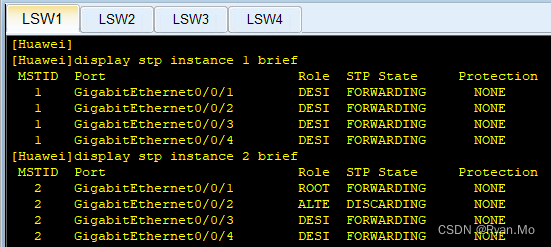
SW2查看配置结果
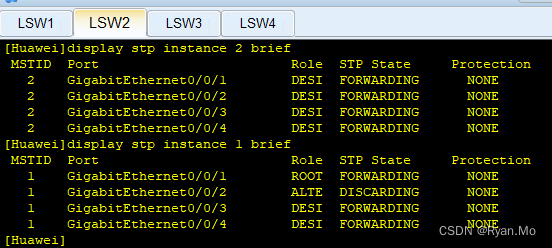
连线接口图
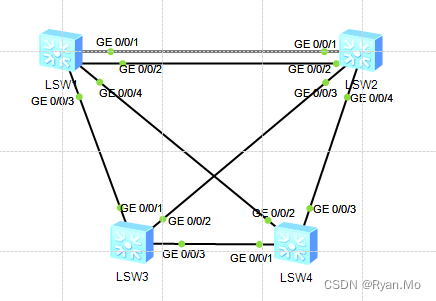
这篇关于交换机MSTP (多生成树防环协议)基础配置的文章就介绍到这儿,希望我们推荐的文章对编程师们有所帮助!





