本文主要是介绍android 圆角编辑框,希望对大家解决编程问题提供一定的参考价值,需要的开发者们随着小编来一起学习吧!
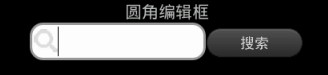
main.xml:
- <?xml version="1.0" encoding="utf-8"?>
- <LinearLayout xmlns:android="http://schemas.android.com/apk/res/android"
- android:orientation="vertical"
- android:layout_width="fill_parent"
- android:layout_height="fill_parent"
- >
- <TextView
- android:layout_width="fill_parent"
- android:layout_height="wrap_content"
- android:gravity="center_horizontal"
- android:text="圆角编辑框"
- />
- <LinearLayout
- android:layout_width="fill_parent"
- android:layout_height="wrap_content"
- android:gravity="center_horizontal"
- android:orientation="horizontal">
- <EditText
- android:layout_width="220px"
- android:layout_height="wrap_content"
- android:padding="5px"
- android:background="@drawable/rounded_edittext_states"
- android:drawableLeft="@drawable/search"
- android:singleLine="true"
- android:lines="1"
- />
- <Button
- android:layout_width="wrap_content"
- android:layout_height="wrap_content"
- android:background="@drawable/button_search_bg"
- />
- </LinearLayout>
- </LinearLayout>
rounded_edittext_states.xml :
- <?xml version="1.0" encoding="utf-8"?>
- <!-- res/drawable-hdpi/rounded_edittext_states.xml -->
- <selector xmlns:android="http://schemas.android.com/apk/res/android">
- <item
- android:state_pressed="true"
- android:state_enabled="true"
- android:drawable="@drawable/rounded_focused" />
- <item
- android:state_focused="true"
- android:state_enabled="true"
- android:drawable="@drawable/rounded_focused" />
- <item
- android:state_enabled="true"
- android:drawable="@drawable/rounded_edittext" />
- </selector>
rounded_edittext.xml :
- <?xml version="1.0" encoding="utf-8"?>
- <!-- res/drawable/rounded_edittext.xml -->
- <shape xmlns:android="http://schemas.android.com/apk/res/android"
- android:shape="rectangle"
- android:padding="8dip">
- <solid android:color="#FFFFFF"/>
- <corners
- android:bottomRightRadius="10dip"
- android:bottomLeftRadius="10dip"
- android:topLeftRadius="10dip"
- android:topRightRadius="10dip"/>
- </shape>
rounded_edittext_focused.xml :
- <?xml version="1.0" encoding="utf-8"?>
- <!-- res/drawable/rounded_edittext_focused.xml -->
- <shape xmlns:android="http://schemas.android.com/apk/res/android"
- android:shape="rectangle"
- android:padding="8dip">
- <solid android:color="#FFFFFF"/>
- <stroke android:width="2dip" android:color="#999" />
- <corners
- android:bottomRightRadius="10dip"
- android:bottomLeftRadius="10dip"
- android:topLeftRadius="10dip"
- android:topRightRadius="10dip"/>
- </shape>
这篇关于android 圆角编辑框的文章就介绍到这儿,希望我们推荐的文章对编程师们有所帮助!


