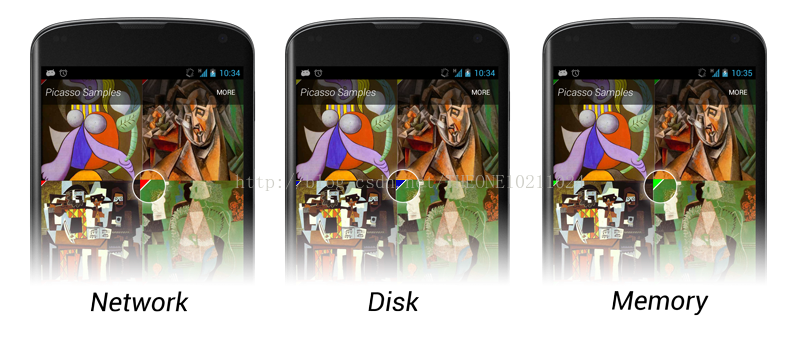本文主要是介绍Picasso:一个专为Android打造的强大的图片下载和缓存库,希望对大家解决编程问题提供一定的参考价值,需要的开发者们随着小编来一起学习吧!
简介
在Android应用中,图片消费了大量的资源,却为应用提供了很好的视觉体验。幸运的是,Picasso为你的应用提供了非常容易的图片加载方式——通常一行代码就可以搞定!
Picasso.with(context).load("http://i.imgur.com/DvpvklR.png").into(imageView);Picasso处理了Android上图片加载的许多坑:
1)在Adapter中,处理了ImageView的循环利用和取消下载。
2)耗费最小的内存处理了复杂的图形变换。
3)在内存和磁盘中自动缓存图片。
特点
Adapter中的下载
自动检测adapter中的重用功能,且一旦发现重用,将自动取消之前的下载。
@Override public void getView(int position, View convertView, ViewGroup parent) {SquaredImageView view = (SquaredImageView) convertView;if (view == null) {view = new SquaredImageView(context);}String url = getItem(position);Picasso.with(context).load(url).into(view);
}
图片转换
变换图片以便更好的适应布局,同时也减少了内存的使用。
Picasso.with(context).load(url).resize(50, 50).centerCrop().into(imageView)
你也可以自定义图片的转换方式以达到更复杂的变换要求。
public class CropSquareTransformation implements Transformation {@Override public Bitmap transform(Bitmapsource) {int size = Math.min(source.getWidth(),source.getHeight());int x = (source.getWidth() - size) / 2;int y = (source.getHeight() - size) / 2;Bitmap result = Bitmap.createBitmap(source,x, y, size, size);if (result != source) {source.recycle();}return result;}@Override public String key() { return"square()"; }
}
将CropSquareTransformation这个类的一个实例传递给transform()函数即可。
占位图片
Picasso同时支持“正在下载”时和“图片下载出错”后这两种状态展示的默认图片。
Picasso.with(context).load(url).placeholder(R.drawable.user_placeholder).error(R.drawable.user_placeholder_error)
.into(imageView);
Picasso至多会尝试三次下载,如果三次下载都失败了,就会在原图位置上展示“图片下载出错”时的图片。
资源加载
Picasso支持将resources、assets、files和contentprovider作为图片的加载源。
Picasso.with(context).load(R.drawable.landing_screen).into(imageView1);
Picasso.with(context).load("file:///android_asset/DvpvklR.png").into(imageView2);
Picasso.with(context).load(newFile(...)).into(imageView3);调试指示器
开发者可以在图片的左上角展示一个彩色的小三角,不同的颜色指明了图片资源的不同来源。调用Picasso对象的setIndicatorsEnabled(true)方法就可以了。
下载
http://repo1.maven.org/maven2/com/squareup/picasso/picasso/2.5.2/picasso-2.5.2.jar
Picasso的源代码,例子和这个网址(http://square.github.io/picasso/)都放在了 GitHub上
MAVEN<dependency><groupId>com.squareup.picasso</groupId><artifactId>picasso</artifactId><version>2.5.2</version>
</dependency>GRADLEcompile 'com.squareup.picasso:picasso:2.5.2'
为Picasso做贡献
如果你想为Picasso开发贡献你的代码,你可以上github,然后fork该代码库,再把你的修改发给我们(pull request)。
在提交代码的时候,请保持代码的习惯和风格与原来的一致以便于尽可能保持代码的可阅读性。同时,为了保证你的代码正确编译,请运行mvn clean verify。
你需要同意Individual ContributorLicense Agreement (CLA)才能将你的代码合并到Picasso工程中。
重要资料
1]Javadoc : http://square.github.io/picasso/javadoc/index.html
[2]StackOverflow:http://stackoverflow.com/questions/tagged/picasso?sort=active
许可证
Copyright 2013 Square, Inc.
Licensed under the Apache License, Version2.0 (the "License");
you may not use this file except incompliance with the License.
You may obtain a copy of the License at
http://www.apache.org/licenses/LICENSE-2.0
Unless required by applicable law or agreedto in writing, software
distributed under the License isdistributed on an "AS IS" BASIS,
WITHOUT WARRANTIES OR CONDITIONS OF ANYKIND, either express or implied.
See the License for the specific languagegoverning permissions and
limitations under the License.
原文链接:http://square.github.io/picasso/
这篇关于Picasso:一个专为Android打造的强大的图片下载和缓存库的文章就介绍到这儿,希望我们推荐的文章对编程师们有所帮助!