本文主要是介绍redis-shake可视化监控,希望对大家解决编程问题提供一定的参考价值,需要的开发者们随着小编来一起学习吧!
目录
一.redis-shake v4
1.镜像
2.shake.toml
3.启动redis-shake后
二.json-exporter配置
1.Dockerfile
2.config.yml
三.prometheus配置
1.prometheus.yml
2.redis-shake.json
四.grafana
一.redis-shake v4
1.镜像
######################### Dockerfile ########################################
FROM centos:7WORKDIR /opt
COPY shake.toml /tmp/
COPY redis-shake /opt/
COPY entrypoint.sh /usr/local/bin/
RUN chmod +x redis-shake && chmod +x /usr/local/bin/entrypoint.sh
EXPOSE 8888
ENTRYPOINT ["entrypoint.sh"]######################### entrypoint.sh ######################################
#!/bin/bash
set -eeval "cat <<EOF$(< /tmp/shake.toml)
EOF
" > /opt/shake.toml
/opt/redis-shake /opt/shake.toml
exit 02.shake.toml
status_port = 8888 获取监控数据端口,部署启动时映射8888端口
function = ""########## 过滤key #########################################
#function """
#local prefix = "user:"
#local prefix_len = #prefix
#if string.sub(KEYS[1], 1, prefix_len) ~= prefix then
# return
#end
#shake.call(DB, ARGV)
#"""[sync_reader]
cluster = ${SOURCE_IF_CLUSTER} # set to true if source is a redis cluster
address = ${SOURCE_ADDRESS} # when cluster is true, set address to one of the cluster node
password = ${SOURCE_PASSWORD} # keep empty if no authentication is required
sync_rdb = ${SYNC_RDB} # set to false if you don't want to sync rdb true全量同步 false不全量同步
sync_aof = ${SYNC_AOF} # set to false if you don't want to sync aof true 增量同步 false不增量同步
prefer_replica = true # set to true if you want to sync from replica node
dbs = [] # set you want to scan dbs such as [1,5,7], if you don't want to scan all
tls = false
# username = "" # keep empty if not using ACL
# ksn = false # set to true to enabled Redis keyspace notifications (KSN) subscription[redis_writer]
cluster = ${TARGET_IF_CLUSTER} # set to true if target is a redis cluster
address = ${TARGET_ADDRESS} # when cluster is true, set address to one of the cluster node
password = ${TARGET_PASSWORD} # keep empty if no authentication is required
tls = false
off_reply = false # ture off the server reply
# username = "" # keep empty if not using ACL[advanced]
dir = "data"
ncpu = 0 # runtime.GOMAXPROCS, 0 means use runtime.NumCPU() cpu cores
# pprof_port = 8856 # pprof port, 0 means disable
status_port = 8888 # status port, 0 means disable# log
log_file = "shake.log"
log_level = "info" # debug, info or warn
log_interval = 5 # in seconds# redis-shake gets key and value from rdb file, and uses RESTORE command to
# create the key in target redis. Redis RESTORE will return a "Target key name
# is busy" error when key already exists. You can use this configuration item
# to change the default behavior of restore:
# panic: redis-shake will stop when meet "Target key name is busy" error.
# rewrite: redis-shake will replace the key with new value.
# ignore: redis-shake will skip restore the key when meet "Target key name is busy" error.
rdb_restore_command_behavior = ${RESTORE_BEHAVIOR} # panic, rewrite or ignore# redis-shake uses pipeline to improve sending performance.
# This item limits the maximum number of commands in a pipeline.
pipeline_count_limit = 1024# Client query buffers accumulate new commands. They are limited to a fixed
# amount by default. This amount is normally 1gb.
target_redis_client_max_querybuf_len = 1024_000_000# In the Redis protocol, bulk requests, that are, elements representing single
# strings, are normally limited to 512 mb.
target_redis_proto_max_bulk_len = 512_000_000# If the source is Elasticache or MemoryDB, you can set this item.
aws_psync = "" # example: aws_psync = "10.0.0.1:6379@nmfu2sl5osync,10.0.0.1:6379@xhma21xfkssync"# destination will delete itself entire database before fetching files
# from source during full synchronization.
# This option is similar redis replicas RDB diskless load option:
# repl-diskless-load on-empty-db
empty_db_before_sync = false[module]
# The data format for BF.LOADCHUNK is not compatible in different versions. v2.6.3 <=> 20603
target_mbbloom_version = 206033.启动redis-shake后
可部署多个 redis-shake 10.111.11.12:8888 10.111.11.12:8889 10.111.11.12:8890
{"start_time":"2024-02-02 16:13:07","consistent":true,"total_entries_count":{"read_count":77403368,"read_ops":0,"write_count":77403368,"write_ops":0},"per_cmd_entries_count":{"APPEND":{"read_count":2,"read_ops":0,"write_count":2,"write_ops":0},"DEL":{"read_count":5,"read_ops":0,"write_count":5,"write_ops":0},"HMSET":{"read_count":2,"read_ops":0,"write_count":2,"write_ops":0},"PEXPIRE":{"read_count":8,"read_ops":0,"write_count":8,"write_ops":0},"RESTORE":{"read_count":77403341,"read_ops":0,"write_count":77403341,"write_ops":0},"SADD":{"read_count":1,"read_ops":0,"write_count":1,"write_ops":0},"SCRIPT-LOAD":{"read_count":7,"read_ops":0,"write_count":7,"write_ops":0},"SET":{"read_count":2,"read_ops":0,"write_count":2,"write_ops":0}},"reader":[{"name":"reader_10.127.11.11_9984","address":"10.127.11.11:9984","dir":"/opt/data/reader_10.172.48.17_9984","status":"syncing aof","rdb_file_size_bytes":867659640,"rdb_file_size_human":"828 MiB","rdb_received_bytes":867659640,"rdb_received_human":"828 MiB","rdb_sent_bytes":867659640,"rdb_sent_human":"828 MiB","aof_received_offset":567794044,"aof_sent_offset":567794044,"aof_received_bytes":6614445,"aof_received_human":"6.3 MiB"},{"name":"reader_10.127.11.12_9984","address":"10.127.11.12:9984","dir":"/opt/data/reader_10.172.48.16_9984","status":"syncing aof","rdb_file_size_bytes":867824091,"rdb_file_size_human":"828 MiB","rdb_received_bytes":867824091,"rdb_received_human":"828 MiB","rdb_sent_bytes":867824091,"rdb_sent_human":"828 MiB","aof_received_offset":564917306,"aof_sent_offset":564917306,"aof_received_bytes":6612502,"aof_received_human":"6.3 MiB"},{"name":"reader_10.127.11.13_9984","address":"10.127.11.13:9984","dir":"/opt/data/reader_10.172.48.15_9984","status":"syncing aof","rdb_file_size_bytes":867661773,"rdb_file_size_human":"828 MiB","rdb_received_bytes":867661773,"rdb_received_human":"828 MiB","rdb_sent_bytes":867661773,"rdb_sent_human":"828 MiB","aof_received_offset":562834707,"aof_sent_offset":562834707,"aof_received_bytes":6615286,"aof_received_human":"6.3 MiB"}],"writer":[{"name":"writer_10.127.12.11_9984","unanswered_bytes":0,"unanswered_entries":0},{"name":"writer_10.127.12.12_9984","unanswered_bytes":0,"unanswered_entries":0},{"name":"writer_10.127.12.13_9984","unanswered_bytes":0,"unanswered_entries":0}]}
二.json-exporter配置
1.Dockerfile
FROM prometheuscommunity/json-exporter:latestUSER root
RUN mkdir -p /opt
WORKDIR /opt
COPY config.yml /opt/2.config.yml
根据上边返回的json数据,制定自己需要的监控模版,部署json-exporter 10.111.11.11:7979
modules:default:headers:X-Dummy: my-test-headermetrics:- name: shake_consistenthelp: Example of sub-level value scrapes from a jsonpath: '{.consistent}'labels:start_time: '{.start_time}'- name: shake_total_entries_counttype: objecthelp: Example of sub-level value scrapes from a jsonpath: '{.total_entries_count}'values:read_count: '{.read_count}' # static valueread_ops: '{.read_ops}' # dynamic valuewrite_count: '{.write_count}'write_ops: '{.write_ops}'- name: shake_per_cmd_entries_count_restoretype: objecthelp: Example of sub-level value scrapes from a jsonpath: "{.per_cmd_entries_count.RESTORE}"values:read_count: '{.read_count}'read_ops: '{.read_ops}'write_count: '{.write_count}'write_ops: '{.write_ops}'- name: shake_per_cmd_entries_script_loadtype: objecthelp: Example of sub-level value scrapes from a jsonpath: "{.per_cmd_entries_count.SCRIPT-LOAD}"values:read_count: '{.read_count}'read_ops: '{.read_ops}'write_count: '{.write_count}'write_ops: '{.write_ops}'- name: shake_readertype: objecthelp: Example of sub-level value scrapes from a jsonpath: "{.reader}"labels:address: '{.address}' # dynamic labeldir: '{.dir}'status: '{.status}'values:rdb_file_size_bytes: '{.rdb_file_size_bytes}'rdb_received_bytes: '{.rdb_received_bytes}'rdb_sent_bytes: '{.rdb_sent_bytes}'aof_received_offset: '{.aof_received_offset}'aof_sent_offset: '{.aof_sent_offset}'aof_received_bytes: '{.aof_received_bytes}'- name: shake_writertype: objecthelp: Example of sub-level value scrapes from a jsonpath: "{.writer}"labels:name: '{.name}' # dynamic labelvalues:unanswered_bytes: '{.unanswered_bytes}'unanswered_entries: '{.unanswered_entries}'
三.prometheus配置
1.prometheus.yml
global:scrape_interval: 15s evaluation_interval: 15sscrape_configs:- job_name: json_exportermetrics_path: /probefile_sd_configs:- files:- 'redis-shake.json'relabel_configs:- source_labels: [__address__]target_label: __param_target- source_labels: [__param_target]target_label: instance- target_label: __address__replacement: 10.111.11.11:7979 # json-exporter地址2.redis-shake.json
单独的文件配置可实现动态加载,同时可添加自定义的标签在文件中
[
# labels为自定义的标签,targets为部署各个redis-shake地址
{"labels": {"env-1":"团队1"},"targets": ["http://10.111.11.12:8888"]},
{"labels": {"env-1":"团队2"},"targets": ["http://10.111.11.12:8889"]},
{"labels": {"env-1":"团队3"},"targets": ["http://10.111.11.12:8890"]}
]四.grafana
上边的都配置好,把自己的peometheus数据源添加到grafana中,就可以设置自己想要的监控界面了

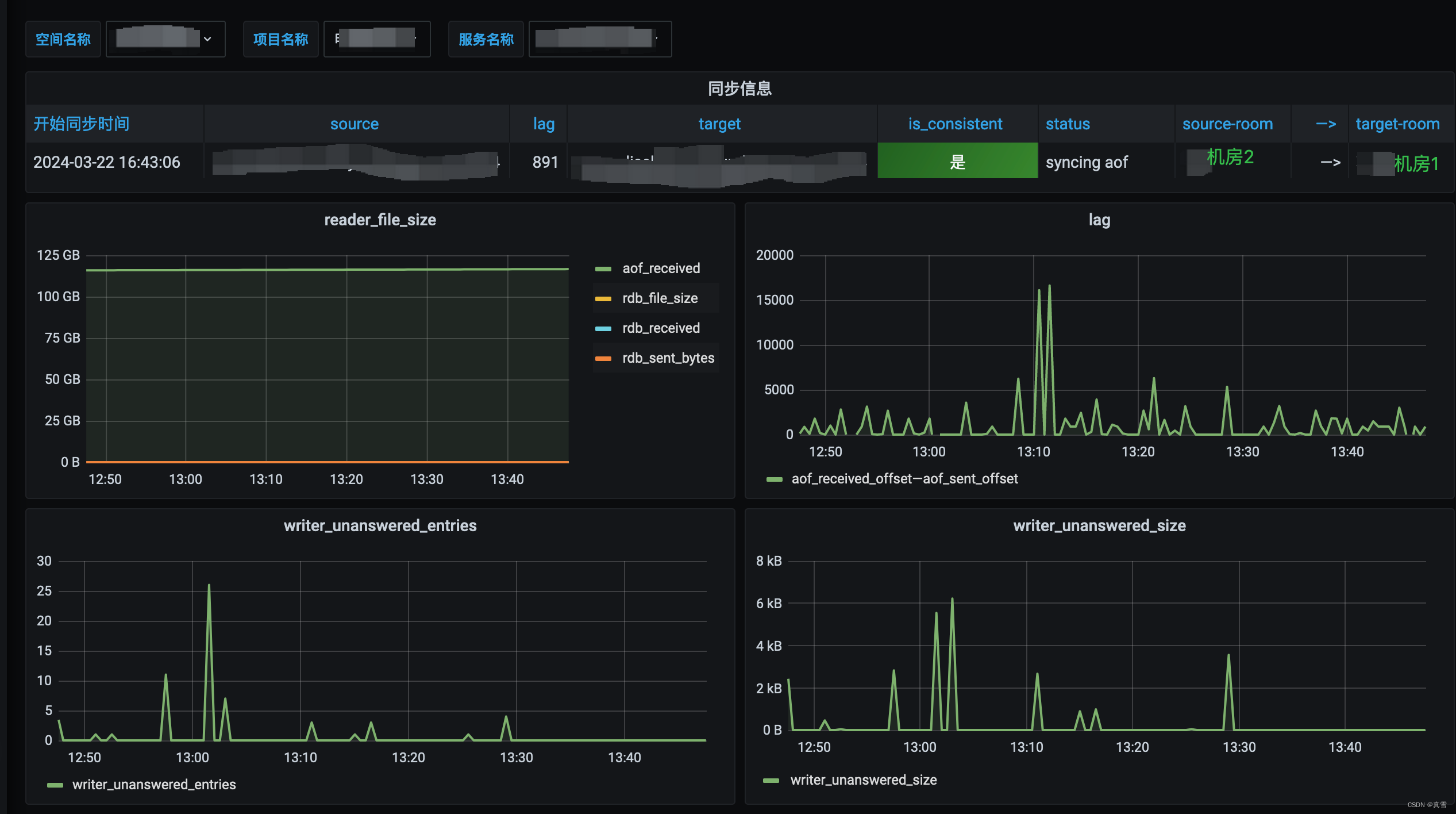
这篇关于redis-shake可视化监控的文章就介绍到这儿,希望我们推荐的文章对编程师们有所帮助!





