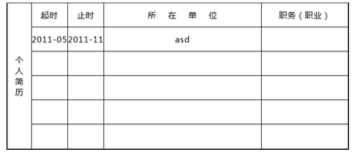本文主要是介绍Freemarker list对象取前几条数据,希望对大家解决编程问题提供一定的参考价值,需要的开发者们随着小编来一起学习吧!
项目中用freemarker 做显示层,可能会遇到取出数据前几条,通过用freemarker 取数据用<#list root.list as row> ${row.title} <#/list> ,但是这种取法是取出所有的数据.
如果我想去第一条数据:
<#list arrayList as c>
<#if c_index == 0>
第一项的值
</#if>
</#list>
现在只想取前5条,该怎么做?代码如下:
<#assign n = list5?size /> //定义n的值为list5的大小
<#if n gt 6> //如果n大于6,页面中可能要求只显示6条 (注:gt,gte,lt,lte)
<#assign n = 6 /> //把n重定义为6
< /#if>
< #if n!=0> //防止n的值为0,也可以写成<#if n gt 0 >
< #list 0..(n-1) as i> //把前 n 条 记录赋值给 i,如果i=3,则[0,1,2]
< #assign ls5 = list5[i] /> //把list5的第i个元素赋值给ls5
< #assign isNew = list5Istrue[i] />
< tr>
< td height='25' class='z3'>.<a href='#' οnclick="zw('${ls5.CIid}','905','活动展示','');">
< #if ls5.CTitle?length lt 15> //如果Ctitle的长度小于15,就
${ls5.CTitle} //就正常显示该标题
<#else> //如果大于15
${ls5.CTitle[0..15]}... //就截取前15个,并加上…
</#if>
< #if isNew="true">
< img src='/model/img/new-111.gif' width='27' height='11' border='0' />
< /#if>
< /a></td>
< /tr>
< /#list>
< /#if>
项目中应用:
效果:
转自:http://blog.csdn.net/liucheng417/article/details/49659921
这篇关于Freemarker list对象取前几条数据的文章就介绍到这儿,希望我们推荐的文章对编程师们有所帮助!