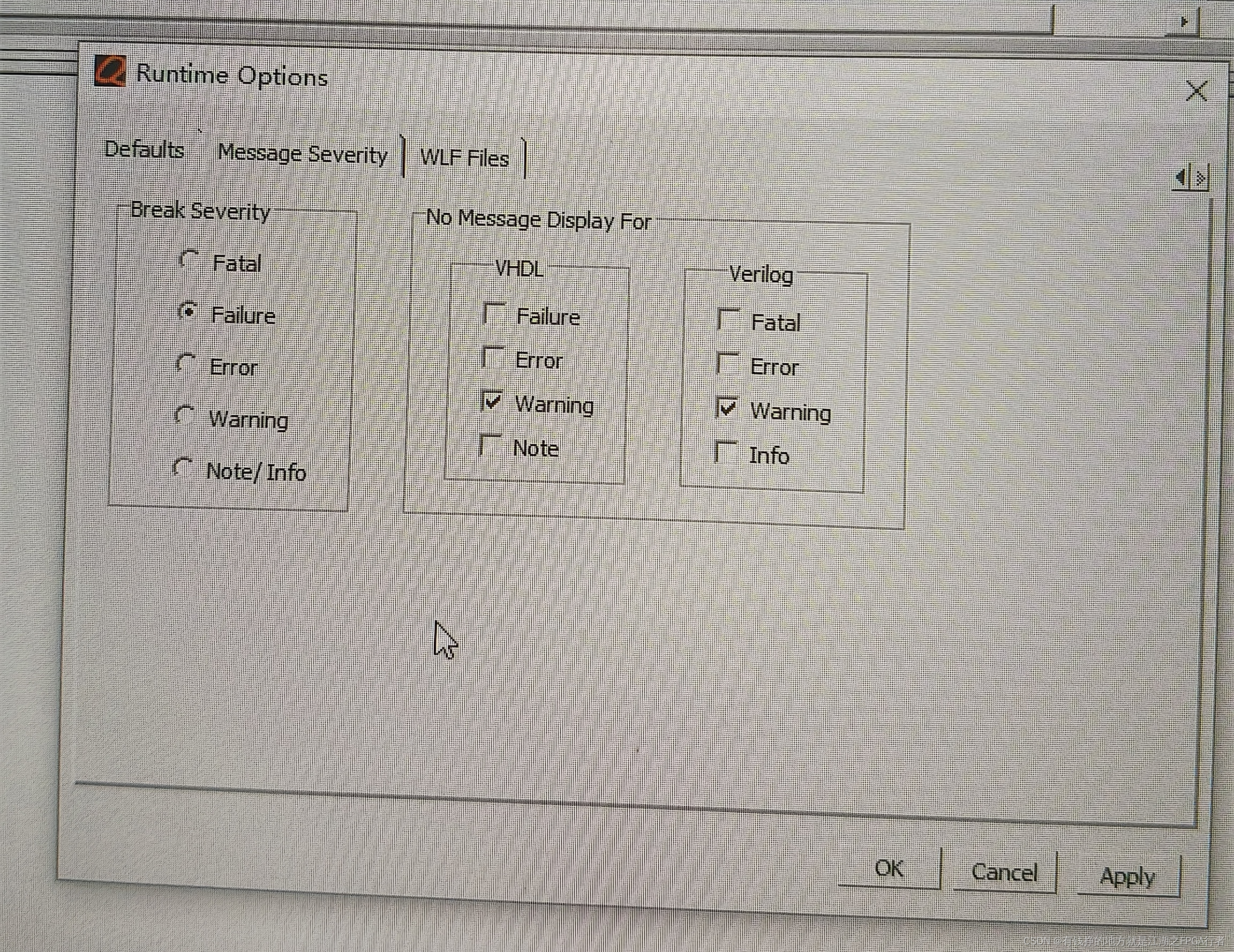本文主要是介绍warning MIDL2039 : interface does not conform to [oleautomation] attribute : [ Parameter ... ...,希望对大家解决编程问题提供一定的参考价值,需要的开发者们随着小编来一起学习吧!
1.MFC编写Activex控件,使用classwizard添加automation method,在所有使用BOOL参数的地方都出现下如下警告:warning MIDL2039 : interface does not conform to
[oleautomation] attribute : [ Parameter ... ...
修改odl文件中出错的boolean为VARIANT_BOOL即可
2.学习ActiveX开发该看的书《Visual C++ 5 Active X编程指南》
学习COM该看的书《Inside COM》《COM原理与应用》
3.创建一个容器,让控件在其范围内移动
控件容器实现 ISimpleFrameSite 接口,在 MSDN 中搜索 Extending ATL 3.0 Control Containment to Help You Write Real-world Containers
4.在COM方法中使用try...catch
在Project|Settings|C/C++|C++ Language下选中Enable Exception Handling
5.Activex控件区别设计时和运行时
判断run-mode和design-mode的方法是CComControl::GetAmbientUserMode,见MSDN
这篇关于warning MIDL2039 : interface does not conform to [oleautomation] attribute : [ Parameter ... ...的文章就介绍到这儿,希望我们推荐的文章对编程师们有所帮助!